
AI Create X Tweets Automatically: Airtable Alternative to increasing social media presence
Why Consider a Airtable Alternative for increasing social media presence?
In today's digital age, having a strong social media presence is crucial for businesses and individuals alike. Many have turned to Airtable to automate tasks related to enhancing this presence. However, there's a new player in town - Bika.ai. But why should you even consider looking for an alternative?
Airtable has long been a staple for those seeking to manage and automate various aspects of their social media efforts. Its robust database and collaboration features have made it a popular choice. But as the digital landscape evolves, so do our needs.
Newer tools like Bika.ai are emerging, offering not just similar functionalities but additional benefits that could potentially give you an edge. It's not about ditching Airtable outright; it's about exploring all your options to ensure you're getting the most out of your social media automation efforts. Free Trial

The Evolution of Automation: Bika.ai vs. Airtable
The world of automation is constantly evolving, and the tools we use to manage and enhance our social media presence must keep pace. Let's take a closer look at how Bika.ai stacks up against Airtable.
Airtable is a cloud-based platform that combines the simplicity of a spreadsheet with the power of a database. It's great for organizing content, tracking projects, and managing tasks. However, it has its limitations.
Bika.ai, on the other hand, is an AI-driven automation database that offers seamless integration across various marketing, sales, and project management aspects.
| Feature | Airtable | Bika.ai |
|---|---|---|
| Pricing | Free provided, paid plans from $20/user/month | Free provided, paid plans from $9.99/user/month |
| Platform Type | No-code database | No-code AI automation database |
| Ease of Use | Base structure is geeky for non-tech users | Directory tree is easy to use and user-friendly for general users |
| Records per Database | Up to 125,000 records per base for Business plan | Up to 1,500,000 records per database for Team plan |
| Automation | Basic automation capabilities with limited triggers and actions | Advanced automation capabilities with extensive triggers and actions |
| Template | Templates don’t include automation capability; no automation publish and share | plenty of plug-and-play AI automated templates with preset content; supports automation publish and share |
| Storage | 100 GB of attachments per base | 800 GB per space |
| API | Limited APIs | API-first platform making every feature an integration endpoint for automation |
Understanding Bika.ai’s Approach to increasing social media presence
Bika.ai's Airtable Alternative is specifically designed to optimize your social media presence. How does it do this? Through in-depth research and tailoring to the real needs of users.
It offers time-saving and efficiency improvements that are essential for modern teams. By automating repetitive tasks and providing seamless integration, Bika.ai allows you to focus on the strategic aspects of your social media strategy.
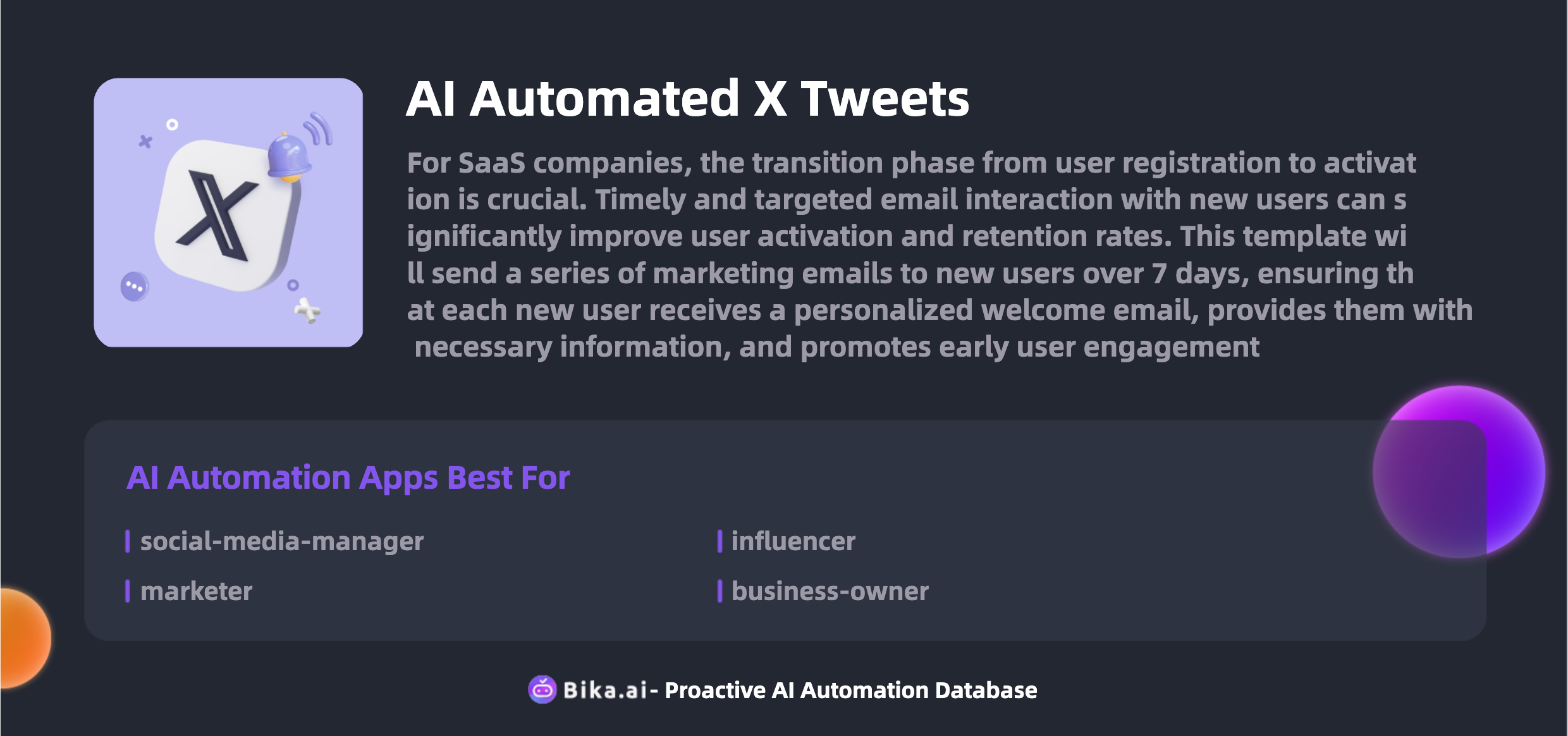
Case Study: How Automation Transforms Team Collaboration
Let's take a look at how teams can benefit from automating their social media presence with Bika.ai's AI Create X Tweets Automatically template.
By eliminating repetitive tasks and customizing workflows, teams can achieve significant collaboration gains. It not only minimizes errors but also streamlines communication and brings the team together for a more unified approach.
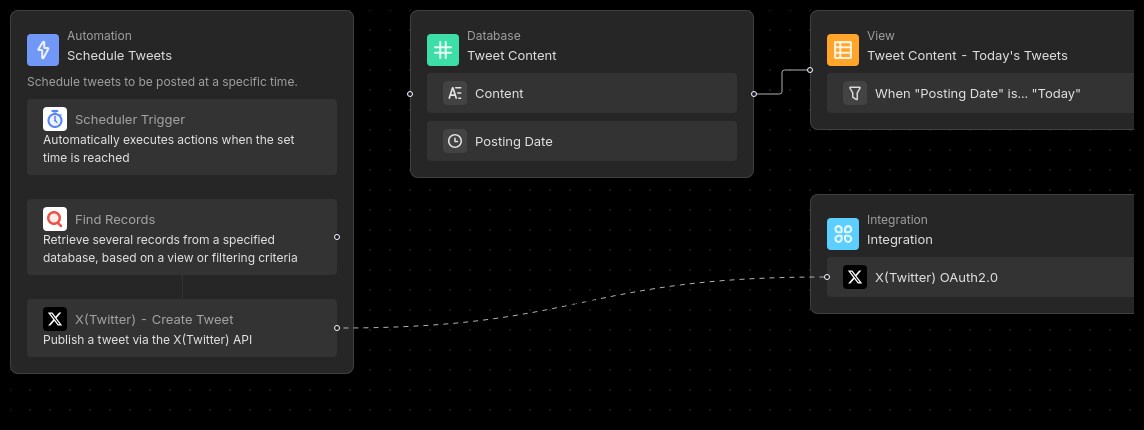
Practical Guide: How to Implement Bika.ai as Your Airtable Alternative
Here are the step-by-step instructions on integrating the AI Create X Tweets Automatically template into your workflow:
- Install the Template: Install this template in your Bika space. If you need to manage multiple X accounts with different topics, you can install it multiple times.
- Write New Tweets: Use the provided database to write and save your tweets, specifying the posting date.
- Configure the Automation: Customize the triggers and actions to suit your needs, including adding the X (Twitter) integration.
- Test the Automation: Manually run the automation to ensure it works as expected.
- Enable the Automation: Once you're satisfied, enable it to start the automatic posting process.
Seamlessly Transitioning from Airtable to Bika.ai
Ready to make the switch? Here's how you can smoothly migrate from Airtable to Bika.ai and fully utilize its features for enhancing your social media presence:
- Export your data from Airtable in a CSV or Excel format.
- Sign up for Bika.ai and use its data import tools to transfer your data.
- Set up your automation templates in Bika.ai and start reaping the benefits.
Conclusion
It's time to make the switch and embrace the more streamlined operations and enhanced productivity that Bika.ai offers. This change will simplify your workflows and significantly improve your overall efficiency in increasing your social media presence.

Recommend Reading
- AI Data Automation with Bika.ai: Unlocking New Potential for Design project pipeline in Cross-functional collaboration
- Automated Stock Data Retrieval (JavaScript): Airtable Alternative to Risk assessment
- Unleash the Power of Personalized Tutorials with Bika.ai's 7-Day Marketing Email Automation
- Airtable Alternative for IT Operations Personnel: Slack Channel Scheduled Notifications
- Invoice collation reminders: Airtable Alternative to Enhancing data management
Recommend AI Automation Templates


Coming soon


