
Solve Your Traffic Challenges with Bika.ai's AI Automated Tweets
In the digital age, driving traffic to your website is not just a goal; it's a necessity for success. But have you ever found yourself struggling to get the visibility your website deserves? Are you constantly looking for ways to increase your social media exposure and engage with your audience more effectively? If so, you're not alone.
The Struggle for Website Traffic
In today's highly competitive online landscape, getting your website noticed can feel like an uphill battle. You pour your heart and soul into creating valuable content, but it seems to get lost in the vast sea of the internet. Social media platforms hold the potential to drive significant traffic, but maintaining a consistent and engaging presence can be overwhelming. Manually posting tweets, coming up with fresh and relevant content every day, and ensuring the right timing – it's a chore that eats up your precious time and energy. This is where Bika.ai's AI Create X Tweets Automatically template comes to the rescue.
Authority: Bika.ai's Expertise in Driving Traffic
Bika.ai has dedicated significant resources to researching and understanding the dynamics of driving traffic to websites through social media. Our team of experts has analyzed countless scenarios and user behaviors to develop a solution that is tailored to the needs of businesses and individuals alike. By leveraging advanced AI technology and data-driven insights, we have created a template that not only simplifies the process of tweet posting but also optimizes it for maximum impact.
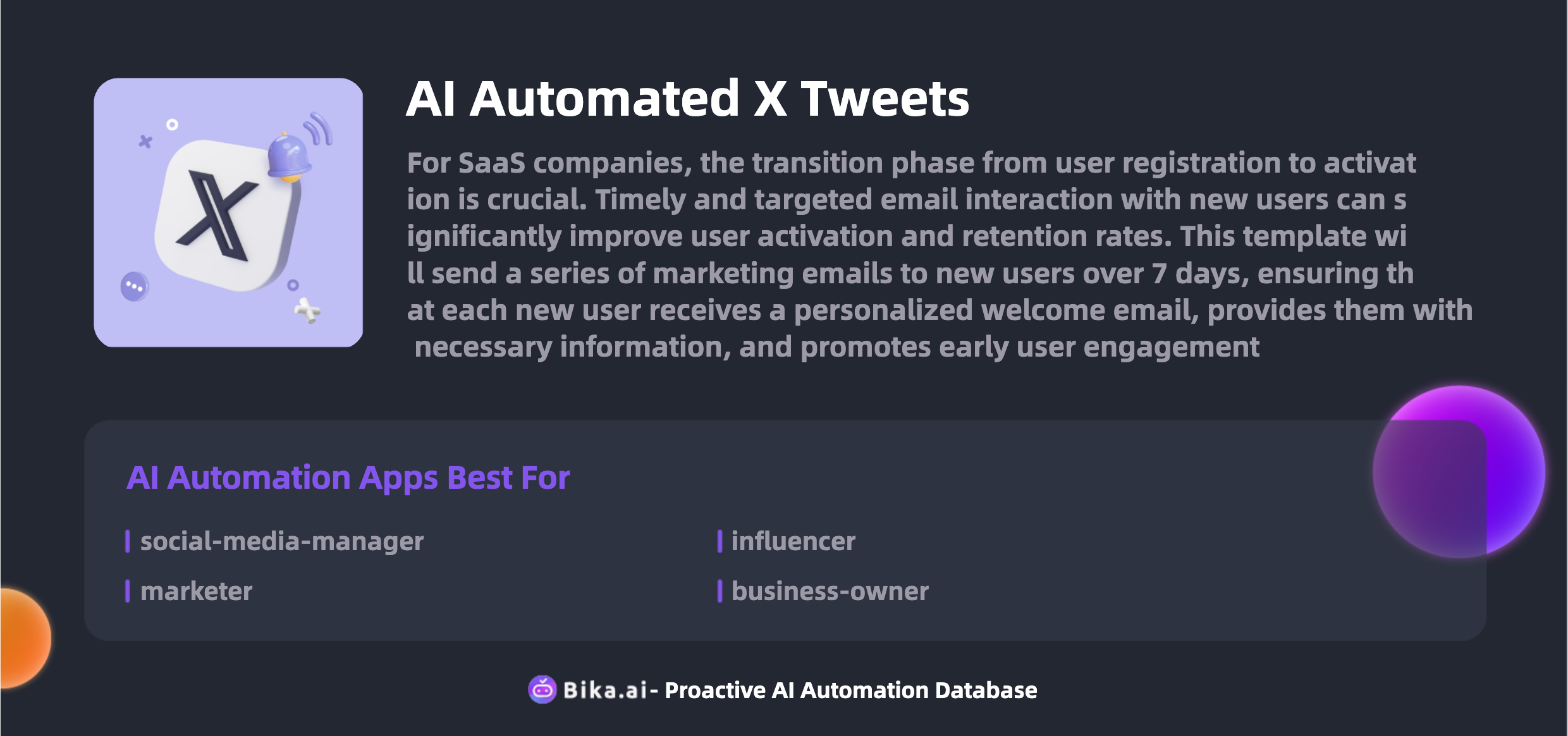
Value: Unleashing the Potential of Automated Tweets
The value that the automation of driving traffic to your website through Bika.ai's AI Create X Tweets Automatically template is truly remarkable. Firstly, it significantly boosts efficiency by eliminating the need for manual tweet creation and scheduling. You can now focus on other critical aspects of your business or personal brand. Secondly, it saves you precious time that can be better spent on strategic planning or creating even more compelling content. Moreover, the template reduces the risk of errors and ensures that your tweets are posted at the optimal times for maximum reach and engagement.
This template is customizable to suit your specific needs and brand voice. Whether you're a small business owner, a marketing professional, or an influencer, it provides a convenient and effective solution to enhance your social media presence and drive traffic to your website. Not only does it increase interaction with your followers, but it also helps you expand your reach and attract new visitors.
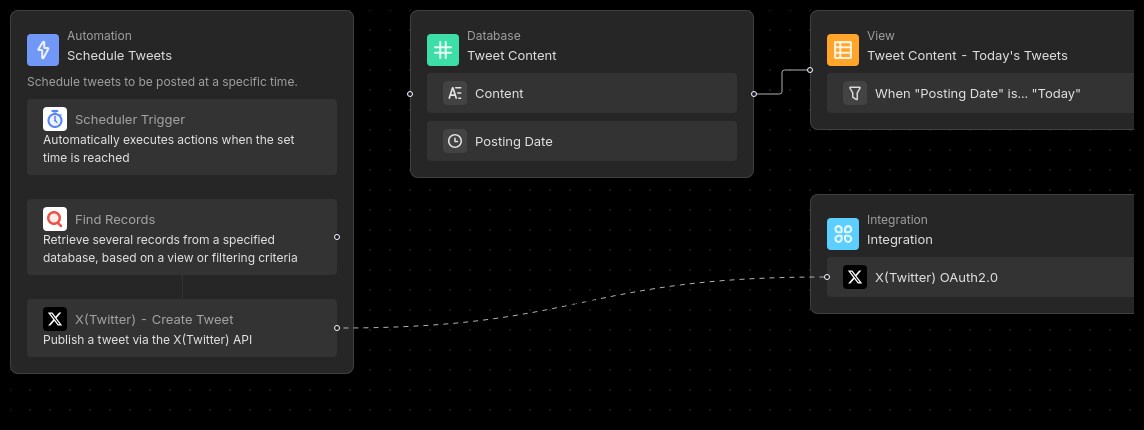
Execution: How to Get Started with Bika.ai's Template
Now that you understand the power and potential of Bika.ai's AI Create X Tweets Automatically template, it's time to take action. Here's a step-by-step guide on how to get started:
- Install the Template: Head to your Bika space and install the template. If you manage multiple X accounts with different themes, you can install it multiple times, ensuring a seamless experience for each account.
- Write New Tweets: The template provides a dedicated database for you to craft and store your tweets. Start filling it with engaging and relevant content, and specify the posting dates for each tweet.
- Configure the Automation: Access the editing interface of the "Schedule Tweets" automation and fine-tune the triggers and actions to align with your preferences. Don't forget to add the necessary X (Twitter) integration to connect your account.
- Test the Automation: Before going live, click the "Run Now" button in the automation detail page to ensure everything is working as expected.
- Enable the Automation: Once you're satisfied with the test results, click the "Enable" button, and let the template do the work for you.
With Bika.ai's AI Create X Tweets Automatically template, you have a powerful tool at your disposal to drive traffic to your website, increase your social media influence, and achieve your online goals. Don't let the opportunity pass you by; start automating your tweet posting today and watch your website thrive.

Recommend Reading
- Data Automation with Bika.ai: Unlocking New Potential for System Administrator with IT Assets Management & Reminder
- Data Automation with Bika.ai: Unlocking New Potential for 7-Day Automated Email Marketing in feature education email
- The Ultimate Solution for Tracking Feature Requests: Bika.ai's Feishu Scheduled Notifications
- AI Data Automation with Bika.ai: Unlocking New Potential for Telegram Scheduled Notifications in Update on bug fixes
- Automated Stock Data Retrieval (JavaScript)
Recommend AI Automation Templates





