
Unleash Your Personal Brand with Bika.ai's AI Automated Tweets
In today's digital age, building a personal brand has become increasingly essential. But have you ever found yourself struggling to maintain a consistent and impactful presence on social media? Do you feel overwhelmed by the constant need to come up with engaging tweets and post them at the right time? If so, you're not alone.
The Struggle of Personal Brand Building
In a world where attention spans are short and competition is fierce, standing out on social media is no easy feat. Many individuals face the challenge of finding the time and creativity to consistently produce high-quality tweets that resonate with their audience. The pressure to stay relevant and engaged can be overwhelming, often leading to inconsistency and a loss of potential opportunities to grow one's personal brand.
Enter Bika.ai's AI Create X Tweets Automatically
Bika.ai has conducted extensive research and practical experimentation to understand the pain points of personal brand building on social media. Their solution? The AI Create X Tweets Automatically template. This innovative tool is specifically designed to address the challenges faced by those striving to enhance their social media presence and build a strong personal brand.
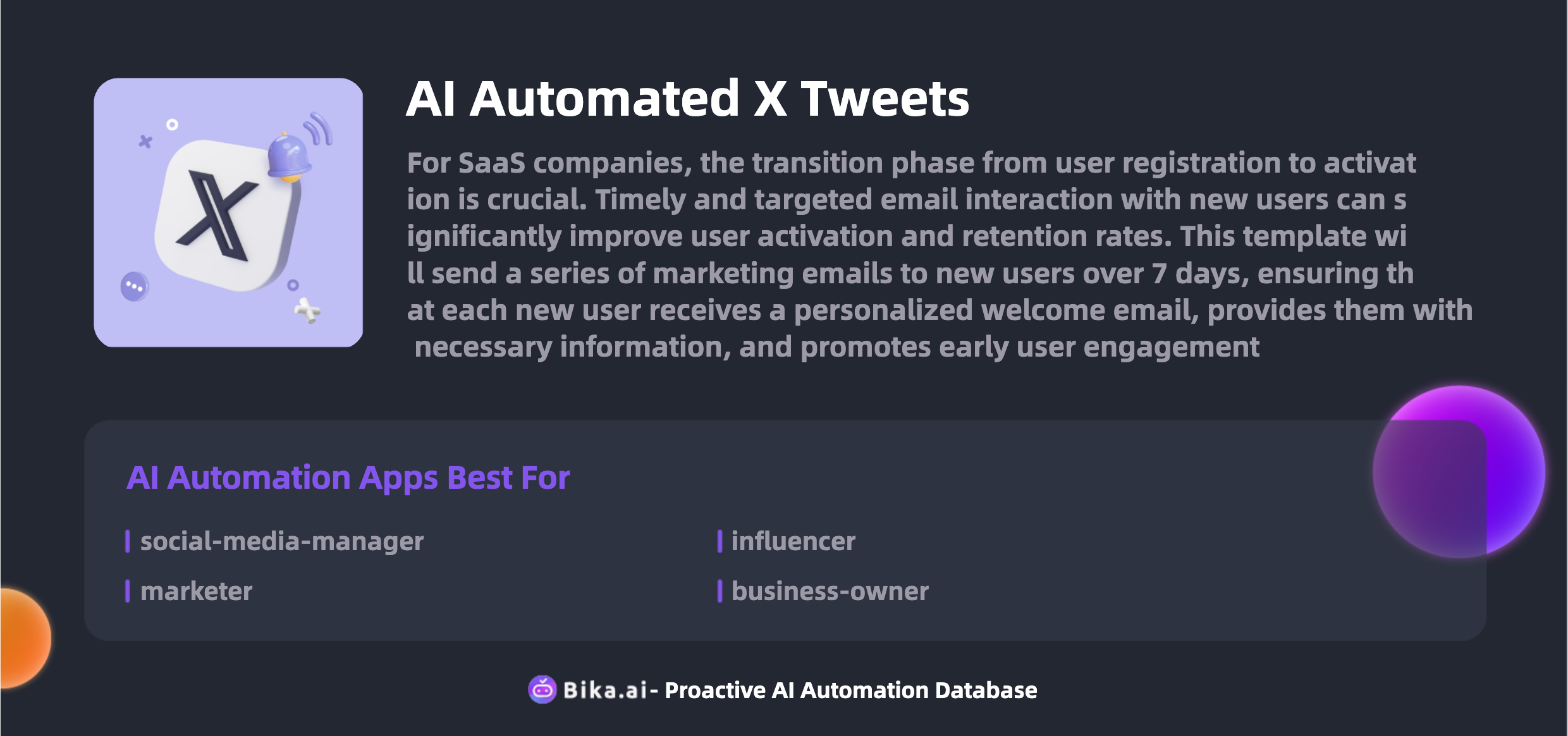
The Value of Automation in Personal Branding
The automation of tweet creation and posting offered by Bika.ai brings numerous benefits to the table. Firstly, it significantly increases efficiency by eliminating the time-consuming process of manually writing and scheduling tweets. This allows you to focus on other important aspects of your personal brand development. Secondly, it saves you precious time that can be allocated to creating more valuable content or engaging with your followers. Additionally, the template reduces the risk of errors and ensures a consistent posting schedule, which is crucial for maintaining audience engagement.
Not only that, but the customization options provided by Bika.ai enable you to tailor the tweets to your specific brand voice and messaging. Whether you're a professional, an artist, or an entrepreneur, you can ensure that the tweets align perfectly with your brand image.
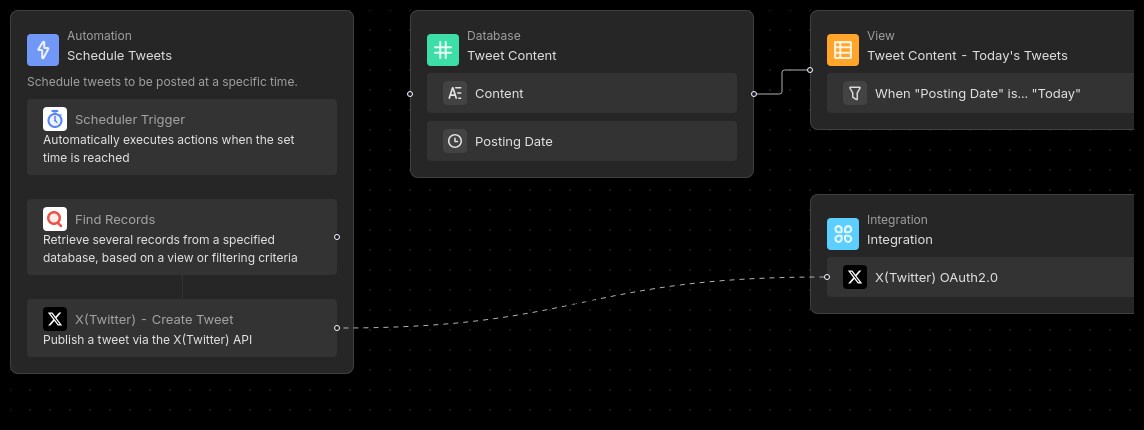
How to Use the AI Create X Tweets Automatically Template
- Install the Template: Start by installing the template in your Bika space. If you manage multiple X accounts with different themes, you can install it multiple times, ensuring each account gets the personalized attention it deserves.
- Write New Tweets: The template provides a dedicated database where you can pen down your thoughts and save them. Don't forget to specify the posting date for each tweet to ensure a seamless schedule.
- Configure the Automation: Head to the editing interface of the "Schedule Tweets" automation to fine-tune the triggers and actions according to your needs.
- Test the Automation: Before fully enabling it, click the "Run Now" button to ensure everything works as expected.
- Enable the Automation: Once you're satisfied with the test results, click the "Enable" button and let the template do the work for you.
This template is not just for social media managers or businesses; it's for anyone who wants to take their personal brand to the next level without getting bogged down by the technicalities of social media management.
Frequently Asked Questions
-
How do I authorize Bika to access my Twitter (X) account?
- Go to the
Integrationtab in Bika space setting, select the Twitter (X) integration, and follow the authorization process. You can add multiple Twitter (X) accounts by repeating the integration process. Alternatively, you can add a Twitter (X) integration in the configuration interface of the "X (Twitter) - Create Tweet" action.
- Go to the
-
Can I change the posting time?
- Yes, you can modify the posting date of each tweet in the database. The automation will execute based on the trigger conditions you set and then filter the tweets for that day from the database for posting.
-
How do I add new tweets to the database?
- Open the
Tweet Contentdatabase and click "New Record" in the toolbar to add new tweets. Each record represents one tweet. Enter the tweet content in theContentfield and specify the posting date in thePosting Datefield.
- Open the
-
What if I want to stop the automatic posting of tweets?
- You can simply turn off the switch on the automation detail page to halt the automatic posting of tweets.
-
What happens if I don't fill in the posting date in the database?
- If you leave the posting date blank, the tweet will be considered not ready for posting. The automation will automatically skip such tweets (achieved through the database's view capability).
Don't let the challenges of personal brand building hold you back. Embrace the power of Bika.ai's AI Create X Tweets Automatically template and watch your social media presence soar. It's time to take control of your personal brand and make a lasting impression in the digital world.

Recommend Reading
- Unleash the Power of Bika.ai's Bulk Email Sending: Skyrocket Your Email Reply Rates
- AI Data Automation with Bika.ai: Unlocking New Potential for HTTP Monitoring in Load balancing monitoring
- Airtable Pricing vs. Bika.ai Pricing: Which is More Advantageous for team collaborative efficiency improvement?
- Airtable Alternative for Network Administrator: IT Assets Management & Reminder
- Streamline Your Portfolio Management with Bika.ai's Automated Stock Data Retrieval
Recommend AI Automation Templates




