
Solve Your Meeting Scheduling Woes with Bika.ai's Weekly Meeting Reminder (Slack)
In the fast-paced world of business, efficient teamwork is the key to success. But have you ever found yourself struggling with the chaos of meeting scheduling and the constant worry of team members missing out on important discussions? This is a common scenario dilemma that many teams face, and it can seriously hamper productivity and collaboration. However, fear not! Bika.ai's Weekly meeting reminder (Slack) template is here to rescue you.
The Authority of Bika.ai
Bika.ai has dedicated significant efforts in researching and gathering practical feedback on the performance review scheduling scenario. Through in-depth analysis and continuous optimization, they have tailored this template to meet the specific needs of various audiences and markets. Their expertise and commitment ensure that you are getting a solution that is not only effective but also reliable.
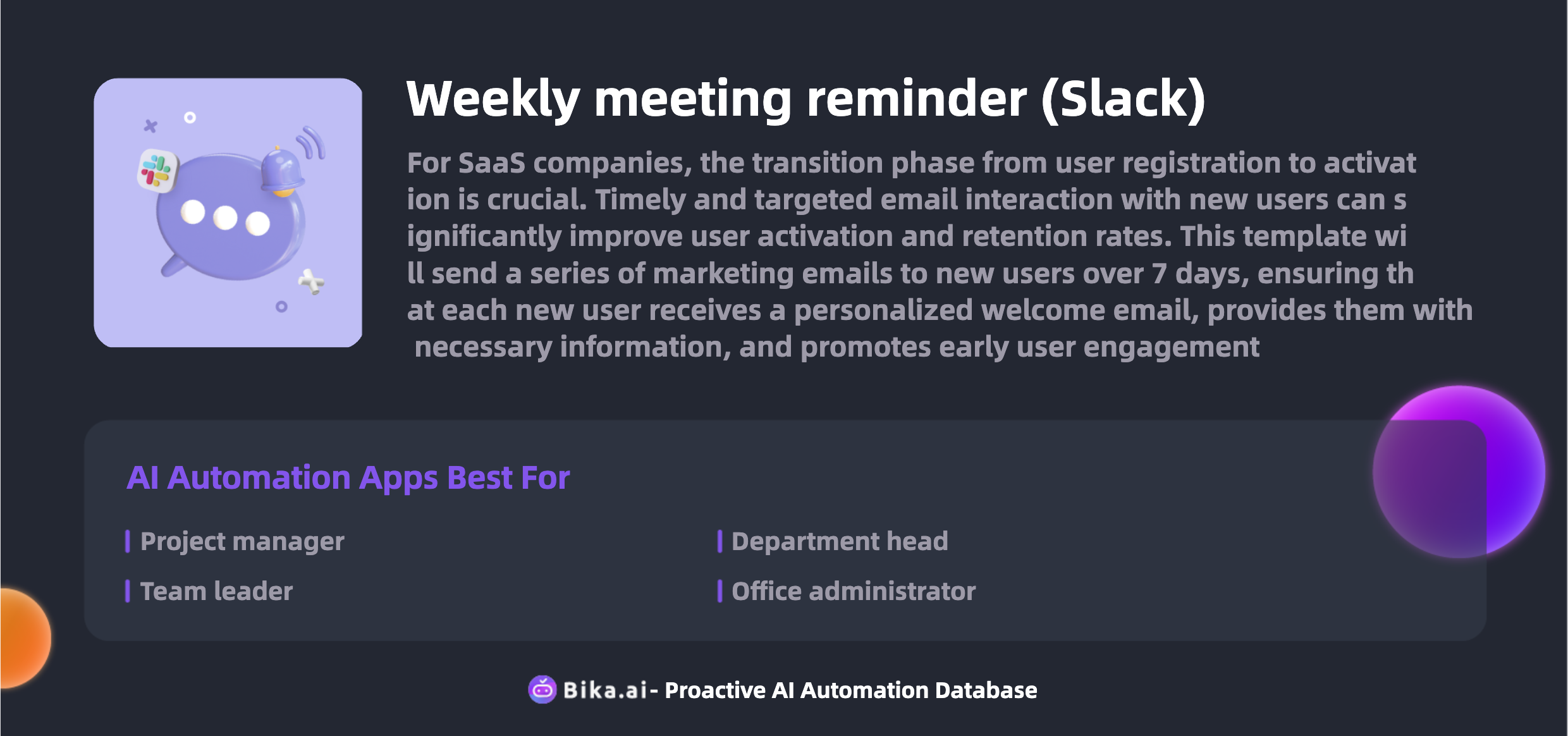
The Value of Automation
The automation of performance review scheduling brings a plethora of benefits to your team's efficiency. Firstly, it drastically reduces the time spent on manual reminders, allowing you to focus on more strategic tasks. Secondly, it minimizes the chances of errors and ensures that all team members receive accurate and timely information. Customization options allow you to tailor the reminders to your team's unique requirements, making the process seamless and convenient. Moreover, this template can lead to significant cost savings in the long run by streamlining the entire meeting management process.
This template is a game-changer for both project managers and team members. It ensures that everyone is on the same page, well-prepared for meetings, and able to contribute effectively. Its application is not limited to just weekly meetings; it can be adapted for various other scenarios where timely notifications are crucial.
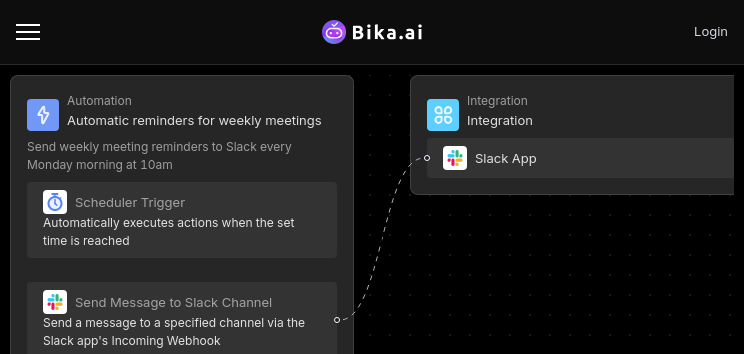
Execution: How to Make it Work for You
Configuring the Weekly meeting reminder (Slack) template is a straightforward process. Here's how you can do it:
- Add the incoming-webhook app to your Slack channel to send reminder messages. Log in to your Slack API website and click "Create New App". After creation, click "Incoming WebHooks", turn on the switch, and then copy the generated Webhook URL.
- Copy the Webhook URL provided by incoming-webhook.
- Edit the automation action in the template.
- Paste the Webhook URL from incoming-webhook into the automation action in the template.
- Test the automation action to ensure it works correctly. Once confirmed, you can enable this automation.
You have the flexibility to customize the format and content of the reminder message to suit your team's preferences. You can also adjust the time and frequency of sending reminders based on your specific needs. In case there's no meeting in a certain week, you have multiple options to skip the reminder.
Don't let meeting scheduling hold your team back. Embrace the power of Bika.ai's Weekly meeting reminder (Slack) template and take your team's productivity to new heights. Start using it today and witness the transformation in your team's collaboration and efficiency.

Recommend Reading
- AI Video Generation from Script: Airtable Alternative to Batch process videos
- Revolutionize Your Team's Efficiency with Feishu Scheduled Notifications
- Email Reminder: Airtable Alternative to Sending meeting minutes
- Automated Currency Data Retrieval (Python): Airtable Alternative to Risk Mitigation Strategy Formulation
- Solve Your Sales Lead Tracking Challenges with Bika.ai's B2B AI CRM
Recommend AI Automation Templates




