
Revolutionize Your Team's Meeting Experience with Bika.ai's Weekly Meeting Reminder (Slack) Template
In today's fast-paced business world, efficient teamwork is the key to success. However, one of the common challenges teams face is ensuring that everyone is well-prepared and on time for weekly meetings. This is where Bika.ai's Weekly Meeting Reminder (Slack) template comes to the rescue.
Meeting Chaos and the Need for a Solution
Have you ever experienced the frustration of a disorganized weekly meeting? Maybe team members show up unprepared, or some even forget about the meeting altogether. This not only wastes precious time but also hinders the progress of projects and decision-making. The chaos and inefficiencies can have a significant impact on team morale and productivity. But fear not, Bika.ai's Weekly Meeting Reminder (Slack) template is here to turn this situation around.
The Authority: Bika.ai's Expertise in Meeting Automation
Bika.ai has dedicated significant resources to researching and understanding the challenges teams face when it comes to scheduling and conducting effective meetings. Through extensive practical feedback and continuous improvement, they have developed a solution that is tailored to meet the needs of various teams and industries. Their expertise in this area ensures that the Weekly Meeting Reminder (Slack) template is not just a gimmick but a reliable and effective tool for enhancing team collaboration.
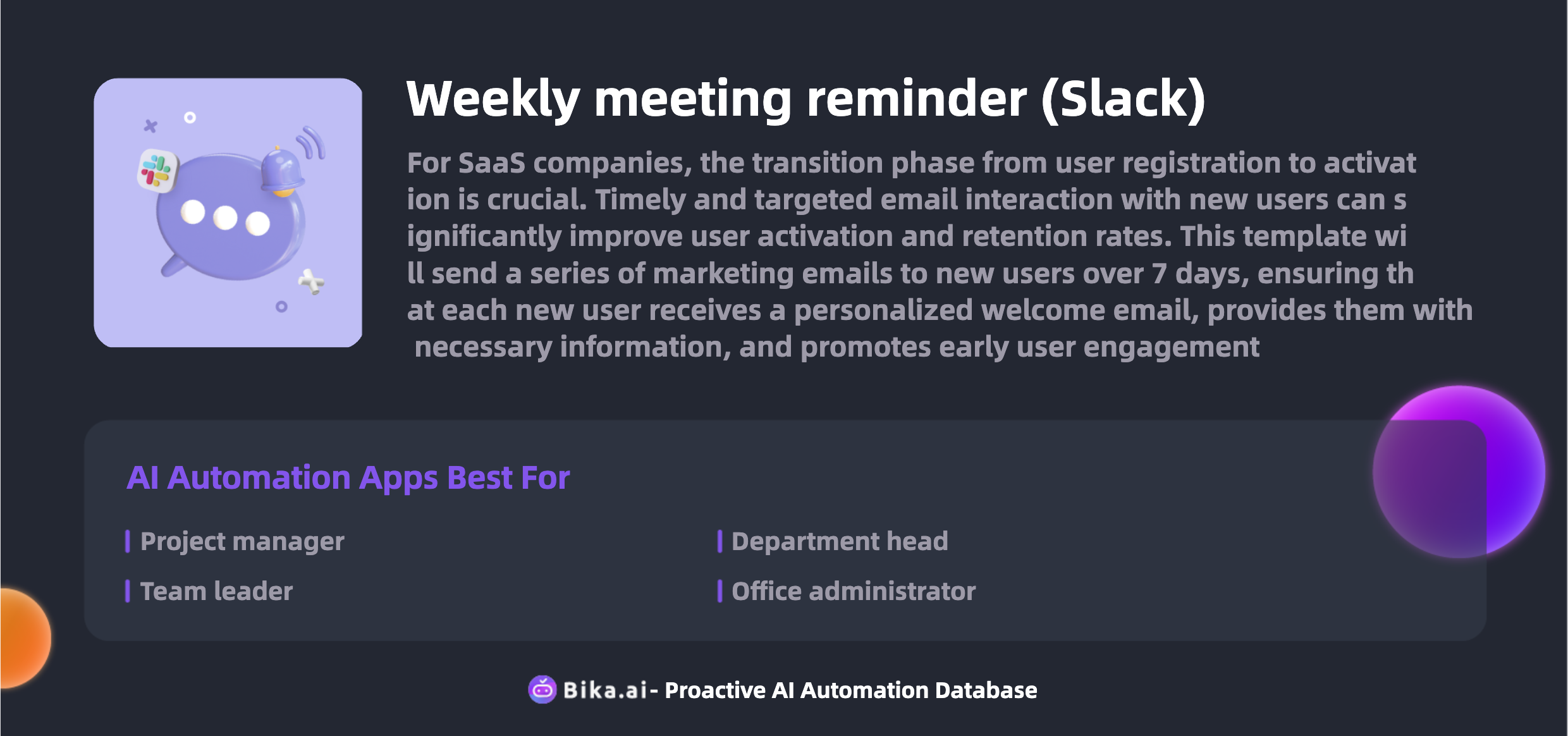
The Value: Unleashing the Potential of Efficient Meetings
The automation of meeting reminders brings numerous benefits to team collaboration. Firstly, it significantly increases efficiency by eliminating the need for manual reminder sending and reducing the potential for human error. Team members receive timely and accurate information, allowing them to prepare in advance and come to the meeting ready to contribute. Secondly, it saves valuable time for both managers and team members, who can focus on more important tasks rather than spending time organizing and reminding. Additionally, the template reduces the likelihood of misunderstandings and confusion, as all the necessary details are clearly communicated in the reminder. Customization options also mean that the template can be adapted to the unique requirements of each team, making it a truly personalized solution.
People from various roles can benefit from this template. Project managers can ensure that the project stays on track by having well-prepared team members at every meeting. Team members can better manage their schedules and be more productive by being informed in advance. Moreover, the template can be applied in a wide range of scenarios, such as design critique scheduling, where clear communication and punctuality are crucial.
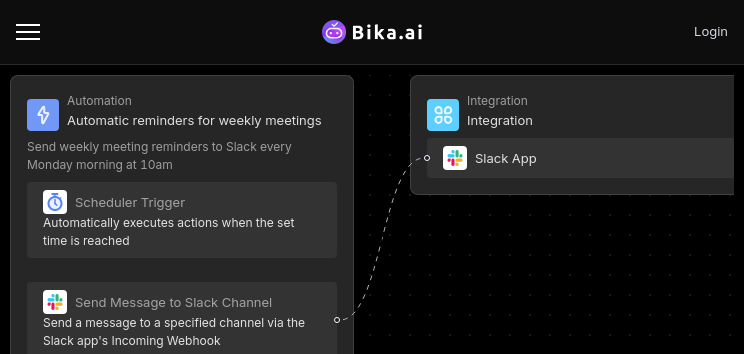
The Execution: Making the Most of the Weekly Meeting Reminder Template
Now that you understand the value of Bika.ai's Weekly Meeting Reminder (Slack) template, let's take a look at how to configure and use it.
First, you need to add the incoming-webhook app to your Slack channel to enable the sending of reminder messages. Log in to your Slack API website, click "Create New App", and after creation, click "Incoming WebHooks", turn on the switch, and then copy the generated Webhook URL.
Next, copy the Webhook URL provided by incoming-webhook and edit the automation action in the template. Paste the Webhook URL from incoming-webhook into the automation action in the template and test the automation action to ensure it works correctly. Once confirmed, you can enable this automation.
It's that simple! With just a few easy steps, you can transform your team's meeting experience and boost productivity.
FAQs
- How do I add an incoming-webhook app in Slack?
Log in to your Slack API website, click "Create New App", after creation, click "Incoming WebHooks", turn on the switch, and then copy the generated Webhook URL. For detailed steps, please refer to here
- Can I customize the format and content of the reminder message?
Yes, you can customize the message content in the "Message Content" section of the template.
- How do I change the time and frequency of sending reminders?
You can edit the trigger conditions of the automation task to adjust the sending time and frequency. For example, change it to every Friday afternoon or every workday morning.
- How do I skip the reminder if there's no meeting in a certain week?
You can delete or modify the reminder content for that week in the data table, or temporarily disable the automation task. Another method is to add conditional logic in the automation task to determine whether to send the reminder based on specific flags.
- Can I set up separate reminders for multiple different meetings?
Yes, you can create different records in the data table for different meetings, or duplicate and modify the automation task to create independent reminder tasks for each meeting. You can also use different Slack channels or user groups to differentiate reminders for different meetings.
Don't let disorganized meetings hold your team back. Embrace Bika.ai's Weekly Meeting Reminder (Slack) template and take your team's productivity to new heights.

Recommend Reading
- Airtable Pricing vs. Bika.ai Pricing: Which is More Advantageous for Portfolio rebalancing?
- Airtable Alternative for Data Analysts: AI Batch Image Recognition
- WeCom Scheduled Notifications: Airtable Alternative to Event planning notifications
- Bika.ai vs Airtable: To Sending client meeting reminders
- Solve Your Notification Challenges with Feishu Scheduled Notifications
Recommend AI Automation Templates

Coming soon





Coming soon