
When it comes to finding a tool for building automated workflows for Inventory checks, many factors need to be considered. Functional requirements are often the first thing that comes to mind, but pricing plays a crucial role too. Zapier is a popular choice for automation, but does its pricing meet your expectations? Let's compare Zapier and Bika.ai in various aspects to make a wiser decision.
Zapier is known for enabling the automation of tasks between different web applications. However, it has certain limitations. Its "Tables" feature, for instance, can be a bit challenging. Tables and automation functions are separate in Zapier, which can lead to a disconnected and confusing user experience. Additionally, the cost structure can add up quickly, especially when compared to more integrated alternatives.
Bika.ai, on the other hand, is a no-code AI automation database that offers a seamless and user-friendly platform. It provides features like AI-Agent-enhanced CRM, marketing automation systems, project management systems, BI, and ERP at an attractive price. Bika.ai takes a proactive approach, minimizing the need for constant user input and offering a smooth experience.
When comparing the key features of Zapier and Bika.ai, several differences stand out:
| Feature | Zapier | Bika.ai |
|---|---|---|
| Pricing | Automation starts at $19.99/month + Database starts at $20/month | Starts at $9.99/month per seat |
| Automation per Month | Starts at 750 tasks/month | Starts at 30,000 runs/month |
| Database Integration | Database separates from automation, additional cost | Integrated visual database with automation |
| Maximum Records | 500,000 records for the highest plan | 1,500,000 records for the highest plan |
| Tables Offered | Up to 50 tables in the highest plan | Unlimited tables |
| Templates | Templates without pre-filled content | Plug-and-play templates with pre-filled content and detailed guides |
| Customization | Limited by app connections and plan limits | Extensive customization with API-first design |
| Integration | Over 6,000 apps | Over 6,000 apps through integrations with Zapier, Make, Pabbly, and others |
| Data Handling | Limited field types and views | 38 field types and 13 node resources |
| Proactive Automation | None | Proactive AI that manages and schedules tasks |
The pricing structures of Zapier and Bika.ai vary significantly.
| Plan | Features | Price |
|---|---|---|
| Free plan | 100 tasks per month Zapier automation platform Unlimited Zaps Two-step Zaps AI power-ups | Free |
| Team plan | Starts at 750 tasks per month Multi-step Zaps Unlimited Premium apps Webhooks Email support | starting from $19.99 |
| Business plan | Starts at 2000 tasks per month Unlimited users Shared workspaces Shared app connections Premier Support SSO add-on (contact us) | starting from $69 |
| Enterprise plan | Advanced admin permissions and app controls Annual task limits Observability SAML SSO Designated Technical Support | Contact for pricing |
| Plan | Features | Price |
|---|---|---|
| Basic | 5 Tables 100 fields per table 2,500 records per table 3 views per table | Free |
| Premium | 20 Tables 200 fields per table 100,000 records per table 50 views per table | $20 |
| Advanced | 50 Tables 200 fields per table 500,000 records per table 50 views per table | $100 |
| Plan | Features | Price |
|---|---|---|
| Free plan | 5GB of storage 10,000 records per database 200 automation runs Missions Reports AI Summary and more Free Send Bulk 100+ SMS / 1000+ Email OpenAPI Access | Free |
| Plus plan | 50GB of storage 100,000 records per database 30,000 automation runs Permissions control More database fields automation actions More free SMS Reports Missions AI | $9.99 per user per month |
| Pro plan | 200GB of storage 500,000 records per database 60,000 automation runs IM / Email Support Team / Organization Advanced OpenAPI and AI models | $19.99 per user per month |
| Team plan | 800GB of storage 1,500,000 records per database 100,000 automation runs Audit Logs Full integrations automations Advanced Permissions | $39.99 per user per month |
There are several compelling reasons to choose Bika.ai for Inventory checks:
The WeCom Scheduled Notifications template of Bika.ai is particularly well-suited for Inventory checks. It simplifies communication, enhances collaboration efficiency, supports various message types, allows for flexible customization, and integrates seamlessly with other tools.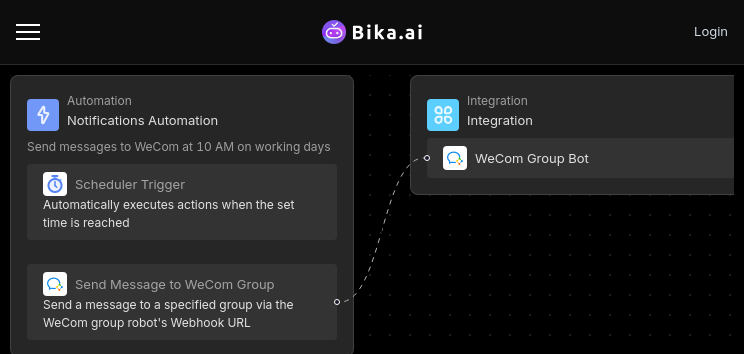
Using Bika.ai's WeCom Scheduled Notifications template is straightforward:
Install the Template
Log in to the Bika platform and install the "WeCom Scheduled Reminder Template."
Complete Initialization Task
Follow the system instructions to find the "💡 WeCom Scheduled Reminder" task. Click Next to enter the automation interface.
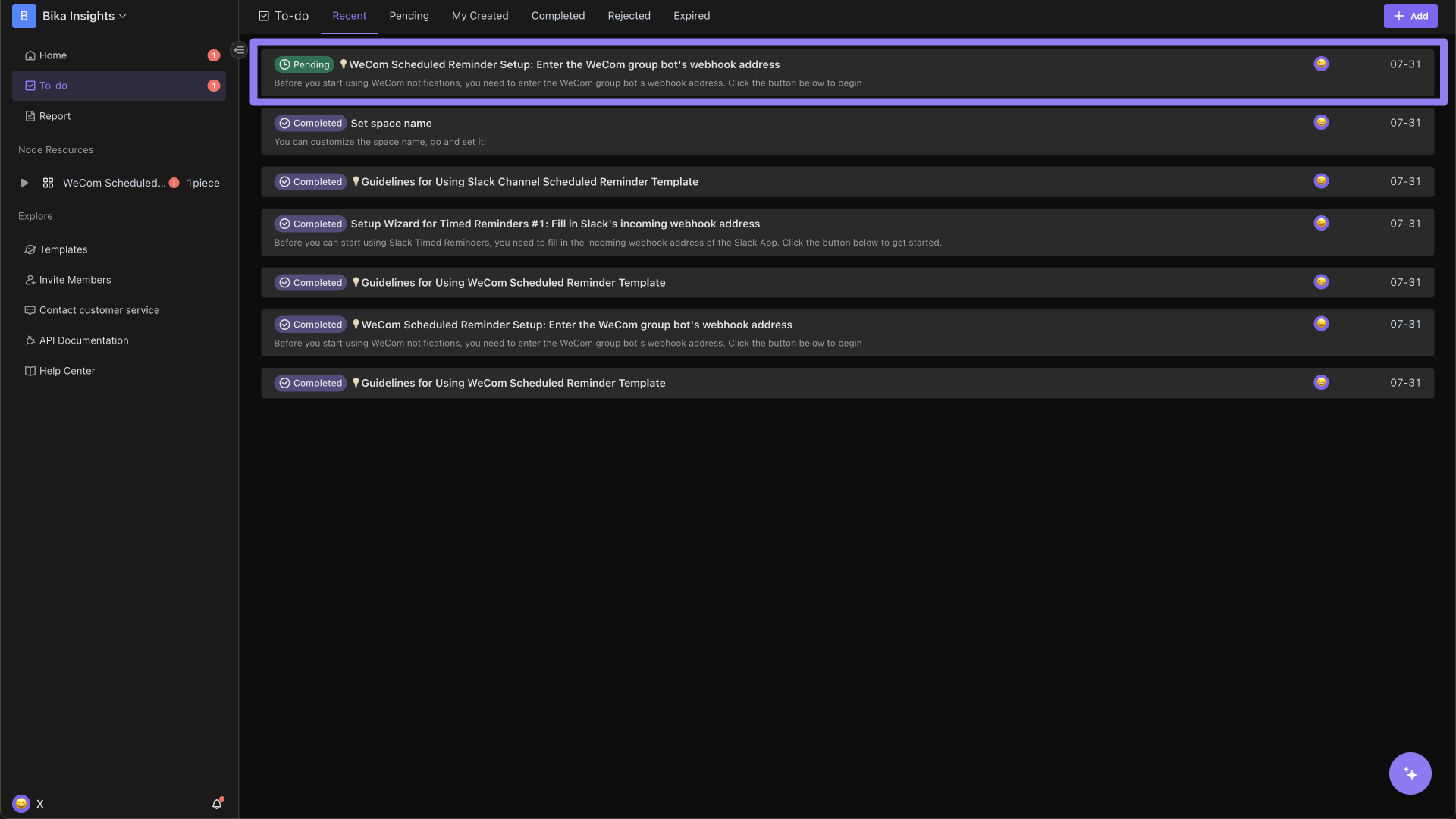
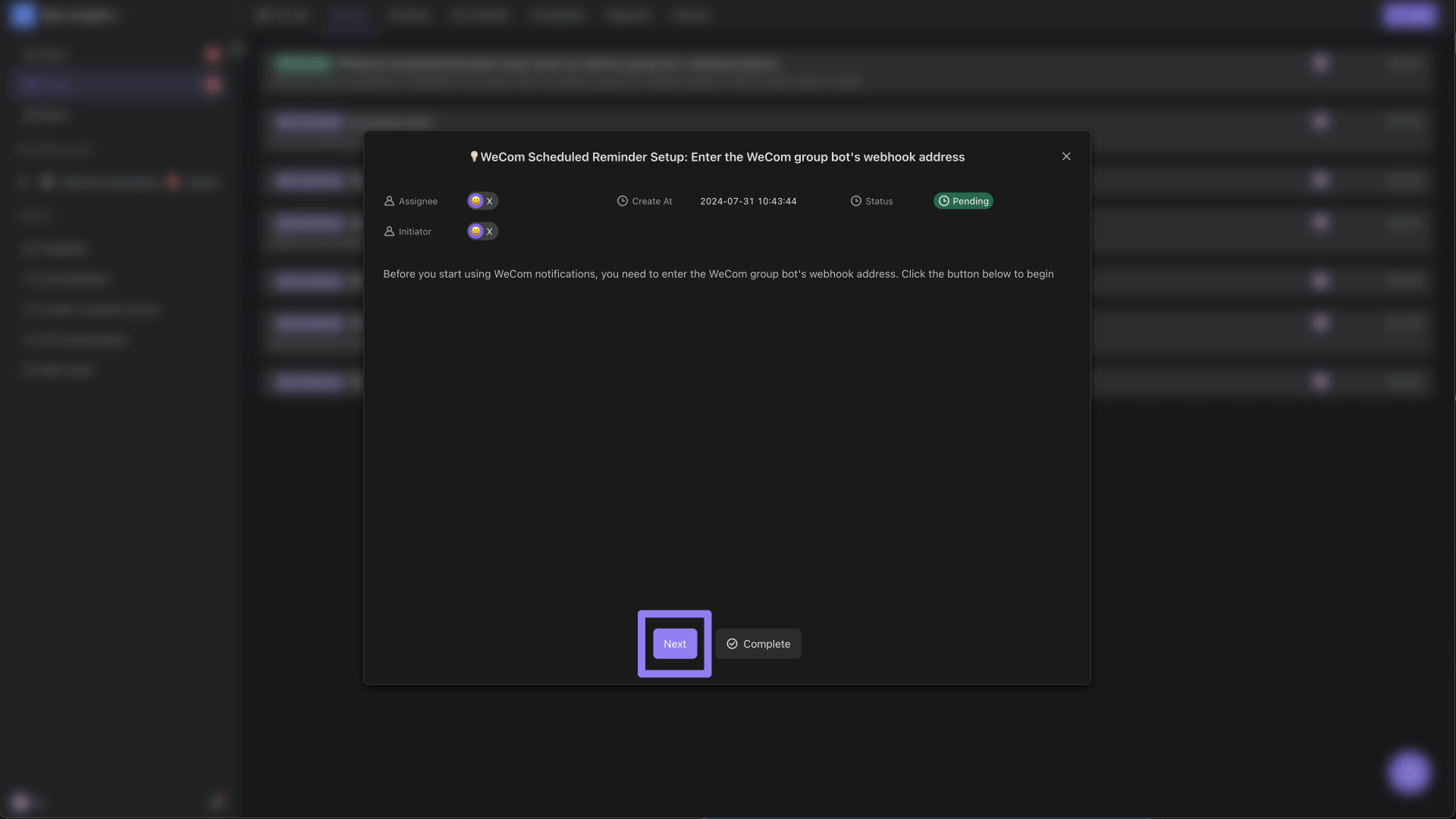
Modify the Trigger
Open "Trigger" and adjust the start time and repetition frequency as needed. For example, set it to send messages at 10:00 AM on working days.
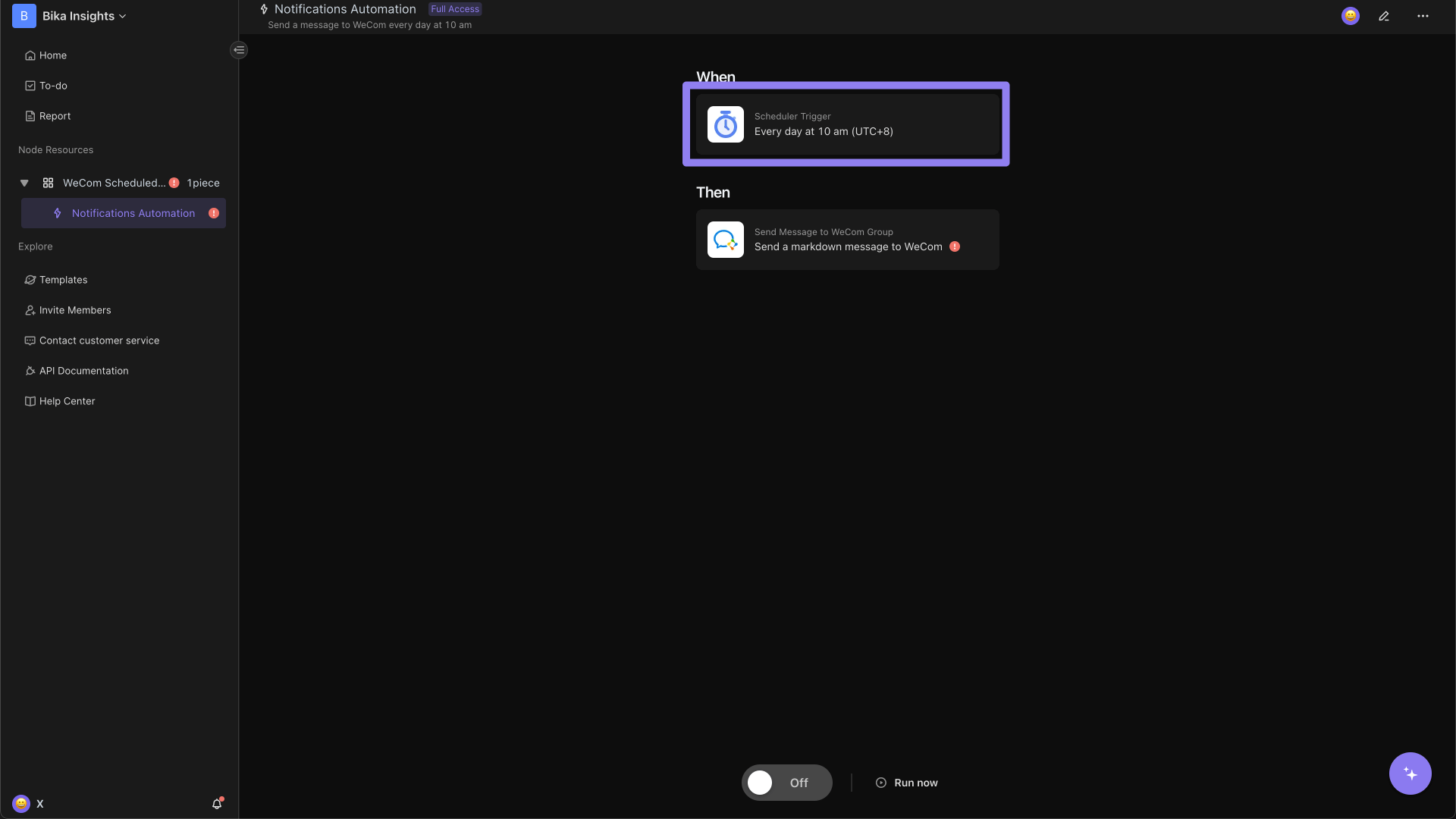
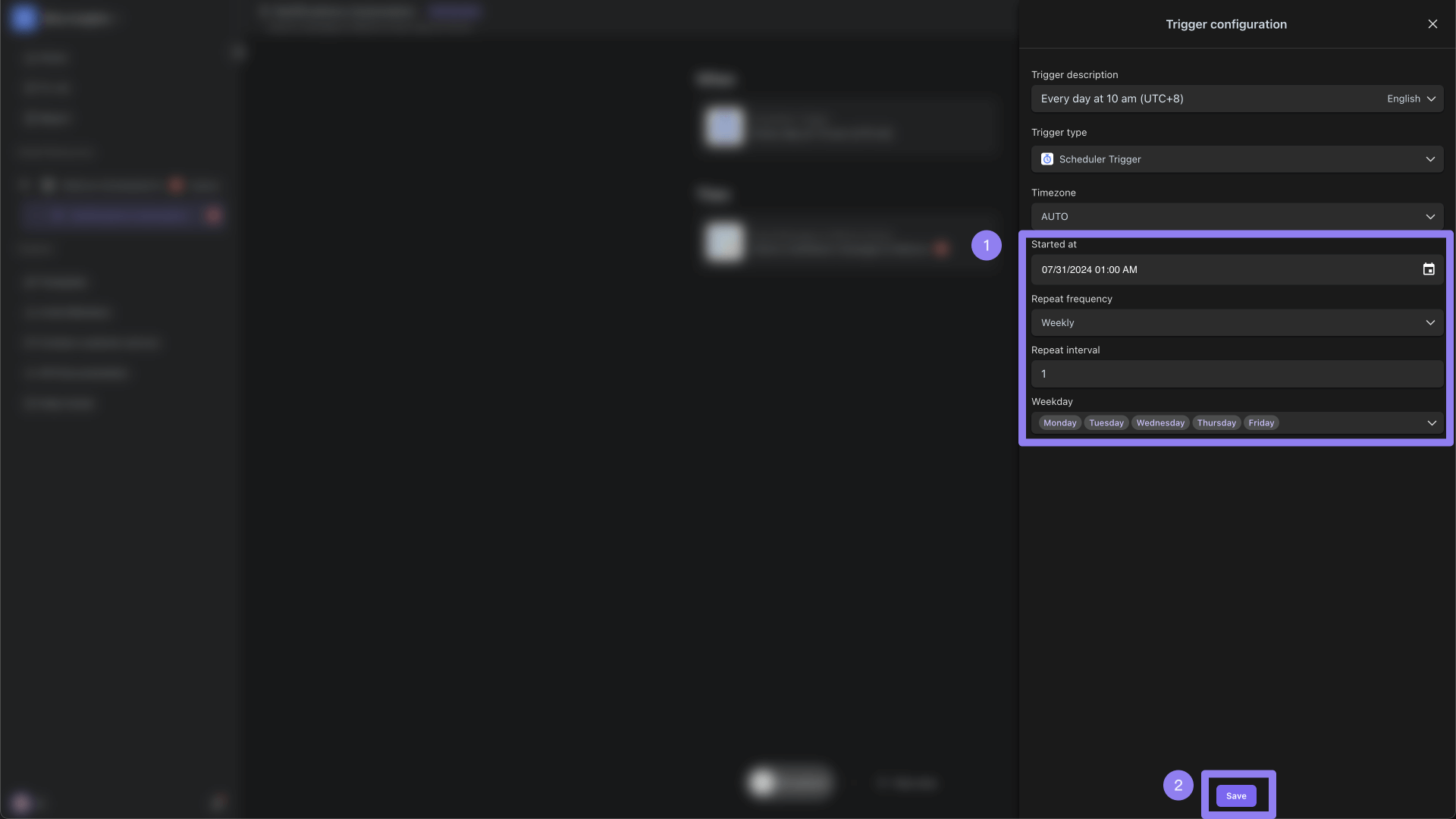
Fill in WeCom Bot's Webhook URL
Open "Action," and enter your WeCom bot's Webhook URL in the "Webhook URL" field (for detailed steps on obtaining the bot Webhook URL, please refer to here).
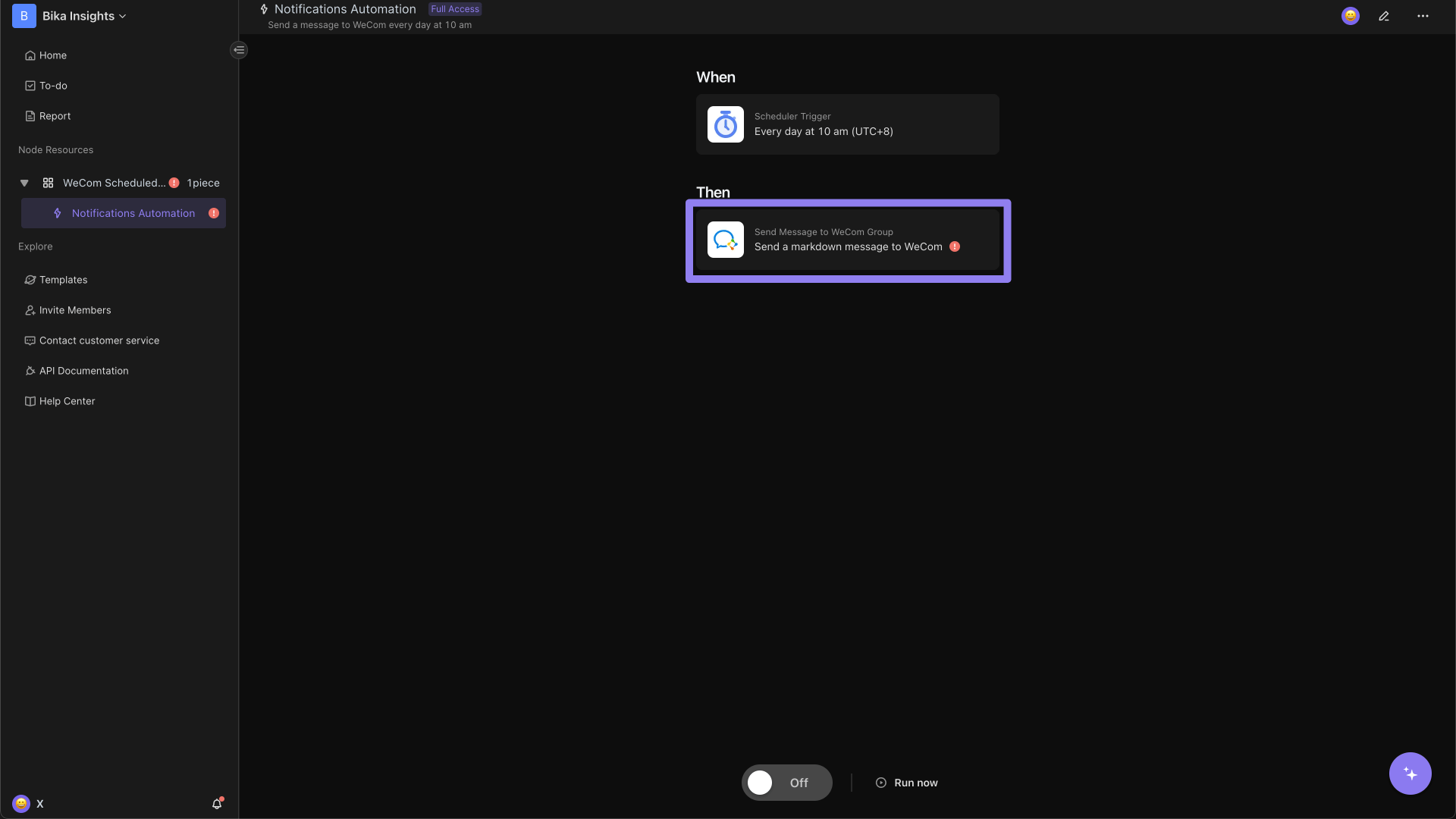
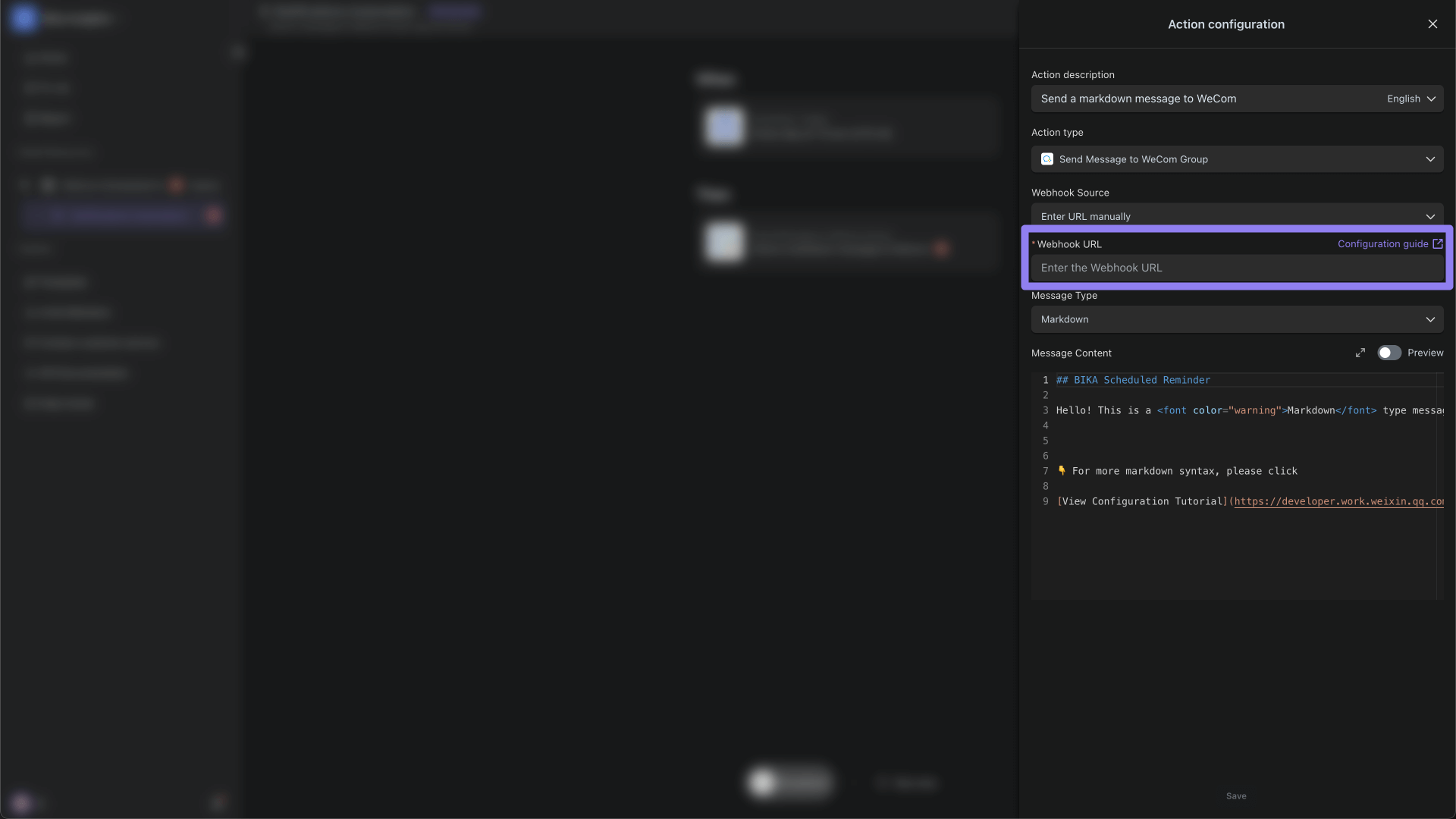
Enter the message content you want to send in the "Message Content" field. Then click "Save."
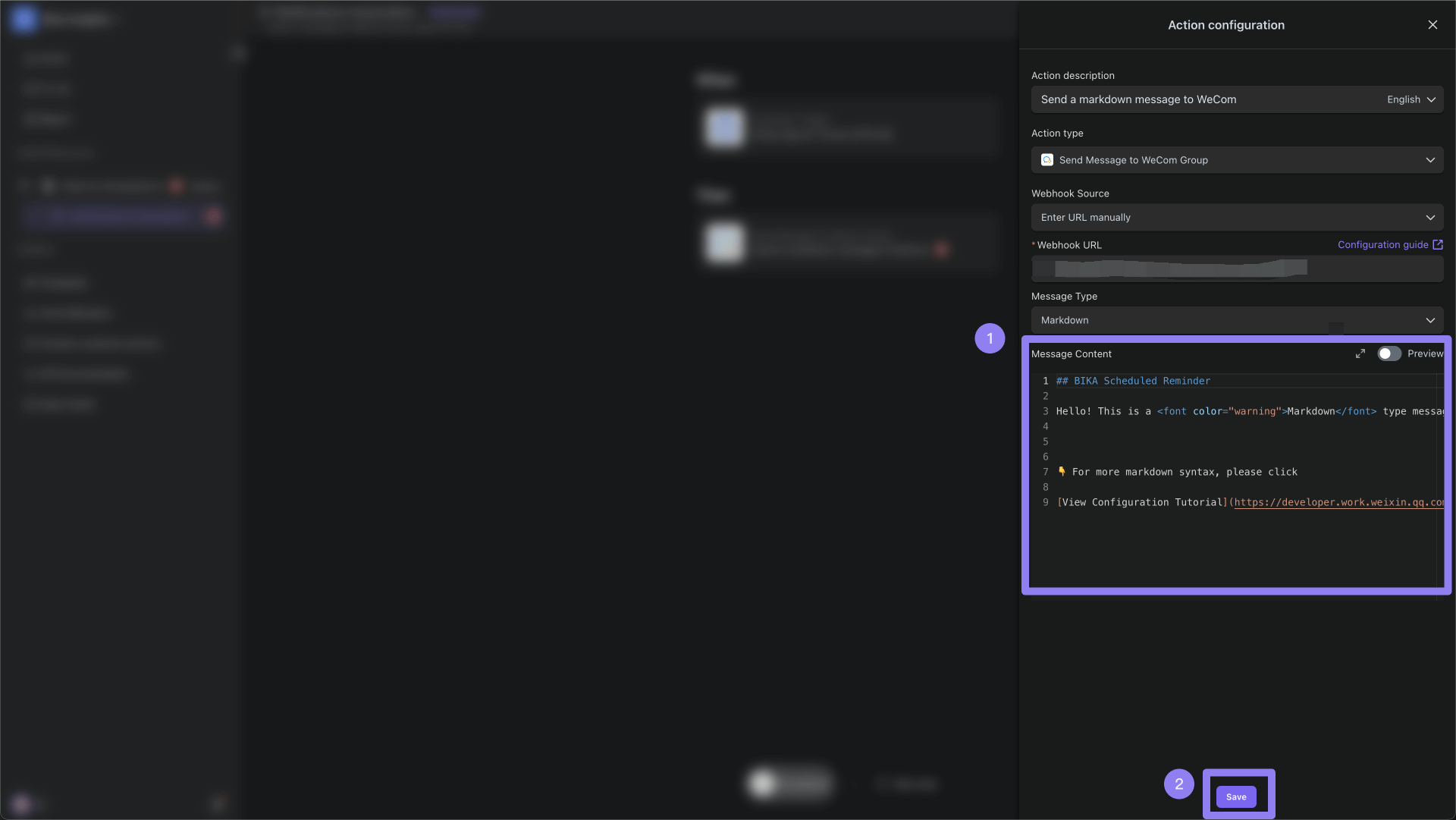
Test the Automation Task
Click the "Run Now" button to check if the message is successfully received in WeCom.
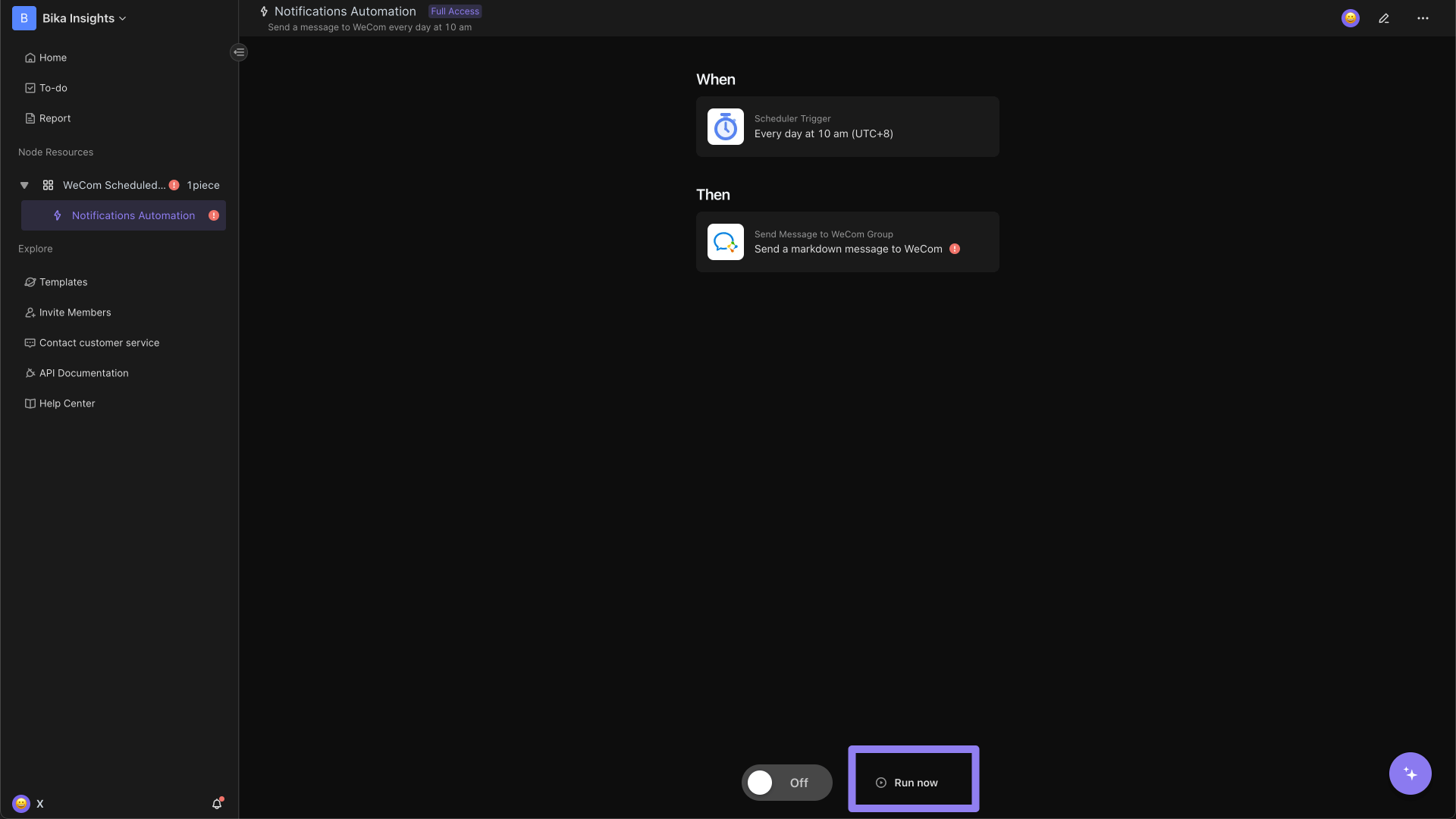
Enable Automation
You can enable the automation, which will send messages to the WeCom group at the configured time.
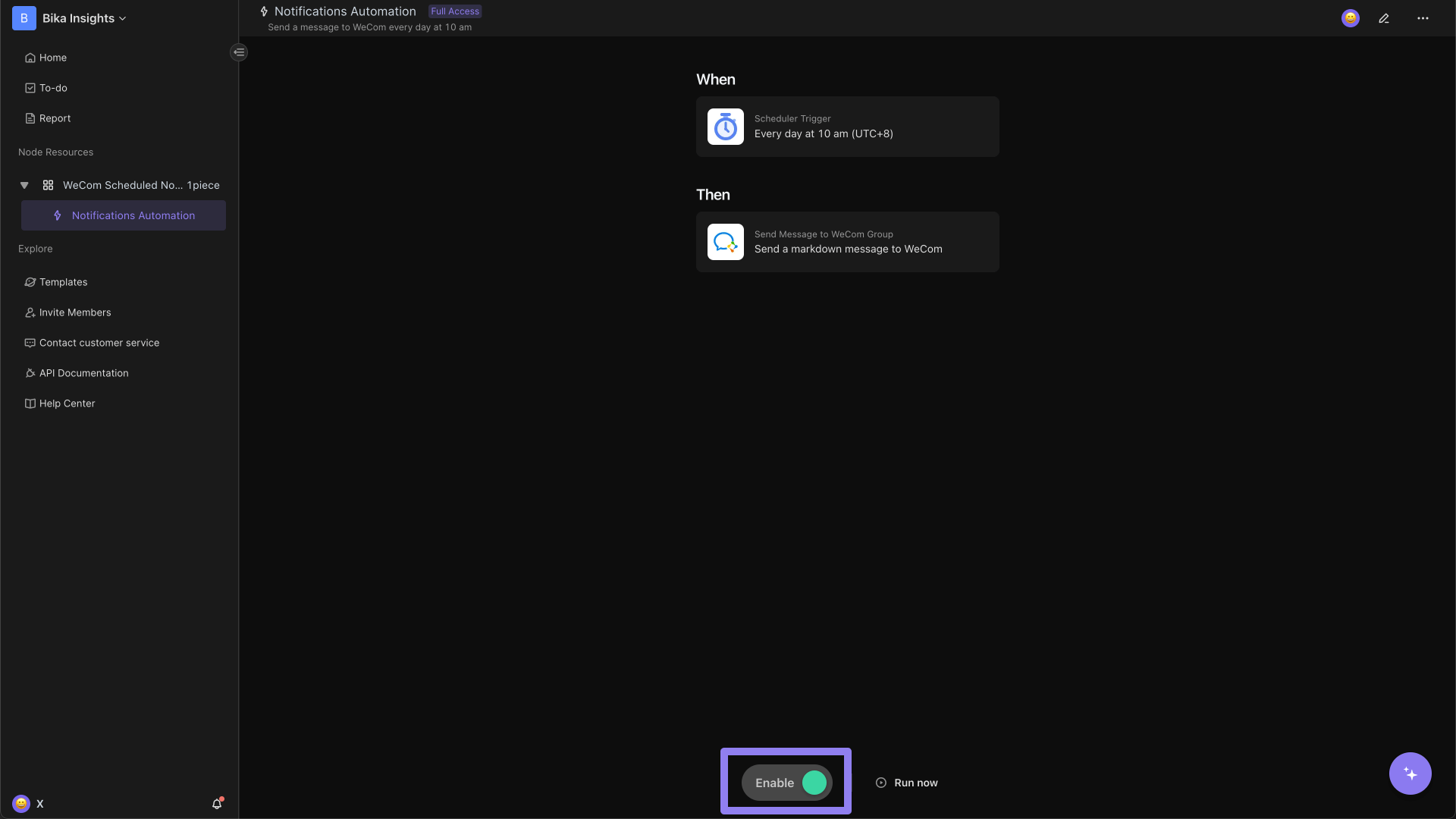
Conclusion
Bika.ai offers a superior solution for Inventory checks with its integrated features, cost-effectiveness, and user-friendly templates. By choosing Bika.ai, you can streamline your Inventory check processes and improve overall efficiency. Try out the WeCom Scheduled Notifications template today and experience the difference it can make.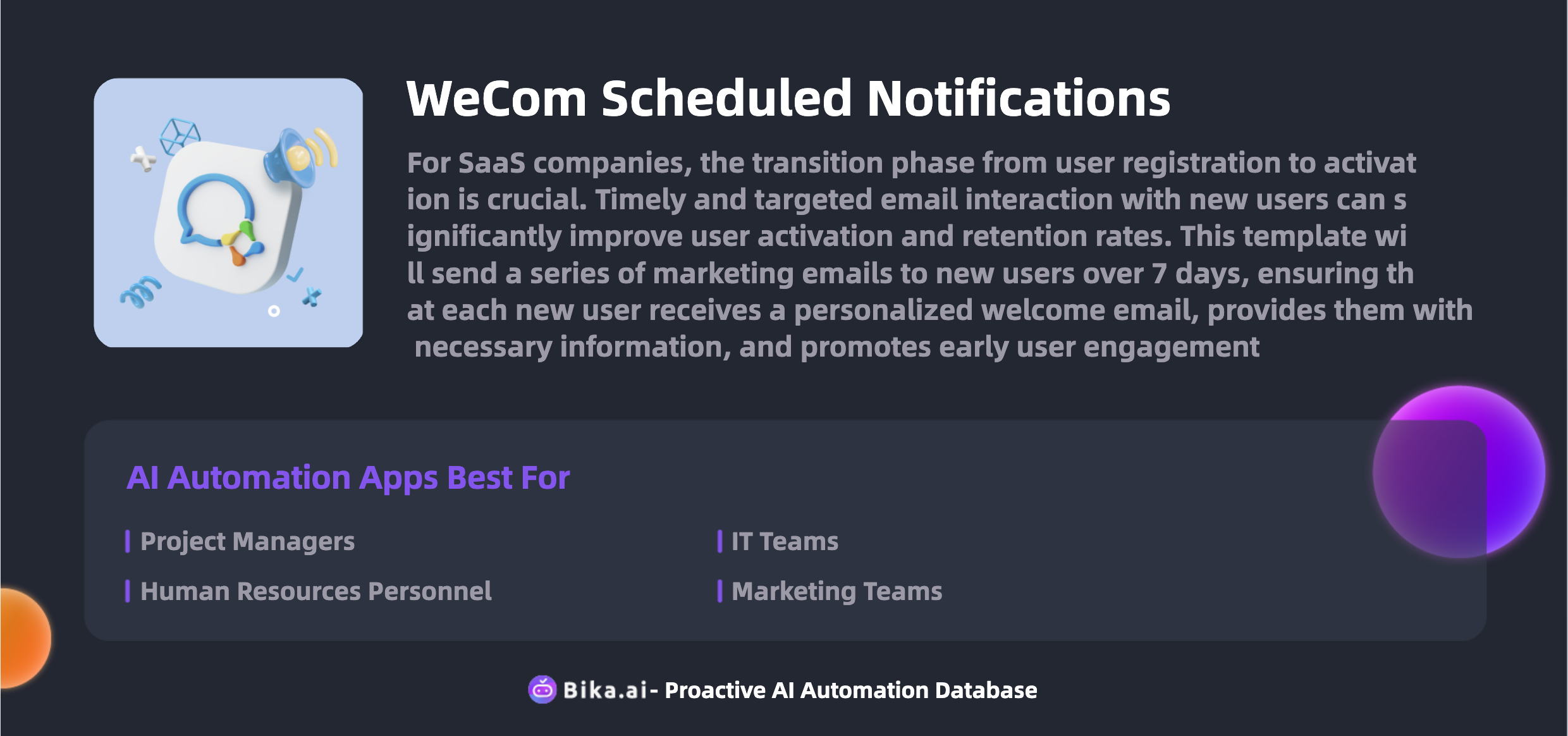





Coming soon
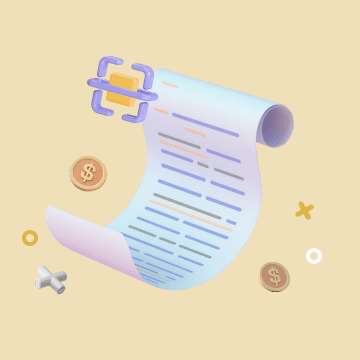
Coming soon
