
In the realm of business process automation, finding the right tool can be a game-changer. Are you tired of the limitations and complexities of existing solutions like Zapier? Well, you might want to consider Bika.ai. It offers an automated template called Telegram Scheduled Notifications that could be exactly what you need. Free Trial

When comparing Zapier and Bika.ai, several distinct differences emerge. Let's take a look at some of the key features:
| Feature | Zapier | Bika.ai |
|---|---|---|
| Pricing | Automation starts at $19.99/month + Database starts at $20/month | Starts at $9.99/month per seat |
| Automation per Month | Starts at 750 tasks/month | Starts at 30,000 runs/month |
| Database Integration | Database separates from automation, additional cost | Integrated visual database with automation |
| Maximum Records | 500,000 records for the highest plan | 1,500,000 records for the highest plan |
| Tables Offered | Up to 50 tables in the highest plan | Unlimited tables |
| Templates | Templates without pre-filled content | Plug-and-play templates with pre-filled content and detailed guides |
| Customization | Limited by app connections and plan limits | Extensive customization with API-first design |
| Integration | Over 6,000 apps | Over 6,000 apps through integrations with Zapier, Make, Pabbly, and others |
| Data Handling | Limited field types and views | 38 field types and 13 node resources |
| Proactive Automation | None | Proactive AI that manages and schedules tasks |
Bika.ai's Telegram Scheduled Notifications templates offer a superior solution to your automation challenges. What exactly is this template? You can set up scheduled notifications in Telegram groups, channels, and private chats. It ensures that team members complete tasks on time, attend meetings, or stay informed about important information. This feature significantly helps improve team collaboration efficiency and ensures a smooth workflow.
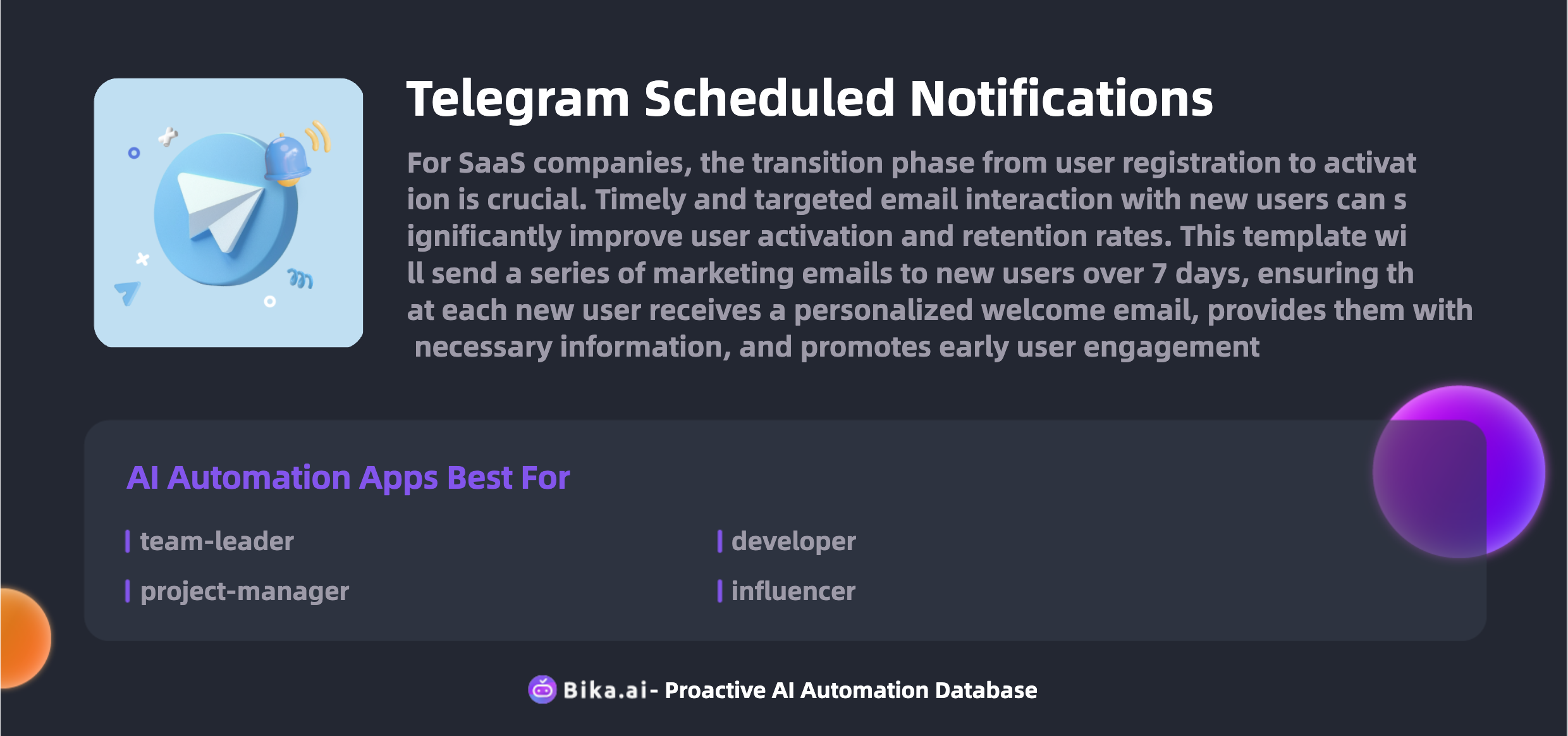
The Telegram Scheduled Notifications template brings multiple benefits. It increases efficiency by reminding the team of important tasks and ensuring timely task completion. It helps notify team members of meeting times, reducing the chances of missed gatherings. Sharing key updates and sending progress reports keeps everyone in the loop. Coordinating cross-department efforts becomes seamless. Celebrating project milestones and notifying about project deadlines keeps the motivation high. Task assignments are promptly communicated, and important changes are announced promptly. Facilitating team collaboration, managing resource allocation, and reminding about code reviews are all made easy. Notifying of iteration plans, updating on bug fixes, sharing technical updates, participating in tech discussions, informing about system updates, scheduling content promotions, announcing optimal interaction times, reminding fans of live events, notifying about new content, sending fan appreciation messages, encouraging fan voting – the template covers it all.
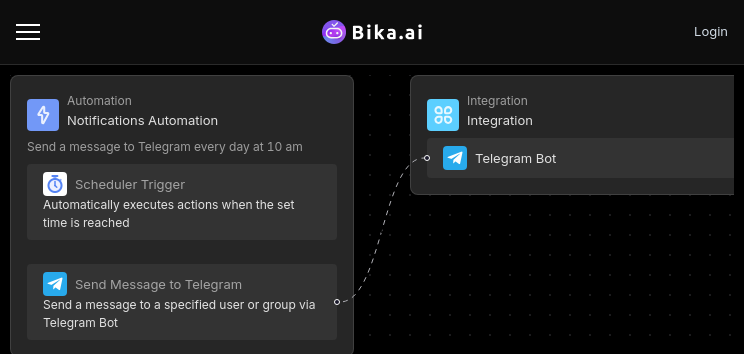
The process of using this template is straightforward. First, install the template into your Bika workspace. If you need to send reminders to multiple groups or channels, you can install the template multiple times or modify the automation within it. Next, set up scheduled reminders by opening the automation, clicking the "trigger" card, and modifying the trigger setting. You can set daily, weekly, or custom interval schedules. Finally, configure the Telegram bot and customize the notification content by clicking the "action" card to modify the "Send message to Telegram chat" action. Customize the notification content with plain text or Markdown-formatted messages.
Switching from Zapier to Bika.ai is a simple process. Start by assessing your existing workflows in Zapier and identifying how they can be replicated or enhanced in Bika.ai. Then, register for Bika.ai and explore its extensive template library to match or improve your current automations. Export your data from Zapier Tables in a CSV or Excel format and import it to Bika.ai to start benefiting from its robust automation features immediately.


Coming soon




Coming soon
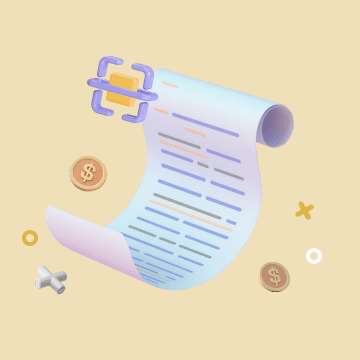
Coming soon