
Solve Live Event Fan Reminder Challenges with Bika.ai's Telegram Scheduled Notifications
In the fast-paced world of today, ensuring that fans of live events are timely reminded is no easy feat. Have you ever found yourself in a situation where a live event you organized was poorly attended because your fans simply forgot about it? Or perhaps you struggled to keep your team on the same page when it came to event promotion and reminders? If so, you're not alone. This is a common problem faced by many event organizers and teams.
But fear not, because Bika.ai's Telegram Scheduled Notifications template is here to rescue you from this dilemma.
Authority
Bika.ai has dedicated significant efforts to researching and understanding the intricate needs of the live event reminder scenario. Through extensive practical feedback and analysis, they have fine-tuned this template to perfectly suit the requirements of various audiences and the dynamic market. This ensures that you not only have a tool at your disposal but a reliable and effective solution that is backed by in-depth knowledge and experience.
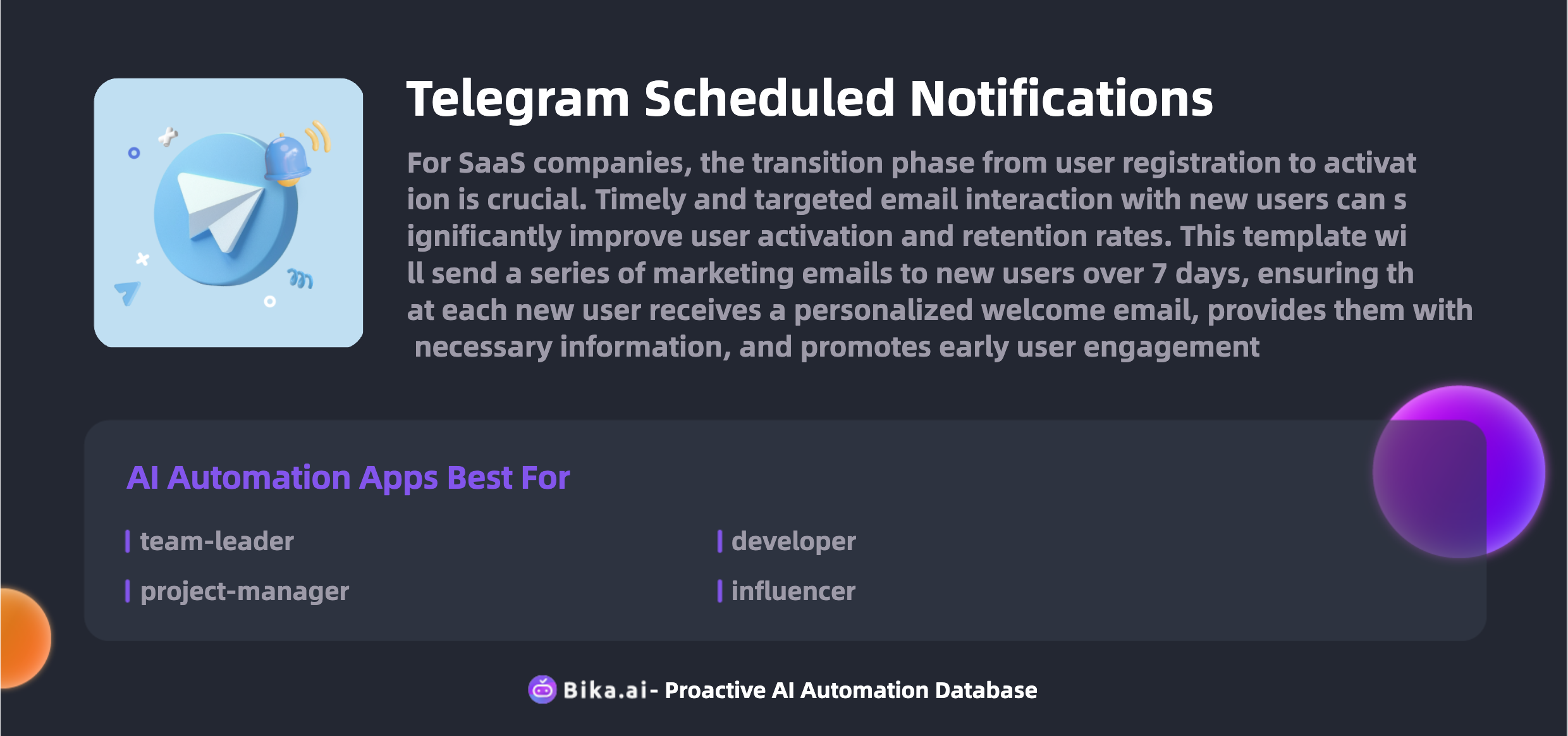
Value
The value that the automation of live event fan reminders brings to team collaboration efficiency is truly remarkable. With Bika.ai's Telegram Scheduled Notifications, you can significantly increase efficiency by eliminating the hassle of manual reminders. Time is saved as the process is automated, reducing the chances of errors and ensuring that every fan gets the notification at the right time.
The customization options allow you to tailor the reminders to your specific event details and fan preferences. Whether it's a music concert, a sports event, or a webinar, this template can be adjusted to meet your unique needs. Not only does it benefit event organizers, but also teams involved in the planning and promotion process.
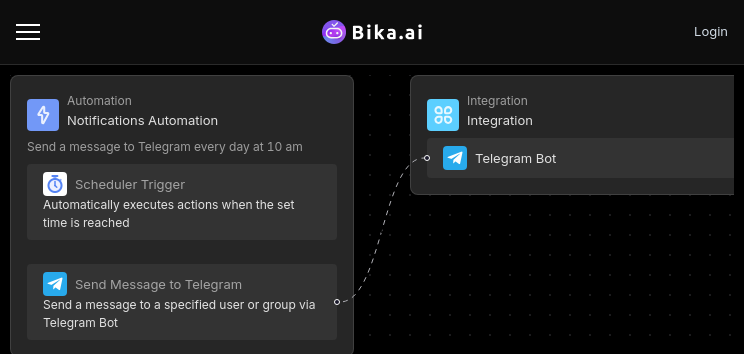
Execution
Now, let's take a look at how you can put this powerful template to work for your live events.
The first step is to install the template into your Bika workspace. If you have multiple events or need to send reminders to various groups or channels, you have the flexibility to install the template multiple times or modify the existing automation as needed.
Next, it's time to set up your scheduled reminders. Open the automation and click on the "trigger" card to modify the settings. You can choose from daily, weekly, or custom interval schedules to ensure that the reminders are sent at the most opportune times.
After that, configure the Telegram bot and customize the notification content. Click on the "action" card to modify the "Send message to Telegram chat" action. You can create engaging and personalized messages using plain text or Markdown-formatted messages to capture the attention of your fans.
Whether you're a team leader, a project manager, or a community manager, this template is your key to seamless communication and successful live events. Don't let the opportunity to engage your fans slip away. Embrace the power of Bika.ai's Telegram Scheduled Notifications and take your event promotion to the next level.

Recommend Reading
- HTTP Monitoring: Airtable Alternative to Integration with other monitoring tools
- Data Automation with Bika.ai: Unlocking New Potential for AI Project Issues and Tickets in Escalating critical tickets
- Invoice collation reminders: Airtable Alternative to Improving financial reporting
- Auto Email for New Form Submissions: Airtable Alternative to Automate lead follow-up
- Boost Your Social Media Exposure with AI Automated Tweets on X
Recommend AI Automation Templates

Coming soon



Coming soon