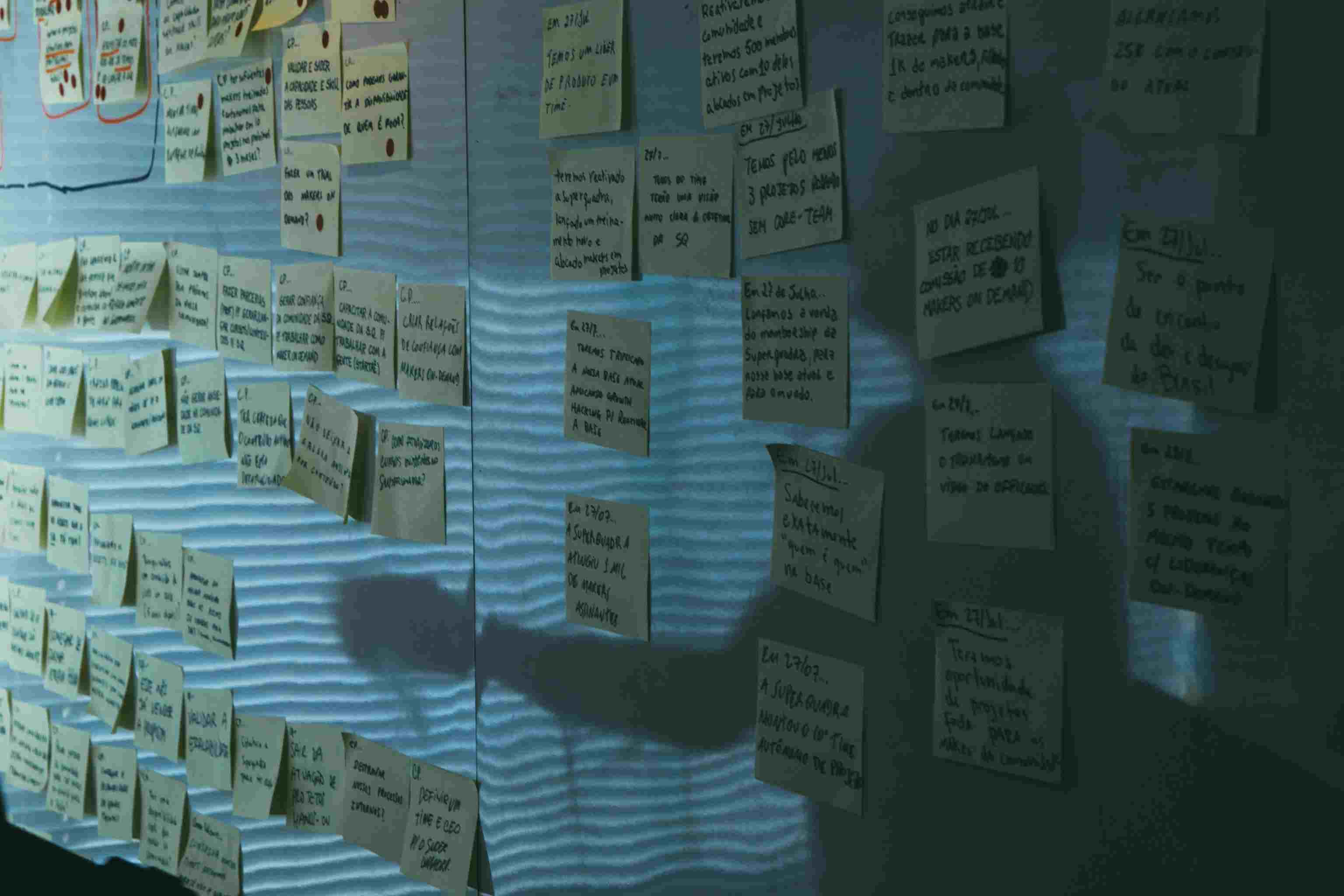Auto Email for New Form Submissions: Airtable Alternative to Automate lead follow-up
Why Consider a Airtable Alternative for Automate lead follow-up?
When it comes to automating lead follow-up, many professionals have turned to Airtable for its database and collaboration features. But as the business landscape evolves, it's time to explore new options. Bika.ai offers a compelling alternative that brings additional benefits to the table.

The traditional approach of using Airtable has its merits, but it also has its limitations. Bika.ai, on the other hand, is designed to address these limitations and offer a more streamlined and efficient solution. With its advanced capabilities, Bika.ai can enhance your lead follow-up process and drive better results. Free Trial
The Evolution of Automation: Bika.ai vs. Airtable
Let's take a closer look at how Airtable and Bika.ai have evolved in the realm of automation.
Airtable is a well-known cloud-based platform that combines the simplicity of a spreadsheet with the power of a database. It allows for organizing content, tracking projects, and managing tasks. However, it faces challenges such as a complex base structure that can be overwhelming for new users, limitations in handling large datasets, and a lack of easy-to-use built-in automation.
In contrast, Bika.ai stands out as a no-code AI automation database. It offers an intuitive directory tree layout that is user-friendly for the general public. It can handle up to 1,500,000 records per database, ensuring scalability. Bika.ai also boasts advanced automation capabilities with extensive triggers and actions, along with a plethora of plug-and-play templates that support publishing and sharing.
| Feature | Airtable | Bika.ai |
|---|---|---|
| Pricing | Free provided, paid plans from $20/user/month | Free provided, paid plans from $9.99/user/month |
| Platform Type | No-code database | No-code AI automation database |
| Ease of Use | Base structure is geeky for non-tech users | Directory tree is easy to use and user-friendly for general users |
| Records per Database | Up to 125,000 records per base for Business plan | Up to 1,500,000 records per database for Team plan |
| Automation | Basic automation capabilities with limited triggers and actions | Advanced automation capabilities with extensive triggers and actions |
| Template | Templates don’t include automation capability; no automation publish and share | plenty of plug-and-play AI automated templates with preset content; supports automation publish and share |
| Storage | 100 GB of attachments per base | 800 GB per space |
| API | Limited APIs | API-first platform making every feature an integration endpoint for automation |
Understanding Bika.ai’s Approach to Automate lead follow-up
Bika.ai's Airtable alternative is engineered to optimize the lead follow-up process. It achieves this through in-depth research and real platforms tailored to user needs, providing significant time savings and efficiency improvements.
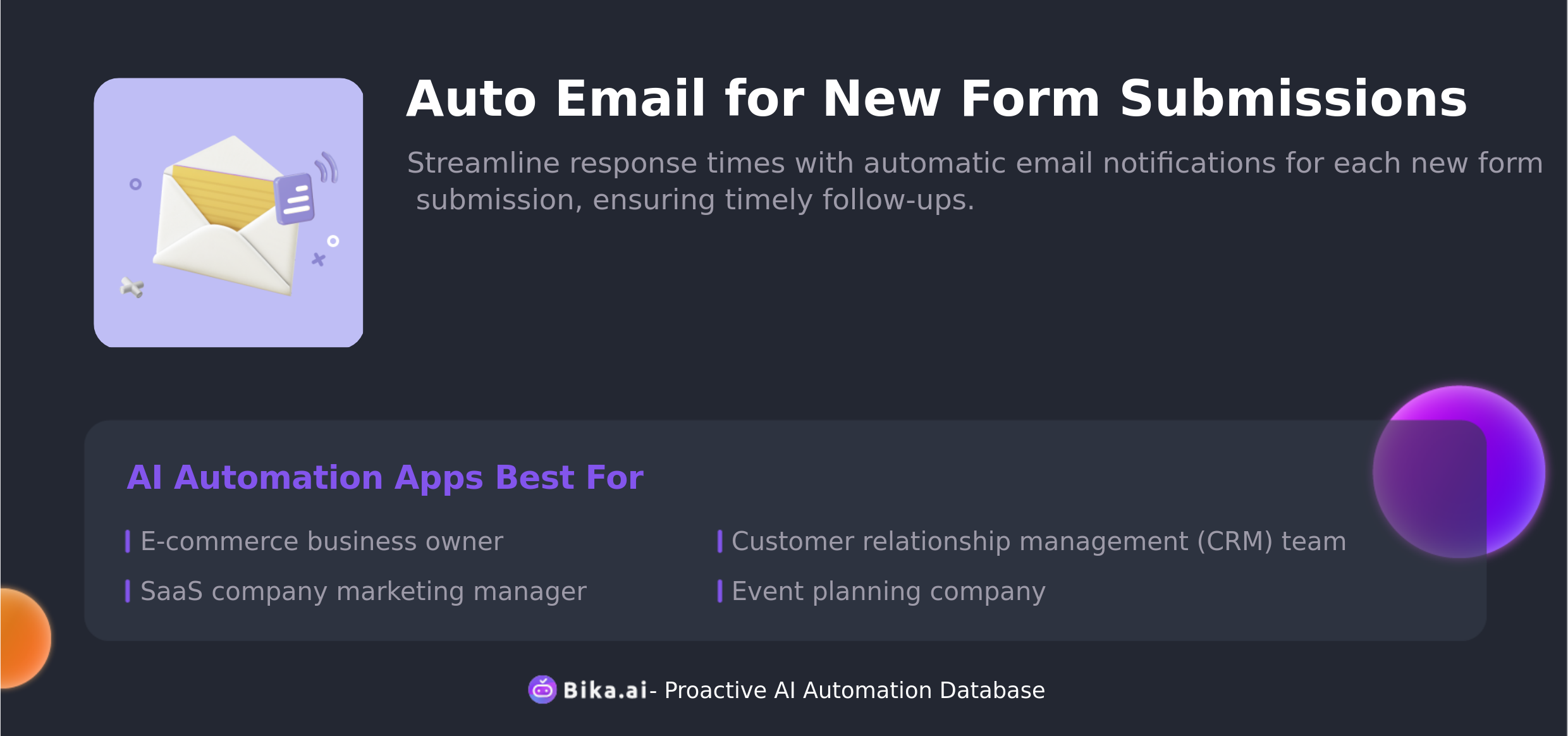
Bika.ai's focus on user experience and advanced functionality makes it an ideal choice for modern teams looking to streamline their operations and boost productivity.
Case Study: How Automation Transforms Team Collaboration
By automating lead follow-up with Bika.ai's Auto Email for New Form Submissions template, teams can unlock substantial collaboration gains.
Picture a scenario where errors are minimized, workflows are customized, and communication is streamlined. This Airtable alternative offers tangible benefits for various roles.
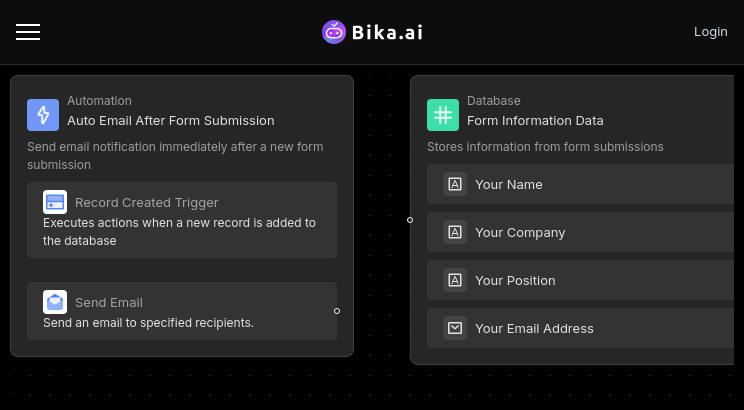
Bika.ai's flexible automation solutions are adaptable to a wide range of use cases, making it a potent tool for optimizing collaboration in your specific industry or workflow requirements.
Practical Guide: How to Implement Bika.ai as Your Airtable Alternative
Here are the step-by-step instructions on integrating the Auto Email for New Form Submissions template into your workflow:
- Get started by signing up for Bika.ai and familiarizing yourself with the interface.
- Navigate to the template section and select the Auto Email for New Form Submissions template.
- Customize the form information and email content according to your specific needs.
- Set the sending rules, such as the timing and frequency of email notifications.
- Test the configuration to ensure everything works as expected.
- Deploy the template and start enjoying the benefits of automatic lead follow-up.
Seamlessly Transitioning from Airtable to Bika.ai
If you're ready to make the switch from Airtable to Bika.ai, here's a detailed guide:
- Export your data from Airtable in a CSV or Excel format.
- Sign up for Bika.ai and use its data import tools to transfer your data seamlessly.
- Configure the Auto Email for New Form Submissions template and start reaping the rewards of efficient lead follow-up.
Conclusion
Make the switch to Bika.ai and embrace more streamlined operations and enhanced productivity. This change will simplify your workflows and improve overall efficiency, allowing you and your team to focus on strategic activities and drive business growth.

Recommend Reading
- Bika.ai vs Airtable: To improve sales performance.
- Data Automation with Bika.ai: Unlocking New Potential for YouTube Publishing Process Automation in Boost video engagement
- Bika.ai vs Airtable: To Enhance video strategy
- AI Data Automation with Bika.ai: Unlocking New Potential for Slack Channel Scheduled Notifications in System update reminders
- HTTP Monitoring: Airtable Alternative to Identifying bottlenecks
Recommend AI Automation Templates