
When a developer is on the hunt for a tool to create automated workflows for Telegram Scheduled Notifications, several factors come to mind. The common belief is that as long as the tool fulfills the functional requirements, it should suffice. But let's be real here – pricing is an absolute game-changer. Zapier may be the big name in the automation game, but is its pricing truly what you expect? Maybe it's time to pit Zapier against Bika.ai and see which one emerges victorious across various aspects such as functionality and, of course, pricing.
Zapier is well-known for its ability to connect different web apps and automate tasks among them. However, it has its limitations. In Zapier, the Tables and automation functions are separate, which can make the user experience a bit cumbersome and disconnected. Each part of Zapier, like Tables and automation, comes with its own cost, which can quickly add up.
On the other hand, Bika.ai is a no-code AI automation database that offers an incredibly user-friendly platform. It combines AI-Agent-enhanced CRM, marketing automation systems, project management systems, BI, and ERP at an attractive price.
When comparing Zapier and Bika.ai on key features, the differences are quite significant.
| Feature | Zapier | Bika.ai |
|---|---|---|
| Pricing | Automation starts at $19.99/month + Database starts at $20/month | Starts at $9.99/month per seat |
| Automation per Month | Starts at 750 tasks/month | Starts at 30,000 runs/month |
| Database Integration | Database separates from automation, additional cost | Integrated visual database with automation |
| Maximum Records | 500,000 records for the highest plan | 1,500,000 records for the highest plan |
| Tables Offered | Up to 50 tables in the highest plan | Unlimited tables |
| Templates | Templates without pre-filled content | Plug-and-play templates with pre-filled content and detailed guides |
| Customization | Limited by app connections and plan limits | Extensive customization with API-first design |
| Integration | Over 6,000 apps | Over 6,000 apps through integrations with Zapier, Make, Pabbly, and others |
| Data Handling | Limited field types and views | 38 field types and 13 node resources |
| Proactive Automation | None | Proactive AI that manages and schedules tasks |
Let's take a closer look at the pricing plans of Zapier and Bika.ai.
| Plan | Features | Price |
|---|---|---|
| Free plan | 100 tasks per month Zapier automation platform Unlimited Zaps Two-step Zaps AI power-ups | Free |
| Team plan | Starts at 750 tasks per month Multi-step Zaps Unlimited Premium apps Webhooks Email support | starting from $19.99 |
| Business plan | Starts at 2000 tasks per month Unlimited users Shared workspaces Shared app connections Premier Support SSO add-on (contact us) | starting from $69 |
| Enterprise plan | Advanced admin permissions and app controls Annual task limits Observability SAML SSO Designated Technical Support | Contact for pricing |
| Plan | Features | Price |
|---|---|---|
| Basic | 5 Tables 100 fields per table 2,500 records per table 3 views per table | Free |
| Premium | 20 Tables 200 fields per table 100,000 records per table 50 views per table | $20 |
| Advanced | 50 Tables 200 fields per table 500,000 records per table 50 views per table | $100 |
| Plan | Features | Price |
|---|---|---|
| Free plan | 5GB of storage 10,000 records per database 200 automation runs Missions Reports AI Summary and more Free Send Bulk 100+ SMS / 1000+ Email OpenAPI Access | Free |
| Plus plan | 50GB of storage 100,000 records per database 30,000 automation runs Permissions control More database fields automation actions More free SMS Reports Missions AI | $9.99 per user per month |
| Business plan | 200GB of storage 500,000 records per database 60,000 automation runs IM / Email Support Team / Organization Advanced OpenAPI and AI models | $19.99 per user per month |
| Enterprise plan | 800GB of storage 1,500,000 records per database 100,000 automation runs Audit Logs Full integrations automations Advanced Permissions | $39.99 per user per month |
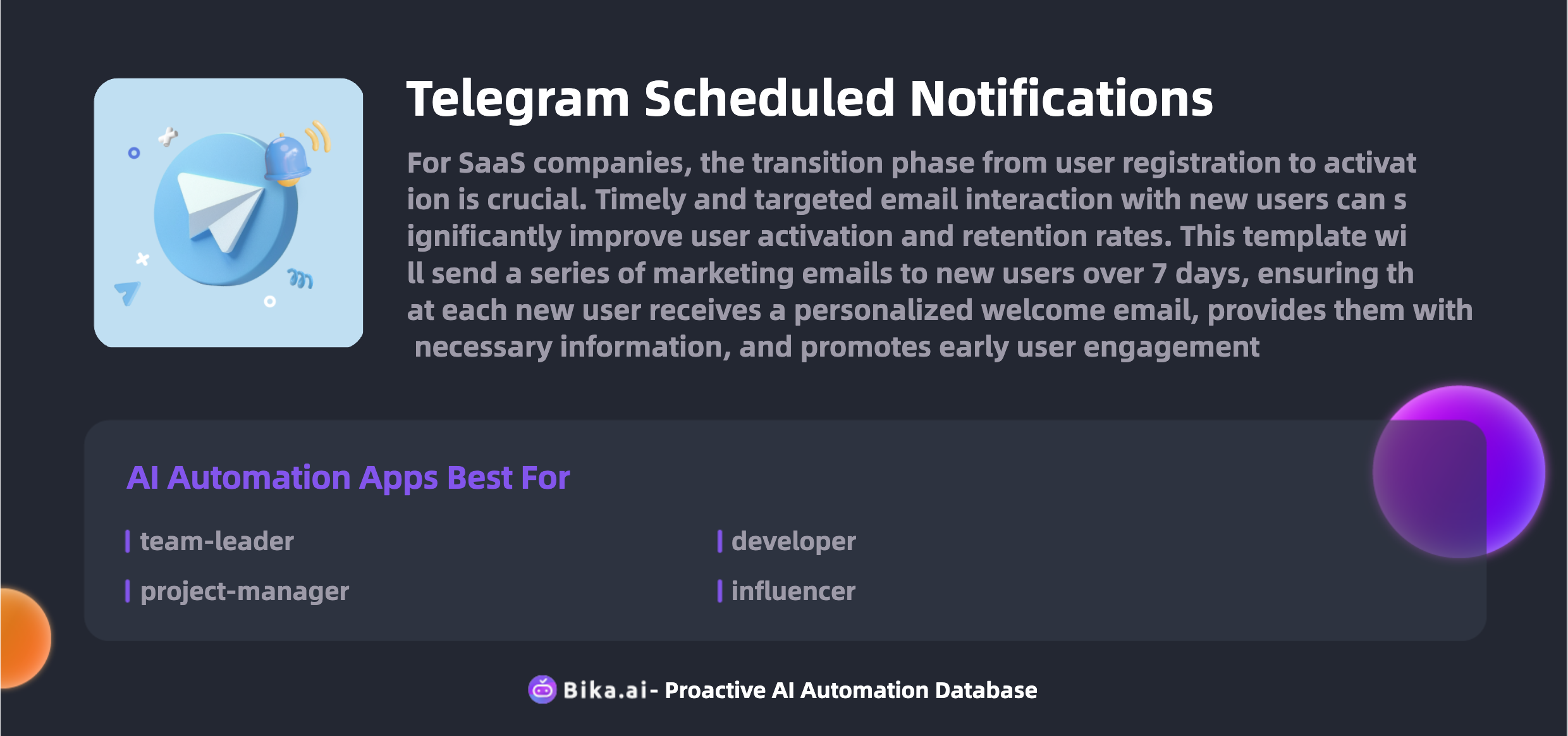
If you're a developer, choosing Bika.ai over Zapier offers several compelling advantages. The Telegram Scheduled Notifications template in Bika.ai is highly suitable and provides significant value.
It leads to increased efficiency by ensuring timely task completion and reducing manual follow-ups. Time savings are achieved as the process is automated, allowing you to focus on more critical aspects. Error reduction is another plus, minimizing the chances of missed notifications or incorrect information.
Customization options allow you to tailor the notifications precisely to your needs. The convenience of having everything integrated in one place simplifies the workflow. And, let's not forget about the cost savings – Bika.ai offers better value for money with its pricing structure.
Specific examples of how it benefits include: reminding the team of important tasks, notifying them of meeting times, sharing key updates, sending progress reports, coordinating cross-department efforts, celebrating project milestones, reminding about project deadlines, notifying the team of task assignments, ensuring timely task completion, announcing important changes, facilitating team collaboration, managing resource allocation, reminding about code reviews, notifying of iteration plans, updating on bug fixes, sharing technical updates, participating in tech discussions, informing about system updates, scheduling content promotions, announcing optimal interaction times, reminding fans of live events, notifying about new content, sending fan appreciation messages, and encouraging fan voting.
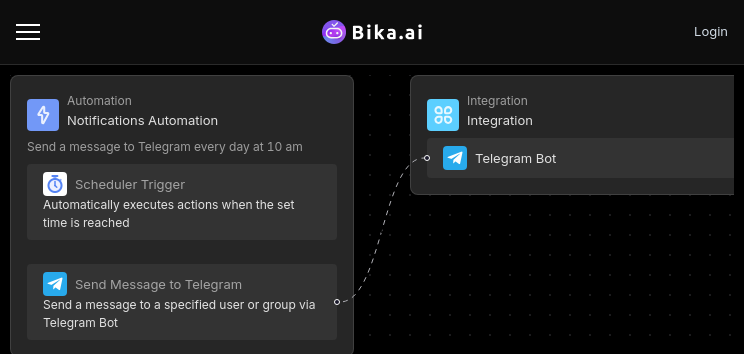
You can easily set up scheduled notifications in Telegram groups, channels, and private chats using Bika.ai's template. Here's how:
Install this template into your Bika workspace. If you need to send reminders to multiple groups or channels, you can install the template multiple times or modify the automation within it.
Open the automation, click the "trigger" card, and modify the trigger setting. You can set daily, weekly, or custom interval schedules.
Click the "action" card to modify the "Send message to Telegram chat" action. Customize the notification content with plain text or Markdown-formatted messages.
Conclusion
With Bika.ai's Telegram Scheduled Notifications template, you can solve your specific challenges and enhance your workflow efficiency. Make the switch and experience the difference for yourself!





