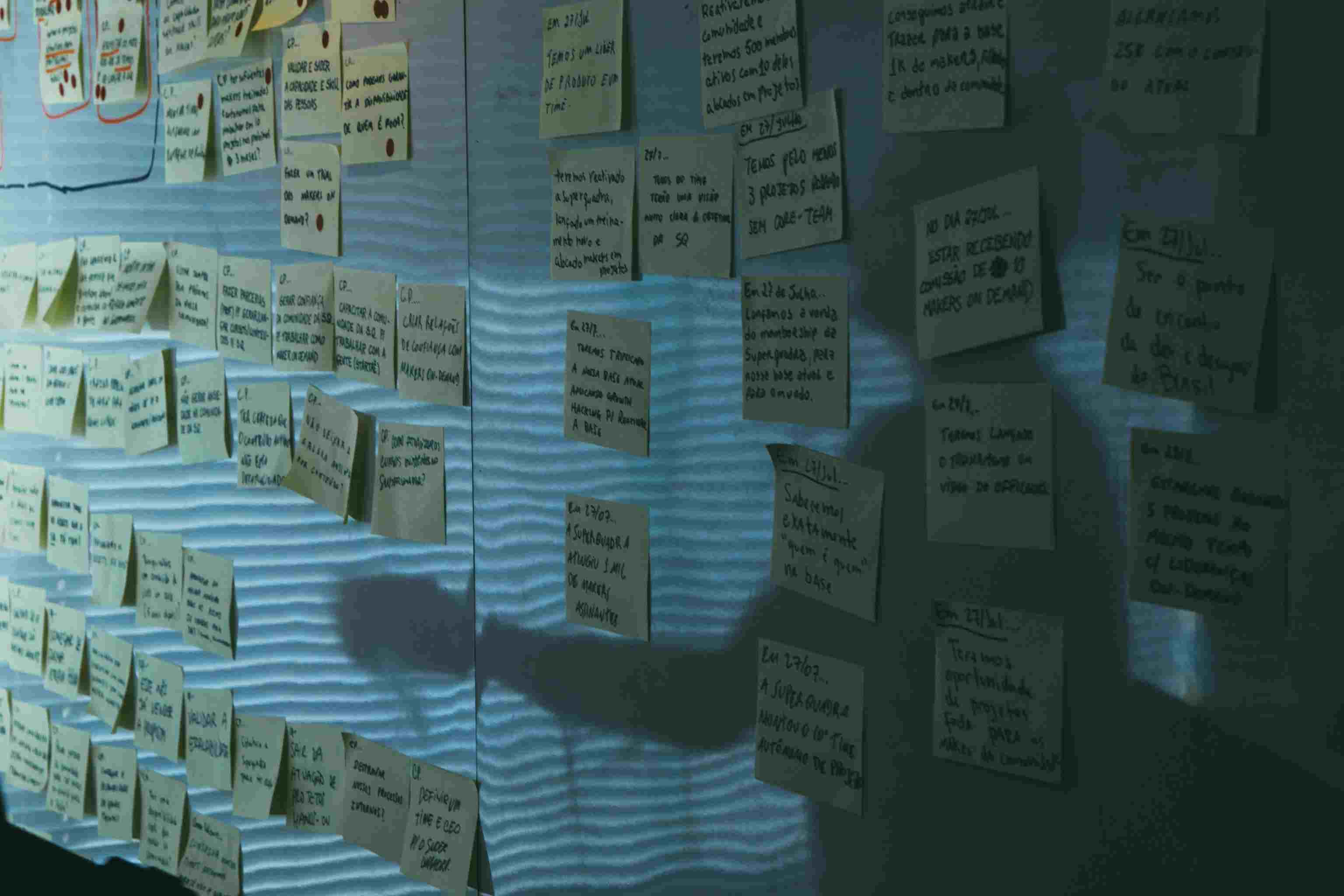Bika.ai vs Airtable: To System update reminders
Challenges Requiring System Update Reminders
In today's fast-paced business environment, the need for system update reminders is becoming increasingly crucial. But what exactly drives this demand? Often, organizations struggle with ensuring that team members are up-to-date with the latest software versions, patches, and security enhancements. This not only impacts the efficiency of operations but also poses significant security risks. Airtable has been a go-to solution for many, but is it truly the best? Enter Bika.ai, a rising star in the field, with its Slack Channel Scheduled Notifications template that promises to revolutionize how we handle system update reminders. Free Trial

Airtable vs Bika.ai: Key Features At a Glance
| Feature | Airtable | Bika.ai |
|---|---|---|
| Pricing | Free provided, paid plans from $20/user/month | Free provided, paid plans from $9.99/user/month |
| Platform Type | No-code database | No-code AI automation database |
| Ease of Use | Base structure is geeky for non-tech users | Directory tree is easy to use and user-friendly for general users |
| Records per Database | Up to 125,000 records per base for Business plan | Up to 1,500,000 records per database for Team plan |
| Automation | Basic automation capabilities with limited triggers and actions | Advanced automation capabilities with extensive triggers and actions |
| Template | Templates don’t include automation capability; no automation publish and share | plenty of plug-and-play AI automated templates with preset content; supports automation publish and share |
| Storage | 100 GB of attachments per base | 800 GB per space |
| API | Limited APIs | API-first platform making every feature an integration endpoint for automation |
Bika.ai's Research and Adaptation for System Update Reminders
Bika.ai has conducted in-depth research and gathered practical feedback on the system update reminders scenario. By understanding the pain points and requirements of users, Bika.ai has tailored its solution to meet the specific needs of the audience and market. This dedication to customization ensures that Bika.ai's Slack Channel Scheduled Notifications template is not just a one-size-fits-all solution but a tool that truly enhances efficiency and saves time.

The Value of System Update Reminders Automation for Team Collaboration
The automation of system update reminders brings significant value to team collaboration. It leads to increased efficiency as team members don't have to constantly check for updates manually. Time is saved as the process is streamlined, reducing the chances of errors. Customization options allow for tailoring the reminders to specific team needs. The convenience of having timely and accurate notifications ensures that everyone is on the same page. Cost savings are also achieved as it reduces the potential for costly system failures due to outdated software. Individuals such as project managers, IT teams, and marketing professionals can all benefit from this. Moreover, this template has wide application scenarios, including but not limited to ensuring timely software updates, notifying teams of important system changes, and keeping everyone informed of security patches.

How to Use Bika.ai's Slack Channel Scheduled Notifications Template
To use Bika.ai's Slack Channel Scheduled Notifications template, start by logging in to the Bika platform and installing the template. Follow the system guidance to complete initialization tasks. Modify the trigger based on your requirements, such as setting the start time and repeat frequency. Enter your Slack webhook address in the "Action" section and customize the message content. Test the automation task to ensure it works as expected and then enable the automation for seamless operation.
How to Switch From Airtable to Bika.ai
Switching from Airtable to Bika.ai is a straightforward process. First, export your data from Airtable in a CSV or Excel format. Then, sign up for Bika.ai and use its data import tools to transfer your data. Once that's done, set up your automation templates in Bika.ai and start reaping the benefits of its advanced AI automation features. It's time to embrace the change and enhance your team's efficiency with Bika.ai.

Recommend Reading
- Unleash the Power of Stock Trend News with Bika.ai: Revolutionize Your Investment Decisions
- Enhancing Team Efficiency with Automated Currency Data Retrieval (Python)
- Bika.ai vs Airtable: To Automated stock trend analysis
- Solve Your Project Management Challenges with AI Automated Ticket System
- Auto Email for New Form Submissions: Airtable Alternative to Confirm order details
Recommend AI Automation Templates