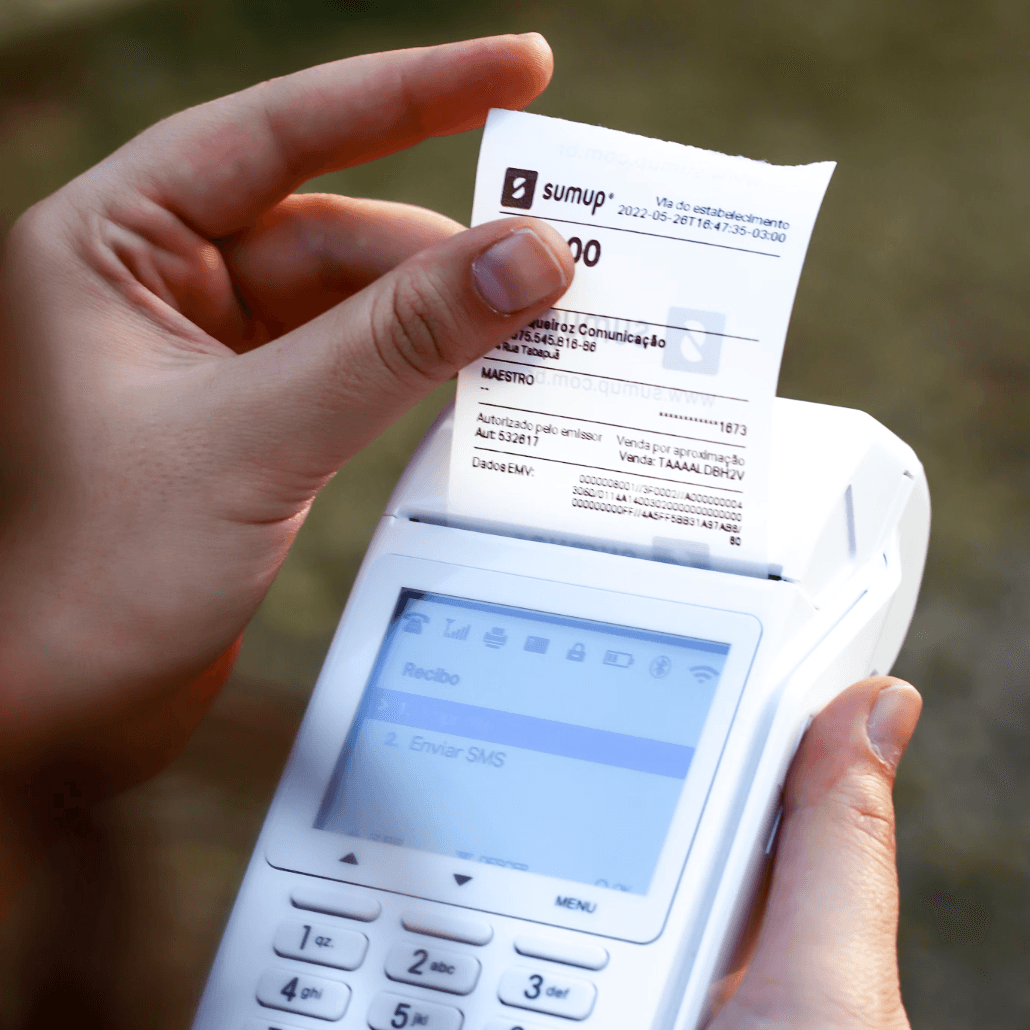The Ultimate Automation Tool for Project Managers: Slack Channel Scheduled Notifications
Project managers constantly juggle multiple tasks and deadlines, striving to keep teams on track and projects progressing smoothly. In this fast-paced and complex environment, having the right tools can make all the difference. Enter Slack Channel Scheduled Notifications, an AI-powered automation template from Bika.ai that's set to revolutionize the way project managers manage their teams and projects.
Why Project Managers Need Slack Channel Scheduled Notifications
Imagine a project with multiple milestones, team members spread across different locations, and a constantly evolving set of tasks and priorities. In such a scenario, it's not uncommon for important details to fall through the cracks. That's where Slack Channel Scheduled Notifications come in. Consider a situation where a critical design review meeting is approaching, but some team members are engrossed in their current tasks and might forget. With this automation template, a timely reminder can be sent directly to the Slack channel, ensuring everyone is prepared and on the same page. Or, think about the daily standup – a crucial part of many project management processes. Instead of manually sending out reminders every day, the template can handle it automatically, saving precious time and reducing the risk of human error.
Authority Behind the Design
Bika.ai's team didn't just come up with this template on a whim. They conducted in-depth research into the needs and pain points of the project management community. By combining industry knowledge with insights from real-world scenarios, they crafted a solution that's tailor-made for the challenges faced by project managers. This dedication to understanding the user and the market ensures that the Slack Channel Scheduled Notifications template is not just another tool but a reliable and effective solution.

The Value for Project Managers
For project managers, time is of the essence. The Slack Channel Scheduled Notifications template offers several key benefits that translate into significant value. Firstly, it drastically increases efficiency. No more spending hours sending individual reminders or worrying about whether everyone is aware of important updates. Secondly, it saves valuable time that can be redirected towards strategic decision-making and problem-solving.
Let's take the example of a product release countdown. With this template, project managers can set up automated notifications to keep the team excited and focused on the approaching deadline. Or, consider the task assignment reminders. Ensuring that each team member knows exactly what they need to do and when helps prevent confusion and delays.
Another valuable aspect is the customization options. Project managers can tailor the notifications to suit the specific needs of each project and team. Whether it's a simple text reminder or a detailed rich text notification with links and attachments, the template has you covered.

Execution: How to Use the Template
Using the Slack Channel Scheduled Notifications template is a straightforward process. Here are the steps:
- Log in to the Bika platform and install the template.
- Follow the system guidance to find the "💡 Slack Channel Scheduled Reminder" task and click Next to enter the automation interface.
- Open the "Trigger" and adjust the start time and repeat frequency as per your requirements. For instance, you can set it to send messages every weekday at 9 AM.
- Enter the Slack webhook address in the "Action" section. Make sure to follow the detailed instructions provided to obtain the correct webhook address.
- Customize the message content to be sent. You can include specific details, links, and even use variables to make the notifications more dynamic and relevant.
- Test the automated task by clicking the "Run Now" button to ensure the messages are being sent accurately to the Slack channel.
- Once you're satisfied, enable the automation and let it work its magic, sending out timely and accurate notifications to keep your team informed and on track.
In conclusion, the Slack Channel Scheduled Notifications template from Bika.ai is not just a tool; it's a game-changer for project managers. By simplifying communication, improving collaboration, and saving valuable time, it's the key to unlocking seamless project management. So, don't wait. Embrace this innovative solution and take your project management to the next level.

Recommend Reading
- Data Automation with Bika.ai: Unlocking New Potential for HTTP Monitoring in Secure data handling
- /en/blog/template/auto-email-form-submissions/auto-email-form-submissions-short
- DingTalk Scheduled Notifications: Airtable Alternative to Holiday schedule notifications
- Bika.ai vs Airtable: To Real-time error detection
- Unleashing the Power of Automated Stock Data Retrieval for Software Developers
Recommend AI Automation Templates