
Send Emails in Bulk: Airtable Alternative to Strengthen customer support
Why Consider a Airtable Alternative for Strengthen customer support?
In the world of workflow automation, many professionals have turned to Airtable for its ability to handle tasks such as strengthening customer support. With its robust database and collaboration features, it has been a go-to choice for many. However, as the needs of businesses evolve, new options have emerged that offer additional benefits and capabilities. This leads us to explore why Bika.ai's Send Emails in Bulk template could be a powerful alternative. Free Trial

The Evolution of Automation: Bika.ai vs. Airtable
When it comes to automation tools, the landscape is constantly changing. Airtable has been a reliable option, but Bika.ai is making waves with its advanced features and capabilities. Let's take a closer look at how they compare.
Airtable is a cloud-based platform that combines the simplicity of a spreadsheet with the power of a database. It's great for organizing content, tracking projects, and managing tasks. However, it has its limitations. The base structure can be complex for new users, it may struggle with large datasets, and its automation capabilities are somewhat basic.
Bika.ai, on the other hand, is an AI-driven no-code automation database. It offers plug-and-play templates that make automating business processes a breeze. It can handle huge amounts of data effortlessly and provides advanced automation features that can significantly improve productivity.
| Feature | Airtable | Bika.ai |
|---|---|---|
| Pricing | Free provided, paid plans from $20/user/month | Free provided, paid plans from $9.99/user/month |
| Platform Type | No-code database | No-code AI automation database |
| Ease of Use | Base structure is geeky for non-tech users | Directory tree is easy to use and user-friendly for general users |
| Records per Database | Up to 125,000 records per base for Business plan | Up to 1,500,000 records per database for Team plan |
| Automation | Basic automation capabilities with limited triggers and actions | Advanced automation capabilities with extensive triggers and actions |
| Template | Templates don’t include automation capability; no automation publish and share | plenty of plug-and-play AI automated templates with preset content; supports automation publish and share |
| Storage | 100 GB of attachments per base | 800 GB per space |
| API | Limited APIs | API-first platform making every feature an integration endpoint for automation |
Understanding Bika.ai’s Approach to Strengthen customer support
Bika.ai's Airtable Alternative is specifically designed to optimize the process of strengthening customer support. It's not just about having a tool; it's about having a tool that is tailored to the real needs of users. Through extensive research and development, Bika.ai has created a platform that offers time-saving and efficiency-boosting features that are essential for modern teams.
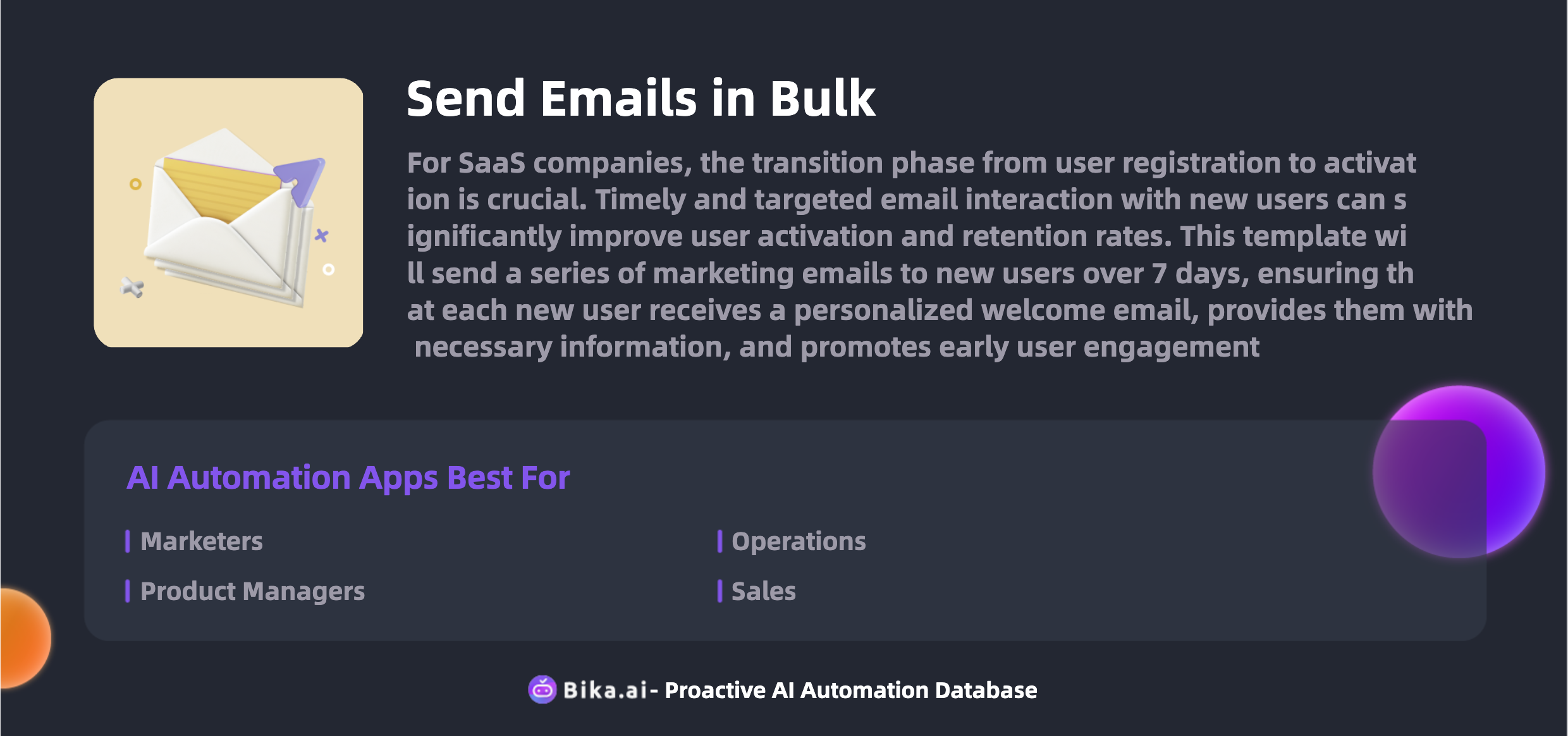
Case Study: How Automation Transforms Team Collaboration
Let's take a look at how automating customer support with Bika.ai's Send Emails in Bulk template can revolutionize team collaboration. By eliminating repetitive tasks and streamlining communication, teams can achieve significant gains. Picture a scenario where errors are minimized, workflows are customized to perfection, and everyone is on the same page. This isn't just a dream; it's a reality that Bika.ai can bring to your team.
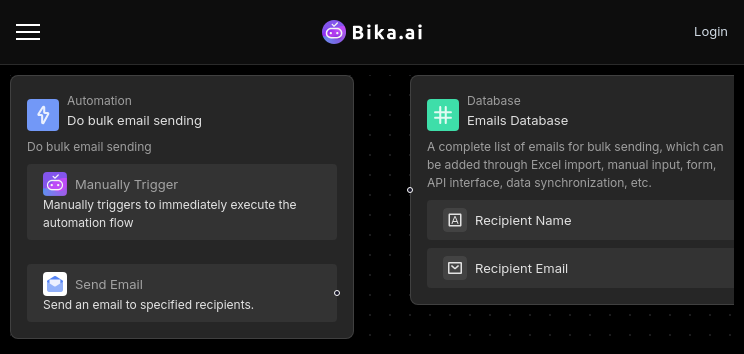
Practical Guide: How to Implement Bika.ai as Your Airtable Alternative
If you're considering making the switch to Bika.ai, here's a step-by-step guide on integrating the Send Emails in Bulk template into your workflow:
- Install the template: Log in to the Bika platform and search for the "Send Emails in Bulk" template. Click the install button to get started.
- Initialize the template: Follow the prompts to complete the necessary setup tasks. This might include configuring basic settings and adding initial email addresses.
- Customize the email content: Tailor the subject and body of your emails to match your communication needs.
- Trigger the bulk email sending: Once everything is set up, you can trigger the sending process with a simple click.
Seamlessly Transitioning from Airtable to Bika.ai
Ready to make the move from Airtable to Bika.ai? Here's a detailed guide on how to make the migration as smooth as possible and fully leverage Bika.ai for strengthening customer support:
- Export your data from Airtable: Save your data in a compatible format like CSV or Excel.
- Sign up for Bika.ai: Create an account and get ready for a new level of automation.
- Import your data: Use Bika.ai's import tools to bring your data into the new platform.
- Set up your automation: Configure the Send Emails in Bulk template to start seeing the benefits.
Conclusion
It's time to take the leap and embrace the more streamlined operations and enhanced productivity that Bika.ai has to offer. By making the switch, you'll simplify your workflows and take a big step towards improving overall efficiency. Don't miss out on this opportunity to transform your customer support and take your business to the next level.

Recommend Reading
- Data Automation with Bika.ai: Unlocking New Potential for WeCom Scheduled Notifications in Product launch countdowns
- HTTP Monitoring: Airtable Alternative to Cross-platform performance monitoring
- AI Data Automation with Bika.ai: Unlocking New Potential for Automated Currency Data Retrieval (Python) in Market Opportunity Identification
- Data Automation with Bika.ai: Unlocking New Potential for Automation Call to Third-Party AI Platform for Text-to-Speech in Support content audio
- AI Data Automation with Bika.ai: Unlocking New Potential for IT Assets Management & Reminder in Managing IT help desk operations