
Send Emails in Bulk: A Quality Airtable Alternative about Automation
Are you tired of struggling with limited email automation tools?
Are you looking for a higher quality Airtable alternative in the automation tool space? Especially when it comes to sending emails in bulk? Well, you might want to consider Bika.ai. It just happens to have an automated template that precisely meets your needs, called Send Emails in Bulk. Free Trial

Airtable vs Bika.ai: Key Features At a Glance
Airtable is a well-known cloud-based platform that combines the simplicity of a spreadsheet with the power of a database. It's designed for creating, sharing, and collaborating. However, it has its limitations.
On the other hand, Bika.ai stands out as a Proactive AI Automation Database. Here's a quick comparison of some key features:
| Feature | Airtable | Bika.ai |
|---|---|---|
| Pricing | Free provided, paid plans from $20/user/month | Free provided, paid plans from $9.99/user/month |
| Platform Type | No-code database | No-code AI automation database |
| Ease of Use | Base structure is geeky for non-tech users | Directory tree is easy to use and user-friendly for general users |
| Records per Database | Up to 125,000 records per base for Business plan | Up to 1,500,000 records per database for Team plan |
| Automation | Basic automation capabilities with limited triggers and actions | Advanced automation capabilities with extensive triggers and actions |
| Template | Templates don’t include automation capability; no automation publish and share | plenty of plug-and-play AI automated templates with preset content; supports automation publish and share |
| Storage | 100 GB of attachments per base | 800 GB per space |
| API | Limited APIs | API-first platform making every feature an integration endpoint for automation |
Bika.ai's Send Emails in Bulk Templates: The Superior Choice
Therefore, Bika.ai's Send Emails in Bulk templates are a better solution to your automation challenges. What is the Send Emails in Bulk template? It is described as: Super easy-to-use bulk email sending function, an intuitive data table, enter email addresses or collect them through forms, trigger to send in bulk, and see open rates and reply rates.
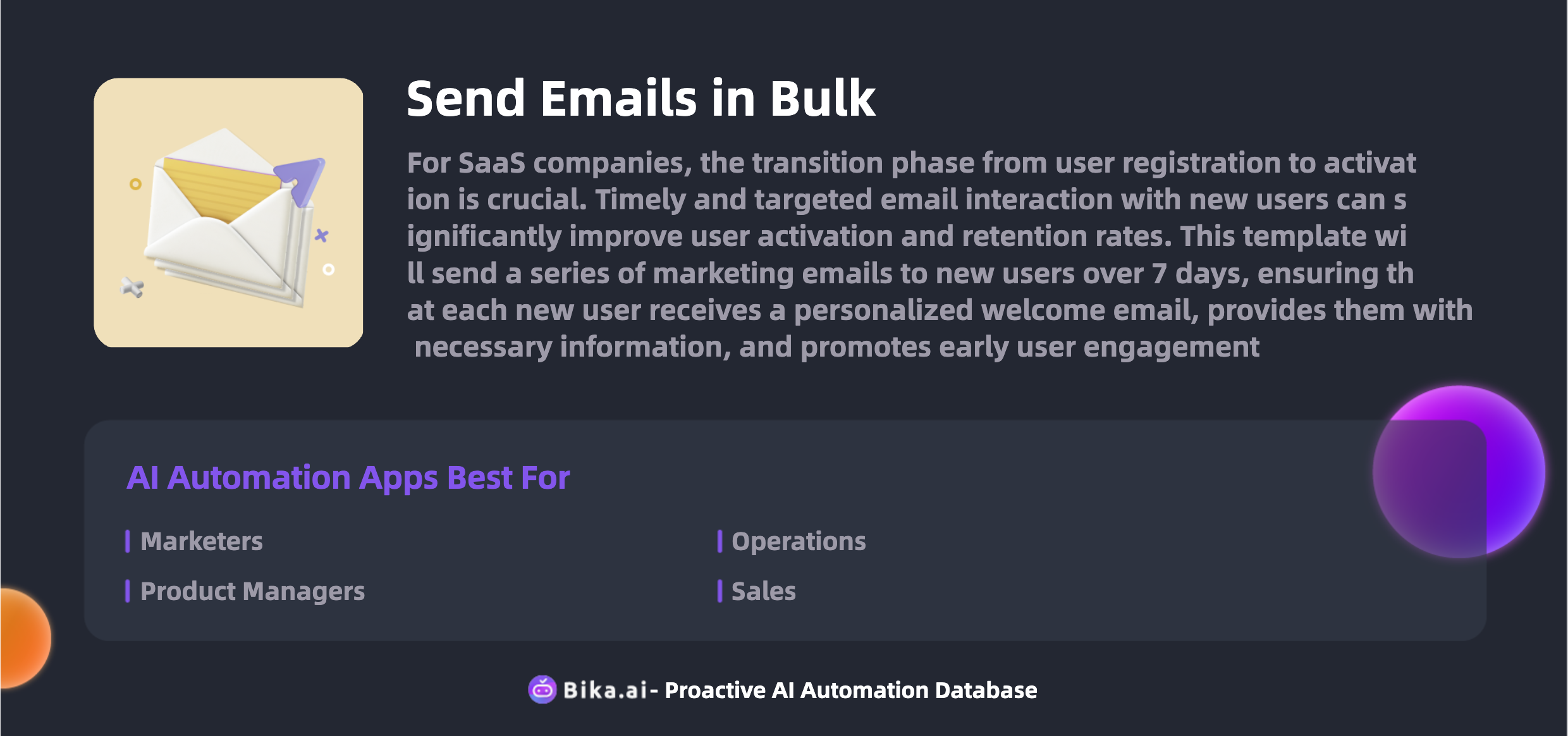
The Value of Bika.ai's Send Emails in Bulk Templates
The Send Emails in Bulk template offers numerous benefits, including increased efficiency, significant time savings, reduced errors, customization options, convenience, and cost savings. Here are some specific examples:
Bulk email sending: enables you to reach a large audience simultaneously, saving time and effort. Marketing email: helps promote products and services effectively. Customer service: allows for prompt and efficient communication with customers. Notification email: keeps your audience informed.
It enhances customer engagement, strengthens customer relationships, automates email sending, increases email open rates, boosts email reply rates, promotes products via email, improves customer satisfaction, increases customer retention, boosts sales, enhances brand awareness, increases customer loyalty, improves customer interaction, increases customer conversion rates, enhances customer experience, improves customer feedback, strengthens customer support, improves customer communication, enhances customer management, improves customer service, increases customer satisfaction, increases customer retention, enhances customer loyalty, improves customer interaction, increases customer conversion rates, enhances customer experience, improves customer feedback, and strengthens customer support.
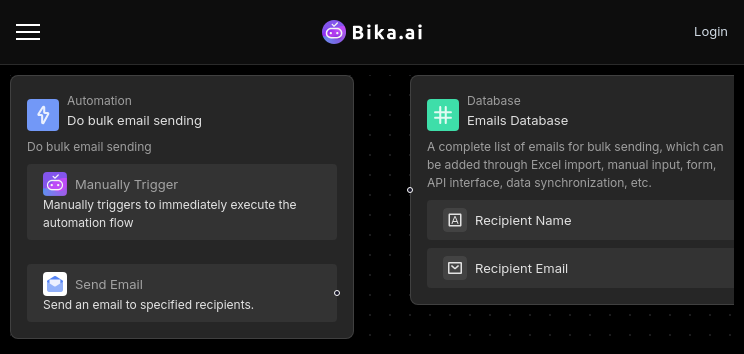
How to Use Bika.ai's Send Emails in Bulk Template?
This template includes two key resources:
- Recipient List: This is a database that stores all recipient email addresses. You can add email addresses in various ways, such as manual input, form submission, and future support for Excel import and API synchronization.
- Manually Trigger Bulk Email Sending: This automation node allows you to send emails to all recipients in the list with a single trigger. The system will use the addresses in the "Email List" for bulk sending, ensuring that all target audiences receive your emails promptly.
The steps to use are as follows:
-
Install the Template Log in to the Bika platform and install the "Bulk Email Sending Template".
-
Complete Initialization Tasks Follow the system prompts to complete the "Bulk Email Sending Template Initialization Task" and click "Add Recipients" to enter the database node.
The system comes with a few sample records that you can modify or add test email addresses as needed.
-
Adjust Automation Settings If recipients have been added, follow the system instructions to enter the "Manually Trigger Bulk Email Sending" node and click the step to send emails
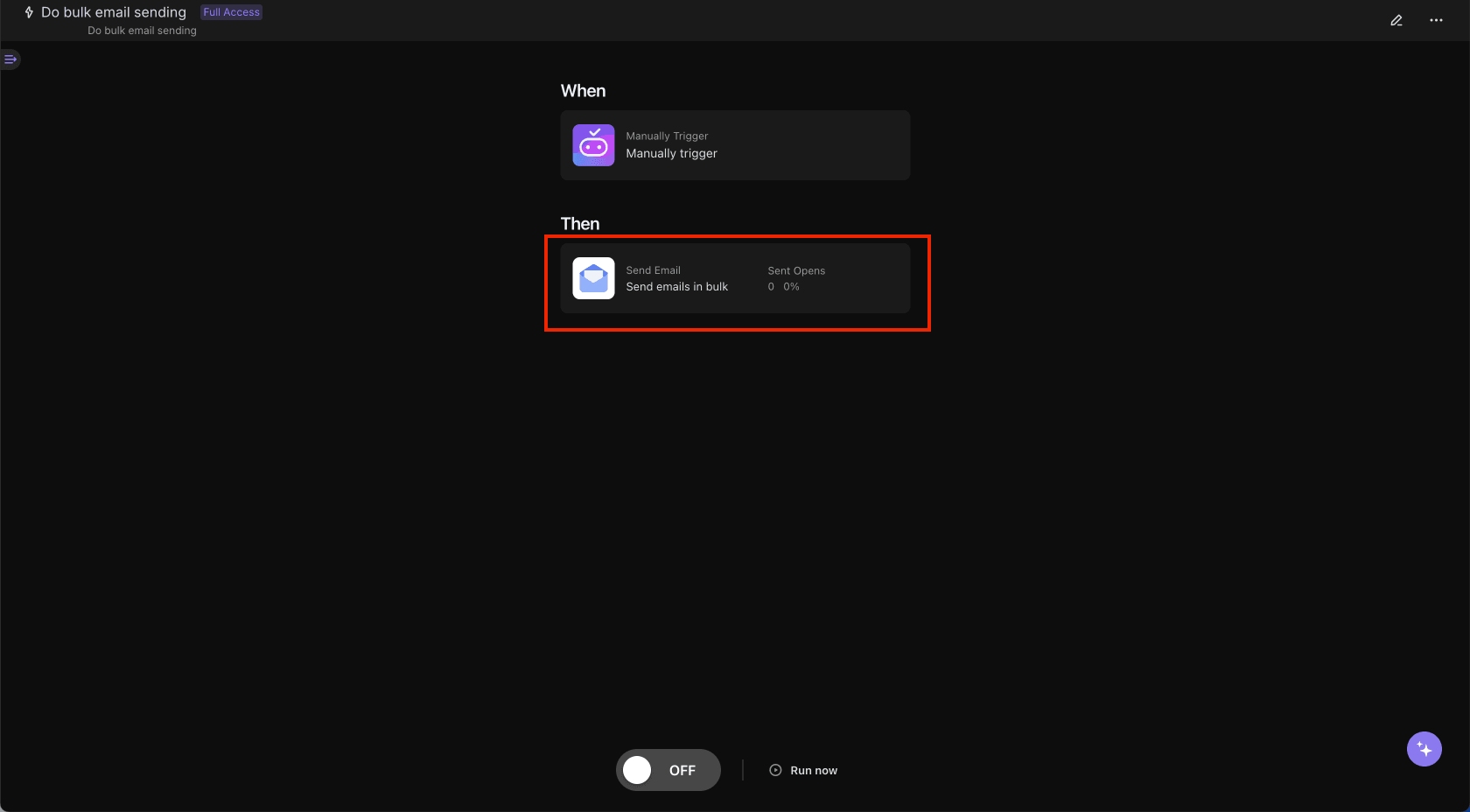
Check the email sending configurations, and you can modify the email subject and content as needed
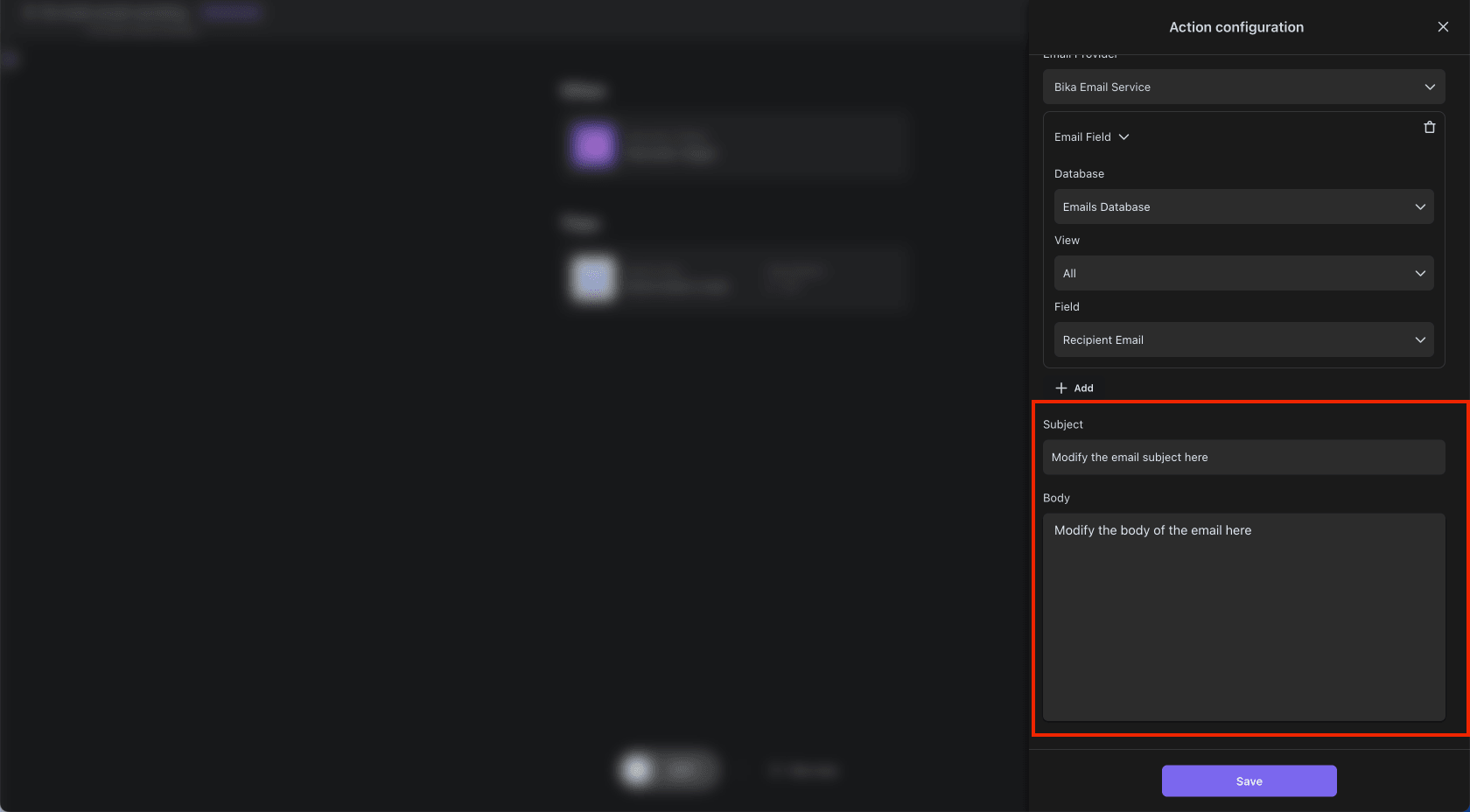
After completing, save and return to the automation page. By manually triggering, the test mailbox will receive your email
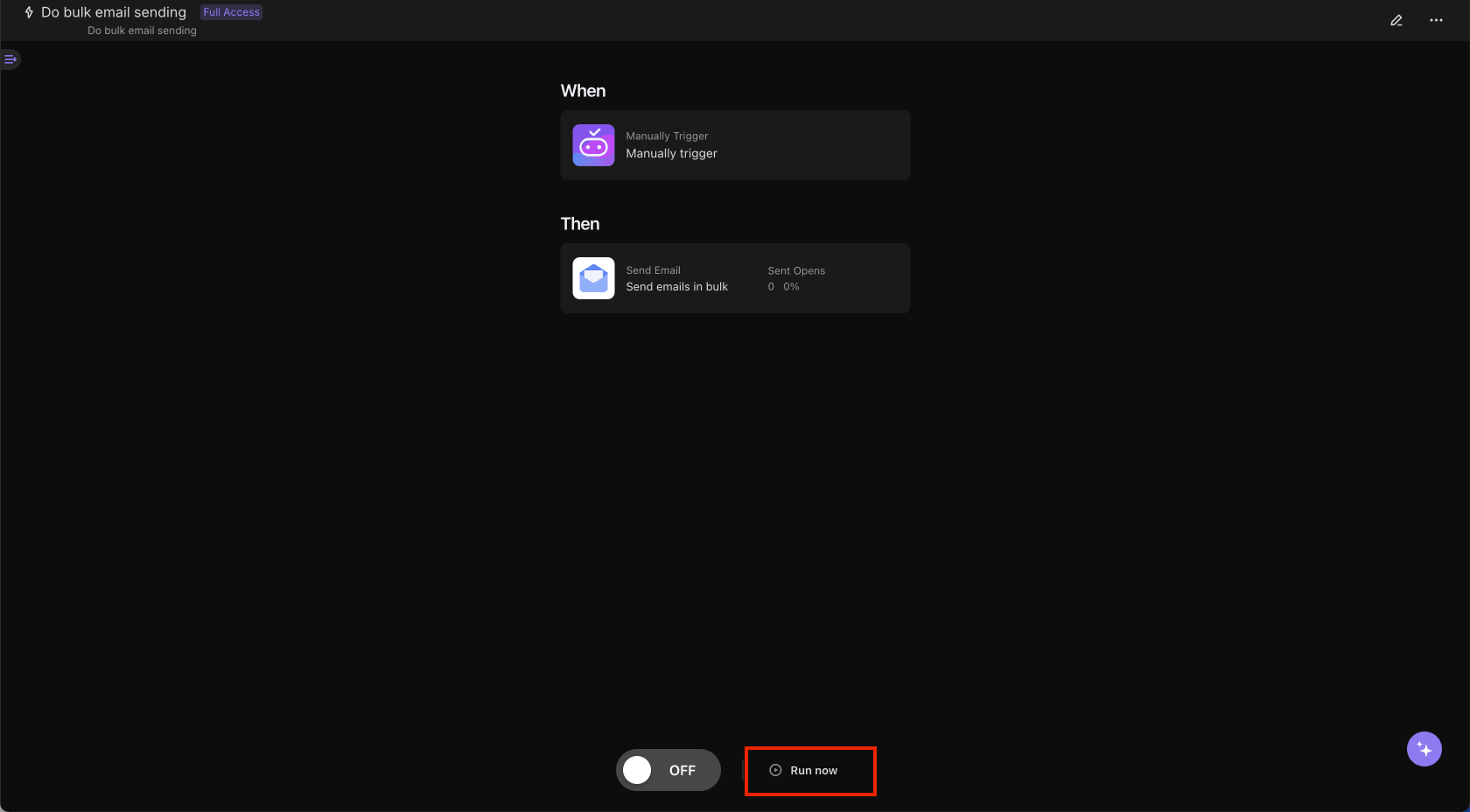
How to Switch From Airtable to Bika.ai?
Switching is simple:
- Export your data from Airtable in a CSV or Excel format.
- Sign up for Bika.ai and use its data import tools to transfer your data.
- Set up your automation templates in Bika.ai to begin experiencing the benefits of AI automation immediately.
Call on readers to use this automation template to solve their own specific scenario challenges and embrace the enhanced efficiency and capabilities of Bika.ai!

Recommend Reading
- AI Data Automation with Bika.ai: Unlocking New Potential for Slack Channel Scheduled Notifications in Meeting room reservation confirmations
- AI Data Automation with Bika.ai: Unlocking New Potential for Financial Data Analyst with Automated Currency Data Retrieval (Python)
- Data Automation with Bika.ai: Unlocking New Potential for QA Engineer with AI Project Issues and Tickets
- AI Data Automation with Bika.ai: Unlocking New Potential for WeCom Scheduled Notifications in Security updates
- AI Create X Tweets Automatically: Airtable Alternative to sharing behind-the-scenes content
Recommend AI Automation Templates



