
Bika.ai vs Airtable: Building an Automated Workflow for Rotating Duty Reminder(Slack)
A Controversial Take on Office Automation Software
When it comes to efficient office software with automation capabilities, the name Airtable often pops up first. But is it truly the unbeatable choice? Not anymore! Bika.ai is emerging as a strong contender, especially in the Rotating Duty Reminder(Slack) automation scenario.

Airtable vs Bika.ai: Key Features At a Glance
Airtable has been a popular choice for some, but Bika.ai is bringing something new to the table. Let's take a look at how they stack up against each other.
| Feature | Airtable | Bika.ai |
|---|---|---|
| Pricing | Free provided, paid plans from $20/user/month | Free provided, paid plans from $9.99/user/month |
| Platform Type | No-code database | No-code AI automation database |
| Ease of Use | Base structure is geeky for non-tech users | Directory tree is easy to use and user-friendly for general users |
| Records per Database | Up to 125,000 records per base for Business plan | Up to 1,500,000 records per database for Team plan |
| Automation | Basic automation capabilities with limited triggers and actions | Advanced automation capabilities with extensive triggers and actions |
| Template | Templates don’t include automation capability; no automation publish and share | Plenty of plug-and-play AI automated templates with preset content; supports automation publish and share |
| Storage | 100 GB of attachments per base | 800 GB per space |
| API | Limited APIs | API-first platform making every feature an integration endpoint for automation |
How is Bika.ai Different from Airtable?
Bika.ai stands out from Airtable in several key aspects.
Intuitive UI Layout
Airtable's UI, based on the "bases" concept, can be complex and intimidating for newcomers. Bika.ai, on the other hand, uses a directory tree layout that's straightforward and user-friendly.
Handling Large Data Volumes
Airtable's Business plan only supports up to 150,000 records per base, while Bika.ai's Team plan can handle up to 1,500,000 records per database.
Advanced Automation
Airtable's basic automation tools require more manual effort. Bika.ai's AI-driven automation simplifies and optimizes workflows.
Plug-and-Play Templates
Airtable's templates lack automation and sharing capabilities. Bika.ai offers rich, customizable, and shareable templates.
The Value of Bika.ai's Rotating Duty Reminder(Slack) Template
Bika.ai's Rotating Duty Reminder(Slack) template offers numerous benefits.
It significantly boosts efficiency by automating duty scheduling and reminders. Time is saved as manual efforts are minimized. Errors are reduced, and customization options allow for tailoring to specific needs.
The convenience of having everything in one place and the cost savings compared to alternative solutions make it an attractive choice.
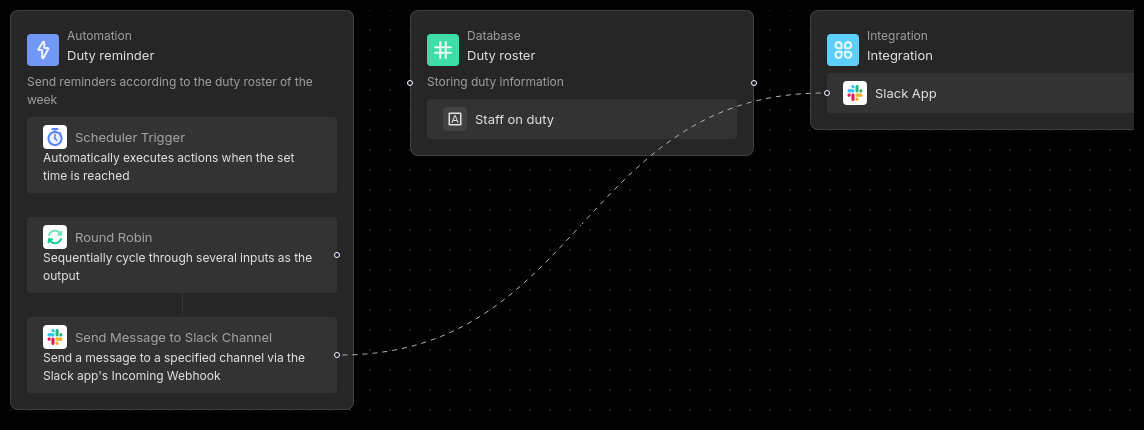
How to Use Bika.ai's Rotating Duty Reminder(Slack) Template
- Install the template in the BIKA platform.
- Set up duty personnel in the provided table.
- Complete the automation task configuration, including editing the automation and configuring the Slack incoming webhook.
- Test and start the automation tasks to ensure smooth operation.
How to Switch From Airtable to Bika.ai
The process is straightforward:
- Export your data from Airtable in CSV or Excel format.
- Sign up for Bika.ai and import your data.
- Set up the automation templates and start reaping the benefits of AI automation.
Conclusion
Bika.ai's Rotating Duty Reminder(Slack) template is a game-changer for those seeking efficient and automated duty management. Don't get stuck with outdated solutions. Embrace the power of Bika.ai and take your team's productivity to new heights.

Recommend Reading
- Airtable Alternative for SaaS Sales: B2B AI CRM
- Unleashing the Potential of Bika.ai's 7-Day Marketing Email Automation for SaaS Success
- Data Automation with Bika.ai: Unlocking New Potential for B2B AI CRM in track sales leads
- Enhancing Team Efficiency with Diary Reminder
- Airtable Alternative for Telecommunications Marketing Director: B2B AI CRM
Recommend AI Automation Templates




Coming soon
