
Solve Team Shift Management Woes with Bika.ai's Rotating Duty Reminder
In the fast-paced world of modern business, efficient team management is crucial. One common challenge that many teams face is the smooth handover of duties, especially in scenarios where shifts, rotations, and timely notifications are essential. But what if there was a solution that could alleviate this headache and transform the way teams operate? Enter Bika.ai's Rotating Duty Reminder(Slack) template.
The Shift Management Dilemma
Have you ever found your team in a chaotic state due to miscommunication or missed duty handovers? Maybe it's the confusion during meeting rotations, the chaos in project rotations, or the stress of operations and maintenance rotations. These scenarios can lead to delays, errors, and a significant loss of productivity. But fear not, Bika.ai's Rotating Duty Reminder(Slack) template is here to rescue you from this quagmire.
The Authority: Bika.ai's Expertise in Duty Handover
Bika.ai has delved deep into the realm of duty handover scenarios. Through extensive research and practical feedback, they have crafted a solution that is tailored to meet the needs of diverse teams and markets. This template is not just a random creation; it's a result of careful analysis and refinement to ensure it boosts efficiency and saves precious time for your team.
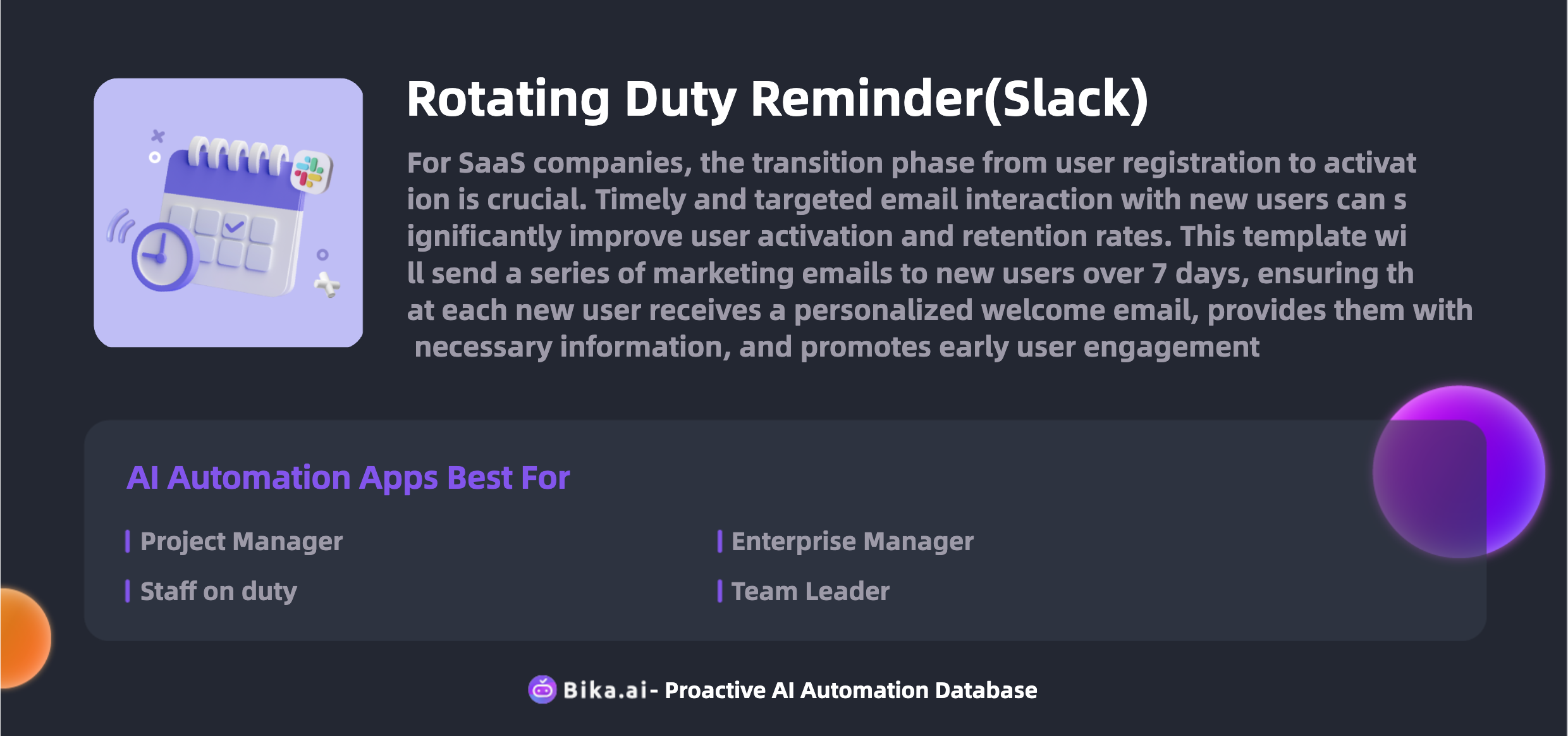
The Value: Enhancing Team Collaboration with Automated Duty Handover
The value that the automation of duty handover brings to team collaboration is immeasurable. With Bika.ai's Rotating Duty Reminder(Slack) template, you can expect a plethora of benefits. Firstly, it significantly increases efficiency by eliminating the need for manual tracking and reminders. Time is saved as the process is streamlined, reducing the chances of errors and misunderstandings. Customization options allow you to adapt the template to your team's specific requirements, making it a perfect fit for any workflow. Moreover, the convenience it offers means that team members can focus on the core tasks at hand, knowing that the duty handover process is taken care of. Not only does this lead to cost savings in the long run, but it also creates a more harmonious and productive work environment.
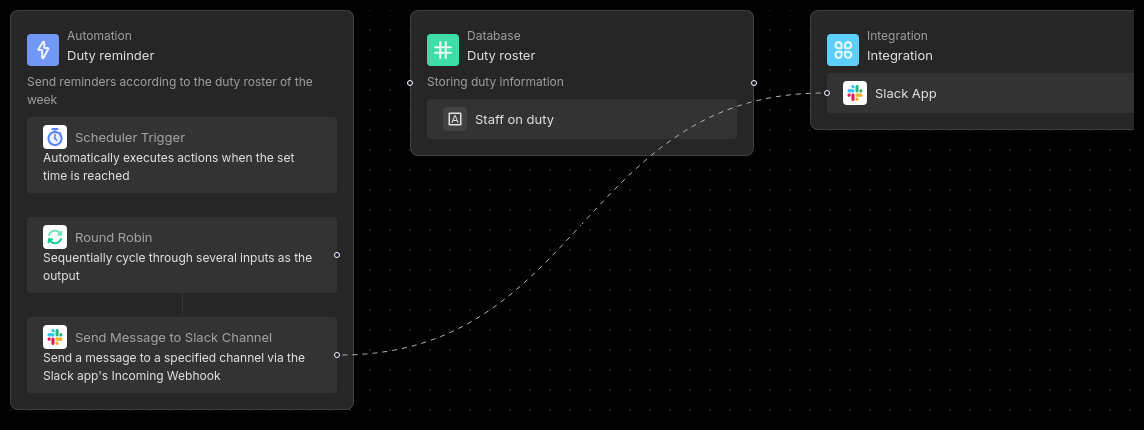
The Execution: How to Utilize the Rotating Duty Reminder(Slack) Template
Now that you understand the potential of this template, let's walk through the steps to put it into action.
- Install the Template: It's a breeze to get started. Simply install the template within the BIKA platform.
- Set Up Duty Personnel: The template provides a dedicated 'Duty Personnel Table' for you to input the relevant details. Start by entering the new duty personnel. The table comes with 7 sample entries to give you an idea.
- Complete Automation Task Configuration: This involves editing the automation settings to customize the trigger conditions and execution actions. Don't forget to configure the Slack incoming webhook in the executor 'Send Message to Slack Channel'. For detailed instructions on obtaining the Slack incoming webhook URL, refer to the official documentation.
- Test and Start Automation Tasks: Before going live, it's essential to test the functionality. Click the 'Run Now' button on the 'Duty Reminder' automation page to trigger an immediate test. Once you're satisfied, enable the automation task, and it will send duty reminders to the Slack group every day at 10 AM, ensuring that the right people are informed at the right time.
The "Rotating Duty Template" is suitable for a wide range of teams and organizations that require effective shift management and scheduling. Whether it's a small startup or a large enterprise, this template can be a game-changer.
Frequently Asked Questions
- How is the order of shifts determined? The order of shifts is based on the creation order recorded in the 'Duty Reminder' table. Once all duty personnel have completed their shifts, the automation restarts from the first duty personnel.
- How to add or remove duty personnel? Adding or deleting duty personnel is as simple as modifying the records in the 'Duty Personnel Table'.
- How to check if the duty reminder was successfully sent? You can easily view all sent records and their statuses in the automation's run history.
Don't let duty handover issues hold your team back. Embrace the power of Bika.ai's Rotating Duty Reminder(Slack) template and revolutionize the way your team operates. It's time to take control and ensure seamless teamwork.

Recommend Reading
- Revolutionize Team Communication with Bika.ai's Slack Channel Scheduled Reminders
- Bika.ai vs Airtable: To Duty rotation arrangement
- HTTP Monitoring: Airtable Alternative to Load balancing monitoring
- Data Automation with Bika.ai: Unlocking New Potential for Automated Stock Data Retrieval (Python) in Statistical analysis
- B2B AI CRM: Airtable Alternative to forecast sales performance
Recommend AI Automation Templates




