
In the realm of automating tasks like usage guide push, many professionals have traditionally relied on Zapier. But now, it's time to explore new horizons. Bika.ai offers a compelling alternative with a host of additional benefits.
Zapier has been a go-to tool for connecting various web apps and automating tasks. However, it comes with its fair share of limitations. The separation of automation and database in Zapier can lead to a disjointed user experience, making data management and task automation less seamless than one might hope.
On the other hand, Bika.ai stands out as a comprehensive solution. It integrates automation and a powerful visual database, providing a smooth and intuitive experience for users. This integration is crucial for those seeking a more unified and efficient approach to task automation and data handling.
As the needs of businesses and professionals continue to evolve, so do the tools available for automation. Let's take a detailed look at the standout features of Bika.ai compared to Zapier and how it addresses pain points like usage guide push more effectively.
| Feature | Zapier | Bika.ai |
|---|---|---|
| Pricing | Automation starts at $19.99/month + Database starts at $20/month | Starts at $9.99/month per seat |
| Automation per Month | Starts at 750 tasks/month | Starts at 30,000 runs/month |
| Database Integration | Database separates from automation, additional cost | Integrated visual database with automation |
| Maximum Records | 500,000 records for the highest plan | 1,500,000 records for the highest plan |
| Tables Offered | Up to 50 tables in the highest plan | Unlimited tables |
| Templates | Templates without pre-filled content | Plug-and-play templates with pre-filled content and detailed guides |
| Customization | Limited by app connections and plan limits | Extensive customization with API-first design |
| Integration | Over 6,000 apps | Over 6,000 apps through integrations with Zapier, Make, Pabbly, and others |
| Data Handling | Limited field types and views | 38 field types and 13 node resources |
| Proactive Automation | None | Proactive AI that manages and schedules tasks |
It's clear that Bika.ai offers significant advantages in areas such as pricing, data capacity, and the integration of templates and proactive automation.
Bika.ai's Zapier Alternative is specifically designed to optimize usage guide push through extensive research and real platforms tailored to user needs. It offers time-saving and efficiency improvements that are essential for modern teams.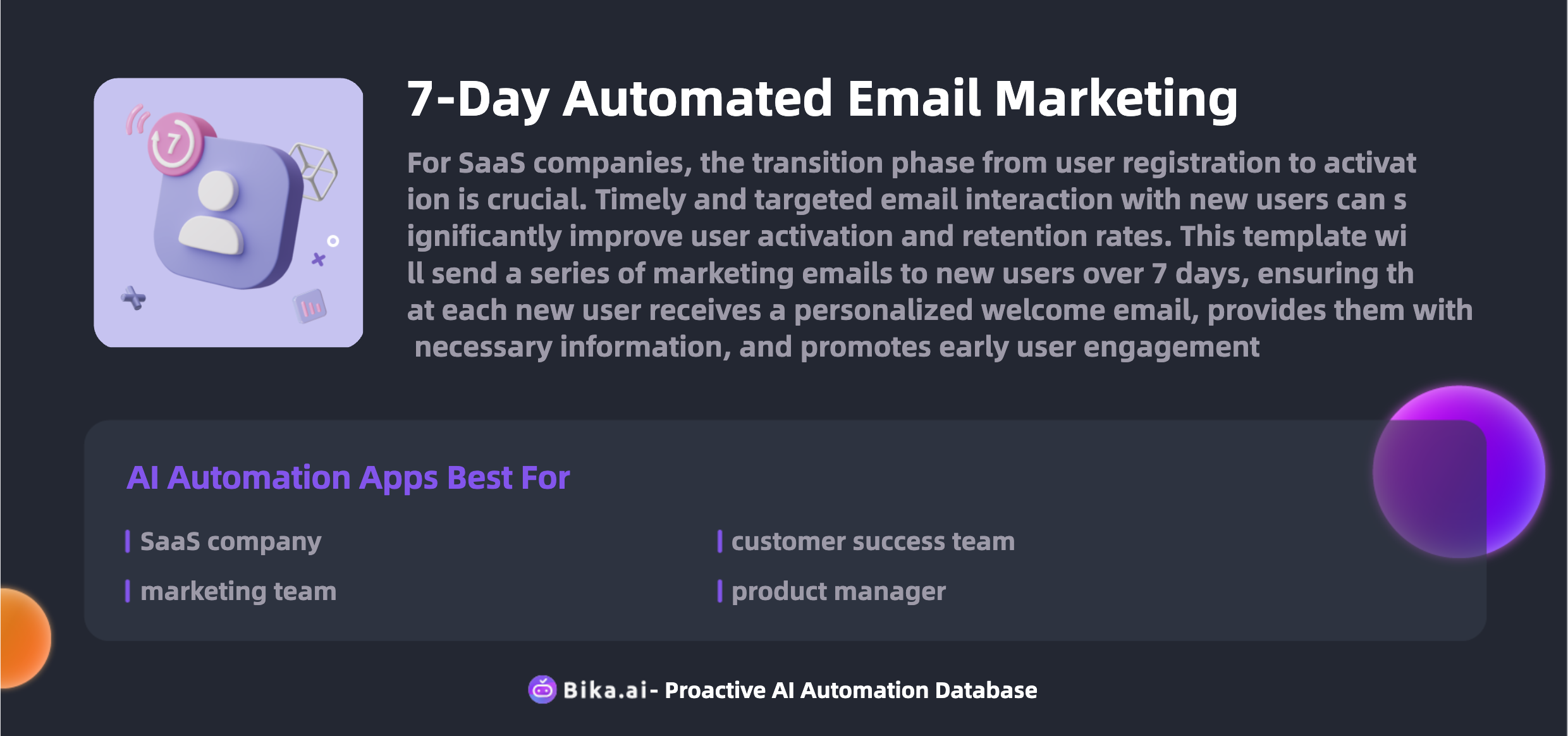
By leveraging Bika.ai, teams can streamline the process of providing usage guides. The proactive nature of its automation ensures that the right information is delivered at the right time, reducing confusion and increasing user adoption.
By automating usage guide push with Bika.ai’s 7-Day Automated Email Marketing template, teams can achieve remarkable collaboration gains. Imagine minimizing errors, customizing workflows with ease, and streamlining communication. Whether it's in minimizing repetitive tasks or bringing the team together on a common page, this Zapier Alternative offers tangible benefits.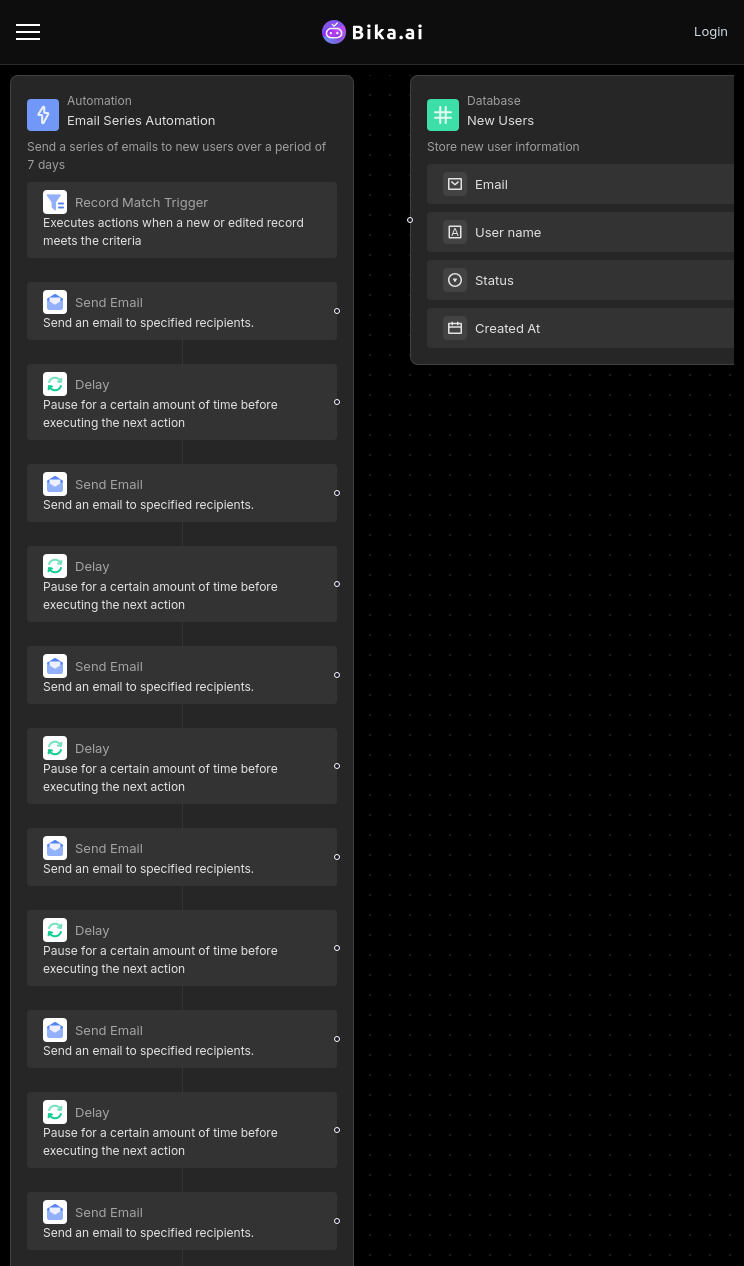
Let's take a look at a real-world example. Company X was struggling with inconsistent and time-consuming usage guide delivery. After implementing Bika.ai, they saw a significant reduction in the time spent on manual guide creation and a notable improvement in user understanding and engagement.
Here are the step-by-step instructions on integrating the 7-Day Automated Email Marketing template into your workflow:
Install the Template Log in to the Bika platform and install the "7-Day Marketing Email Sequence for New Users" template.
Complete Initialization Tasks Follow the system prompts to enter the "Email Sequence Automation" node. Click each email sending step in sequence to enter the configuration page.
Customize Email Content Based on product features and user needs, review and adjust the email content to ensure it aligns with your brand style and effectively guides users through key activation steps.
Enable Automation After confirming the email content is correct, click to enable automation.
Add New Users Enter the "New User" database, add a test email address, and change the status field to "Confirm to Send Email."
Complete Your test email should receive the emails, indicating that the automation process has successfully run. You can then modify the email content as needed or continue adding user information. Before officially using it, ensure that all email titles and content are correctly configured.
Ready to make the switch from Zapier to Bika.ai? Here's a detailed guide on how to migrate and fully utilize Bika.ai for usage guide push:
It's time to make the switch and take advantage of more streamlined operations and enhanced productivity with Bika.ai. Embracing this change will simplify your workflows and improve overall efficiency. Say goodbye to the limitations of traditional tools and hello to a new era of seamless automation and better user experiences.


Coming soon




Coming soon