
Revolutionize User Engagement with Bika.ai's 7-Day Marketing Email Automation
The Dilemma of User Activation and Retention in SaaS Companies
In the highly competitive landscape of SaaS, one of the most significant challenges faced by companies is converting newly registered users into active and loyal customers. This transition phase is often fraught with difficulties, as users may quickly lose interest or struggle to understand the full potential of the product. Have you ever wondered how to keep those new users engaged and excited during this crucial period?
Authority and Research in the Satisfaction Survey Field
Bika.ai has dedicated significant resources to understanding and addressing this very issue. Through extensive research and practical feedback, we have developed a comprehensive solution that is tailored to the specific needs of the SaaS industry. Our Marketing Email Automation for New Users Over a Period of 7 Days template is a result of this in-depth exploration, designed to enhance efficiency and save you valuable time.
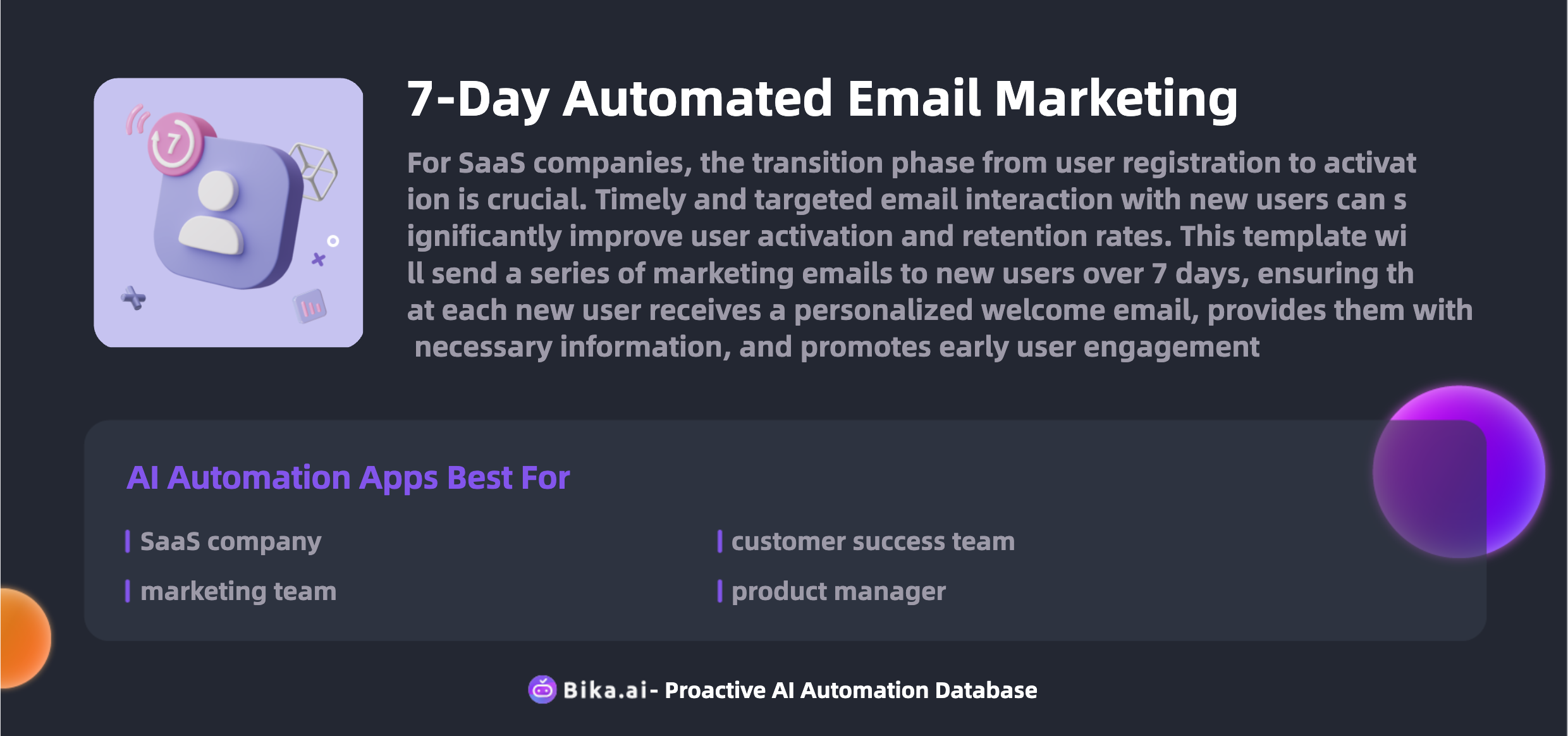
The Value of Automated Satisfaction Surveys
The implementation of Bika.ai's 7-day marketing email automation brings a multitude of benefits to your team's collaboration and user engagement efforts. Firstly, it significantly boosts efficiency by eliminating the need for manual sending of individual emails. This not only saves time but also reduces the possibility of errors. Secondly, the personalized nature of these emails ensures that each user feels valued and understood, increasing their likelihood of engaging with the product. Customization options allow you to tailor the content precisely to your brand and user base, providing a seamless and unique experience. Moreover, this automation solution comes at a cost-effective price, making it accessible to businesses of all sizes.
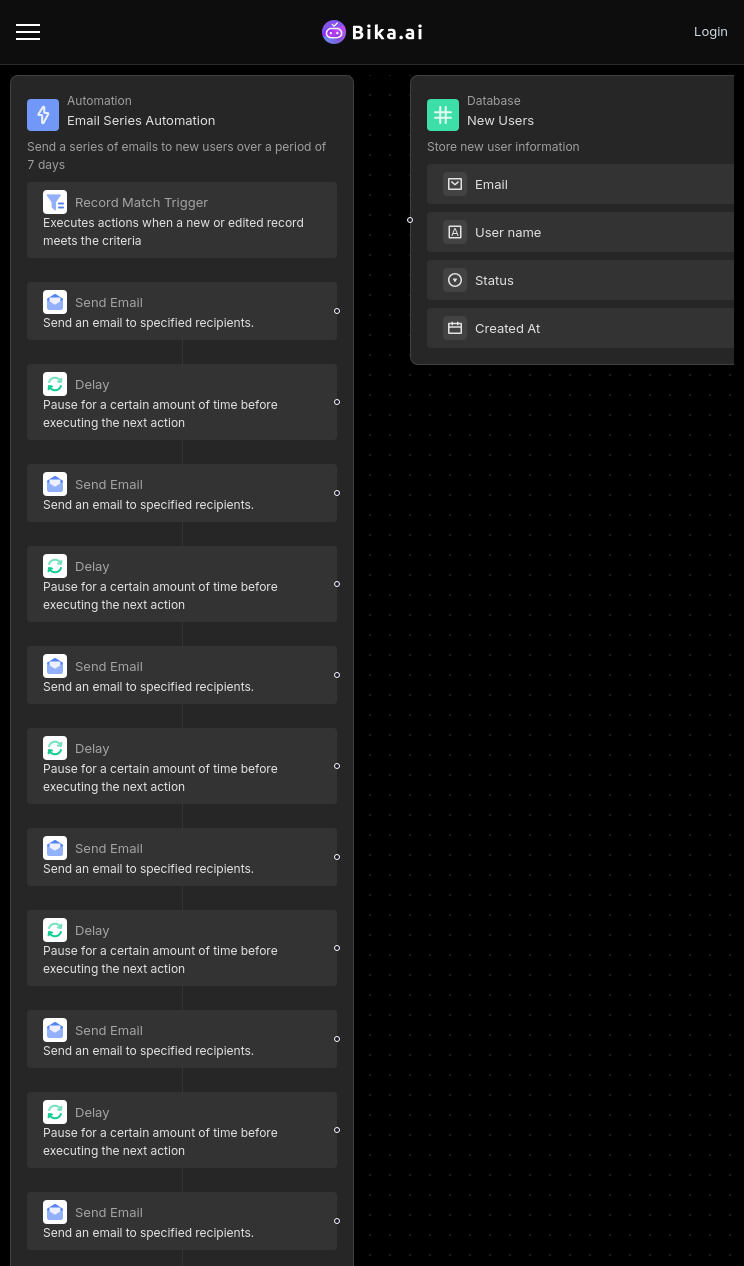
The Execution of the 7-Day Marketing Email Automation
Now that you understand the potential benefits, let's delve into how to put this powerful tool to work for your SaaS company.
- Template Setup: Begin by installing the 7-day marketing email sequence template for new registered users from the BIKA platform. This simple step gets you on the path to enhanced user engagement.
- Customize Email Content: Once inside the automation node, click on each 'Send Email' step to review and modify the email content. Tailor it to your product's unique features and the specific needs of your users. Ensure the messaging aligns with your brand style and effectively communicates the value of your SaaS offering.
- Enable Automation: After confirming that the email content is perfect, click to enable the automation. Sit back and let the system do the work for you.
- Add New Users: Enter the new user table and add your personal email address to the template-provided new user table. Change the status field to "Confirm Send Email" to trigger the email sequence.
- Complete: Soon, your personal email should receive the first email, indicating that the automation process is functioning smoothly. At this point, you can disable automation if needed, make further modifications to the emails and other configurations, or continue adding user information to expand your reach.
In conclusion, Bika.ai's Marketing Email Automation for New Users Over a Period of 7 Days template is not just a tool; it's a strategic solution to transform your user onboarding process and drive higher activation and retention rates. Don't let the opportunity to enhance your SaaS business pass you by. Embrace this automation and watch your user engagement soar.

Recommend Reading
- Revolutionize Developer-QA Collaboration with Bika.ai's AI Project Issues and Tickets
- Bika.ai vs Airtable: To Conducting regression tests
- Revolutionize Your Web Monitoring with Bika.ai's HTTP Monitoring Template
- Bika.ai vs Airtable: To Coordinating team work
- Revolutionize Your Marketing Campaign Planning with Bika.ai's Weekly Meeting Reminder (WeCom)
Recommend AI Automation Templates




Coming soon


Coming soon