
The Secret Weapon for SaaS User Activation: Bika.ai's 7-Day Marketing Email Automation
In the highly competitive world of SaaS, the battle for user activation and retention is fierce. Have you ever found yourself struggling to engage new users effectively during that crucial transition from registration to active usage? This is a common dilemma faced by many SaaS companies, but fear not, as Bika.ai's Marketing Email Automation for New Users Over a Period of 7 Days is here to rescue you.
Authority
Bika.ai has dedicated significant research and effort into understanding the nuances of user engagement through email in the SaaS landscape. Their extensive practical feedback and in-depth analysis have enabled them to fine-tune this template to perfection. By leveraging their expertise, you can trust that this solution is not just another gimmick but a well-crafted and effective tool.

Value
The value that the automation of feature education email brings to team collaboration efficiency is immense. It not only boosts user activation rates but also reduces the time and effort spent on manual email outreach. With personalized content, it increases the chances of user engagement and retention. Customization options allow you to tailor the emails to your brand and product, ensuring a seamless user experience. Moreover, it helps minimize errors and provides convenience, all while saving costs for your business.
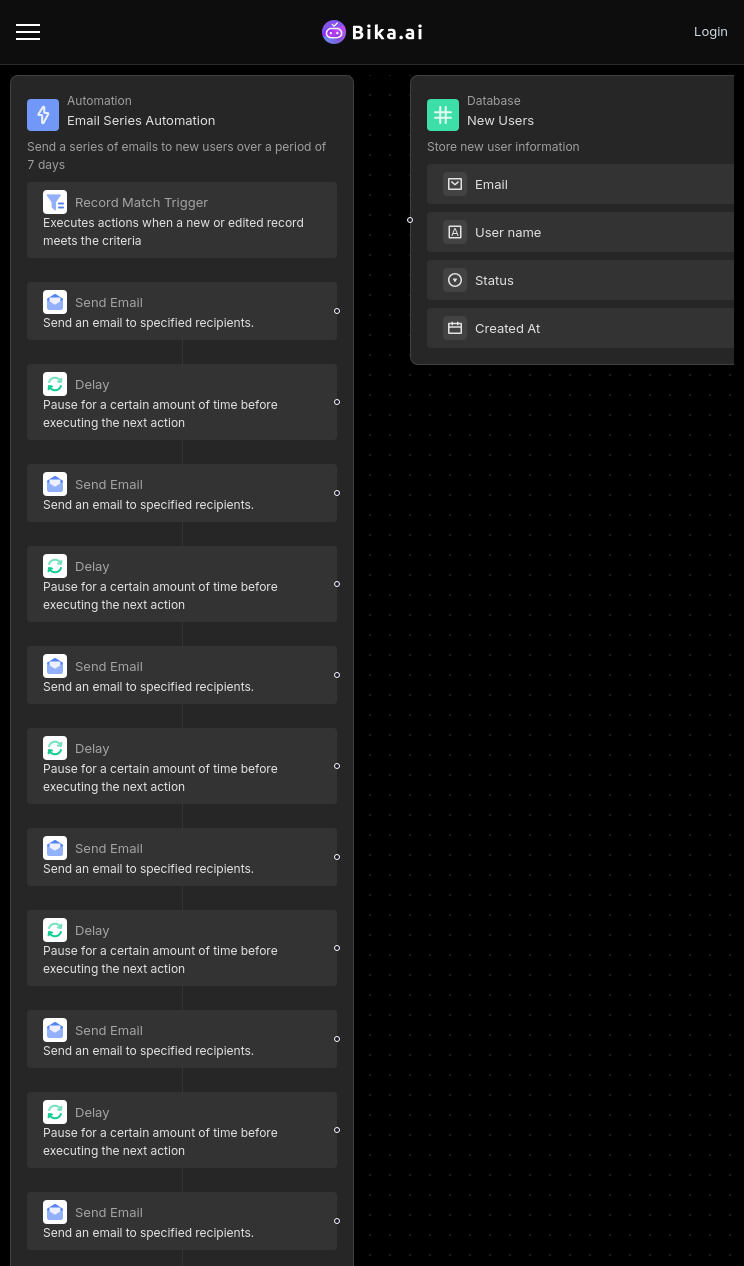
Execution
Now, let's delve into how you can make the most of this powerful template. The process is straightforward and user-friendly.
- Template Setup: Head to the BIKA platform and install the 7-day marketing email sequence template for new registered users.
- Customize Email Content: Once in the automation node, click on each 'Send Email' step. Here, you can review and modify the email content. Tailor it to your product's unique features and the specific needs of your users. Ensure the messaging aligns with your brand style and effectively communicates the value of your SaaS offering.
- Enable Automation: After confirming that the email content is precisely what you want, click to enable the automation feature.
- Add New Users: Enter the new user table and add your personal email address. Change the status field to "Confirm Send Email."
- Complete: Soon enough, your personal email should receive the first email, confirming that the automation process is up and running smoothly. You can then disable automation if needed, make further tweaks to the emails or other configurations, or continue adding user information.
In conclusion, Bika.ai's 7-Day Marketing Email Automation for New Users is a game-changer for SaaS companies. Don't let the opportunity to enhance user activation and retention pass you by. Embrace this tool and watch your business thrive.

Recommend Reading
- AI Data Automation with Bika.ai: Unlocking New Potential for Telegram Scheduled Notifications in Encourage fan voting
- Airtable Pricing vs. Bika.ai Pricing: Which is More Advantageous for Remind about deadlines?
- Bika.ai vs Airtable: Building an Automated Workflow for Rotating Duty Reminder(Slack)
- Bika.ai vs Airtable: To Analyze post performance
- AI Data Automation with Bika.ai: Unlocking New Potential for DingTalk Scheduled Notifications in Training session arrangements
Recommend AI Automation Templates



