
Unleashing the Power of Email Data Analysis: Transform Your SaaS User Engagement
In the highly competitive world of SaaS, one of the biggest challenges companies face is converting newly registered users into active and loyal customers. Have you ever wondered how to bridge this gap effectively? The answer lies in email data analysis. But what kind of problems does this bring? Let's delve into it.
The Dilemma of User Engagement in the SaaS Transition Phase
In the journey from user registration to activation, SaaS companies often encounter a plethora of issues. New users might get lost in the plethora of features, fail to understand the value proposition, or simply forget about the service due to a lack of timely interaction. This is where email data analysis becomes crucial. But how can we do it efficiently?
The Authority of Bika.ai in Email Data Analysis
Bika.ai has delved deep into the realm of email data analysis in the context of SaaS user engagement. Through extensive research and practical feedback, they have crafted a solution that is not only effective but also tailored to meet the specific needs of the market and its audience. Their expertise ensures that you are not just using any tool but a reliable and proven solution that can truly make a difference in your user activation and retention efforts.
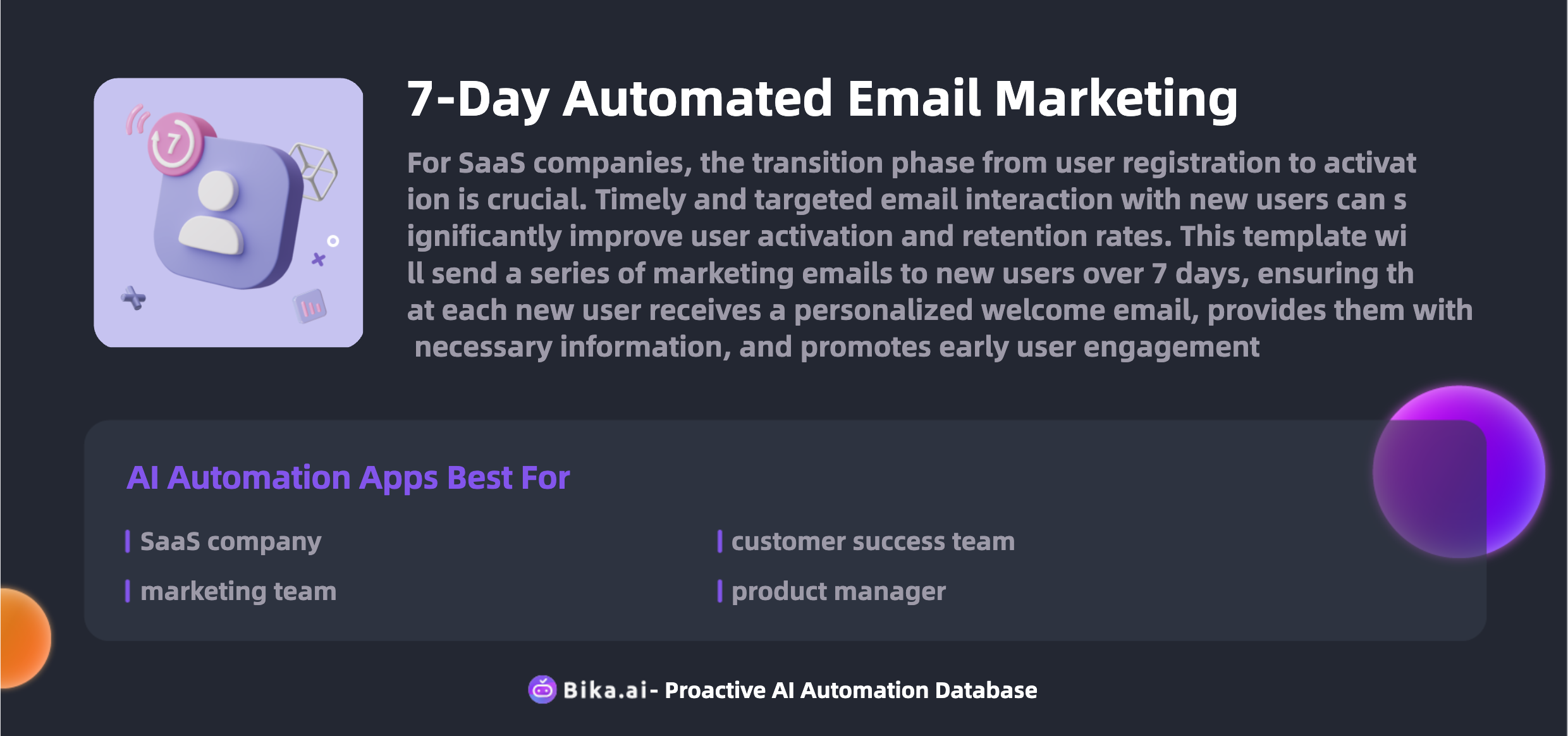
The Value of Email Data Analysis Automation
The automation of email data analysis brings a multitude of benefits to team collaboration. It significantly boosts efficiency by eliminating the need for manual data sifting and analysis. Time is saved, errors are reduced, and customization options allow for targeted messaging that resonates with each user. Moreover, it offers convenience and cost savings, allowing teams to focus on strategic initiatives rather than getting bogged down in mundane tasks. This not only improves the user experience but also enhances the overall productivity and effectiveness of the team.
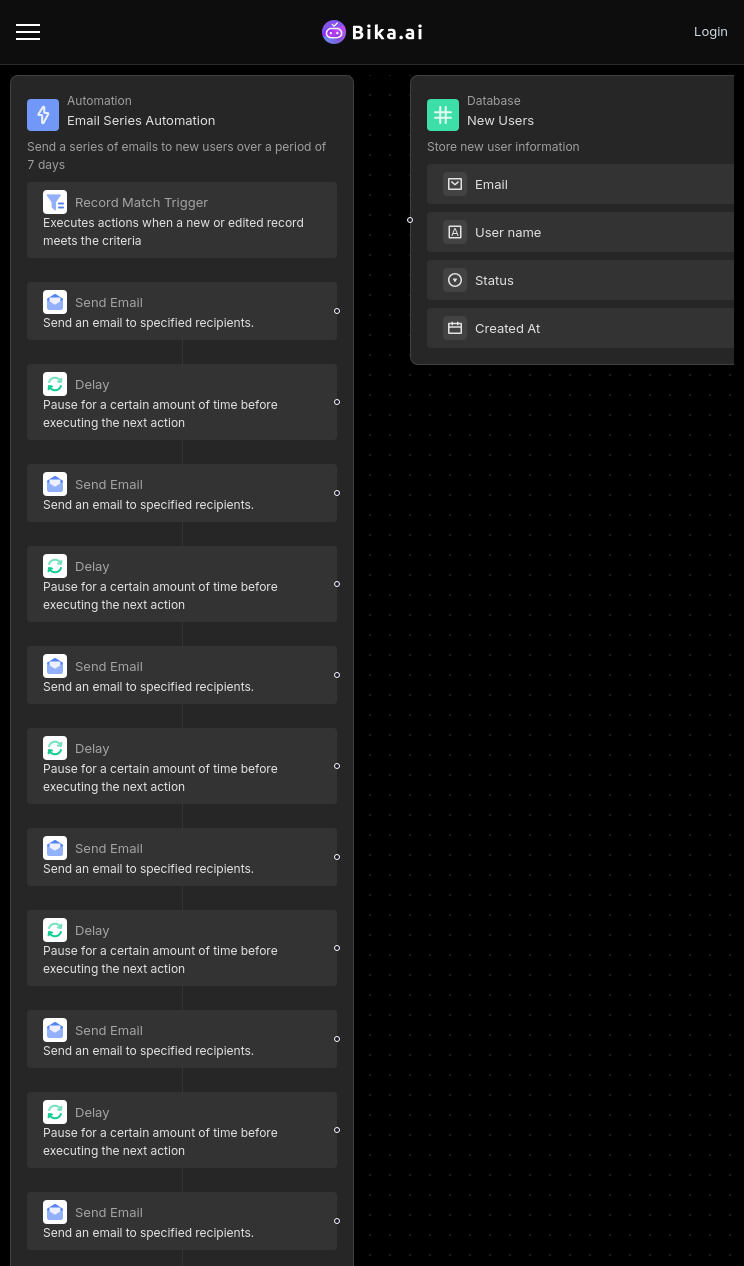
Executing Email Data Analysis with Bika.ai's 7-Day Marketing Email Automation
Now that you understand the value, let's explore how to put it into action. Here's a step-by-step guide on using Bika.ai's Marketing Email Automation for New Users Over a Period of 7 Days template:
- Template Setup: Install the template from the BIKA platform. It's a straightforward process that gets you started on the path to enhanced user engagement.
- Customize Email Content: Enter the automation node and meticulously review and modify the email content as needed. Tailor it to your product's unique selling points and the specific needs of your users. Make sure the messaging aligns with your brand and communicates effectively, guiding users smoothly through the activation steps.
- Enable Automation: Once you're satisfied with the content, click to enable the automation. Sit back and let the system do the heavy lifting for you.
- Add New Users: Input the new user details into the provided table, ensuring their status is set to "Confirm Send Email."
- Verify and Fine-Tune: As you receive the emails, assess their effectiveness. Disable automation if needed, make further modifications, and continue adding user information to expand your reach.
In conclusion, Bika.ai's Marketing Email Automation for New Users Over a Period of 7 Days template is your key to unlocking higher user activation and retention rates. Don't let the opportunity pass; embrace this powerful tool and transform your SaaS user engagement today!

Recommend Reading
- Automation Call to Third-Party AI Platform for Text-to-Speech: Airtable Alternative to Device voice control
- Bika.ai vs Airtable: To Automate lead scoring
- Bika.ai vs Airtable: To Education Market Operations Specialist - conduct market research
- Data Automation with Bika.ai: Unlocking New Potential for Project manager with Weekly meeting reminder (WeCom)
- Revolutionizing Innovation: Bika.ai's AI Batch Image Recognition Template
Recommend AI Automation Templates


Coming soon


