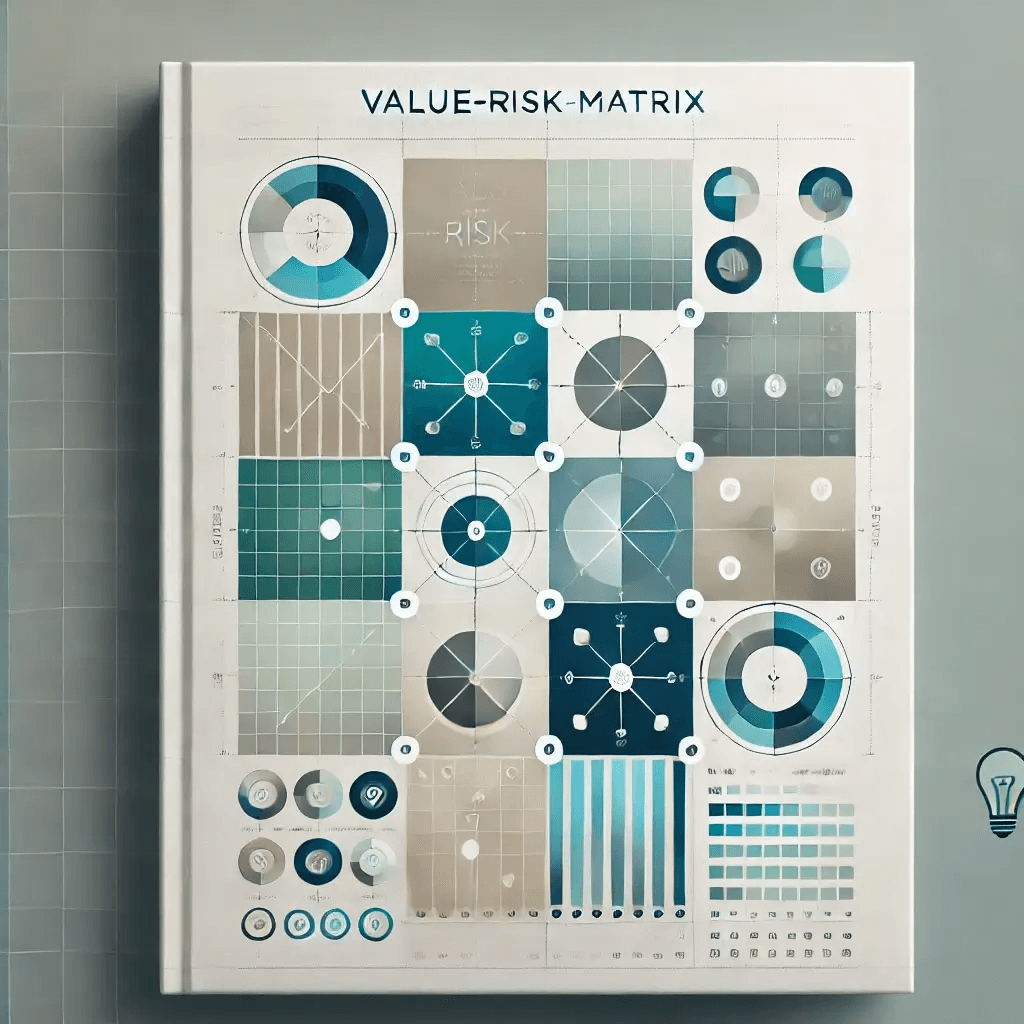Solve Your IT Asset Monitoring Challenges with Bika.ai's Automation Template
In today's fast-paced digital world, efficient management of IT assets is crucial for the seamless operation of any organization. But have you ever found yourself in a situation where tracking asset usage, scheduling maintenance, and keeping up with warranty dates feels like an overwhelming task? This is a common scenario dilemma that many businesses face. Well, worry no more! Bika.ai's IT Assets Management & Reminder template is here to rescue you.
Authority
Bika.ai has conducted in-depth research and gathered practical feedback on the Monitoring asset usage scenario. Through this, they have fine-tuned their template to precisely meet the needs of various audiences and the dynamic market. This isn't just a random tool; it's a result of dedicated efforts to enhance efficiency and save you precious time.
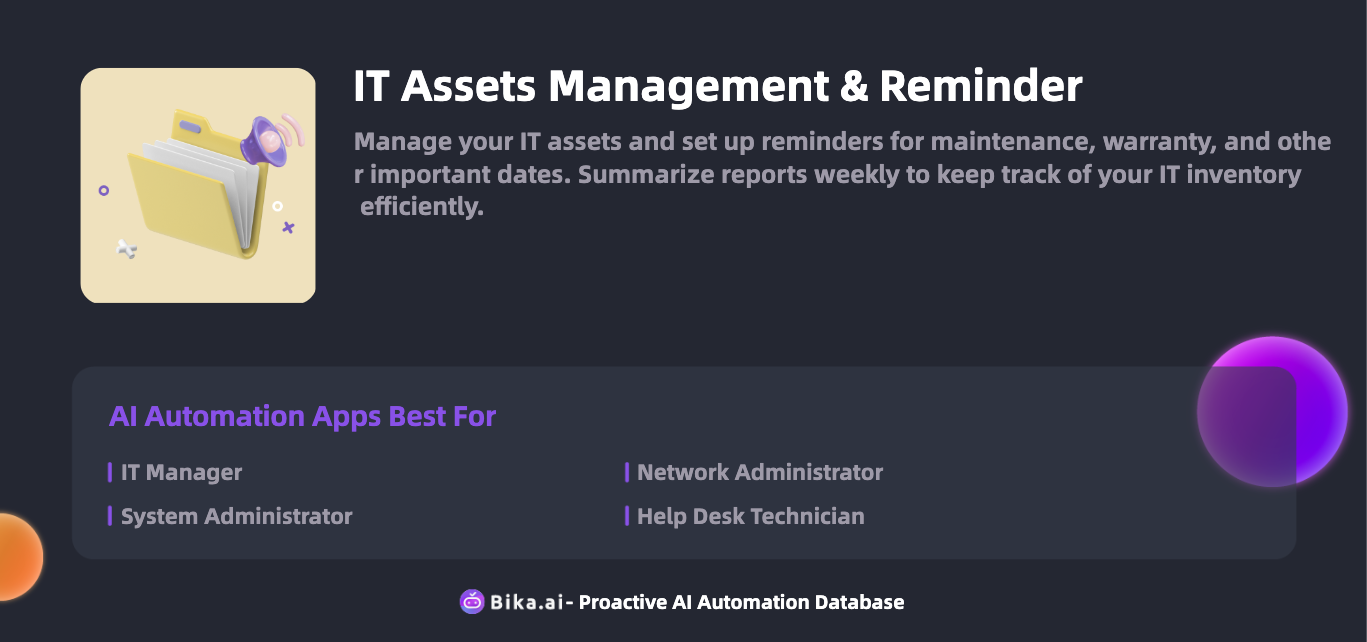
Value
The automation of Monitoring asset usage brings a plethora of benefits to team collaboration efficiency. Firstly, it significantly increases productivity by eliminating the manual and time-consuming processes of tracking and managing assets. This means less time spent on administrative tasks and more on strategic initiatives. Secondly, it reduces the chances of errors that often occur with manual data entry and tracking. Customization options allow the template to be tailored to your specific organizational needs, providing a seamless fit.
This template is not only convenient but also leads to cost savings. By optimizing asset usage and ensuring timely maintenance and renewal, you avoid unnecessary expenses and improve the overall lifespan of your IT assets. Individuals such as IT managers, system administrators, network administrators, and help desk technicians can all reap the rewards of this powerful tool.
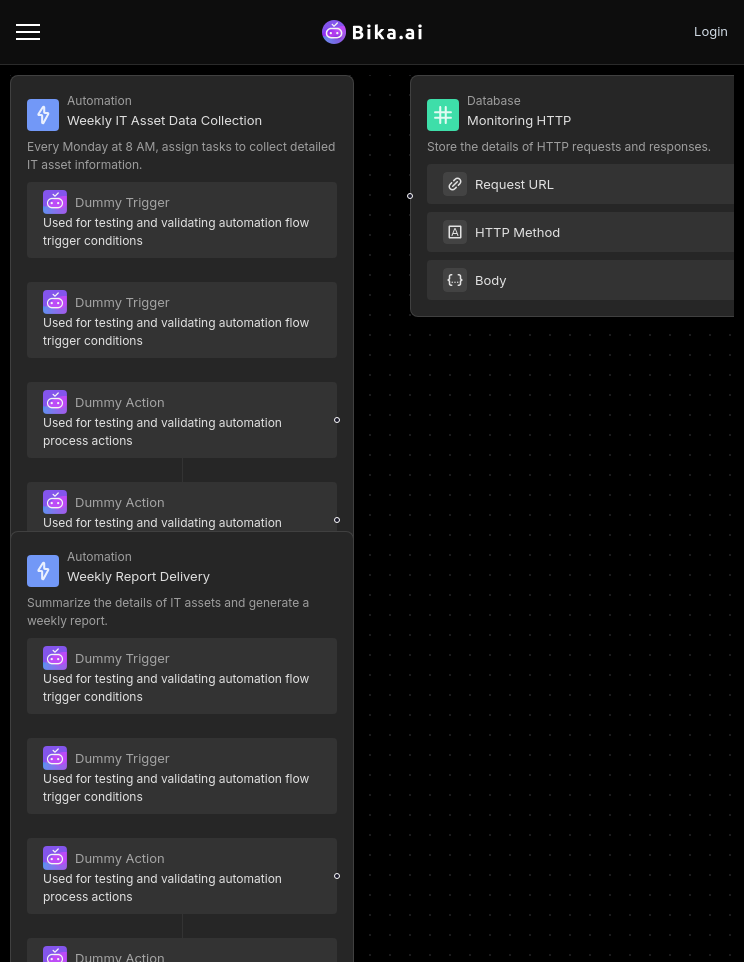
Execution
Now that you understand the value, let's walk through how to use the IT Assets Management & Reminder template.
The first step is to install the template via the platform's template management interface. Once installed, complete the initialization tasks by filling out the necessary settings to customize it to your organization's requirements. Click the provided buttons to start the configuration process.
Next, configure the automation tasks for data collection and report generation. Set triggers and actions based on your specific needs. For example, you can schedule weekly data collection to keep your asset information up-to-date.
With customizable reports, you have the flexibility to generate detailed weekly reports that provide insights into asset maintenance, warranties, and usage. This helps you make informed decisions and plan your IT resources effectively.
In conclusion, Bika.ai's IT Assets Management & Reminder template is the solution you've been waiting for to streamline your IT asset management and boost team efficiency. Don't let asset tracking and management headaches hold you back. Take action now and embrace this innovative automation template to take your organization to the next level of operational excellence.

Recommend Reading
- Airtable Alternative for IT Manager: IT Assets Management & Reminder
- Airtable Pricing vs. Bika.ai Pricing: Which is More Advantageous for Track birthday campaign success?
- Invoice collation reminders: Airtable Alternative to Sending monthly invoice reminders
- Revolutionize Team Collaboration with Bika.ai's Rotating Duty Reminder(Wecom)
- Bika.ai vs Airtable: To Analyze market movements
Recommend AI Automation Templates