
In the world of business, collecting invoices from employees is no easy task. It often leads to chaos, delays, and inefficiencies. Many turn to tools like Zapier hoping to find a way out of this quagmire. But now, Bika.ai has emerged as a strong contender, offering a revolutionary approach to this age-old problem.

When comparing Zapier and Bika.ai, several key differences become apparent:
| Feature | Zapier | Bika.ai |
|---|---|---|
| Pricing | Automation starts at $19.99/month + Database starts at $20/month | Starts at $9.99/month per seat |
| Automation per Month | Starts at 750 tasks/month | Starts at 30,000 runs/month |
| Database Integration | Database separates from automation, additional cost | Integrated visual database with automation |
| Maximum Records | 500,000 records for the highest plan | 1,500,000 records for the highest plan |
| Tables Offered | Up to 50 tables in the highest plan | Unlimited tables |
| Templates | Templates without pre-filled content | Plug-and-play templates with pre-filled content and detailed guides |
| Customization | Limited by app connections and plan limits | Extensive customization with API-first design |
| Integration | Over 6,000 apps | Over 6,000 apps through integrations with Zapier, Make, Pabbly, and others |
| Data Handling | Limited field types and views | 38 field types and 13 node resources |
| Proactive Automation | None | Proactive AI that manages and schedules tasks |
Bika.ai has conducted extensive research and practical feedback on the collecting invoices from employees scenario. It has adapted its features to meet the needs of this specific use case.
Bika.ai offers an all-in-one automation solution. Unlike Zapier, where the database and automation are separate, causing a fragmented user experience, Bika.ai combines these elements seamlessly.
It also boasts a true big data visual database. Zapier's highest tier only offers 50 tables and 500,000 records, which can lead to performance issues. Bika.ai's Team plan, on the other hand, supports unlimited tables and up to 1,500,000 records.
With its mission and workflow integrated AI automation, Bika.ai actively engages with users, providing regular reminders, suggestions, and AI-driven reports.
The plug-and-play templates of Bika.ai make setup a breeze. Each template comes with detailed guides and pre-filled content, unlike Zapier's templates that require starting from scratch.
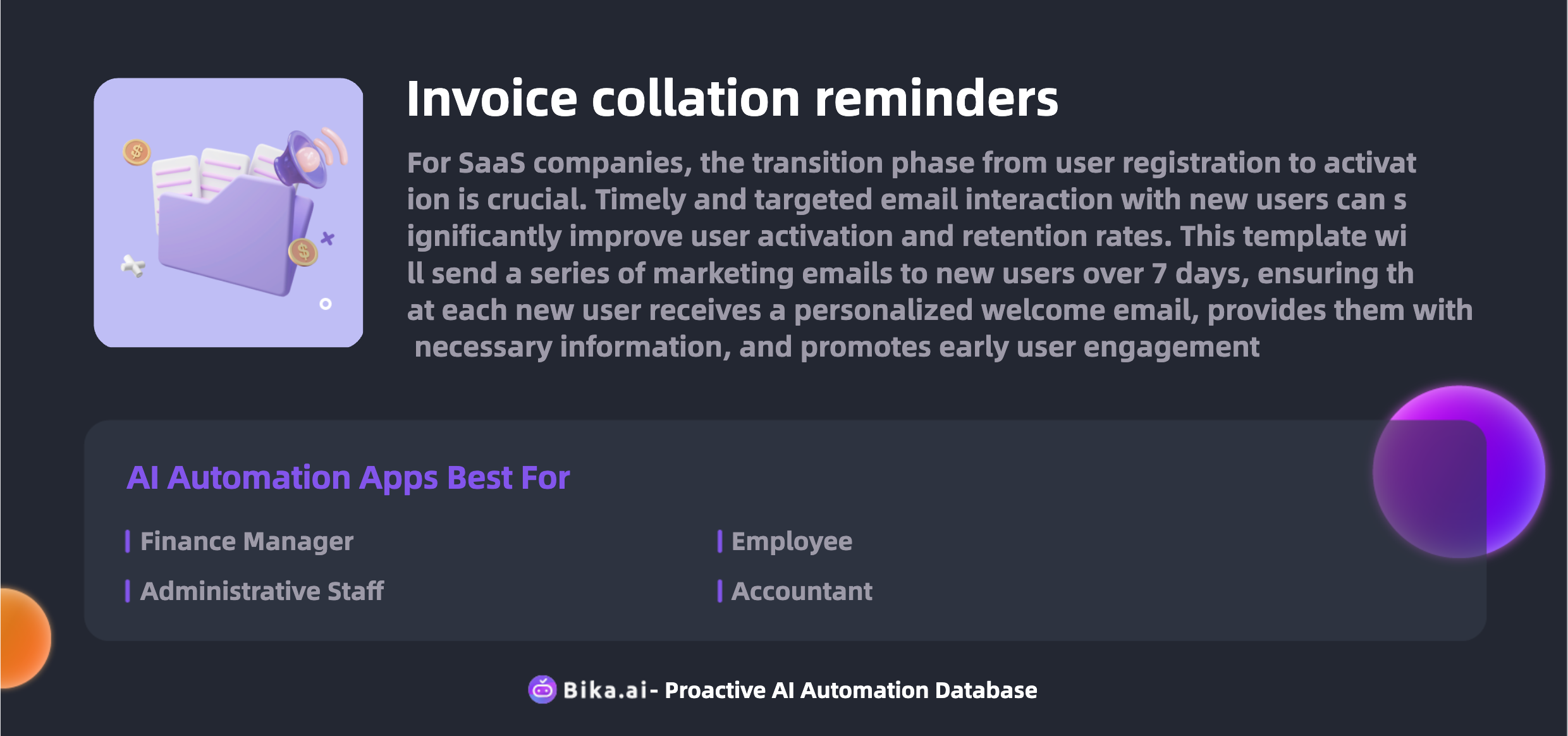
Automating the collection of invoices from employees brings significant value to team collaboration. It leads to increased efficiency, saving precious time that can be allocated to more strategic tasks.
It reduces errors that often occur in manual invoice collection processes. Customization options allow the system to fit the unique needs of each team.
The convenience of having a centralized system for invoice management cannot be overstated. It also results in cost savings by eliminating the need for multiple, disparate tools.
People such as finance managers, administrative staff, employees, accountants, team leaders, and HR managers can all benefit from this.
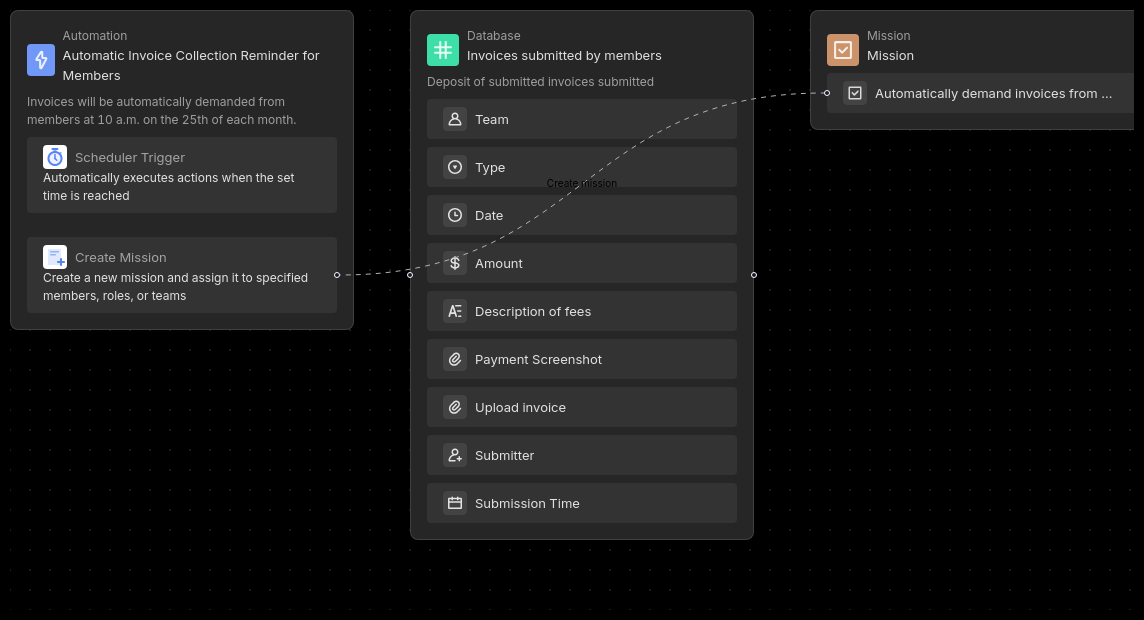
Bika.ai's Invoice collation reminders template is designed to make the process of collecting invoices from employees a breeze.
First, install the template into your Bika Space. If you have multiple projects, you can install it multiple times.
Then, configure the automation task. Enter the edit interface of the "Automatic Invoice Collection Reminder for Members" automation task to modify the trigger conditions and execution actions.
Test the automation task to ensure it's sending reminders as expected. Employees can submit invoices through the received collection reminder, and the system will handle the rest.
The process of switching from Zapier to Bika.ai is straightforward.
Start by assessing your existing workflows in Zapier and identifying how they can be improved in Bika.ai.
Register for Bika.ai and explore its template library to find suitable automations.
Export your data from Zapier Tables in a CSV or Excel format and import it to Bika.ai to start reaping the benefits of its powerful automation features.





