
When it comes to finding a tool to build automated workflows for Team performance evaluation, you might immediately think about the functionality. But is that all? Pricing is an aspect that simply cannot be overlooked. Zapier is often a top choice for automation, but does its pricing really match your expectations? Let's dig deeper and compare Zapier and Bika.ai in multiple aspects to make a smarter decision.
Zapier is known for connecting various web apps to automate tasks. However, it has its limitations. The separation of its automation and database can make the user experience less than ideal. Additionally, each part of Zapier, like Tables and automation, has its own cost, which can add up quickly.
Bika.ai is a no-code AI automation database. It offers an easy-to-use platform with features like AI-Agent-enhanced CRM, marketing automation system, project management system, BI, and ERP, all at an attractive price.
Let's take a quick look at how Zapier and Bika.ai compare on some key features.
| Feature | Zapier | Bika.ai |
|---|---|---|
| Pricing | Automation starts at $19.99/month + Database starts at $20/month | Starts at $9.99/month per seat |
| Automation per Month | Starts at 750 tasks/month | Starts at 30,000 runs/month |
| Database Integration | Database separates from automation, additional cost | Integrated visual database with automation |
| Maximum Records | 500,000 records for the highest plan | 1,500,000 records for the highest plan |
| Tables Offered | Up to 50 tables in the highest plan | Unlimited tables |
| Templates | Templates without pre-filled content | Plug-and-play templates with pre-filled content and detailed guides |
| Customization | Limited by app connections and plan limits | Extensive customization with API-first design |
| Integration | Over 6,000 apps | Over 6,000 apps through integrations with Zapier, Make, Pabbly, and others |
| Data Handling | Limited field types and views | 38 field types and 13 node resources |
| Proactive Automation | None | Proactive AI that manages and schedules tasks |
Bika.ai not only offers a more integrated solution but also provides more value in its pricing structure.
For Zaps
| Plan | Features | Price |
|-------------------|-------------------------------------------------------------------------------------------------------------|-----------------------|
| Free plan | 100 tasks per month
Zapier automation platform
Unlimited Zaps
Two-step Zaps
AI power-ups | Free |
| Team plan | Starts at 750 tasks per month
Multi-step Zaps
Unlimited Premium apps
Webhooks
Email support | starting from $19.99 |
| Business plan | Starts at 2000 tasks per month
Unlimited users
Shared workspaces
Shared app connections
Premier Support
SSO add-on (contact us) | starting from $69 |
| Enterprise plan | Advanced admin permissions and app controls
Annual task limits
Observability
SAML SSO
Designated Technical Support | Contact for pricing |
For Tables
| Plan | Features | Price |
|---|---|---|
| Basic | 5 Tables 100 fields per table 2,500 records per table 3 views per table | Free |
| Premium | 20 Tables 200 fields per table 100,000 records per table 50 views per table | $20 |
| Advanced | 50 Tables 200 fields per table 500,000 records per table 50 views per table | $100 |
| Plan | Features | Price |
|---|---|---|
| Free plan | 5GB of storage 10,000 records per database 200 automation runs Missions Reports AI Summary and more Free Send Bulk 100+ SMS / 1000+ Email OpenAPI Access | Free |
| Plus plan | 50GB of storage 100,000 records per database 30,000 automation runs Permissions control More database fields automation actions More free SMS Reports Missions AI | $9.99 per user per month |
| Pro plan | 200GB of storage 500,000 records per database 60,000 automation runs IM / Email Support Team / Organization Advanced OpenAPI and AI models | $19.99 per user per month |
| Team plan | 800GB of storage 1,500,000 records per database 100,000 automation runs Audit Logs Full integrations automations Advanced Permissions | $39.99 per user per month |
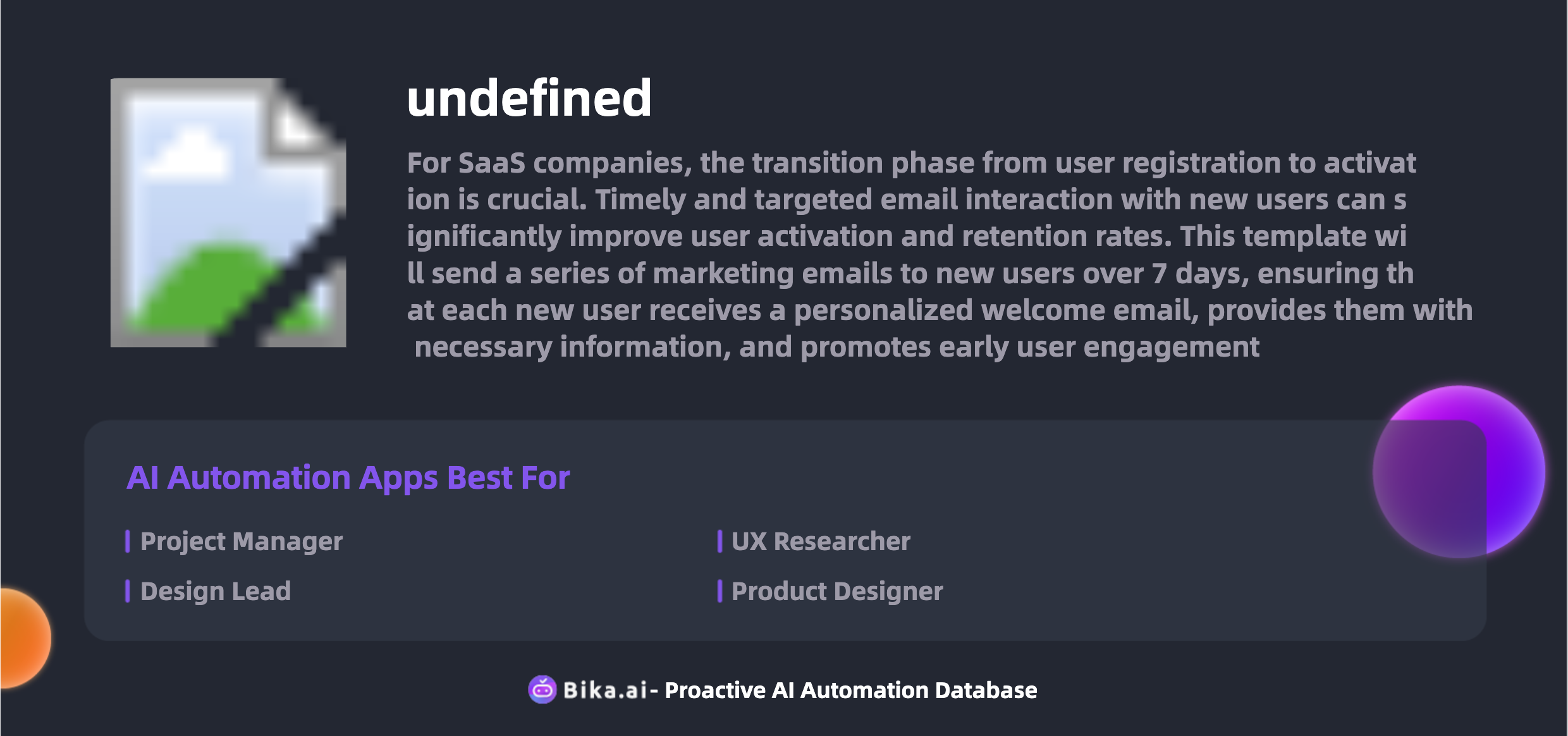
Choosing Bika.ai offers several significant advantages.

The Design Project Pipeline Template is a powerful tool for managing design projects.
Start by installing the Design Project Pipeline Template in your Bika space station.
Navigate to the Design Job Log Table to view and add job requests.
Use the “Assigned to” field to clarify task responsibilities.
Explore the Design Team Table for reference and collaboration.
Modify the template to fit your team's specific workflow.
Conclusion: Use Bika.ai's Design project pipeline template and its automation features to solve Team performance evaluation challenges and improve your workflow efficiency.




Coming soon


Coming soon