
Bika.ai vs Airtable: To manage order information
The Challenges of Managing Order Information
Managing order information is no easy feat in today's complex business landscape. It's a task that often leads businesses to seek out tools like Airtable for assistance. But hold on, because there's a new player in town - Bika.ai. Its B2B AI CRM template is making waves and offering a fresh perspective on how to handle these challenges effectively. Free Trial

Airtable vs Bika.ai: Key Features At a Glance
When comparing Airtable and Bika.ai, several key differences stand out.
Airtable offers a free plan with certain limitations, such as unlimited bases but only 1,000 records per base and up to 5 editors. Its paid Team plan starts at $20 per user per month and provides 50,000 records per base.
Bika.ai, on the other hand, also has a free plan with features like 5GB of storage and 10,000 records per database. The Plus plan is priced at $9.99 per user per month and offers 50GB of storage and 100,000 records per database.
In terms of ease of use, Airtable's base structure can be complex for non-tech users, while Bika.ai's directory tree layout is more user-friendly. Airtable's record limit per database is much lower compared to Bika.ai. Also, Bika.ai's advanced automation capabilities and plug-and-play templates give it an edge.
Bika.ai's Research and Adaptation for Manage Order Information
Bika.ai has conducted in-depth research and gathered practical feedback on the manage order information scenario. This has allowed them to tailor their solution to the specific needs of the audience and market. By doing so, they have managed to enhance efficiency and save valuable time for users.
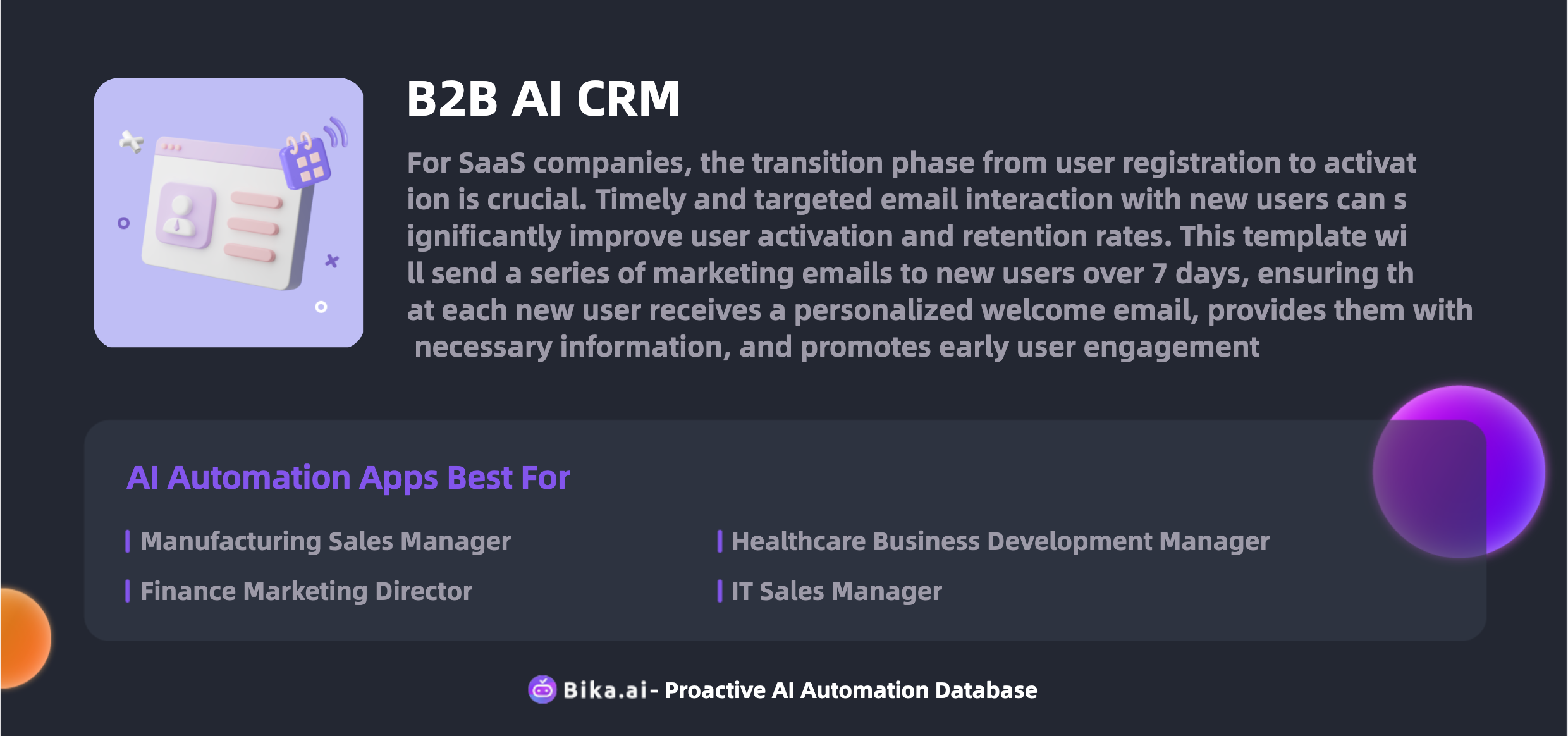
The Value of Automation in Manage Order Information for Team Collaboration
The automation of manage order information brings numerous benefits to team collaboration. With Bika.ai's B2B AI CRM templates, teams can expect increased efficiency, significant time savings, reduced errors, customization options, convenience, and cost savings. A wide range of professionals, from manufacturing sales managers to healthcare business development managers, can benefit from this.
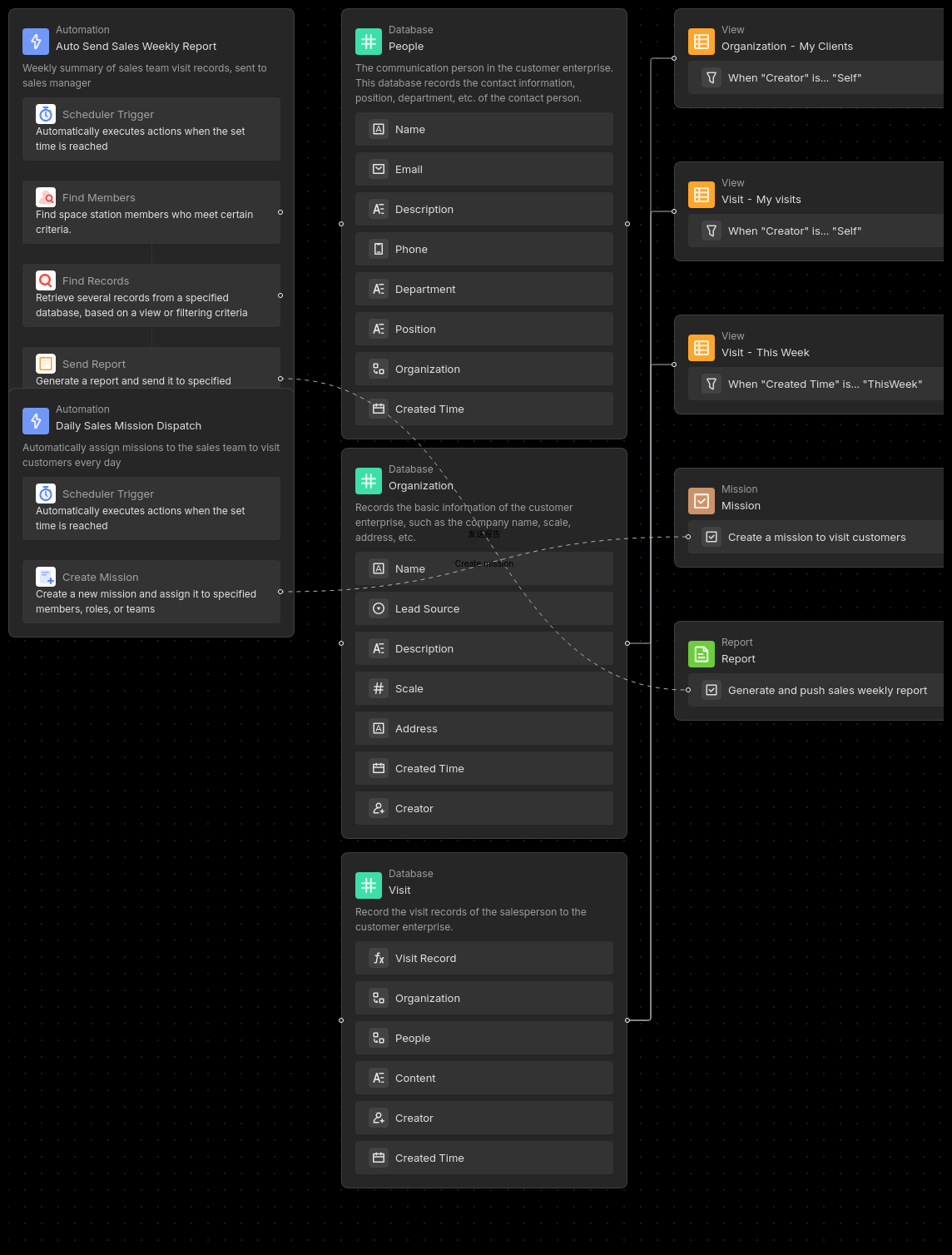
How to Use Bika.ai's B2B AI CRM Template
The B2B AI CRM template from Bika.ai is designed to manage your clients and prompt your sales team to write visit records every week. It consists of components like the People Database, Organization Database, and Visit Database, along with powerful automation features.
After installing the template, you'll receive an invitation to join BIKA and a template guide. Explore the databases to manage client information and use the Visit database to record sales visits. The automation features will handle the rest.
How to Switch From Airtable to Bika.ai
Switching from Airtable to Bika.ai is a straightforward process. First, export your data from Airtable in a CSV or Excel format. Then, sign up for Bika.ai and use its data import tools to transfer your data. Finally, set up your automation templates in Bika.ai and start reaping the benefits of AI automation right away.

Recommend Reading
- AI Batch Image Recognition: Airtable Alternative to Improve visual content
- AI Data Automation with Bika.ai: Unlocking New Potential for Rotating Duty Reminder(Wecom) in WeCom duty reminder
- Data Automation with Bika.ai: Unlocking New Potential for HTTP Monitoring in Cross-platform performance monitoring
- Email Reminder: Airtable Alternative to Sending periodic reports
- AI Data Automation with Bika.ai: Unlocking New Potential for Stock Trend News Roundup in Identify emerging market trends
Recommend AI Automation Templates



Coming soon
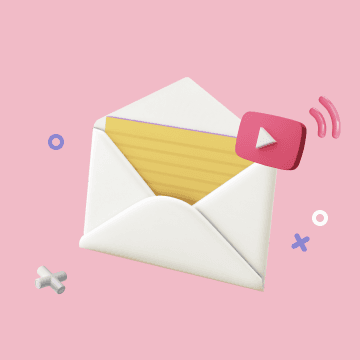
Coming soon
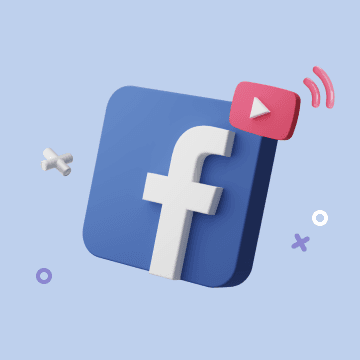
Coming soon

Coming soon