
Bika.ai vs Airtable: To Personalize birthday messages
The Challenges of Personalizing Birthday Messages
When it comes to personalizing birthday messages, many businesses and teams face significant hurdles. Airtable has often been the go-to solution for such needs. However, a new contender, Bika.ai, has emerged with its Automated Birthday Email Celebration template, offering a fresh perspective and potential solutions.
Airtable vs Bika.ai: Key Features At a Glance
| Feature | Airtable | Bika.ai |
|---|---|---|
| Pricing | Free provided, paid plans from $20/user/month | Free provided, paid plans from $9.99/user/month |
| Platform Type | No-code database | No-code AI automation database |
| Ease of Use | Base structure is geeky for non-tech users | Directory tree is easy to use and user-friendly for general users |
| Records per Database | Up to 125,000 records per base for Business plan | Up to 1,500,000 records per database for Team plan |
| Automation | Basic automation capabilities with limited triggers and actions | Advanced automation capabilities with extensive triggers and actions |
| Template | Templates don’t include automation capability; no automation publish and share | Plenty of plug-and-play AI automated templates with preset content; supports automation publish and share |
| Storage | 100 GB of attachments per base | 800 GB per space |
| API | Limited APIs | API-first platform making every feature an integration endpoint for automation |
The Research and Adaptation of Bika.ai
Bika.ai has conducted in-depth research and received practical feedback on the personalizing birthday messages scenario. It has tailored its approach to meet the needs of the relevant audience and market, resulting in improved efficiency and time savings.
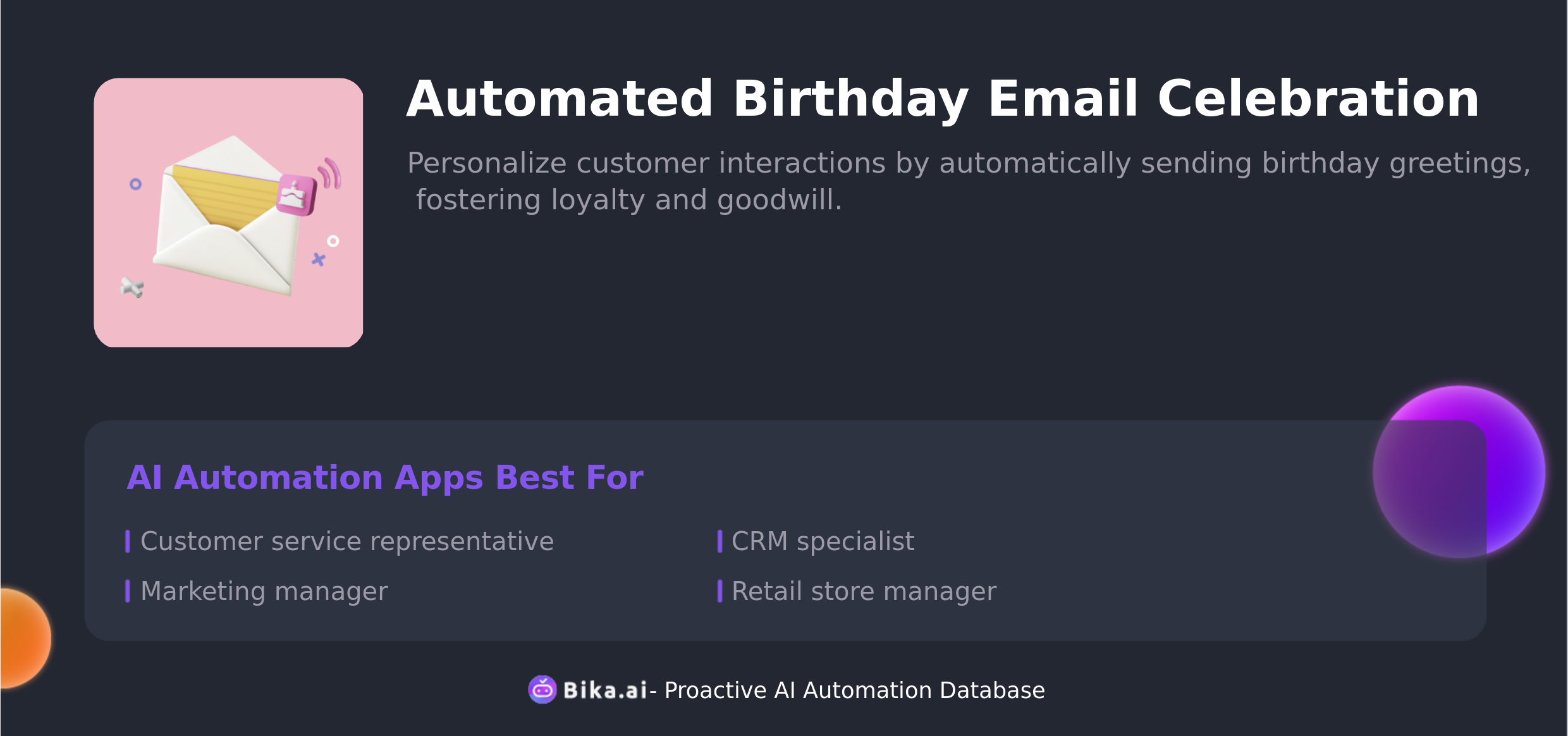
The Value of Personalizing Birthday Messages Automation
The automation of personalizing birthday messages brings substantial value to team collaboration. It leads to increased efficiency, time savings, reduced errors, customization options, convenience, and cost savings. Individuals and teams such as marketing teams and small and medium-sized enterprises can greatly benefit from this. Moreover, this template has numerous application scenarios and can be applied in various cases to enhance the value it brings to a team.
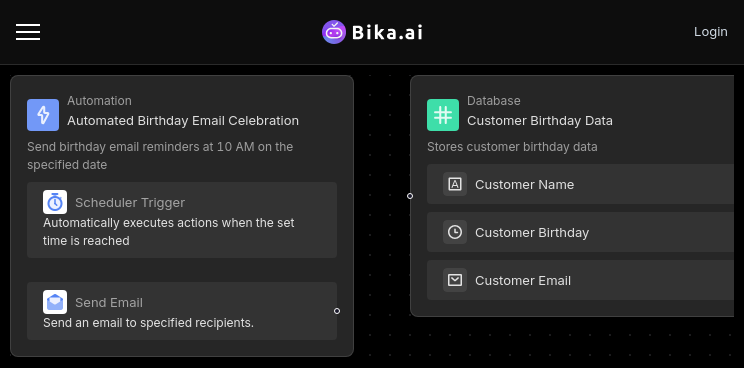
How to Use Bika.ai's Automated Birthday Email Celebration Template
To personalize customer interactions by automatically sending birthday greetings and foster loyalty and goodwill, you can follow these steps:
- Fill in Customer Birthday Information: Enter or import customer birthday information into the system.
- Configure Email Content: Edit the birthday greeting email content you need to send, including the subject, body, and attachments (if any).
- Set Sending Rules: Choose the time to send the email, such as 9 AM on the customer's birthday.
- Start Automated Task: Save the configuration and start the automated task. The template will automatically send emails at the specified date and time.
How to Switch From Airtable to Bika.ai
Switching from Airtable to Bika.ai is a straightforward process:
- Export your data from Airtable in a CSV or Excel format.
- Sign up for Bika.ai and use its data import tools to transfer your data.
- Set up your automation templates in Bika.ai to immediately start experiencing the benefits of AI automation.

Recommend Reading
- AI Data Automation with Bika.ai: Unlocking New Potential for Automated Stock Data Retrieval (JavaScript) in Asset allocation
- Data Automation with Bika.ai: Unlocking New Potential for Business Analyst with AI Project Issues and Tickets
- AI Create X Tweets Automatically: Airtable Alternative to increasing social media presence
- Revolutionize Your Product Announcements with Bika.ai's AI Automation
- Bika.ai vs Airtable: To Promote products via email
Recommend AI Automation Templates





Coming soon