
Revolutionize Stock Analysis with Bika.ai's Automated Stock Data Retrieval
In the fast-paced world of finance and investment, accurate and timely data is the key to making informed decisions. But have you ever found yourself drowning in a sea of stock information, struggling to cleanse and preprocess the data for meaningful analysis? This is a common scenario dilemma that many financial professionals and investors face.
The Authority Behind Bika.ai's Automated Stock Data Retrieval
Bika.ai has dedicated extensive research and practical feedback to the Data cleansing and preprocessing scenario use case. Their efforts have been focused on adapting this solution for the relevant audience and market, ensuring it not only meets but exceeds expectations in terms of efficiency and time-saving.
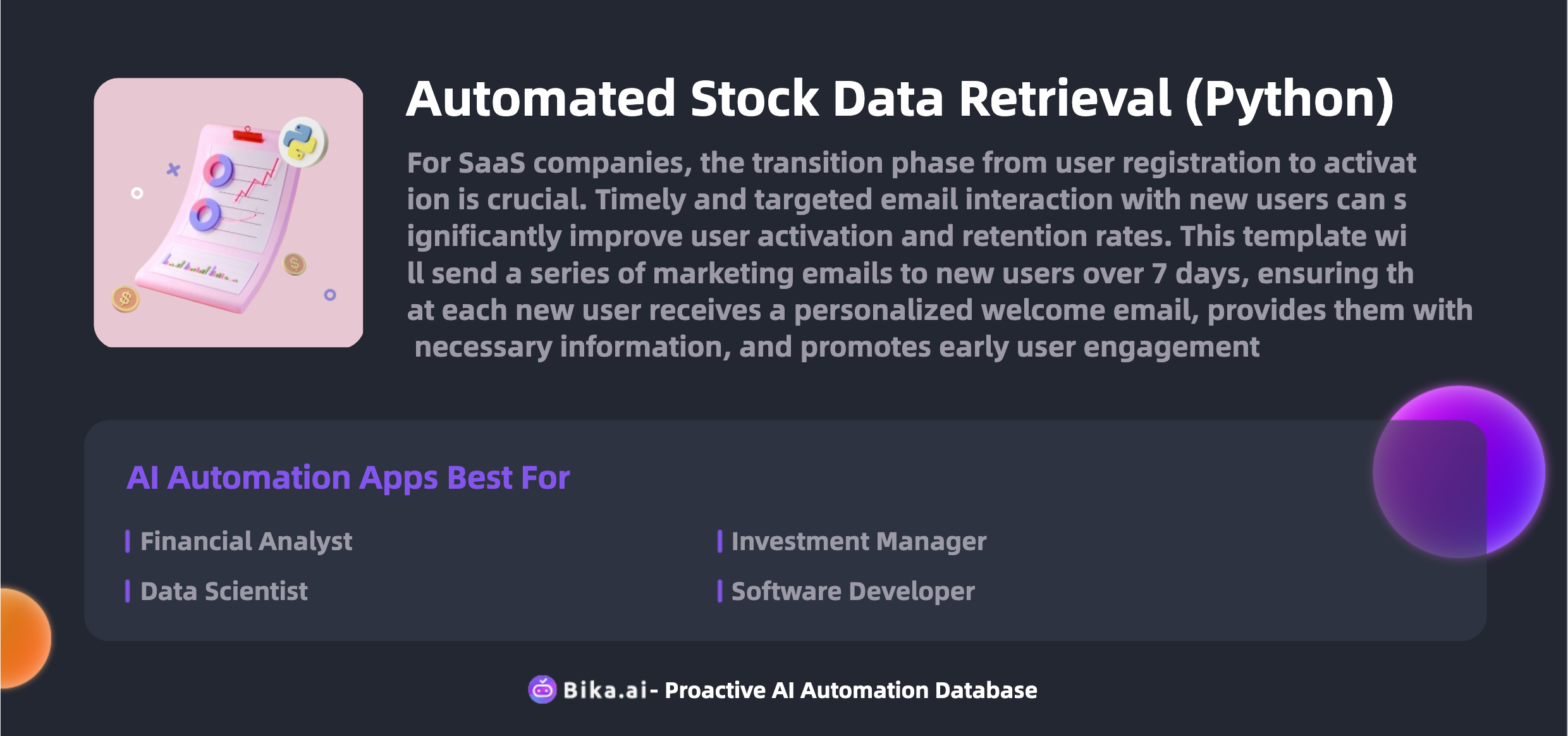
The Value of Automated Data Cleansing and Preprocessing
The automation of Data cleansing and preprocessing brings immense value to the efficiency of team collaboration. With Bika.ai's Automated Stock Data Retrieval (Python) templates, you can experience increased efficiency, significant time savings, a reduction in errors, customization options, convenience, and cost savings. Financial analysts, investment managers, data scientists, and more can all benefit from this powerful tool.
This template has wide-ranging applications and the value it brings to a team is immeasurable. Whether it's for data cleansing and preprocessing or other related tasks, it proves to be the best choice to solve your problems.
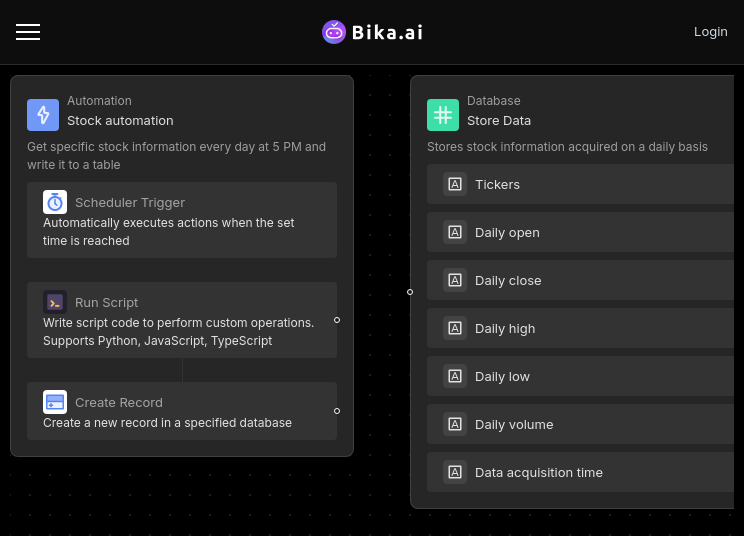
Execution: How to Use the Automated Stock Data Retrieval Template
Let's walk through the specific steps to leverage this remarkable template.
-
Install the Template Install the template into your Bika Space Station. If you have multiple projects to manage, feel free to install it multiple times, with one template corresponding to one project.
-
Get the API Key Apply for a free API key on the Alpha Vantage website. This is crucial for retrieving accurate and up-to-date stock information.
-
Configure the Automation Task Enter the
Automatic Stock Data Retrievalautomation task's edit interface. Here, you can customize the trigger conditions and execution actions. Set the reminder time that suits your needs, and don't forget to replace the exampleyour_apikeywith the actual API key and adjust the stock ticker as required. -
Test the Automation Task (Sending Stock Data) Enable the
Stock Dataautomation task by default. Check if the reminder notification is sent as expected at the set time. You can also click "Run Now" to test the data retrieval after configuring the API key and stock ticker. -
View Retrieved Stock Data All the retrieved stock information will be neatly stored in the
Stock Datadatabase, ready for you to view and manage at your convenience.
In conclusion, Bika.ai's Automated Stock Data Retrieval template is a game-changer for those in the financial and investment fields. Don't let data management hold you back. Embrace this automation template and take your investment decisions to the next level.

Recommend Reading
- Bika.ai vs Airtable: To Notify team of task assignments
- Airtable Pricing vs. Bika.ai Pricing: Which is More Advantageous for Improve production efficiency?
- Airtable Pricing vs. Bika.ai Pricing: Which is More Advantageous for Medical Devices Sales Manager?
- AI Data Automation with Bika.ai: Unlocking New Potential for Auto Follow-Up Email for New Leads in Remind about deadlines
- Data Automation with Bika.ai: Unlocking New Potential for Accountant with Regular Invoice Collection for Paid Payments
Recommend AI Automation Templates




