
Bika.ai vs Airtable: To Notify team of task assignments
Challenges in Notifying Team of Task Assignments
Have you ever found yourself struggling to ensure your team is on the same page regarding task assignments? Maybe you've turned to tools like Airtable to solve this problem. But guess what? Bika.ai is here to give you a new and improved option!

The process of notifying team members about their tasks is not as simple as it seems. It requires a system that is not only efficient but also easy to use and customizable. Airtable has been a popular choice for many, but it comes with its own set of limitations. Bika.ai, on the other hand, offers a more seamless and effective solution with its Telegram Scheduled Notifications template.
Airtable vs Bika.ai: Key Features At a Glance
Let's take a look at how Airtable and Bika.ai stack up against each other in terms of key features when it comes to notifying the team of task assignments.
| Feature | Airtable | Bika.ai |
|---|---|---|
| Pricing | Free provided, paid plans from $20/user/month | Free provided, paid plans from $9.99/user/month |
| Platform Type | No-code database | No-code AI automation database |
| Ease of Use | Base structure is geeky for non-tech users | Directory tree is easy to use and user-friendly for general users |
| Records per Database | Up to 125,000 records per base for Business plan | Up to 1,500,000 records per database for Team plan |
| Automation | Basic automation capabilities with limited triggers and actions | Advanced automation capabilities with extensive triggers and actions |
| Template | Templates don’t include automation capability; no automation publish and share | plenty of plug-and-play AI automated templates with preset content; supports automation publish and share |
| Storage | 100 GB of attachments per base | 800 GB per space |
| API | Limited APIs | API-first platform making every feature an integration endpoint for automation |
It's clear that Bika.ai has some significant advantages over Airtable in these aspects.
Bika.ai's Research and Adaptation for Task Assignment Notifications
Bika.ai has conducted in-depth research and gathered practical feedback on the Notify team of task assignments scenario. They have tailored their solution to meet the specific needs of the audience and market, making it highly efficient and time-saving.
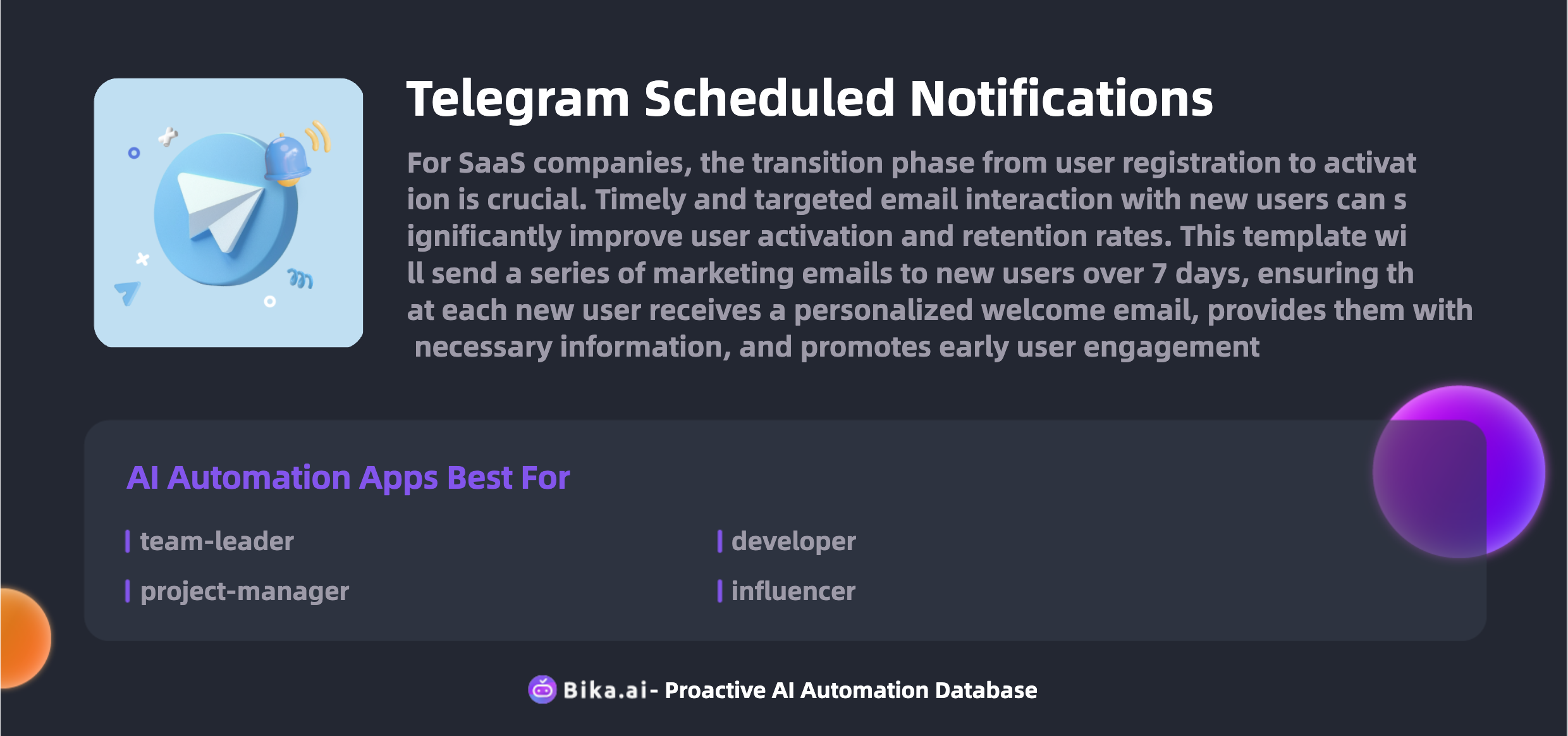
By understanding the pain points and challenges faced by teams, Bika.ai has developed a solution that simplifies the process of task assignment notifications and ensures better collaboration.
The Value of Automation in Team Collaboration
The automation of notifying the team of task assignments brings immense value to team collaboration. It leads to increased efficiency, saves precious time, reduces errors, offers customization options, provides convenience, and cuts costs.
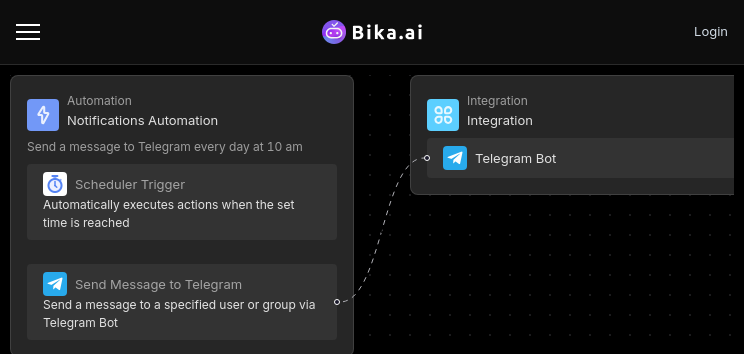
People in various roles, such as team leaders, project managers, and community managers, can all benefit from this. There are numerous scenarios where Bika.ai's Telegram Scheduled Notifications template can be applied to enhance team productivity.
How to Use Bika.ai's Telegram Scheduled Notifications Template
You can easily set up scheduled notifications in Telegram groups, channels, and private chats using Bika.ai. This ensures that team members complete tasks on time, attend meetings, and stay informed about important information, boosting team collaboration efficiency and ensuring a smooth workflow.
- Install the Template
Install this template into your Bika workspace. If you need to send reminders to multiple groups or channels, you can install the template multiple times or modify the automation within it.
- Set Up Scheduled Reminders
Open the automation, click the "trigger" card, and modify the trigger setting. You can set daily, weekly, or custom interval schedules.
- Configure the Telegram Bot and Customize Notification Content
Click the "action" card to modify the "Send message to Telegram chat" action. Customize the notification content with plain text or Markdown-formatted messages.
How to Switch From Airtable to Bika.ai
Switching from Airtable to Bika.ai is a straightforward process:
- Export your data from Airtable in a CSV or Excel format.
- Sign up for Bika.ai and use its data import tools to transfer your data.
- Set up your automation templates in Bika.ai to start enjoying the benefits of AI automation right away.
So, why not give Bika.ai a try and see how it can transform the way your team communicates and gets things done?

Recommend Reading
- Bika.ai vs Airtable: To Client meeting prep alert
- Revolutionize Team Communication with Bika.ai's Telegram Scheduled Notifications
- Bika.ai vs Airtable: To Deadline reminder
- AI Data Automation with Bika.ai: Unlocking New Potential for Automated Stock Data Retrieval (JavaScript) in Quantitative modeling
- Data Automation with Bika.ai: Unlocking New Potential for HTTP Monitoring in Response time optimization
Recommend AI Automation Templates





