
In the complex world of business and finance, the need for real-time risk monitoring has become increasingly critical. But what exactly are the challenges that demand such vigilant oversight? Consider the rapid fluctuations in currency markets. Keeping a close eye on currency rates is not only time-consuming but also prone to errors if done manually. This is where tools like Zapier and Bika.ai come into play.

When comparing Zapier and Bika.ai, several key differences stand out. Let's take a look at some of these features:
| Feature | Zapier | Bika.ai |
|---|---|---|
| Pricing | Automation starts at $19.99/month + Database starts at $20/month | Starts at $9.99/month per seat |
| Automation per Month | Starts at 750 tasks/month | Starts at 30,000 runs/month |
| Database Integration | Database separates from automation, additional cost | Integrated visual database with automation |
| Maximum Records | 500,000 records for the highest plan | 1,500,000 records for the highest plan |
| Tables Offered | Up to 50 tables in the highest plan | Unlimited tables |
| Templates | Templates without pre-filled content | Plug-and-play templates with pre-filled content and detailed guides |
| Customization | Limited by app connections and plan limits | Extensive customization with API-first design |
| Integration | Over 6,000 apps | Over 6,000 apps through integrations with Zapier, Make, Pabbly, and others |
| Data Handling | Limited field types and views | 38 field types and 13 node resources |
| Proactive Automation | None | Proactive AI that manages and schedules tasks |
Clearly, Bika.ai offers significant advantages over Zapier in many aspects.
Bika.ai distinguishes itself from Zapier in several crucial ways:
Zapier's separation of its database and automation leads to a fragmented user experience and higher learning curves. In contrast, Bika.ai provides a seamless all-in-one environment.
Zapier's database has limitations in terms of scalability and performance compared to Bika.ai's robust and scalable visual database.
Zapier lacks proactive task management and decision support, while Bika.ai actively engages and boosts productivity.
Zapier's templates require more configuration from scratch, while Bika.ai offers ready-to-use templates with clear guidance.
Bika.ai seamlessly integrates with multiple connectors, offering extensive customization and flexibility.
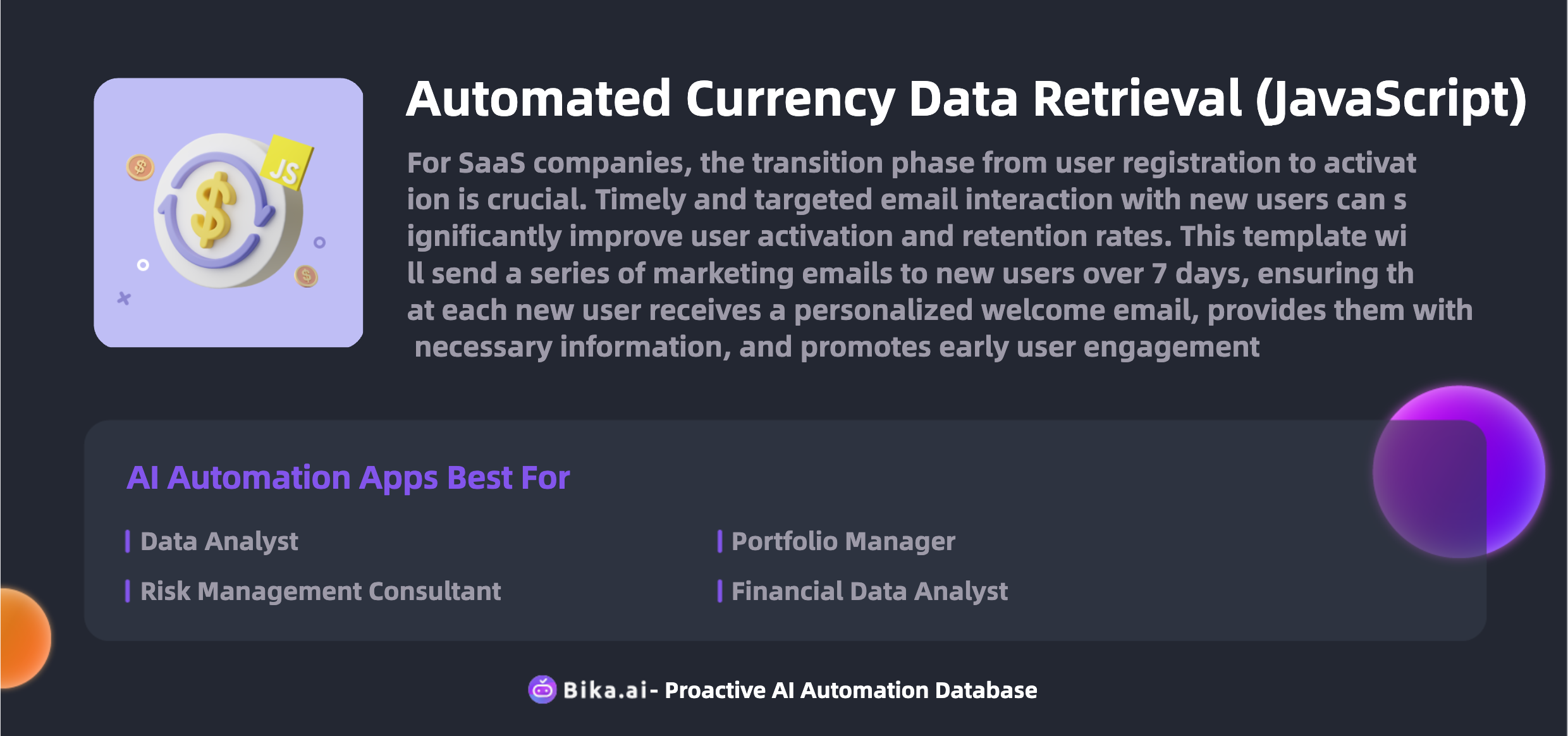
Bika.ai's automated currency data retrieval brings remarkable value to team collaboration and efficiency. It offers increased efficiency, saves time, reduces errors, allows for customization, provides convenience, and results in cost savings. Professionals in various fields, such as finance and investment, can greatly benefit from this.
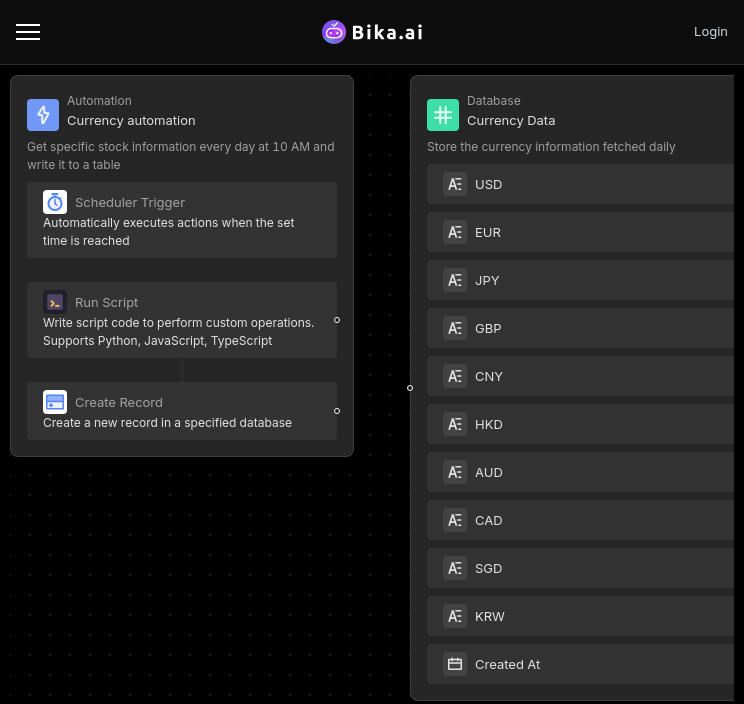
Here are the simple steps to utilize Bika.ai's powerful Automated Currency Data Retrieval Template:
Install the Template Install the Automated Currency Data Retrieval Template on the BIKA platform.
Configure the Automation Task
In the editing interface of the Automated Currency Information Retrieval automation task, customize the trigger conditions and execution actions.
Test the Automation Task (Currency Information Task) Enable the task and test if the reminder notification is sent as scheduled.
View Retrieved Currency Data
All retrieved currency data is stored in the Currency Data database table for easy access and management.
Switching from Zapier to Bika.ai is a straightforward process:
Assess your existing workflows in Zapier and identify how they can be replicated or enhanced in Bika.ai.
Register for Bika.ai and explore its extensive template library to match or improve your current automations.
Export your data from Zapier Tables in a CSV or Excel format and import it to Bika.ai to start benefiting from its advanced features immediately.
Now, it's time for you to embrace the power of Bika.ai and revolutionize your real-time risk monitoring processes!


Coming soon





Coming soon