
Bika.ai vs Airtable: To Training videos
When Do We Need Training Videos?
When it comes to training videos, we often find ourselves looking for solutions to make the process seamless and efficient. Airtable has been a common choice for many, but now, Bika.ai is emerging as a strong contender. The Automation Call to Third-Party AI Platform for Text-to-Speech template in Bika.ai offers a revolutionary approach to handling this task. Free Trial

Airtable vs Bika.ai: Key Features At a Glance
When comparing Airtable and Bika.ai, several key differences stand out.
| Feature | Airtable | Bika.ai |
|---|---|---|
| Pricing | Free provided, paid plans from $20/user/month | Free provided, paid plans from $9.99/user/month |
| Platform Type | No-code database | No-code AI automation database |
| Ease of Use | Base structure is geeky for non-tech users | Directory tree is easy to use and user-friendly for general users |
| Records per Database | Up to 125,000 records per base for Business plan | Up to 1,500,000 records per database for Team plan |
| Automation | Basic automation capabilities with limited triggers and actions | Advanced automation capabilities with extensive triggers and actions |
| Template | Templates don’t include automation capability; no automation publish and share | plenty of plug-and-play AI automated templates with preset content; supports automation publish and share |
| Storage | 100 GB of attachments per base | 800 GB per space |
| API | Limited APIs | API-first platform making every feature an integration endpoint for automation |
Bika.ai's Focus on Training Videos
Bika.ai has conducted extensive research and gathered practical feedback on the training videos scenario use case. It has adapted its features to meet the specific needs of this audience and market, ultimately helping to improve efficiency and save time.
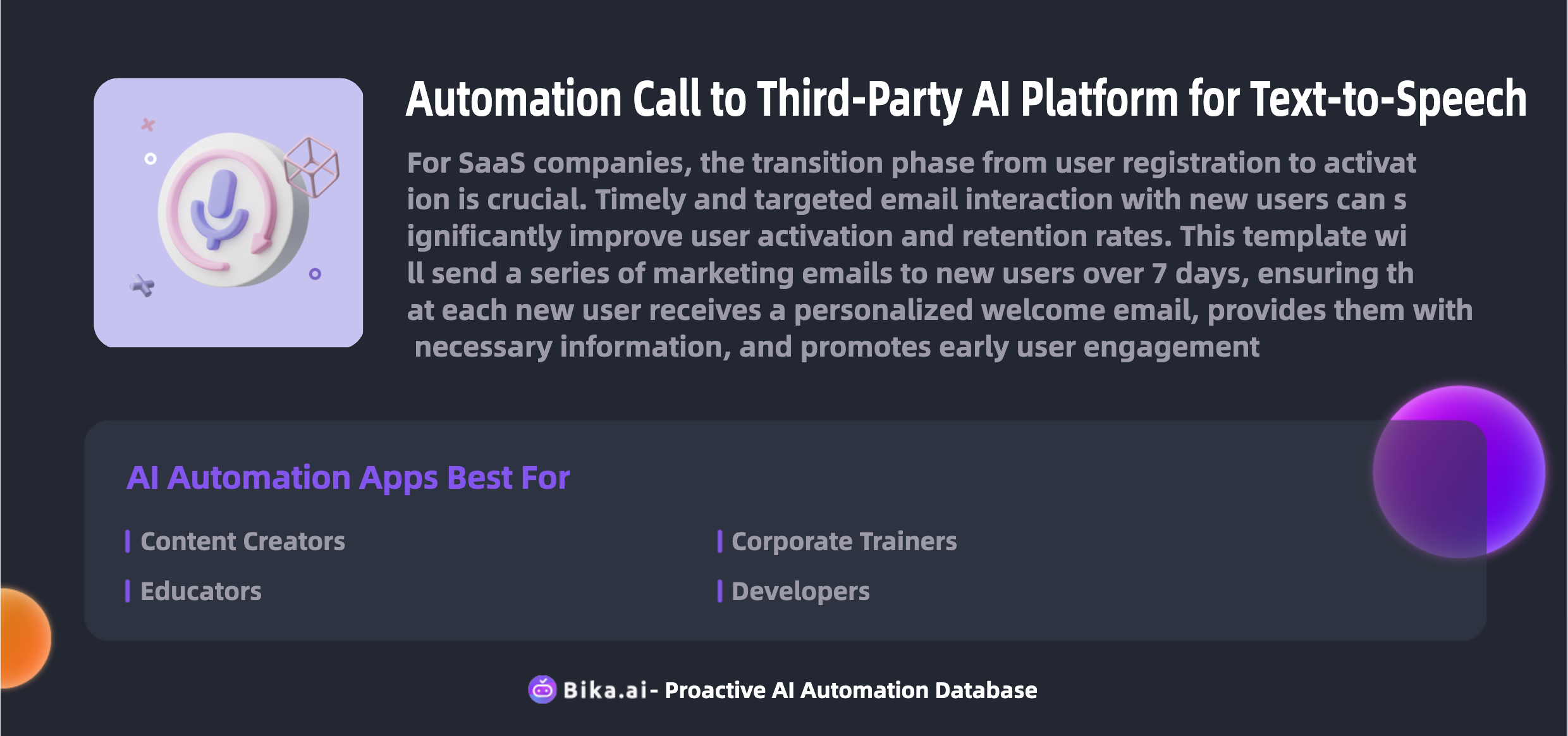
The Value of Training Videos Automation
The automation of training videos brings significant value to the efficiency of team collaboration. Bika.ai's Automation Call to Third-Party AI Platform for Text-to-Speech templates are the ideal choice to address this. This includes, but is not limited to, increased efficiency, time savings, error reduction, customisation, convenience, and cost savings. People such as content creators, educators, corporate trainers, and developers can all benefit from this. Additionally, there are numerous scenarios where this template can be applied, and the use cases include video narration, podcast scripts, and more.
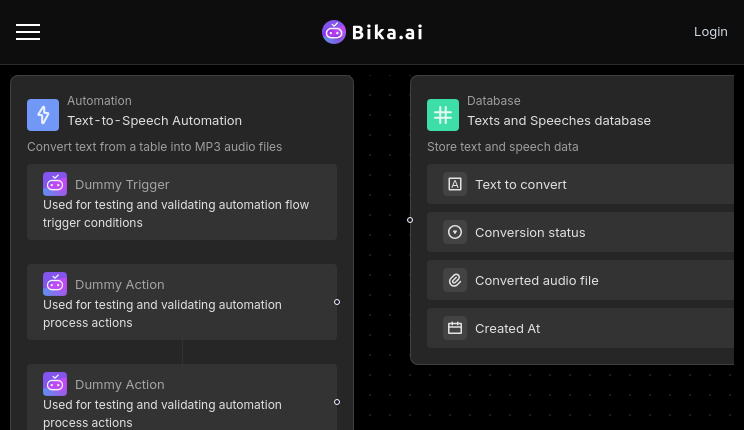
How to Use Bika.ai's Automation Template
This template allows you to automate the process of calling a third-party AI platform API to convert text from a table into an MP3 audio file. It is designed to streamline workflows and enhance productivity by leveraging advanced AI capabilities.
- Step 1: Add the text to be converted to speech in the table, or use the default text provided by the template.
- Step 2: Change the "Status" field of the record to be converted to "Start Conversion". The automation will begin to run.
- Step 3: Wait a moment, and the converted audio file will be uploaded to the record's audio attachment field.
Switching from Airtable to Bika.ai
Switching from Airtable to Bika.ai is a straightforward process:
- Export your data from Airtable in a CSV or Excel format.
- Sign up for Bika.ai and use its data import tools to transfer your data.
- Set up your automation templates in Bika.ai to immediately start experiencing the benefits of AI automation.

Recommend Reading
- Bika.ai vs Airtable: To Coordinating with team leaders
- Airtable Pricing vs. Bika.ai Pricing: Which is More Advantageous for Automation script development?
- Revolutionize User Engagement with Bika.ai's 7-Day Marketing Email Automation
- AI Data Automation with Bika.ai: Unlocking New Potential for Automated Stock Data Retrieval (JavaScript) in Machine learning algorithm training
- Airtable Pricing vs. Bika.ai Pricing: Which is More Advantageous for Engage online audience?
Recommend AI Automation Templates


Coming soon


