
Automation Call to Third-Party AI Platform for Text-to-Speech: Airtable Alternative to Knowledge base audio
The Search for the Ideal Knowledge base audio Solution
Why are professionals constantly on the lookout for better alternatives to existing tools like Airtable for their Knowledge base audio needs? Airtable has long been a staple for automating tasks, thanks to its strong database and collaboration features. However, as the digital landscape evolves, the demand for more efficient, feature-rich, and user-friendly solutions has grown. This brings us to the question: could Bika.ai's Automation Call to Third-Party AI Platform for Text-to-Speech template be the answer? Let's delve deeper. Free Trial

The Evolution of Automation: Bika.ai vs. Airtable
The world of automation is in a constant state of flux. Airtable has made its mark, but Bika.ai is emerging as a powerful contender. Let's take a closer look at the standout features of Bika.ai and how it stacks up against Airtable.
Airtable is a cloud-based platform that combines the simplicity of a spreadsheet with the power of a database. It's great for organizing content, tracking projects, and managing tasks. However, it has its limitations. The base structure can be complex for non-tech users, and it faces challenges when handling large datasets and offering easy-to-use automation.
Bika.ai, on the other hand, is an AI-driven automation database. It automates repetitive tasks and integrates smoothly across various departments. It offers plug-and-play templates that make business process automation a breeze. Key differences include a more intuitive user interface, the ability to handle significantly larger data volumes, advanced automation capabilities, and customizable templates.
| Feature | Airtable | Bika.ai |
|---|---|---|
| Pricing | Free provided, paid plans from $20/user/month | Free provided, paid plans from $9.99/user/month |
| Platform Type | No-code database | No-code AI automation database |
| Ease of Use | Base structure is geeky for non-tech users | Directory tree is easy to use and user-friendly for general users |
| Records per Database | Up to 125,000 records per base for Business plan | Up to 1,500,000 records per database for Team plan |
| Automation | Basic automation capabilities with limited triggers and actions | Advanced automation capabilities with extensive triggers and actions |
| Template | Templates don’t include automation capability; no automation publish and share | plenty of plug-and-play AI automated templates with preset content; supports automation publish and share |
| Storage | 100 GB of attachments per base | 800 GB per space |
| API | Limited APIs | API-first platform making every feature an integration endpoint for automation |
Understanding Bika.ai’s Approach to Knowledge base audio
Bika.ai's alternative solution for Knowledge base audio is specifically designed to optimize the process. Through extensive research and real-world platform tailoring to user needs, it offers time-saving and efficiency-boosting benefits that are indispensable for modern teams.
The intuitive design of Bika.ai ensures that users can navigate and manage their Knowledge base audio tasks with ease. It eliminates the complexity often associated with traditional tools, allowing for a seamless experience.
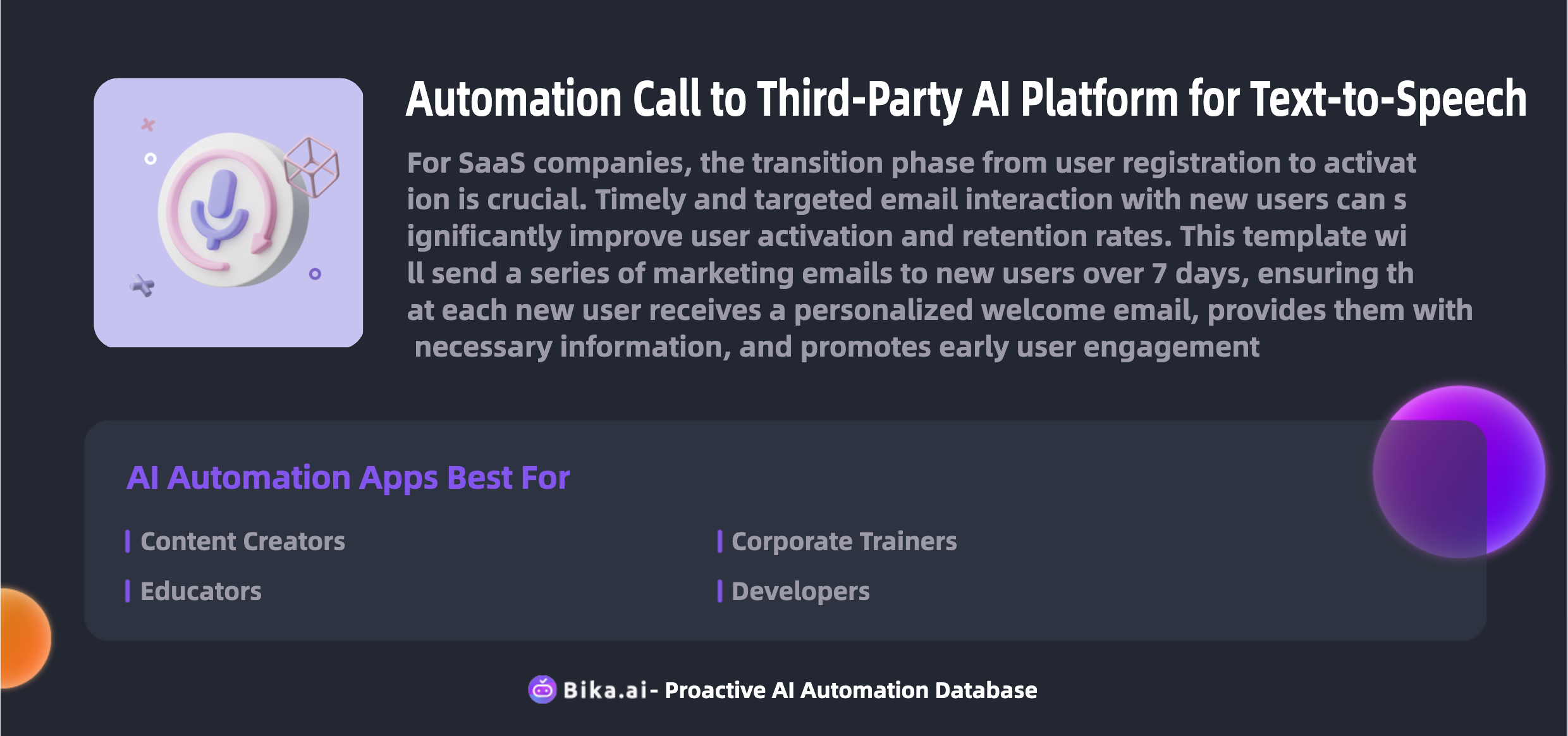
Case Study: How Automation Transforms Team Collaboration
By automating Knowledge base audio with Bika.ai’s Automation Call to Third-Party AI Platform for Text-to-Speech template, teams can achieve remarkable collaboration gains. Minimizing errors, customizing workflows, and streamlining communication become effortless.
Imagine a scenario where repetitive tasks are reduced to a fraction of their original time, freeing up valuable hours for more strategic endeavors. This template offers tangible benefits for various roles within a team, allowing them to work more cohesively and efficiently.
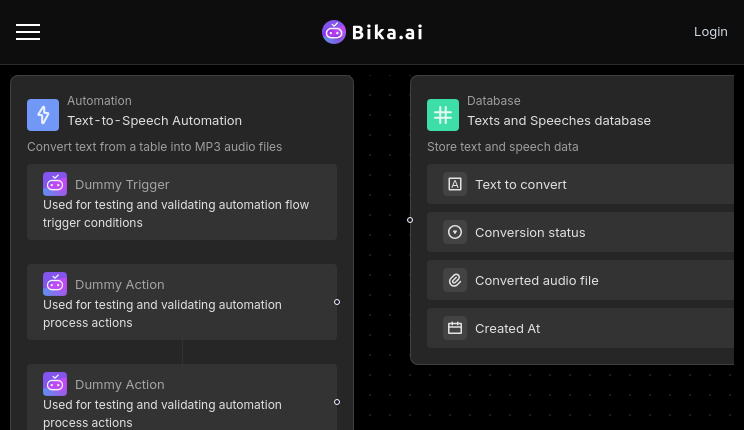
Practical Guide: How to Implement Bika.ai as Your Airtable Alternative
If you're considering making the switch to Bika.ai, here's a step-by-step guide to integrating the Automation Call to Third-Party AI Platform for Text-to-Speech template into your workflow:
- Analyze your current workflow and identify the areas where the Bika.ai template can provide the most value.
- Familiarize yourself with the template's features and functions.
- Map out the data transfer process from your existing system to Bika.ai.
- Configure the template according to your specific requirements.
- Test the template thoroughly to ensure seamless operation.
Seamlessly Transitioning from Airtable to Bika.ai
Ready to make the leap from Airtable to Bika.ai? Here's a detailed guide on how to migrate and fully utilize Bika.ai for your Knowledge base audio needs:
- Export your data from Airtable in a compatible format (such as CSV or Excel).
- Sign up for Bika.ai and use its intuitive data import tools to bring your data over.
- Customize the Automation Call to Third-Party AI Platform for Text-to-Speech template to match your unique workflow.
Conclusion
Make the switch to Bika.ai and embrace more streamlined operations and enhanced productivity. This change will simplify your workflows and significantly improve overall efficiency, allowing you and your team to focus on what truly matters.

Recommend Reading
- Bika.ai vs Airtable: To Create post templates
- AI Data Automation with Bika.ai: Unlocking New Potential for Weekly meeting reminder (Slack) in Bug fix priority meeting
- Auto Email for New Form Submissions: Airtable Alternative to Notify new form submissions
- Unleash the Power of Automated Stock Data Retrieval with Bika.ai
- AI Create X Tweets Automatically: Airtable Alternative to showcasing products
Recommend AI Automation Templates




