
AI Create X Tweets Automatically: Airtable Alternative to showcasing products
Why Consider a Airtable Alternative for showcasing products?
When it comes to showcasing products, many professionals have turned to Airtable for its ability to handle tasks with a combination of database and collaboration features. However, the landscape of automation is constantly evolving, and new options are emerging that offer even more compelling benefits.
Enter Bika.ai, a potential game-changer in the realm of product showcasing. With its innovative approach and advanced capabilities, it presents a strong alternative to the well-established Airtable. But why should you even consider looking beyond Airtable? The answer lies in the changing needs of modern businesses and the desire for tools that can not only meet but exceed expectations.

The Evolution of Automation: Bika.ai vs. Airtable
Let's take a closer look at how Airtable and Bika.ai stack up against each other in the ever-changing world of automation.
Airtable is a cloud-based platform known for its simplicity merged with database power. It's great for organizing content, tracking projects, and managing tasks. However, it does come with its challenges. The user experience for newcomers can be tricky, especially when dealing with large datasets. The base structure might seem overly complex for those not well-versed in database lingo.
Now, onto Bika.ai. This Proactive AI Automation Database is designed to handle repetitive tasks and integrate smoothly across various aspects of business. It offers plug-and-play templates that make automating processes a breeze. Crucially, in the age of AI, Bika.ai doesn't flinch when it comes to data volume.
| Feature | Airtable | Bika.ai |
|---|---|---|
| Pricing | Free provided, paid plans from $20/user/month | Free provided, paid plans from $9.99/user/month |
| Platform Type | No-code database | No-code AI automation database |
| Ease of Use | Base structure is geeky for non-tech users | Directory tree is easy to use and user-friendly for general users |
| Records per Database | Up to 125,000 records per base for Business plan | Up to 1,500,000 records per database for Team plan |
| Automation | Basic automation capabilities with limited triggers and actions | Advanced automation capabilities with extensive triggers and actions |
| Template | Templates don’t include automation capability; no automation publish and share | plenty of plug-and-play AI automated templates with preset content; supports automation publish and share |
| Storage | 100 GB of attachments per base | 800 GB per space |
| API | Limited APIs | API-first platform making every feature an integration endpoint for automation |
Understanding Bika.ai’s Approach to showcasing products
Bika.ai's alternative for showcasing products is crafted with a deep understanding of user needs and real-world scenarios. It's all about optimizing the process to save time and boost efficiency, which is essential for teams in the modern business landscape.
This approach is based on extensive research and tailored to provide seamless experiences. It offers a practical solution for those looking to streamline their product showcasing efforts and achieve better results.
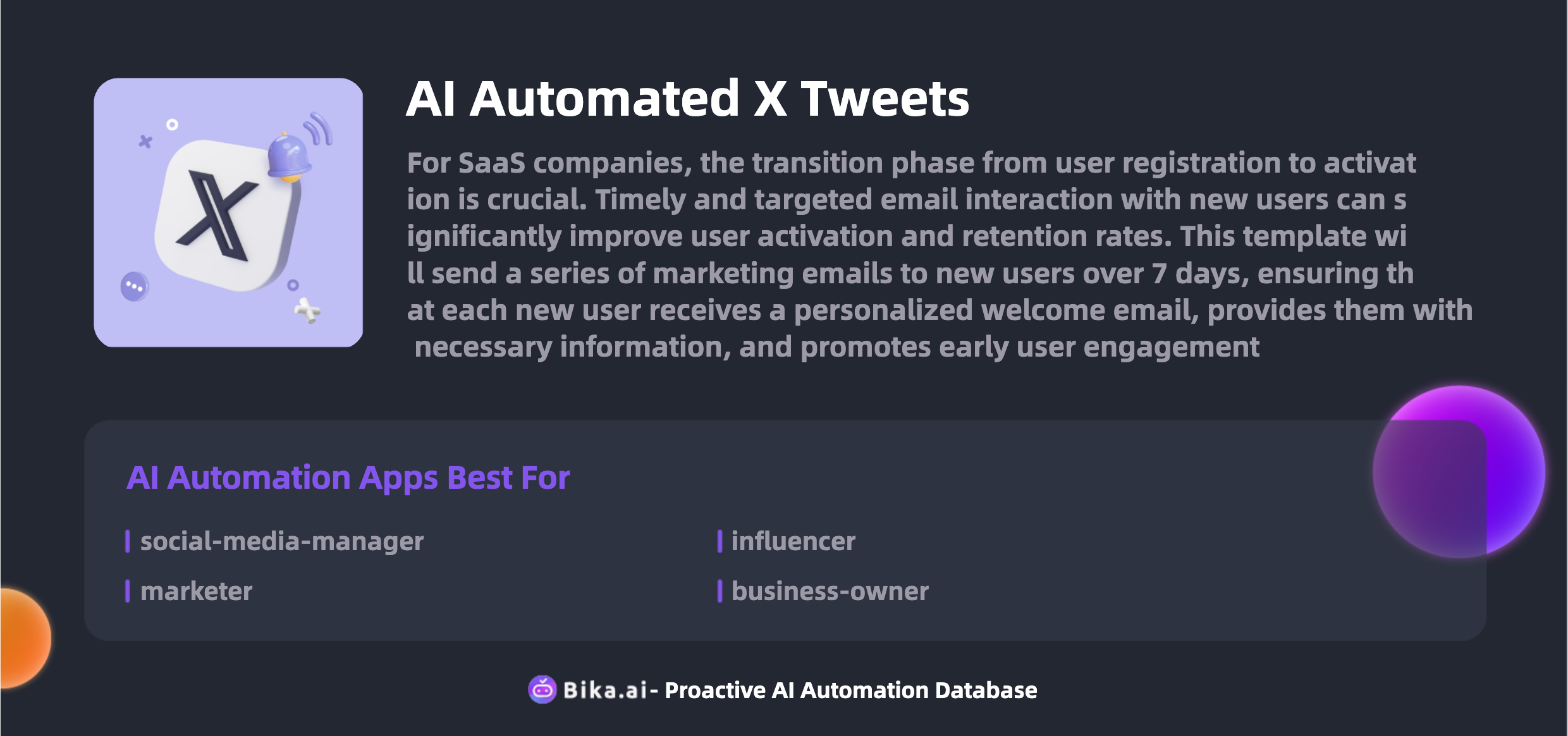
Case Study: How Automation Transforms Team Collaboration
Let's consider a real-life example of how automating the showcasing of products with Bika.ai's AI Create X Tweets Automatically template can revolutionize team collaboration.
By eliminating repetitive tasks and customizing workflows, teams can minimize errors and enhance communication. Picture a scenario where time spent on mundane tasks is redirected towards strategic planning and creative thinking. This not only frees up valuable time but also brings the team closer together, fostering a more unified and productive working environment.
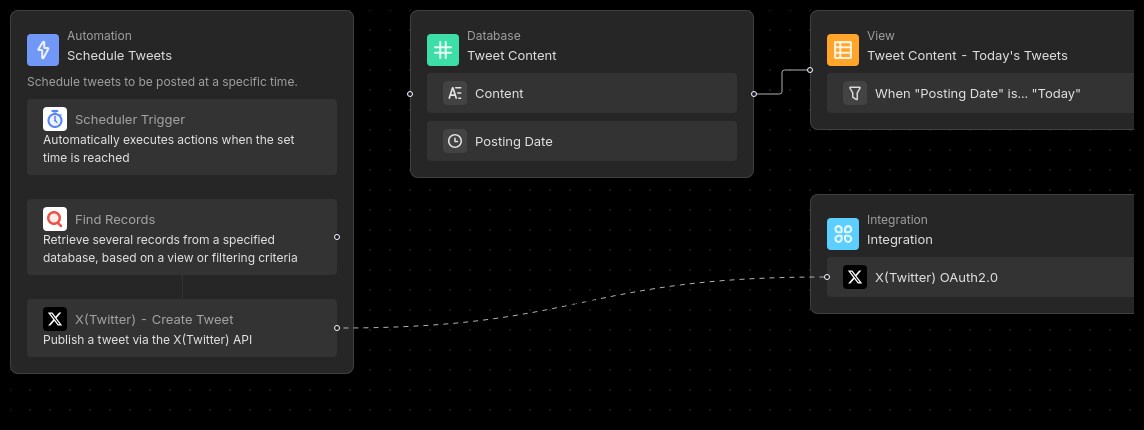
Practical Guide: How to Implement Bika.ai as Your Airtable Alternative
Here's a step-by-step breakdown on integrating the AI Create X Tweets Automatically template into your workflow:
- Install the template within your Bika space. If you manage multiple accounts or different topics, you can install it multiple times, ensuring a tailored fit for each specific need.
- Craft new tweets within the provided "Tweet Content" database. Start by filling in the tweet content and specifying the posting date for each tweet.
- Configure the automation settings. Navigate to the editing interface of the "Schedule Tweets" automation to fine-tune triggers and actions. Don't forget to add the necessary X (Twitter) integration for seamless posting.
- Test the automation to ensure everything runs smoothly. Click the "Run Now" button in the automation detail page to verify that tweets are being posted as expected.
- Once satisfied, enable the automation. From then on, it will operate daily at 10 AM, automatically posting the scheduled tweets and keeping your social media presence active.
Seamlessly Transitioning from Airtable to Bika.ai
Ready to make the switch from Airtable to Bika.ai? Here's a detailed guide to help you through the migration process and make the most of Bika.ai for showcasing products:
- Export your data from Airtable in a CSV or Excel format.
- Sign up for Bika.ai and utilize its data import tools to effortlessly transfer your precious data.
- Set up the automation templates in Bika.ai and immediately start reaping the benefits of AI-driven automation.
Conclusion
It's time to make the switch and embrace the more streamlined operations and enhanced productivity that Bika.ai has to offer. By doing so, you'll simplify your workflows and take a significant step towards improving overall efficiency in showcasing products. Don't get left behind in the rapidly evolving world of automation; choose Bika.ai and lead the way.

Recommend Reading
- Bika.ai vs Airtable: To Schedule LinkedIn posts
- Automated Currency Data Retrieval (Python): Airtable Alternative to Customer Behavior Analysis
- Diary reminder: Airtable Alternative to Reading notes
- Revolutionize Team Management with Bika.ai's Vika OKR Template
- AI Data Automation with Bika.ai: Unlocking New Potential for IT Assets Management & Reminder in Managing incident reports
Recommend AI Automation Templates




Coming soon
