
Have you grown frustrated with the limitations of existing automation tools, especially when it comes to handling Auto Follow-Up Email for New Leads? If so, it might be time to explore Bika.ai. This innovative platform offers an automated template specifically designed to meet your needs - the Auto Follow-Up Email for New Leads. Free Trial

When comparing Zapier and Bika.ai, several significant differences become apparent.
| Feature | Zapier | Bika.ai |
|---|---|---|
| Pricing | Automation starts at $19.99/month + Database starts at $20/month | Starts at $9.99/month per seat |
| Automation per Month | Starts at 750 tasks/month | Starts at 30,000 runs/month |
| Database Integration | Database separates from automation, additional cost | Integrated visual database with automation |
| Maximum Records | 500,000 records for the highest plan | 1,500,000 records for the highest plan |
| Tables Offered | Up to 50 tables in the highest plan | Unlimited tables |
| Templates | Templates without pre-filled content | Plug-and-play templates with pre-filled content and detailed guides |
| Customization | Limited by app connections and plan limits | Extensive customization with API-first design |
| Integration | Over 6,000 apps | Over 6,000 apps through integrations with Zapier, Make, Pabbly, and others |
| Data Handling | Limited field types and views | 38 field types and 13 node resources |
| Proactive Automation | None | Proactive AI that manages and schedules tasks |
Bika.ai's Auto Follow-Up Email for New Leads templates offer a superior solution to your automation challenges. What exactly is this template? It's described as a means to enhance lead follow-up and management with automated emails triggered by new lead creation, accelerating the sales process.
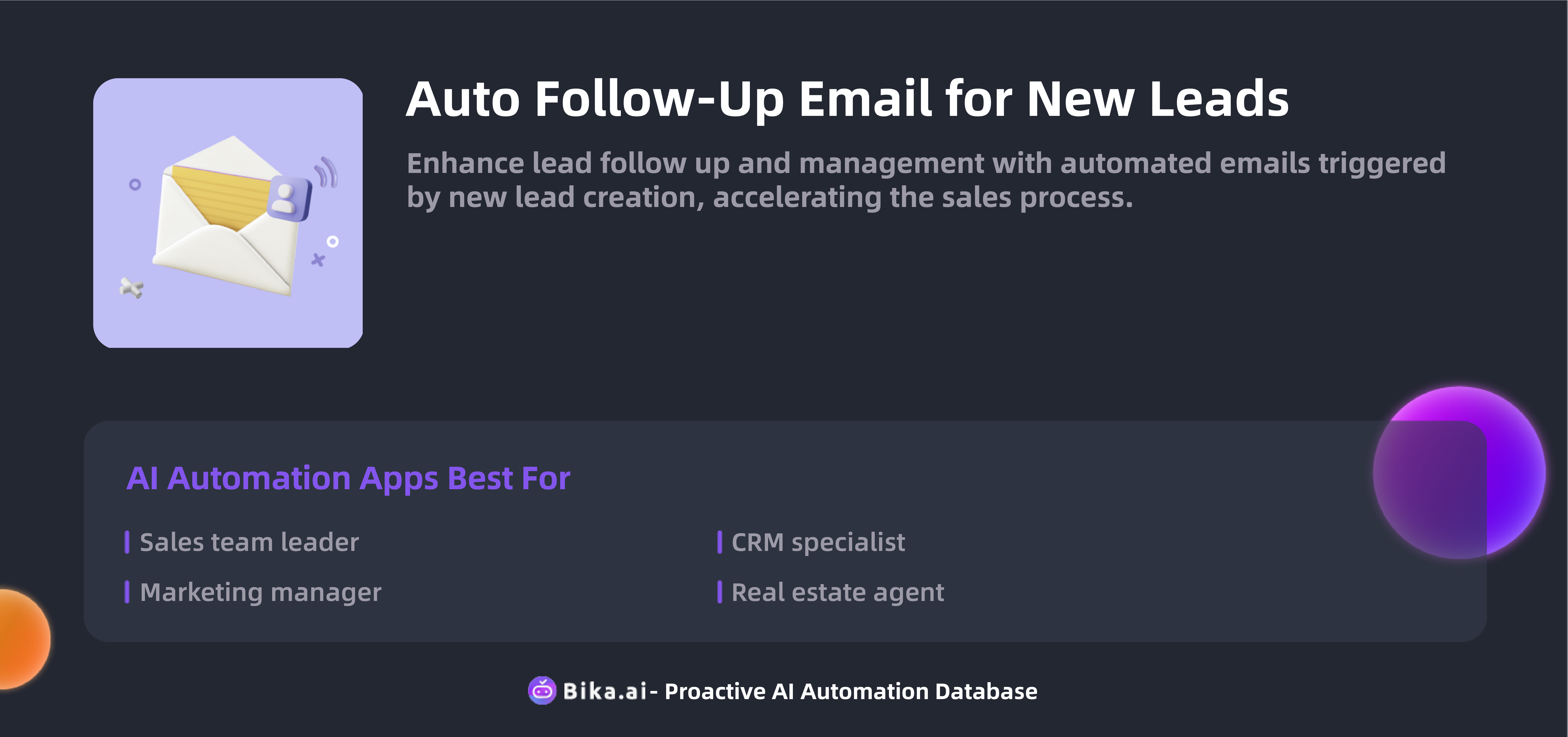
The Auto Follow-Up Email for New Leads template brings a multitude of benefits. It increases efficiency by automating the follow-up process, saving you valuable time. It reduces the potential for errors that can occur with manual email sending. Customization options allow you to tailor the emails to your specific needs, providing a personalized touch. The convenience of having this automation in place cannot be overstated. It also leads to cost savings compared to manual or less efficient methods. Specific examples of its uses include: Notify new leads, Assign leads to sales reps, Send welcome emails, Follow up on inquiries, Track lead status, Schedule follow-up calls, Provide product information, Send demo requests, Notify about lead activity, Remind about pending actions, Automate lead nurturing, Send personalized offers, Update CRM entries, Notify about lead responses, Alert for hot leads, Remind about deadlines, Track sales progress, Automate lead scoring, Provide sales reports, Send meeting reminders, Inform about new opportunities, Alert for lead updates, Automate sales workflows, Notify about lead engagement.
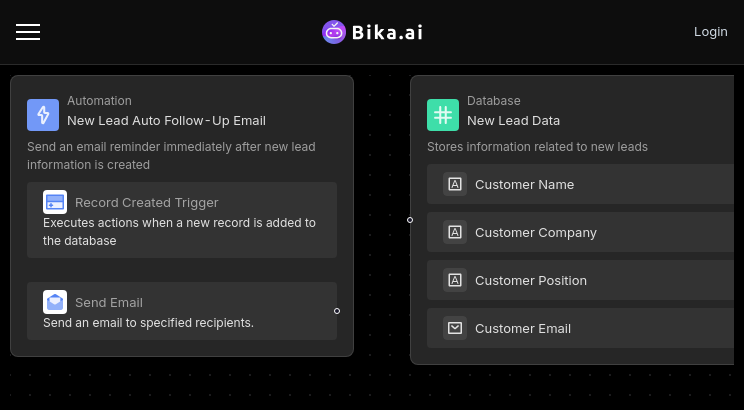
To make the most of this template, here's what you need to do. Customize your application with the Auto Follow-Up Email for New Leads template by:
Switching from Zapier to Bika.ai is a straightforward process. First, assess your existing workflows in Zapier and determine how they can be replicated or enhanced in Bika.ai. Then, register for Bika.ai and explore its extensive template library to find equivalents or improvements for your current automations. Finally, export your data from Zapier Tables in a CSV or Excel format and import it to Bika.ai to start benefiting from its powerful automation features immediately.



Coming soon

