
AI Batch Image Recognition: Airtable Alternative to Automate data entry
Why Consider a Airtable Alternative for Automate data entry?
In the modern workplace, professionals are constantly seeking tools to streamline processes and enhance efficiency. Airtable has long been a go-to for automating tasks like data entry due to its well-established reputation and feature-rich interface. However, as technology evolves and business needs change, it's essential to explore alternative solutions that might offer even greater benefits.
One such alternative is Bika.ai. But why consider making the switch? Well, Bika.ai brings to the table a fresh perspective and innovative features that can take your data entry automation to the next level.
It's not just about finding a replacement; it's about uncovering a tool that aligns better with your evolving requirements and offers a more seamless, efficient, and intelligent approach to handling data. Free Trial

The Evolution of Automation: Bika.ai vs. Airtable
Automation is constantly evolving, and the tools available to us are adapting to meet the changing needs of businesses and professionals. Let's take a closer look at how Bika.ai and Airtable stack up against each other in this ever-changing landscape.
Airtable is a well-known cloud-based platform that combines the simplicity of a spreadsheet with the power of a database. It's great for organizing content, tracking projects, and managing tasks. However, it has its limitations.
For instance, its base structure can be complex for non-tech users, and it faces challenges when dealing with large datasets and offering easy-to-use automation.
On the other hand, Bika.ai is an no-code AI automation database that offers a user-friendly interface and advanced capabilities.
| Feature | Airtable | Bika.ai |
|---|---|---|
| Pricing | Free provided, paid plans from $20/user/month | Free provided, paid plans from $9.99/user/month |
| Platform Type | No-code database | No-code AI automation database |
| Ease of Use | Base structure is geeky for non-tech users | Directory tree is easy to use and user-friendly for general users |
| Records per Database | Up to 125,000 records per base for Business plan | Up to 1,500,000 records per database for Team plan |
| Automation | Basic automation capabilities with limited triggers and actions | Advanced automation capabilities with extensive triggers and actions |
| Template | Templates don’t include automation capability; no automation publish and share | plenty of plug-and-play AI automated templates with preset content; supports automation publish and share |
| Storage | 100 GB of attachments per base | 800 GB per space |
| API | Limited APIs | API-first platform making every feature an integration endpoint for automation |
Understanding Bika.ai’s Approach to Automate data entry
Bika.ai's Airtable Alternative is specifically designed to optimize the data entry process. Through extensive research and real-world usage, it has been tailored to meet the diverse needs of users.
It offers a seamless experience that saves time and boosts efficiency. For modern teams, these time-saving and efficiency improvements are not just nice-to-haves but crucial for staying competitive and productive.

Case Study: How Automation Transforms Team Collaboration
By automating data entry with Bika.ai’s AI Batch Image Recognition template, teams can achieve significant collaboration gains. Minimizing errors, customizing workflows, and streamlining communication become effortless.
Imagine a scenario where repetitive tasks are reduced to a fraction, allowing team members to focus on more strategic and creative aspects of their work. This not only saves time but also creates a more harmonious and productive work environment.
Whether it's for small teams or large-scale enterprises, Bika.ai's flexibility and powerful features make it an ideal choice for optimizing collaboration in various industries and workflows.

Practical Guide: How to Implement Bika.ai as Your Airtable Alternative
- Sign up for Bika.ai and familiarize yourself with the interface.
- Explore the available templates and select the AI Batch Image Recognition template.
- Customize the settings and fields according to your specific data entry requirements.
- Connect your data sources and ensure seamless integration.
- Test the automation process with a small batch of images to ensure accuracy and functionality.
Seamlessly Transitioning from Airtable to Bika.ai
If you're ready to make the switch from Airtable to Bika.ai, here's a detailed guide to help you through the process:
- Export your data from Airtable in a CSV or Excel format.
- Sign up for Bika.ai and navigate to the data import section.
- Follow the prompts to upload and import your data.
- Map the fields and columns to ensure the data is properly integrated.
- Set up your automation templates and start reaping the benefits of Bika.ai's advanced features.
Conclusion
It's time to embrace change and take advantage of the more streamlined operations and enhanced productivity that Bika.ai offers. By making the switch, you'll simplify your workflows and unlock new levels of efficiency for your team. Don't get left behind in the age of automation; choose Bika.ai and lead the way forward.

Recommend Reading
- AI Data Automation with Bika.ai: Unlocking New Potential for Automated Currency Data Retrieval (Python) in Risk Training and Drills
- Airtable Pricing vs. Bika.ai Pricing: Which is More Advantageous for WeCom automation reminder?
- Bika.ai vs Airtable: To Assigning IT assets to employees
- Bika.ai vs Airtable: To Share technical updates
- Solve Live Event Fan Reminder Challenges with Bika.ai's Telegram Scheduled Notifications
Recommend AI Automation Templates

Coming soon
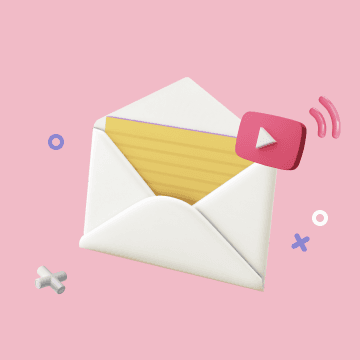
Coming soon
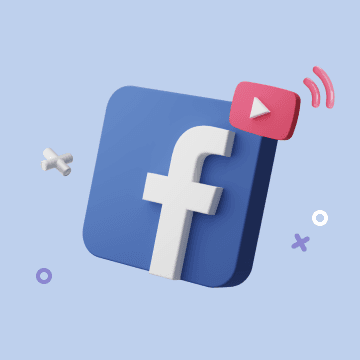
Coming soon

Coming soon

Coming soon