
When it comes to automation software, Zapier is often the first name that pops into people's minds. But is it truly the ultimate choice?

Zapier has been around for a while and is known for its ability to connect various web apps and automate tasks between them. However, it's not without its flaws. The separation of its automation and database features can make for a disjointed user experience. Managing data and automating processes isn't as seamless as one might hope.
Not only that, but the cost structure of Zapier can quickly add up. Each part, like Tables and automation, has its own separate cost, which can become quite expensive, especially when compared to more integrated options.
Now, let's take a look at Bika.ai.
Bika.ai is an Proactive AI Automation Database that offers a seamless integration of automation and a large visual database. It redefines the automation experience by proactively reaching out to users, minimizing the need for constant manual input.
It comes with a range of plug-and-play templates that are not only pre-filled but also come with detailed guides and architecture diagrams. This makes setting up automation a breeze, even for those new to the process.
In terms of key features, Bika.ai shines in several areas compared to Zapier.
Let's compare Zapier and Bika.ai on some key aspects.
| Feature | Zapier | Bika.ai |
|---|---|---|
| Pricing | Automation starts at $19.99/month + Database starts at $20/month | Starts at $9.99/month per seat |
| Automation per Month | Starts at 750 tasks/month | Starts at 30,000 runs/month |
| Database Integration | Database separates from automation, additional cost | Integrated visual database with automation |
| Maximum Records | 500,000 records for the highest plan | 1,500,000 records for the highest plan |
| Tables Offered | Up to 50 tables in the highest plan | Unlimited tables |
| Templates | Templates without pre-filled content | Plug-and-play templates with pre-filled content and detailed guides |
| Customization | Limited by app connections and plan limits | Extensive customization with API-first design |
| Integration | Over 6,000 apps | Over 6,000 apps through integrations with Zapier, Make, Pabbly, and others |
| Data Handling | Limited field types and views | 38 field types and 13 node resources |
| Proactive Automation | None | Proactive AI that manages and schedules tasks |
There are significant differences between the two.
Zapier's separation of database and automation leads to a fragmented user experience and higher costs for a comprehensive solution. Bika.ai, on the other hand, offers an all-in-one environment that combines data analysis, real-time decision-making support, and complex workflow management.
When it comes to the database, Bika.ai is a true big data visual database. It supports unlimited tables and a much higher number of records compared to Zapier, ensuring better scalability and performance.
In terms of proactive automation, Zapier falls short. Bika.ai not only manages workflows but also actively engages with users, providing regular reminders, suggestions, and reports.
The templates in Bika.ai are another standout feature. They are ready to use, with pre-filled content and clear instructions, making the setup process quick and easy.
And with its open integration capabilities, Bika.ai connects with various platforms, offering more flexibility and customization.
There are several compelling reasons to choose Bika.ai.
If you're looking for a complete user experience with a fully integrated automation and database, Bika.ai is the way to go. Its proactive AI automation actively manages tasks and schedules, reducing the need for constant manual intervention.
High scalability is another advantage of Bika.ai, especially if you have large amounts of data and complex workflows. It can handle extensive data volumes with ease.
Cost efficiency is also a key factor. Bika.ai offers more features and higher limits without the additional fees that Zapier often incurs for higher usage.
The plug-and-play templates make the setup process a breeze, saving you time and effort.
Bika.ai's Vika OKR template offers immense value.
It helps increase efficiency by automating the collection and review of OKRs, reducing the time spent on manual processes. It also saves you precious time, allowing you to focus on more strategic aspects of your work.
Error reduction is another benefit. By automating the process, the chances of human errors are minimized, ensuring more accurate and reliable OKR management.
The template is highly customizable, allowing you to tailor it to your specific needs and workflows. It's convenient and accessible, making it easy for teams to adopt and use.
Cost savings are also significant. With its efficient design and integrated features, you get more value for your investment.
Specific examples of its benefits include efficient team goal management, improved team consistency, increased team member participation, and enhanced team communication and collaboration.
Using Bika.ai's Vika OKR template is straightforward.
OKR Participant role.Switching from Zapier to Bika.ai is a simple process.
First, assess your existing workflows in Zapier and determine how they can be replicated or enhanced in Bika.ai.
Then, register for Bika.ai and explore its template library to find suitable automations.
Finally, export your data from Zapier Tables in a CSV or Excel format and import it into Bika.ai to start enjoying its advanced automation features right away.
In conclusion, Bika.ai's Vika OKR templates provide a superior solution for your automation challenges. Make the switch and unlock the potential of efficient and seamless workflow automation.
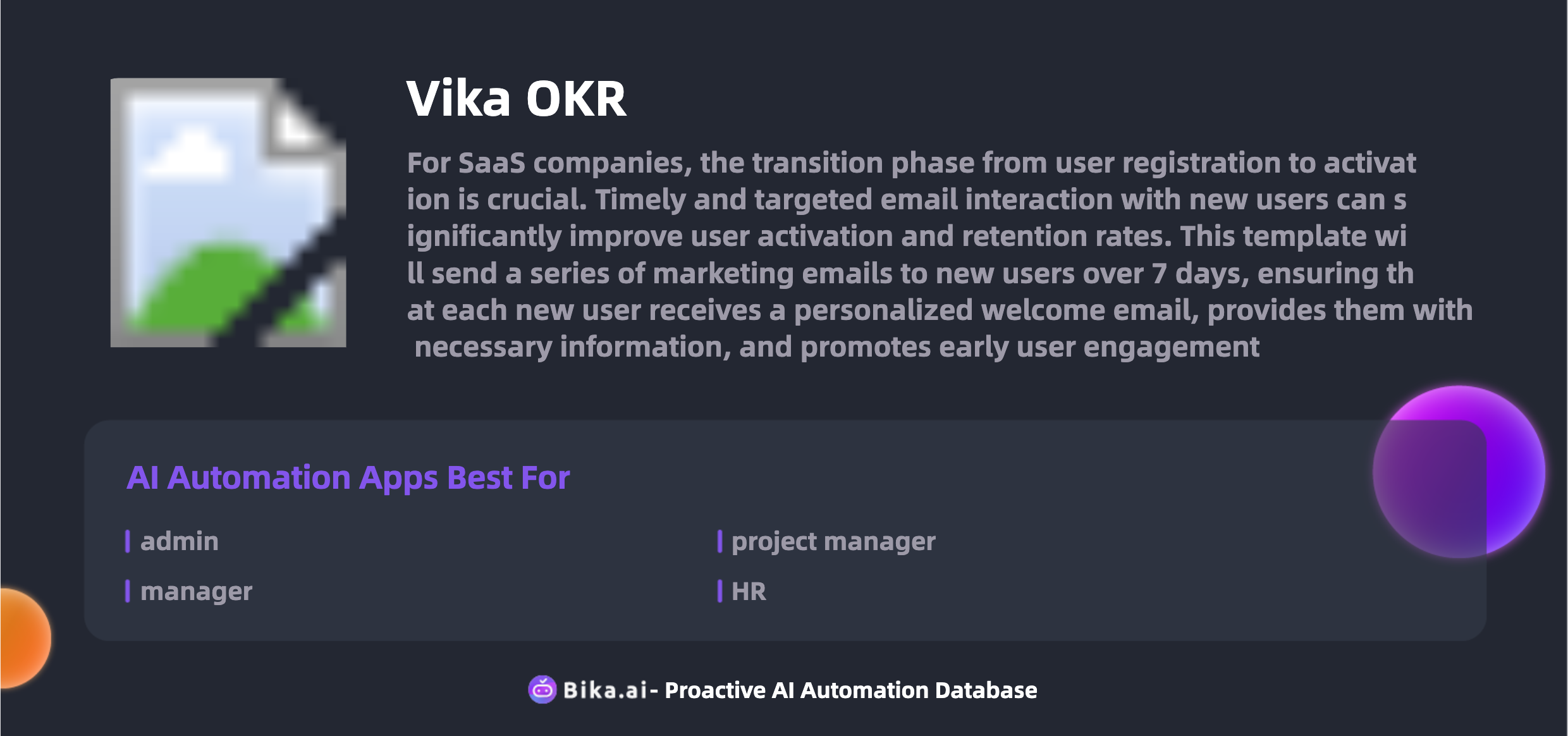
The Vika OKR template offers numerous advantages for teams and organizations.
It ensures consistency in the submission and review of OKRs, maintaining alignment within the team. This is crucial for achieving common goals and avoiding confusion.
The time saved through automation is significant. Managers no longer have to spend hours collecting and reviewing OKRs manually.
The interactivity of the template boosts team members' engagement. Regular reminders and automatic reports keep everyone on the same page and involved in the process.
The efficiency gains are remarkable. Automation reduces errors and streamlines the management process, leading to better results.
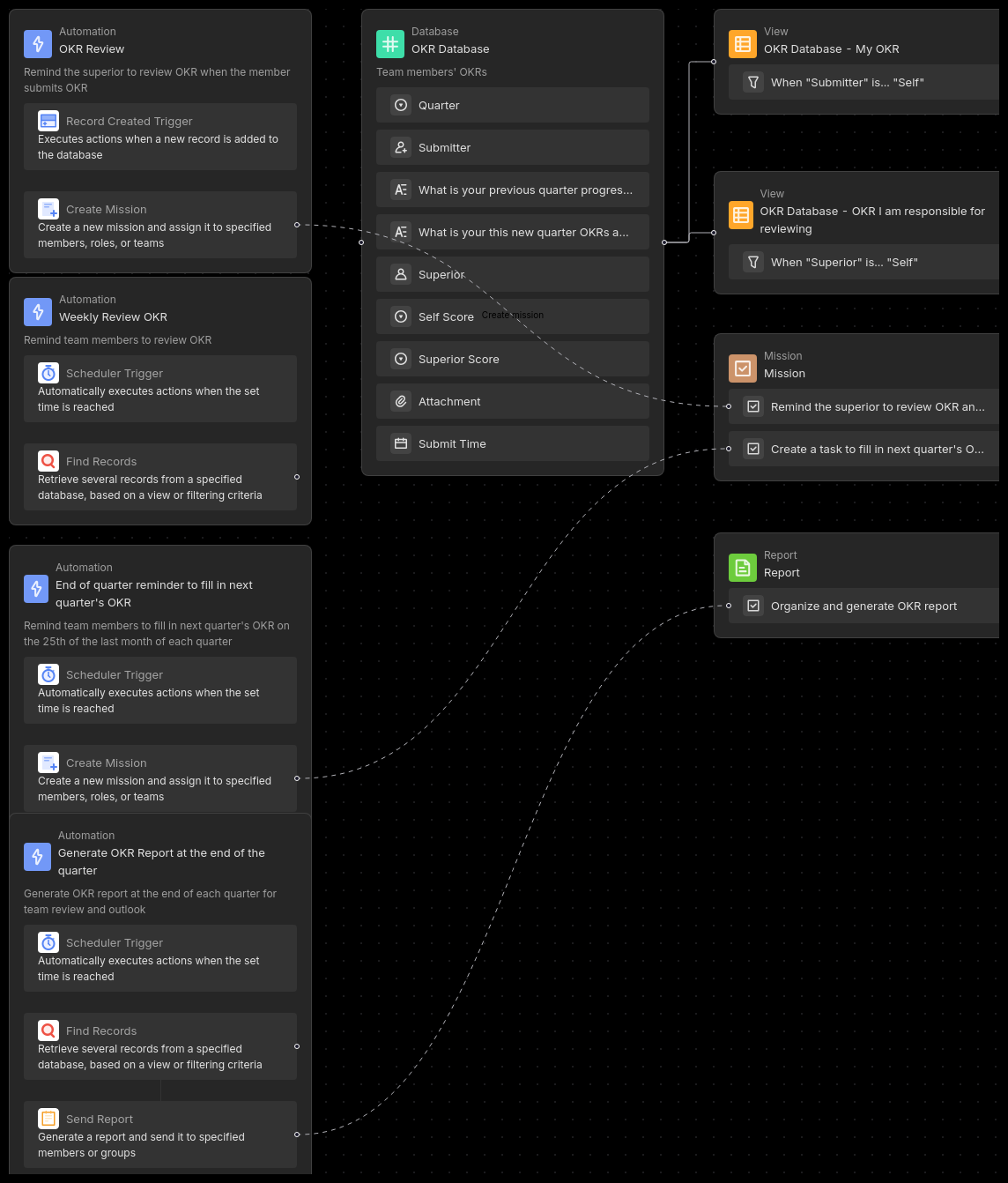
This template is ideal for business leaders, managers, and companies seeking efficient OKR management.
Some frequently asked questions and their answers:
How to view the progress of subordinate members' OKRs?
You can do this quickly in the OKRs I Review mirror file.
How to view my OKR records?
Check the My OKRs mirror file.
Why do I get an error when filling in the current quarter's OKRs and Milestones fields? The template has AI validation. Follow the suggestions and resubmit.
How to add team members to the OKR role? The space administrator can generate an invitation link or add members in the role management.



Coming soon


