
Bika.ai vs Airtable: Building an Automated Workflow for Vika OKR
Introduction
When it comes to efficient office software with automation capabilities, Airtable has long been a go-to choice for many. But hold on! There's a new contender in town - Bika.ai. And it's making waves, especially in the Vika OKR automation scenario.

Airtable vs Bika.ai: Key Features At a Glance
Let's take a closer look at how Airtable and Bika.ai stack up against each other in key areas.
| Feature | Airtable | Bika.ai |
|---|---|---|
| Pricing | Free provided, paid plans from $20/user/month | Free provided, paid plans from $9.99/user/month |
| Platform Type | No-code database | No-code AI automation database |
| Ease of Use | Base structure is geeky for non-tech users | Directory tree is easy to use and user-friendly for general users |
| Records per Database | Up to 125,000 records per base for Business plan | Up to 1,500,000 records per database for Team plan |
| Automation | Basic automation capabilities with limited triggers and actions | Advanced automation capabilities with extensive triggers and actions |
| Template | Templates don’t include automation capability; no automation publish and share | plenty of plug-and-play AI automated templates with preset content; supports automation publish and share |
| Storage | 100 GB of attachments per base | 800 GB per space |
| API | Limited APIs | API-first platform making every feature an integration endpoint for automation |
How is Bika.ai different from Airtable?
Bika.ai offers several distinct advantages over Airtable.
Intuitive UI Layout
Airtable's UI Layout based on "bases" can be complex and challenging for non-tech users. In contrast, Bika.ai's directory tree layout is straightforward and user-friendly.
1.5 Million Records per Database
Airtable's Business plan has limitations with only up to 150,000 records per base. Bika.ai's Team plan can handle up to 1,500,000 records per database.
Mission and Workflow Integrated AI Automation
Airtable's basic automation tools require manual setup and monitoring. Bika.ai's AI-driven automation simplifies and enhances productivity.
Plug-and-Play Templates
Airtable's templates lack automation and sharing capabilities. Bika.ai offers a range of easy-to-use, shareable templates.
Why Choose Bika.ai's Vika OKR Templates?
Bika.ai's Vika OKR templates offer numerous benefits.
They ensure consistency, saving time by automating the collection and review process. The interactivity boosts team member participation and reduces human errors, making the management process efficient and accurate.
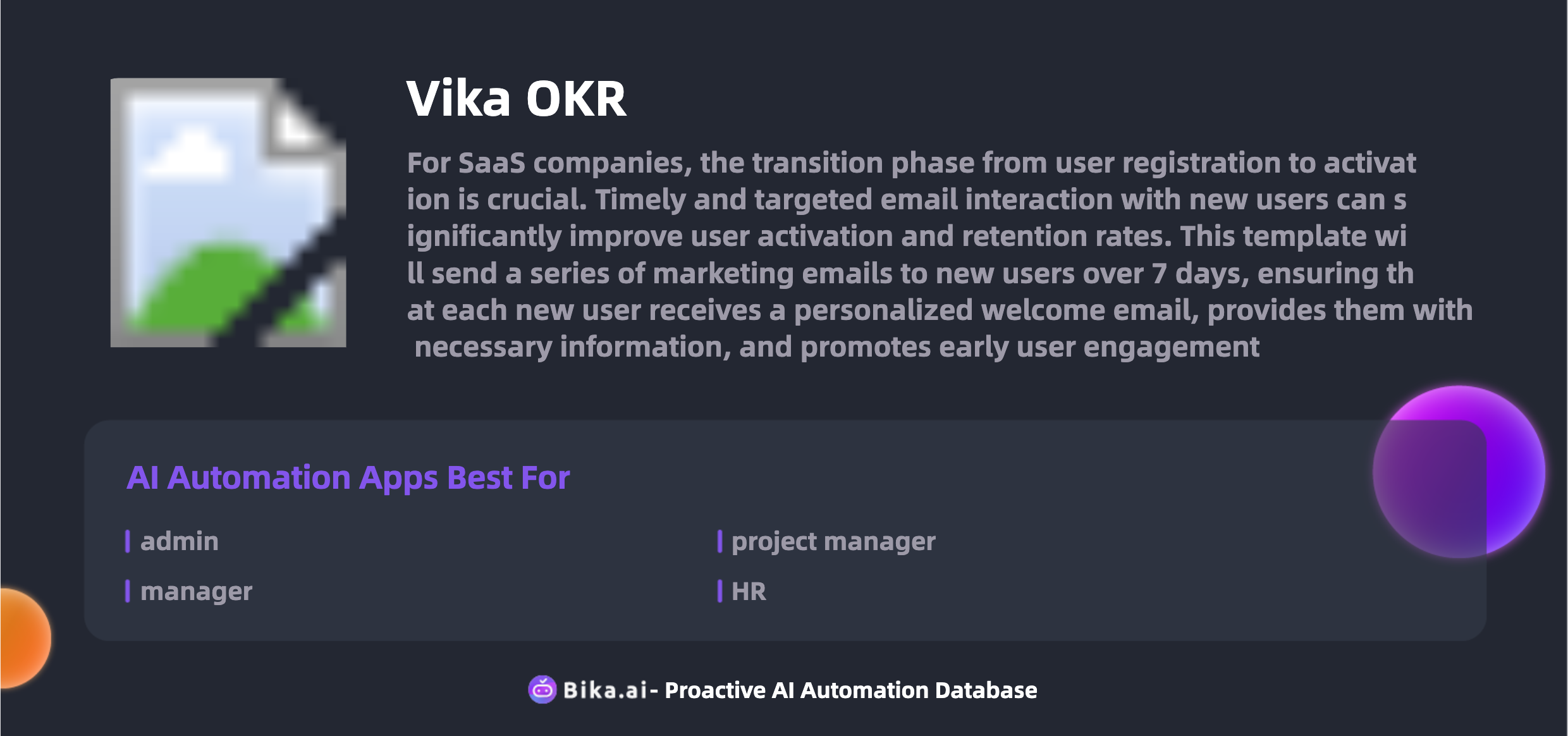
The Value of Vika OKR Template
The Vika OKR template provides significant value in various aspects.
It leads to increased efficiency, allowing teams to focus on strategic activities rather than mundane tasks. It saves time by automating processes like reminders and reports. Error reduction ensures accurate goal tracking. Customization options fit the unique needs of different teams. The convenience of having everything in one place simplifies management. Cost savings are achieved through efficient use of resources.
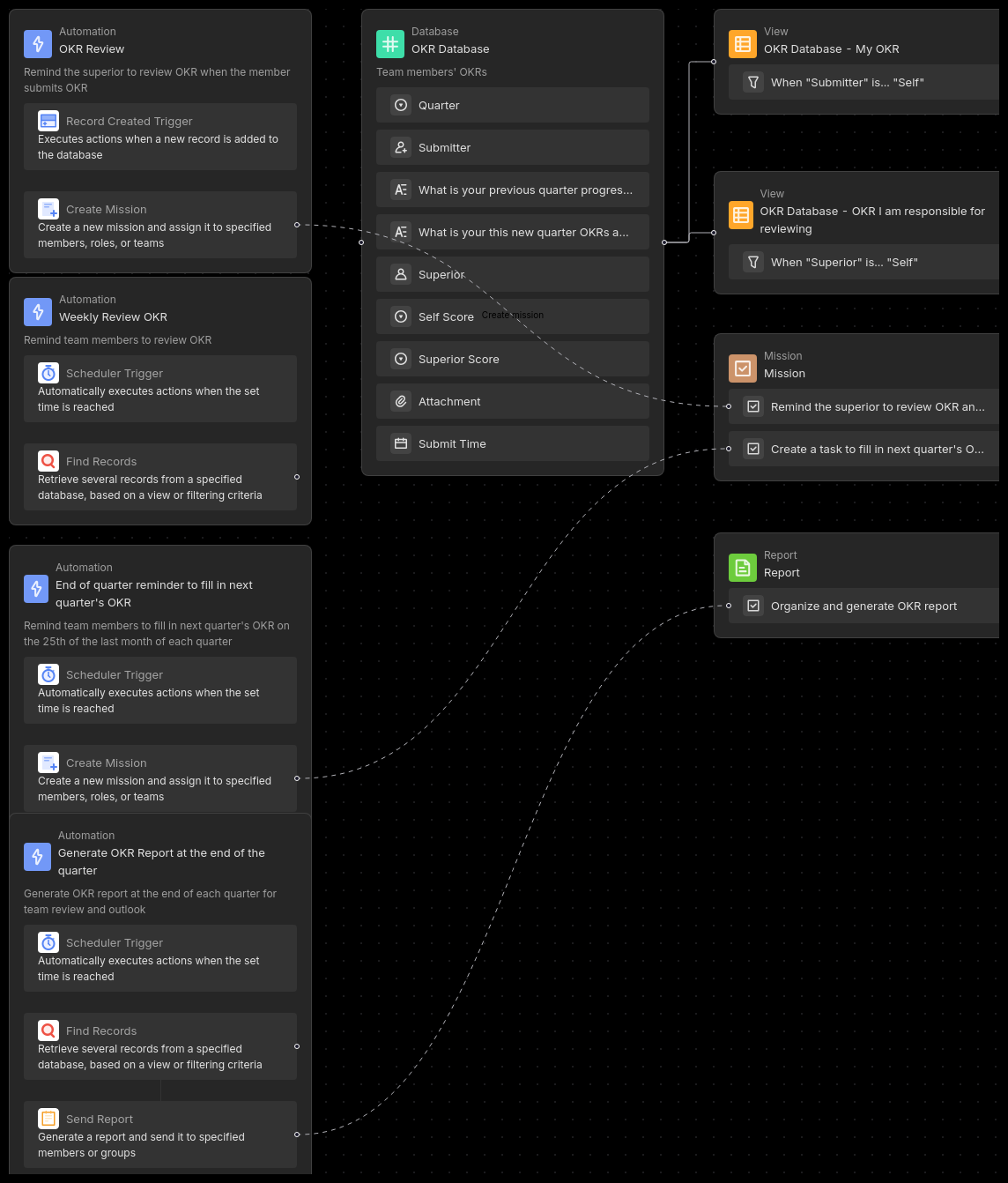
How to Use Bika.ai's Vika OKR Template
- Install the Template
Install this template into your BIKA space. If needed, install it multiple times for different teams or departments.
- Invite Team Members
Generate an invitation link or add members within the space station to the OKR Participant role.
- Team Members Fill Out Quarterly OKRs
Edit and test the automation tasks, and team members fill out their OKRs when reminded.
- Superiors Rate Members' OKRs
Superiors receive review reminders and rate the OKRs.
- Generate Team OKR Reports
Automation generates reports for review.
- Track Members' OKR Progress
Regular progress reminders keep everyone on track.
How to Switch From Airtable to Bika.ai?
Switching is straightforward. Export your data from Airtable in CSV or Excel format. Sign up for Bika.ai and import your data. Set up the automation templates and start enjoying the benefits.
Conclusion
Bika.ai's Vika OKR templates are a game-changer. Use this automation template to solve your specific workflow challenges and drive your team's success.

Recommend Reading
- Email Reminder: Airtable Alternative to Providing feedback
- Unleash the Potential of Personalized Marketing with Bika.ai's B2B AI CRM
- Unleash Your Personal Brand with Bika.ai's AI Automated Tweets
- Revolutionize Data Accuracy with Bika.ai's AI Batch Image Recognition
- Bika.ai vs Airtable: To track sales leads
Recommend AI Automation Templates


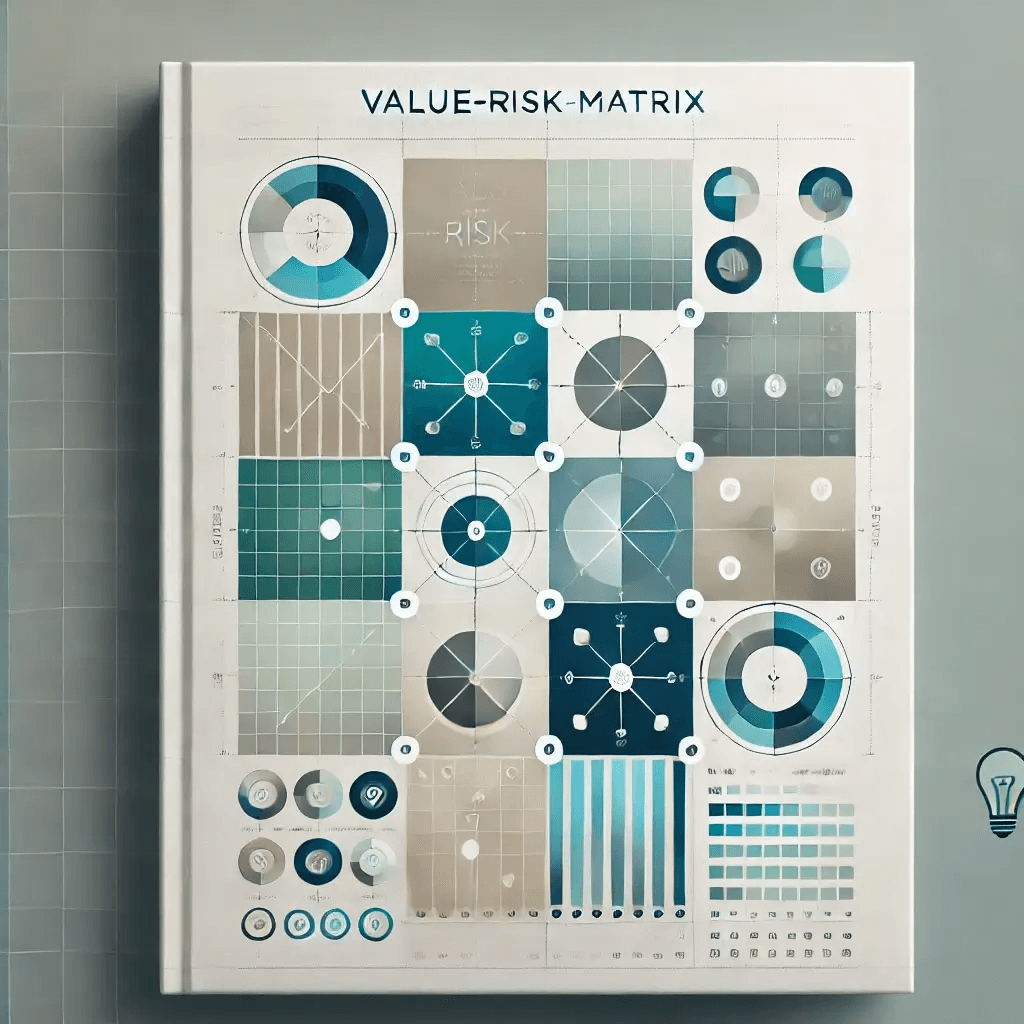

Coming soon
