
Airtable Pricing vs. Bika.ai Pricing: Which is More Advantageous for Digital Strategists?
When Considering Tools for YouTube Publishing Process Automation
When Digital Strategists are on the hunt for a tool to build automated workflows for YouTube Publishing Process Automation, numerous factors come to mind. It's not uncommon to think that as long as the tool fulfills functional needs, that's sufficient. However, pricing undeniably holds significant weight. Airtable often surfaces as a popular option for automation, but does its pricing align with expectations? Maybe comparing Airtable and Bika across various aspects such as pricing and functionality could lead to a more informed choice.
What are Airtable & Bika.ai
Airtable is a cloud-based platform that combines the simplicity of a spreadsheet with the power of a database. It's designed for creating, sharing, and collaborating, allowing users to organize content, track projects, and manage tasks effectively. However, it comes with its challenges. The base structure can be complex for non-tech users, it has limitations on handling large datasets, and its automation features might not be as user-friendly.
Bika.ai, on the other hand, is a no-code AI automation database. It offers an easy-to-use platform with enhanced CRM, marketing automation, project management, BI, and ERP capabilities, all at an attractive price. Bika.ai stands out with its plug-and-play templates, ability to handle large data volumes effortlessly, and advanced AI-driven automation.
Airtable vs Bika.ai: Key Features At a Glance
Airtable is suitable for simple tasks and smaller databases. It offers certain features but has limitations in areas like ease of use for non-techies, records per database, and advanced automation.
In contrast, Bika.ai shines in handling complex tasks and larger data volumes. It provides an intuitive user interface, significantly higher records capacity per database, more advanced and extensive automation capabilities, and a wide range of plug-and-play templates with preset content and sharing options.
| Feature | Airtable | Bika.ai |
|---|---|---|
| Pricing | Free provided, paid plans from $20/user/month | Free provided, paid plans from $9.99/user/month |
| Platform Type | No-code database | No-code AI automation database |
| Ease of Use | Base structure is geeky for non-tech users | Directory tree is easy to use and user-friendly for general users |
| Records per Database | Up to 125,000 records per base for Business plan | Up to 1,500,000 records per database for Team plan |
| Automation | Basic automation capabilities with limited triggers and actions | Advanced automation capabilities with extensive triggers and actions |
| Template | Templates don’t include automation capability; no automation publish and share | plenty of plug-and-play AI automated templates with preset content; supports automation publish and share |
| Storage | 100 GB of attachments per base | 800 GB per space |
| API | Limited APIs | API-first platform making every feature an integration endpoint for automation |
Pricing Comparison of Airtable vs Bika.ai
Airtable offers several pricing plans:
| Plan | Features | Price |
|---|---|---|
| Free plan | Unlimited bases 1,000 records per base Up to 5 editors 1 GB of attachments per base 100 automation runs Interface Designer | Free |
| Team plan | 50,000 records per base 25,000 automation runs 20 GB of attachments per base Standard sync integrations Extensions Gantt and timeline view Expanded color, formatting, and calendar options | $20 per user per month |
| Business plan | 125,000 records per base 100,000 automation runs 100 GB of attachments per base Premium sync integrations Verified data Two-way sync Admin panel SAML-based single sign-on | $45 per user per month |
| Enterprise plan | 500,000 records per base 500,000 automation runs 1,000 GB of attachments per base On-premises sync integrations Enterprise Hub Enhanced security and admin controls Enterprise API Extension and integration management Audit logs and DLP | Pricing on request (estimated to start at $70 up to $100 per user per month) |
Bika.ai, on the other hand, provides:
| Plan | Features | Price |
|---|---|---|
| Free plan | 5GB of storage 10,000 records per database 200 automation runs Missions, Reports, AI Summary, and more Free Send Bulk 100+ SMS / 1000+ Email OpenAPI Access | Free |
| Plus plan | 50GB of storage 100,000 records per database 30,000 automation runs Permissions control More database fields, automation actions More free SMS, Email, Reports, Missions, AI | $9.99 per user per month |
| Pro plan | 200GB of storage 500,000 records per database 60,000 automation runs IM / Email Support Team / Organization Advanced OpenAPI and AI models | $19.99 per user per month |
| Team plan | 800GB of storage 1,500,000 records per database 100,000 automation runs Audit Logs Full integrations, automations Advanced Permissions | $39.99 per user per month |
Bika.ai offers a generous free tier and scalable paid options that provide better value for many users compared to Airtable.
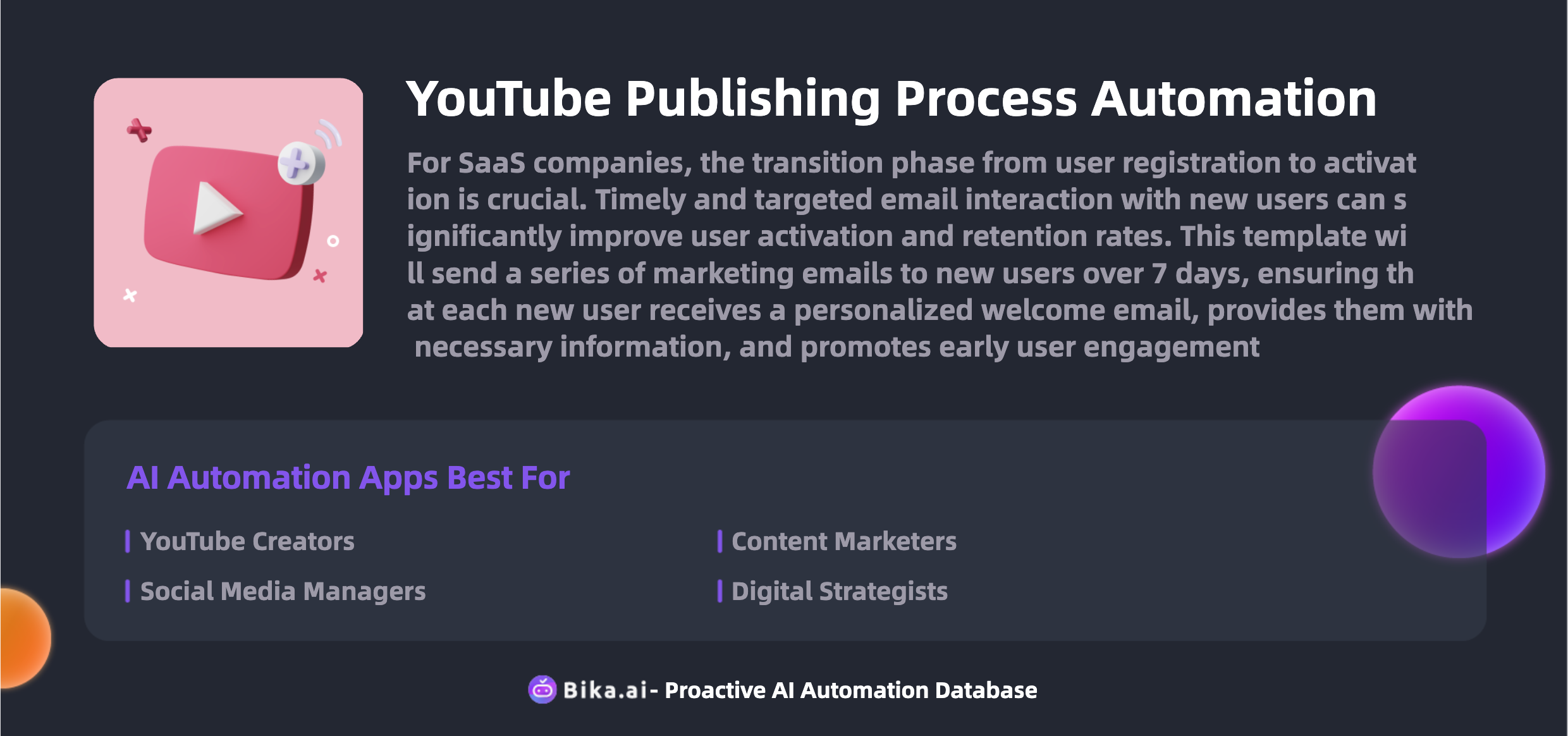
Why Choose Bika.ai Over Airtable for Digital Strategists
For Digital Strategists, Bika.ai offers several compelling advantages over Airtable.
It provides AI-driven workflow processing that slashes inefficient manual tasks. The ability to save and share automation capabilities leads to rapid business development and enhanced team effectiveness. Bika.ai effortlessly handles large data volumes, crucial in the AI era. Its plug-and-play templates make automation setup a breeze.
Specific examples of the value it brings include: Automate video publishing, Schedule YouTube posts, Manage video content, Simplify content sharing, Optimize publishing workflow, Track video URLs, Enhance content visibility, Improve audience reach, Streamline social media strategy, Reduce manual tasks, Increase content efficiency, Integrate with content calendar, Boost video engagement, Schedule regular uploads, Maintain consistent posting, Monitor publishing metrics, Improve content organization, Enhance video strategy, Automate content distribution, Simplify video sharing, Track content performance, Utilize publishing tools, Foster audience engagement, Optimize social media posts.
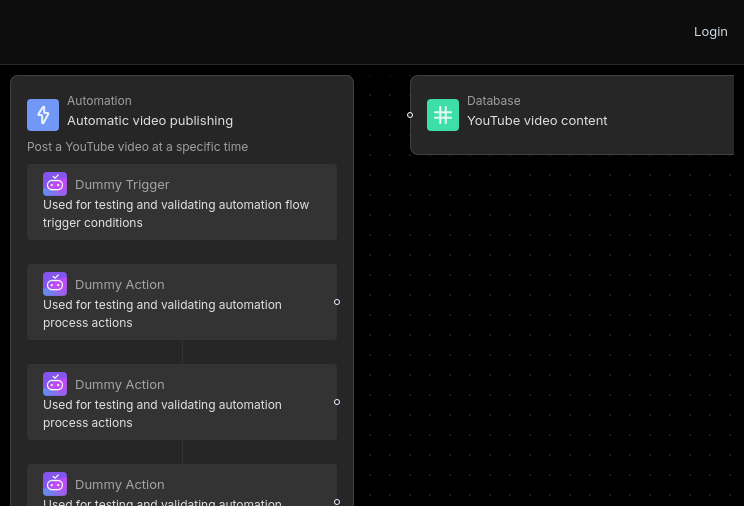
How to Use Bika.ai's YouTube Publishing Process Automation Template
Streamline your content publishing process by auto-publishing videos to YouTube and storing their URLs for easy access and sharing. The template automates the entire process, from video upload to scheduling and URL storage.
Conclusion
Digital Strategists should seriously consider using Bika.ai's YouTube Publishing Process Automation template to solve their specific scenario challenges. It offers efficiency, consistency, visibility, engagement, and seamless integration, ultimately leading to better content distribution and audience reach.

Recommend Reading
- Bika.ai vs Airtable: Building an Automated Workflow for Stock Trend News Roundup
- Solve Your Social Media Challenges with Bika.ai's Facebook Post Automation Template
- AI Data Automation with Bika.ai: Unlocking New Potential for Automated Stock Data Retrieval (JavaScript) in API integration
- Airtable Pricing vs. Bika.ai Pricing: Which is More Advantageous for SMB Owner?
- Solve Server Response Time Issues with Bika.ai's HTTP Monitoring Template
Recommend AI Automation Templates

Coming soon



