
Enhancing Team Efficiency with AI Create X Tweets Automatically
In today's fast-paced digital world, teams are constantly seeking ways to boost efficiency and gain a competitive edge. One area that often poses challenges is social media management, especially when it comes to maintaining a consistent and engaging presence on platforms like X (Twitter). Enter AI Create X Tweets Automatically, a revolutionary tool that's transforming the way teams handle their social media strategies.
Why Do Teams Need AI Create X Tweets Automatically?
In the realm of social media, consistency and timely engagement are key. For teams, manually posting tweets on a regular basis can be a time-consuming and error-prone task. It's not just about finding the time to compose and post; it's also about ensuring that the content is relevant, engaging, and posted at the optimal times to reach the target audience. This is where AI Create X Tweets Automatically comes into play. By automating the tweet posting process, teams can save valuable time and effort, allowing them to focus on other critical aspects of their work.
bika.ai's AI Create X Tweets Automatically Template: Solving the Problem Efficiently and for Free
bika.ai offers a game-changing solution with its AI Create X Tweets Automatically template. This template is not only highly effective but also available at no cost, making it accessible to teams of all sizes and budgets. It simplifies the process of scheduling and posting tweets, ensuring that your social media presence remains active and impactful without the hassle of constant manual intervention.

Key Features of the AI Create X Tweets Automatically Template
The template comes with a host of features that make it a standout choice for teams. Firstly, it ensures consistency in posting, which is essential for maintaining an engaged audience. Secondly, it saves precious time by eliminating the need for manual posting, allowing team members to allocate their efforts elsewhere. Additionally, it helps increase interaction with followers through regular and timely content. The efficiency of the automation process is seamless, reducing the potential for errors and ensuring that tweets are posted exactly as planned.
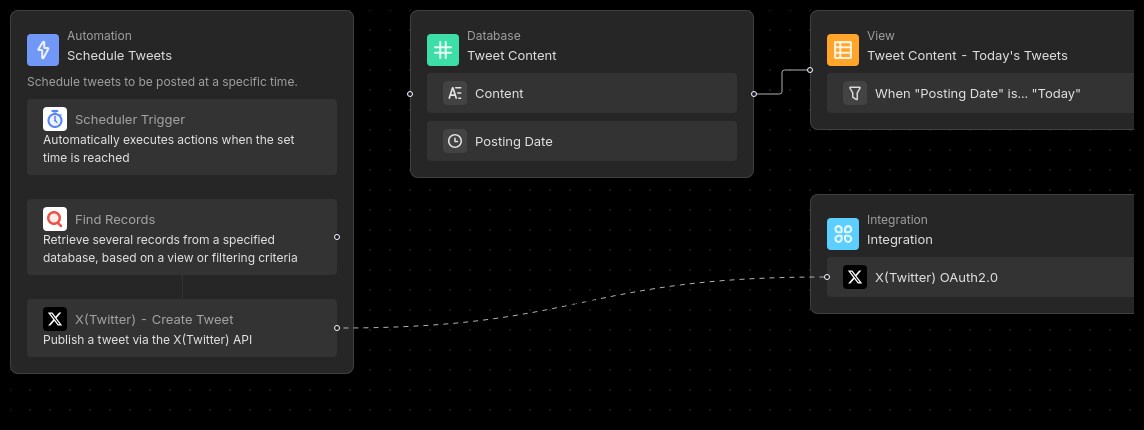
How to Get Started with the Template
Getting started with the AI Create X Tweets Automatically template is a straightforward process. First, install the template in your Bika space. If you manage multiple X accounts with different themes, you can install the template multiple times, ensuring each account has its dedicated setup. Next, start writing new tweets in the provided database. Configure the automation settings to align with your posting preferences and connect to your X account for seamless integration. Test the automation to ensure everything is working smoothly and then enable it to start enjoying the benefits of automated tweet posting.
Wide Application: Audience and Use Cases
This template is a valuable asset for a diverse range of users and scenarios. Social media managers can maintain a consistent posting schedule, marketers can promote products and campaigns, influencers can grow their brand, and business owners can enhance their online presence. The scenarios are equally extensive, from scheduling promotional tweets and monitoring tweet performance to automating customer engagement and managing multiple accounts.
Social-media-manager: scheduling promotional tweets, monitoring tweet performance, automating customer engagement, managing multiple accounts, creating tweet campaigns, tracking social media trends Marketer: launching product announcements, running contests, engaging with followers, tracking campaign performance, sharing user-generated content Influencer: boosting brand awareness, promoting events, showcasing products, sharing industry news, building a personal brand Business-owner: increasing social media presence, collaborating with brands, automating content calendar, driving traffic to website, sharing behind-the-scenes content, announcing partnerships, providing customer support
bika.ai: More Automated Templates for Team and Productivity Challenges
bika.ai doesn't stop at just the AI Create X Tweets Automatically template. It offers a plethora of other automated templates to address various team and productivity challenges. From intelligent task management to data visualization and reporting, bika.ai has you covered.
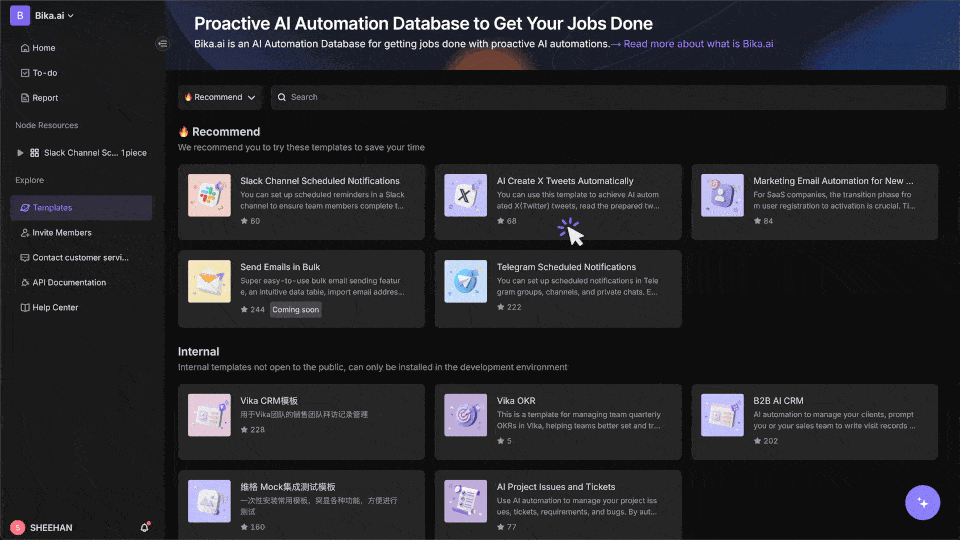
Conclusion
In conclusion, the AI Create X Tweets Automatically template from bika.ai is a game-changer for teams looking to enhance their social media presence and efficiency. Don't miss out on the opportunity to streamline your social media operations and take your team's productivity to new heights. Try it today and witness the difference it can make for your business and online brand.

Recommend Reading
- Elevate Your Presentations: The Best Presentation Software Alternatives to PowerPoint in 2025
- Elevate Your Presentations: The Best Presentation Software Alternatives to PowerPoint in 2025
- Choosing the Right AI Content Detector: A 2025 Comparison of Top Tools
- Elevate Your Presentations: Best Presentation Software Alternatives to PowerPoint in 2025
- Outlook vs Gmail: Which Email Platform Reigns Supreme for Your Automated Workflow?
Recommend AI Automation Templates




