
Enhancing Team Efficiency with Weekly Meeting Reminder (Slack)
In the fast-paced world of teamwork, efficiency is the key to success. One of the critical aspects that often gets overlooked is the smooth organization and communication around team meetings. Today, we're going to explore how the Weekly Meeting Reminder (Slack) template can revolutionize the way your team operates.
Why Do Teams Need Weekly Meeting Reminder (Slack)?
Effective communication and seamless coordination within a team are crucial for achieving common goals. However, in the hustle and bustle of daily tasks, it's easy for team members to lose track of upcoming meetings. This can lead to unpreparedness, missed opportunities for input, and ultimately, a waste of valuable time. The Weekly Meeting Reminder (Slack) template steps in to solve these problems.
It not only ensures that everyone is on the same page but also helps improve team readiness and engagement. By providing timely notifications, it reduces the stress and chaos that often accompanies unorganized meetings.
Bika.ai's Weekly Meeting Reminder (Slack) Template: A Free and Efficient Solution
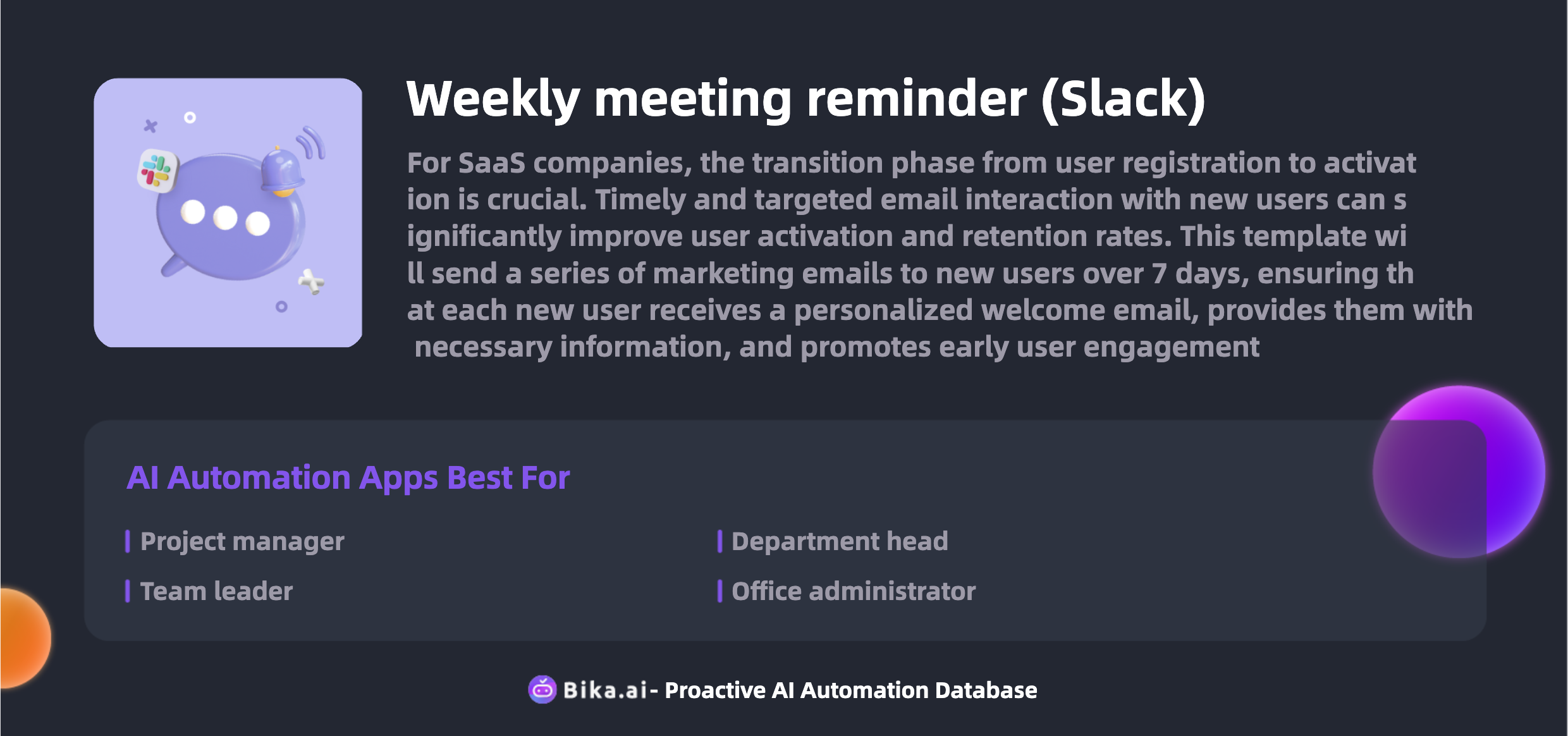
Bika.ai offers a revolutionary Weekly Meeting Reminder (Slack) template that simplifies and automates the process of sending meeting reminders. This template is not only free but also highly efficient, saving you precious time and effort.
It works by automatically sending detailed reminders to your team's Slack channel. These reminders include essential information such as the meeting time, location, and agenda, allowing team members to come prepared and focused.
Key Features of the Template
The Weekly Meeting Reminder (Slack) template comes packed with several key features that make it an indispensable tool for any team.
First and foremost, it offers seamless integration with Slack, eliminating the need for you to learn new tools or navigate through complex interfaces.
The template also allows for easy customization. You can tailor the reminder messages to match your team's specific needs and preferences, ensuring that the information provided is relevant and useful.
Another notable feature is its simplicity of configuration. You don't need to be a tech expert or have programming knowledge to set it up.
How to Get Started with the Template
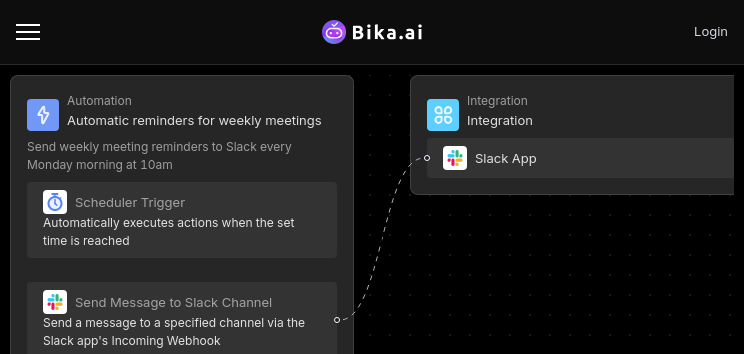
Getting started with the Weekly Meeting Reminder (Slack) template is a breeze. Here's a step-by-step guide:
First, add the incoming-webhook app to your Slack channel to enable the sending of reminder messages. Then, copy the Webhook URL provided by incoming-webhook.
Next, edit the automation action in the template and paste the Webhook URL you copied earlier.
Before fully enabling the automation, it's essential to test it to ensure everything is working correctly.
Wide Application: Audience and Use Cases
The Weekly Meeting Reminder (Slack) template is not limited to a specific type of team or industry. It finds applications across various roles and scenarios.
Project managers can rely on it to keep their teams on track and informed about project updates.
Team leaders can use it to ensure that discussions and decisions are made in a timely manner.
Department heads can benefit from it to maintain a consistent flow of communication within their departments.
Office administrators can streamline their meeting management processes with this template.
Some specific use cases include daily stand-up reminders, weekly progress checks, monthly team alignments, quarterly strategy reviews, and more.
Bika.ai: More Automated Templates for Your Team
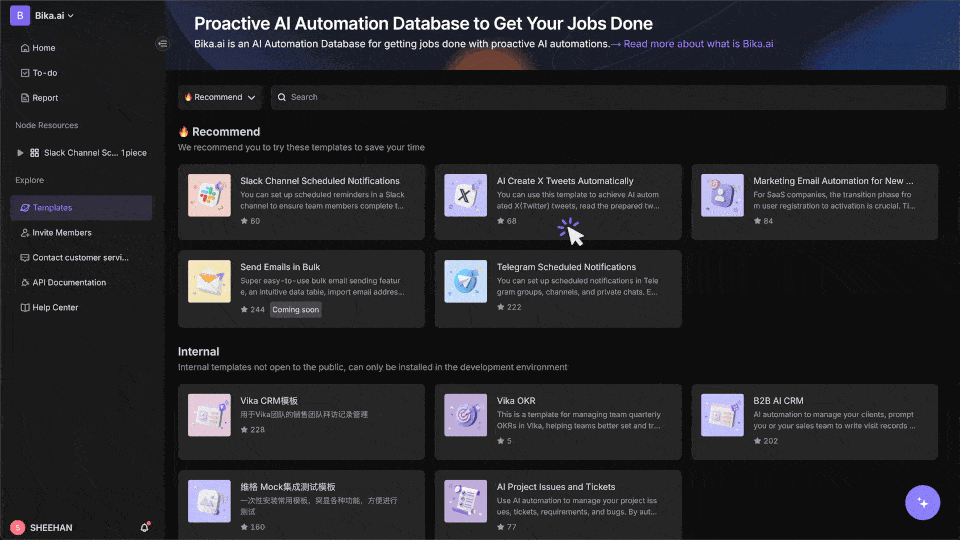
Bika.ai doesn't stop at just the Weekly Meeting Reminder (Slack) template. It offers a plethora of other automated templates to address various teamwork and productivity challenges.
From task management to data collection and analysis, Bika.ai has you covered.
Conclusion
In conclusion, the Weekly Meeting Reminder (Slack) template is a game-changer for teams looking to enhance their efficiency and communication. It simplifies the often chaotic process of meeting management and ensures that your team is always prepared and engaged.
Don't let disorganized meetings hold your team back. Embrace this powerful tool and take your teamwork to the next level.

Recommend Reading
- Data Automation with Bika.ai: Unlocking New Potential for Auto Follow-Up Email for New Leads in Send meeting reminders
- Data Automation with Bika.ai: Unlocking New Potential for Automated Stock Data Retrieval (Python) in Risk assessment
- Data Automation with Bika.ai: Unlocking New Potential for Automation Call to Third-Party AI Platform for Text-to-Speech in Knowledge base audio
- Bika.ai vs Airtable: To Manage video projects
- Data Automation with Bika.ai: Unlocking New Potential for LinkedIn Post Automation in Automate social media strategy
Recommend AI Automation Templates

Coming soon




