
Send Emails in Bulk: Airtable Alternative to Automate email sending
Why Consider a Airtable Alternative for Automate email sending?
In the modern professional landscape, many rely on tools like Airtable to automate tasks such as email sending. However, the evolving needs of businesses and teams call for more dynamic and efficient solutions. Bika.ai's Send Emails in Bulk template emerges as a compelling alternative that offers enhanced features and benefits. But why should you even consider looking beyond Airtable?
The first and foremost reason is the changing nature of automation itself. As businesses grow and processes become more complex, the requirements for email automation tools also evolve. Airtable, while a reliable option, may have certain limitations that prevent it from fully meeting these changing demands. Bika.ai, on the other hand, is designed with the latest advancements in mind, providing a more seamless and effective email sending experience.
Another important factor is the user experience. Airtable's interface and functionality might pose challenges for some users, especially those who are not tech-savvy. Bika.ai, with its intuitive design and easy-to-navigate layout, ensures that users of all levels can effortlessly implement and manage email automation.
Furthermore, Bika.ai offers unique features such as real-time tracking of open and reply rates, which allows for better analysis and optimization of email campaigns. This level of granular insight is often lacking in traditional tools like Airtable.
In conclusion, considering a Airtable alternative like Bika.ai is not just about seeking something new; it's about finding a solution that aligns better with the current and future needs of your business and teams. Free Trial
The Evolution of Automation: Bika.ai vs. Airtable
As the world of business becomes increasingly digital and fast-paced, the tools we rely on for automation must keep up. Let's take a detailed look at how Bika.ai and Airtable have evolved and compare their standout features.
Airtable is a well-known cloud-based platform that combines the simplicity of a spreadsheet with the power of a database. It has been used by many for organizing content, tracking projects, and managing tasks. However, it does come with its fair share of challenges.
One of the main issues is its user interface. The base structure can be confusing for new users who are not familiar with database terminology. This can lead to a steep learning curve and slow adoption within teams.
When it comes to handling large datasets, Airtable also has limitations. With a cap of 125,000 records per base for the Business Plan, it may not be suitable for businesses that deal with vast amounts of data.
In contrast, Bika.ai offers a more user-friendly directory tree layout. This makes navigation and data management much easier, especially for general users.
Bika.ai also shines in its ability to handle large data volumes. Even in its Team plan, it can support up to 1,500,000 records per database, providing a significant advantage in the era of big data.
Another key difference lies in the automation capabilities. Airtable's basic automation features may not be sufficient for complex workflows, while Bika.ai offers advanced automation with extensive triggers and actions.
The template offerings also vary. Airtable's templates lack built-in automation, while Bika.ai provides plenty of plug-and-play templates with preset content and the ability to publish and share automation.
Understanding Bika.ai’s Approach to Automate email sending
Bika.ai's approach to automating email sending is centered around optimizing the process to save time and increase efficiency for modern teams. This is achieved through extensive research and a platform designed specifically to meet user needs.
The intuitive data table in Bika.ai allows for easy management and organization of email addresses. Users can enter email addresses manually or collect them through forms, providing flexibility in data collection.
The trigger to send emails in bulk simplifies the process, eliminating the need for repetitive manual actions. This not only saves time but also reduces the potential for errors.
One of the key features is the ability to monitor open rates and reply rates. This provides valuable insights that can be used to refine and improve future email campaigns, ensuring better engagement and results.
Bika.ai's focus on user needs means that the platform is constantly evolving and improving to stay ahead of the curve in email automation.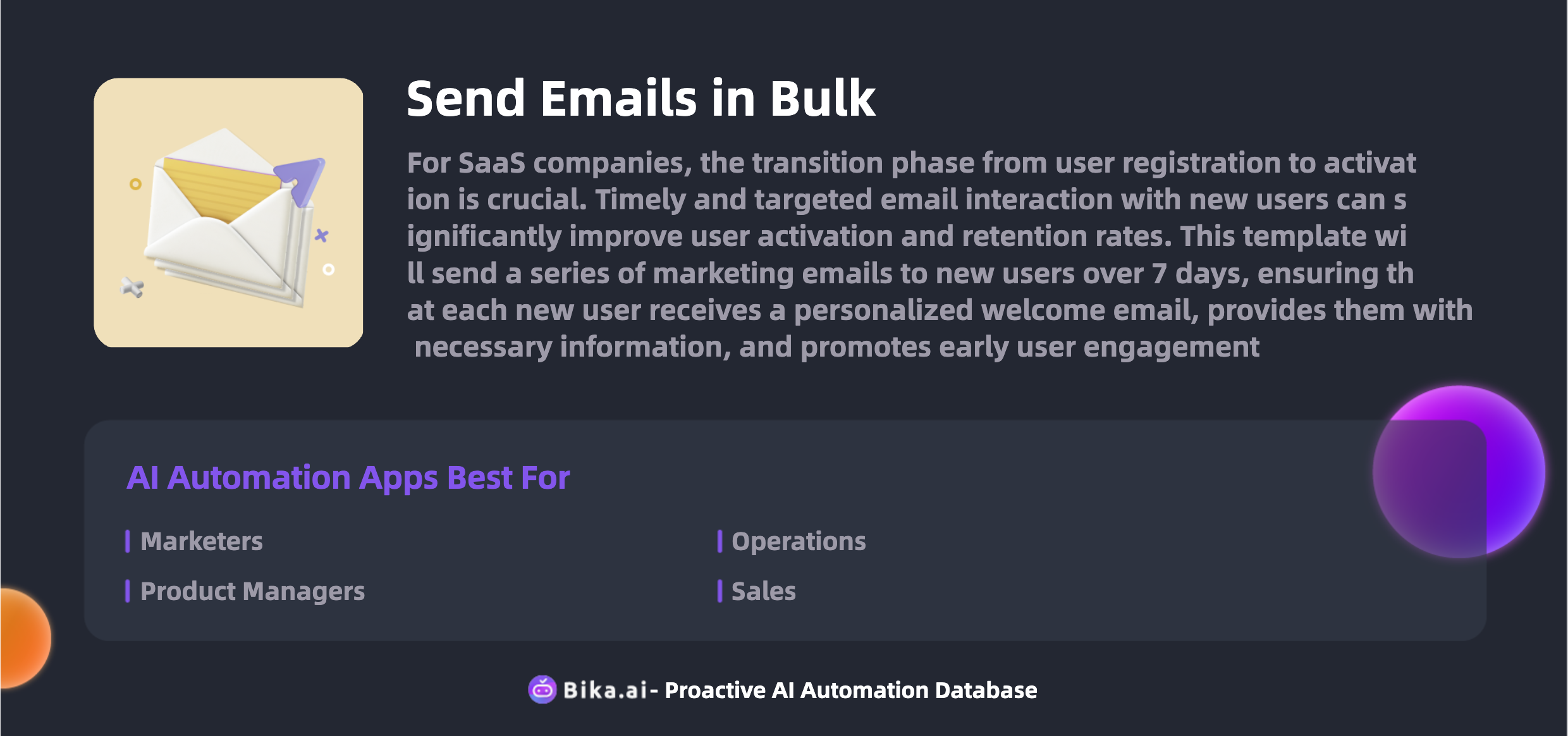
Case Study: How Automation Transforms Team Collaboration
Let's take a look at how automating email sending with Bika.ai's Send Emails in Bulk template can revolutionize team collaboration.
In one real-life example, a marketing team was spending hours each week manually sending out promotional emails. This not only took up valuable time but also led to inconsistencies and errors.
After implementing Bika.ai, they were able to send emails in bulk with just a few clicks. The time saved allowed them to focus on strategizing and creating more engaging content.
The ability to customize workflows and tailor the email content to different segments of their audience led to higher open and reply rates. This, in turn, improved communication within the team and with their customers.
Whether it's minimizing errors, customizing workflows, or streamlining communication, Bika.ai's template offers tangible benefits that bring teams together and drive better results.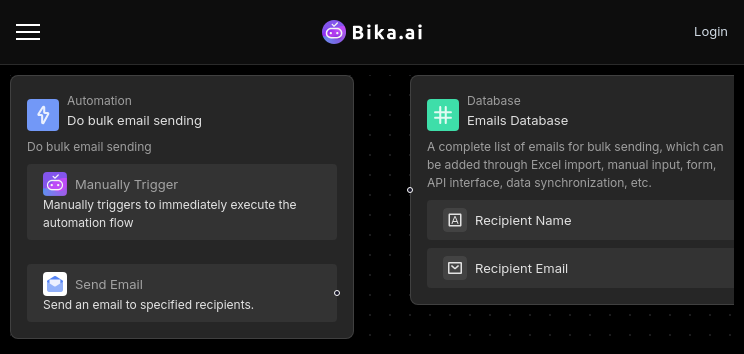
Practical Guide: How to Implement Bika.ai as Your Airtable Alternative
Here's a step-by-step guide on integrating the Send Emails in Bulk template into your workflow:
- Sign up and log in to Bika.ai: Start by creating an account on the Bika.ai platform and log in to access the features.
- Install the template: Locate the "Bulk Email Sending Template" within the platform and install it.
- Initialize the template: Follow the prompts to complete the initialization tasks and add recipients to the database.
- Adjust email settings: Customize the email subject and content to match your messaging.
- Trigger and monitor: Once everything is set up, trigger the bulk email sending and monitor the open and reply rates for analysis.
Seamlessly Transitioning from Airtable to Bika.ai
If you're ready to make the switch from Airtable to Bika.ai, here's a detailed guide to help you through the migration process:
- Export your data from Airtable: Save your data in a CSV or Excel format for easy transfer.
- Sign up for Bika.ai: Create your account and get started.
- Import your data: Use Bika.ai's data import tools to bring your existing data into the new platform.
- Set up automation: Reconfigure your email sending automation based on Bika.ai's intuitive interface.
Conclusion
Make the switch to Bika.ai and take advantage of more streamlined operations and enhanced productivity. Embracing this change will help simplify your workflows and improve overall efficiency. Say goodbye to the limitations of traditional tools and hello to a new era of email automation.

Recommend Reading
- AI Data Automation with Bika.ai: Unlocking New Potential for Automated Currency Data Retrieval (Python) in Market Opportunity Identification
- Airtable Alternative for Team Leader: Rotating Duty Reminder(Wecom)
- Data Automation with Bika.ai: Unlocking New Potential for Email Reminder in Delegating tasks
- Data Automation with Bika.ai: Unlocking New Potential for AI Create X Tweets Automatically in increasing social media presence
- AI Data Automation with Bika.ai: Unlocking New Potential for Feishu Scheduled Notifications in Tracking feature requests
Recommend AI Automation Templates




