
Marketing Email Automation for New Users Over a Period of 7 Days: A Quality Airtable Alternative about Automation
The Search for the Ideal Automation Tool
Are you on the hunt for an exceptional automation tool, especially when it comes to Marketing Email Automation for New Users Over a Period of 7 Days? If so, you might want to look beyond the conventional and consider Bika.ai. It offers an automated template that precisely caters to your requirements. Free Trial

Airtable vs Bika.ai: Key Features At a Glance
When comparing Airtable and Bika.ai, several key differences stand out.
| Feature | Airtable | Bika.ai |
|---|---|---|
| Pricing | Free provided, paid plans from $20/user/month | Free provided, paid plans from $9.99/user/month |
| Platform Type | No-code database | No-code AI automation database |
| Ease of Use | Base structure is geeky for non-tech users | Directory tree is easy to use and user-friendly for general users |
| Records per Database | Up to 125,000 records per base for Business plan | Up to 1,500,000 records per database for Team plan |
| Automation | Basic automation capabilities with limited triggers and actions | Advanced automation capabilities with extensive triggers and actions |
| Template | Templates don’t include automation capability; no automation publish and share | plenty of plug-and-play AI automated templates with preset content; supports automation publish and share |
| Storage | 100 GB of attachments per base | 800 GB per space |
| API | Limited APIs | API-first platform making every feature an integration endpoint for automation |
Bika.ai's Superiority in Marketing Email Automation
Therefore, Bika.ai's Marketing Email Automation for New Users Over a Period of 7 Days templates are a more effective solution to your automation challenges. For SaaS companies, the transition from user registration to activation is of paramount importance. Timely and targeted email interaction with new users can significantly enhance user activation and retention rates. This template will send a sequence of marketing emails to new users over 7 days, ensuring each new user receives a personalized welcome email, is provided with necessary information, and is encouraged for early user engagement.
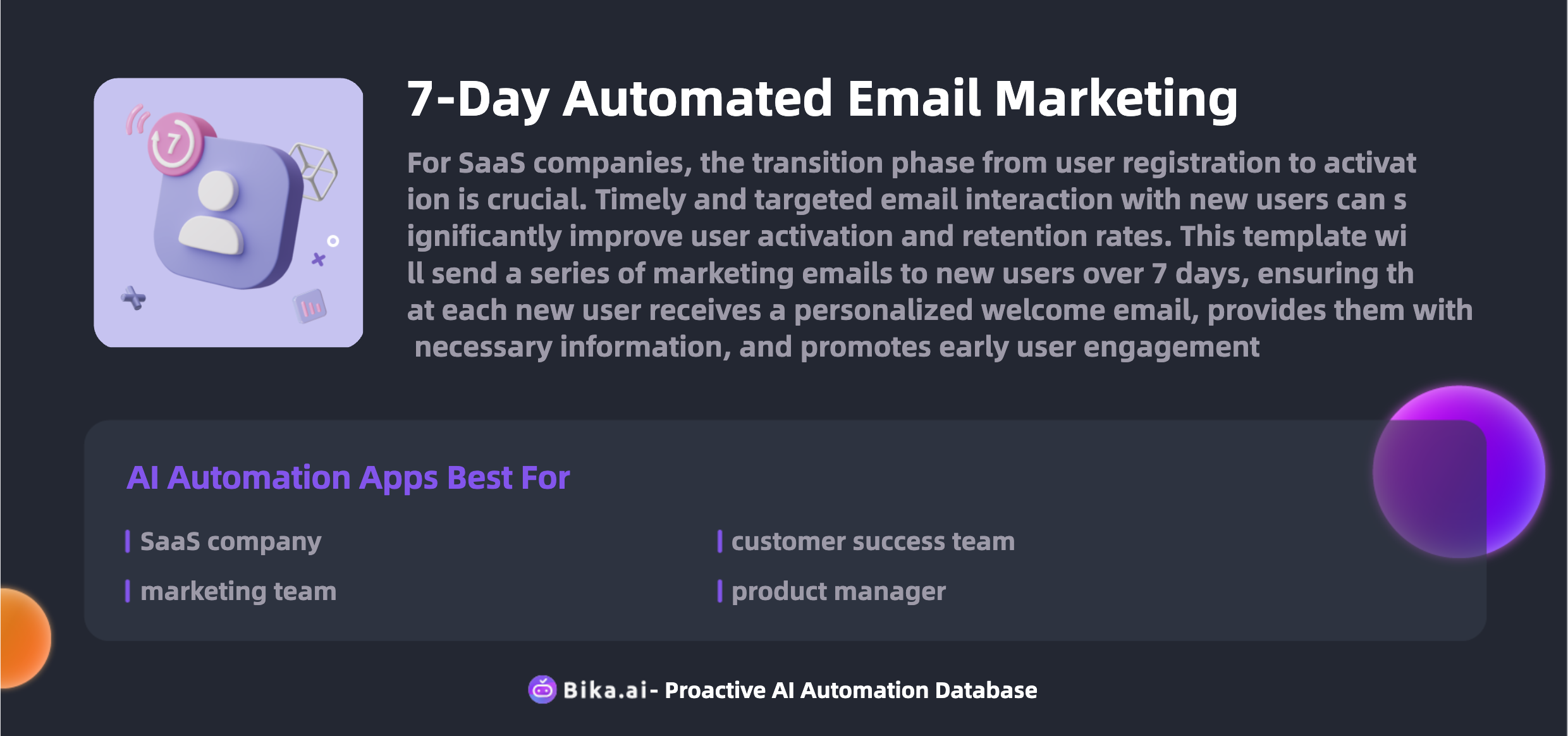
The Value of Bika.ai's Template
The Marketing Email Automation for New Users Over a Period of 7 Days template offers numerous benefits. It leads to increased efficiency by automating the email sending process, saving you precious time. It also reduces errors that could occur with manual email sending. Customization options allow for personalized communication with new users, boosting engagement. The convenience of having a pre-defined template makes it easy to implement, and it can result in cost savings compared to manual efforts. Specific examples like new user welcome emails, feature introduction emails, and personalized tutorials enhance the user experience and drive activation.
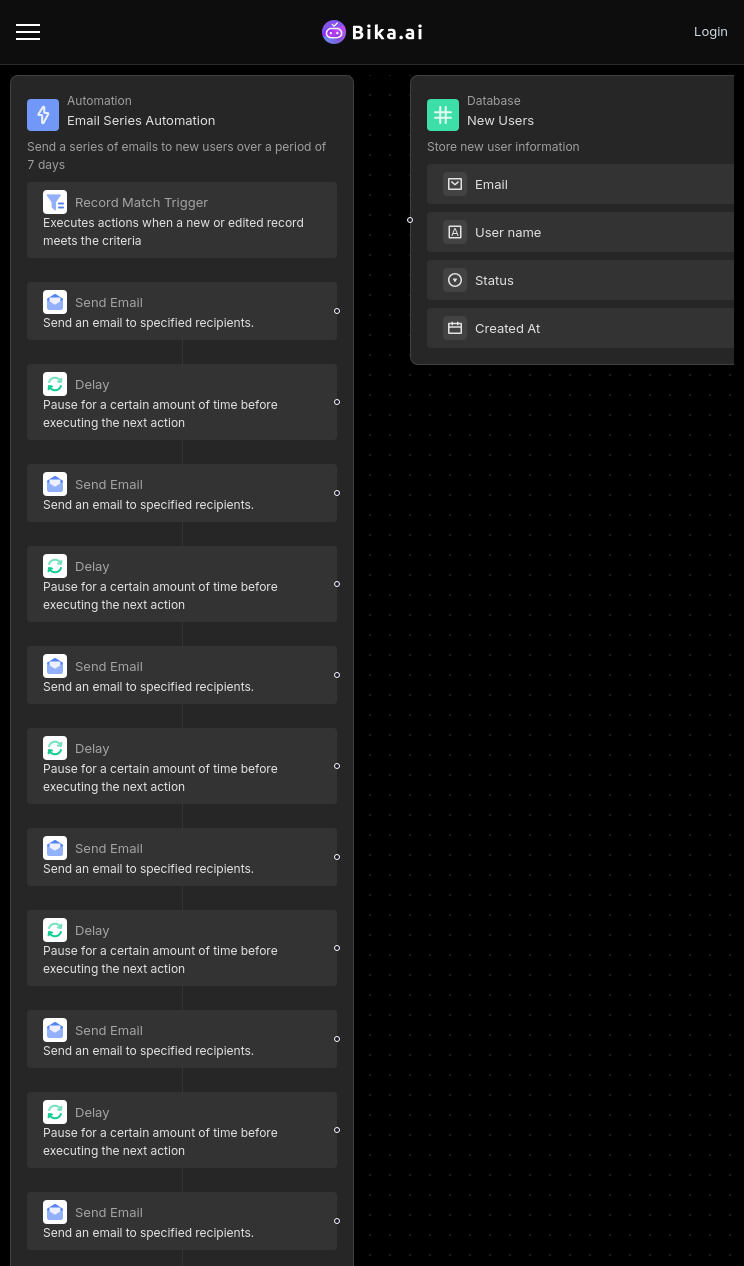
How to Use Bika.ai's Template
For SaaS companies, the transition phase from user registration to activation is crucial. Timely and targeted email interaction with new users can significantly improve user activation and retention rates. This template will send a series of marketing emails to new users over 7 days, ensuring that each new user receives a personalized welcome email, provides them with necessary information, and promotes early user engagement.
- Template Setup: Install the 7-day marketing email sequence template for new registered users from the BIKA platform.
- Customize Email Content: Enter the automation node and click on each 'Send Email' step to check or modify the email content. Adjust the content according to your product features and user needs to ensure it aligns with your brand style and effectively communicates with users, guiding them through key activation steps.
- Enable Automation: After confirming the email content is correct, click to enable automation.
- Add New Users: Enter the new user table, add your personal email address to the new user table provided by the template, and change the status field to "Confirm Send Email."
- Complete: Your personal email should receive the email, indicating that the automation process is working correctly. You can then disable automation, modify the emails and other configurations, or continue adding user information.
Switching from Airtable to Bika.ai
Switching from Airtable to Bika.ai is straightforward. Here's how:
- Export your data from Airtable in a CSV or Excel format.
- Sign up for Bika.ai and use its data import tools to transfer your data.
- Set up your automation templates in Bika.ai to start reaping the benefits of AI automation immediately.
It's time to embrace the power of Bika.ai's Marketing Email Automation for New Users Over a Period of 7 Days template and solve your specific challenges in the most efficient way.

Recommend Reading
- AI Data Automation with Bika.ai: Unlocking New Potential for LinkedIn Post Automation in Read from content database
- AI Batch Image Recognition: Airtable Alternative to Simplify design workflows
- Revolutionize Team Duty Management with Bika.ai's Rotating Duty Reminder(Slack)
- Bika.ai vs Airtable: To Sales target reminders
- AI Data Automation with Bika.ai: Unlocking New Potential for Weekly meeting reminder (WeCom) in Company policy update briefing