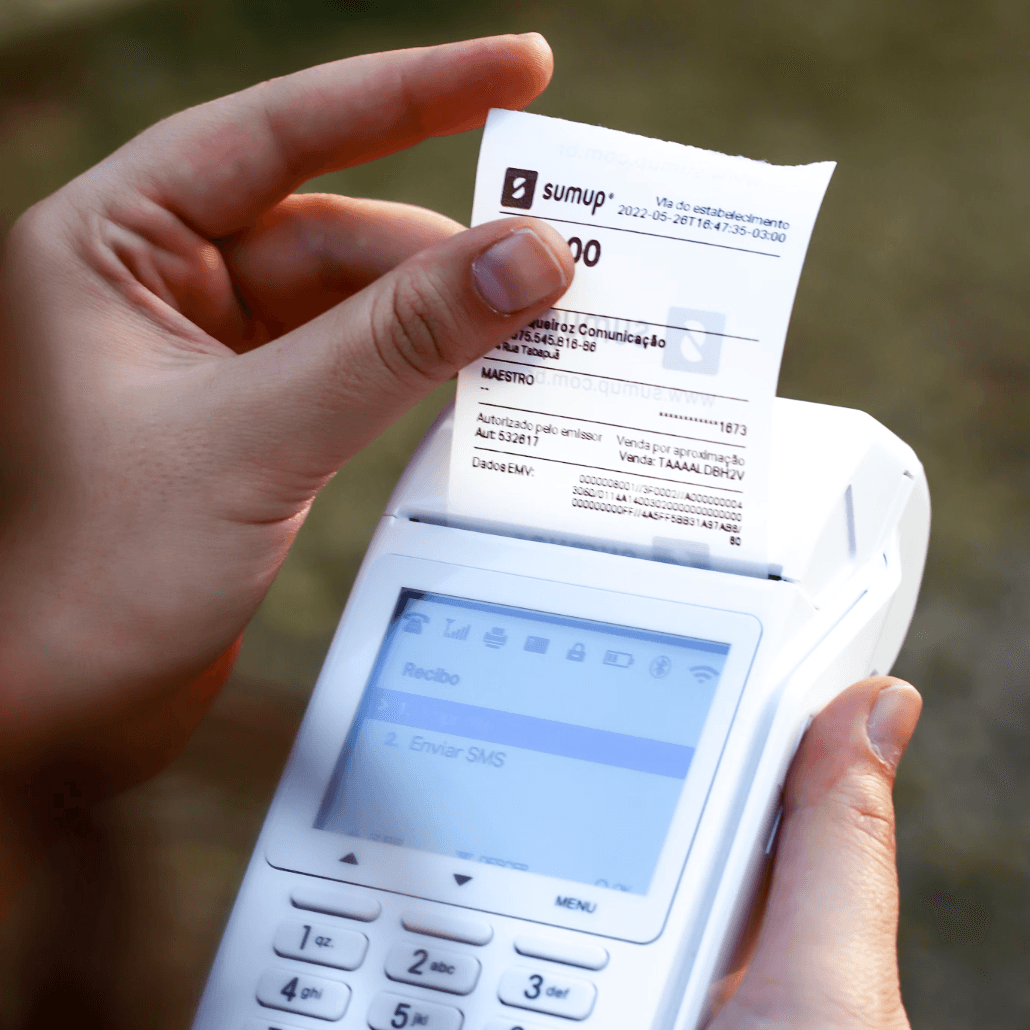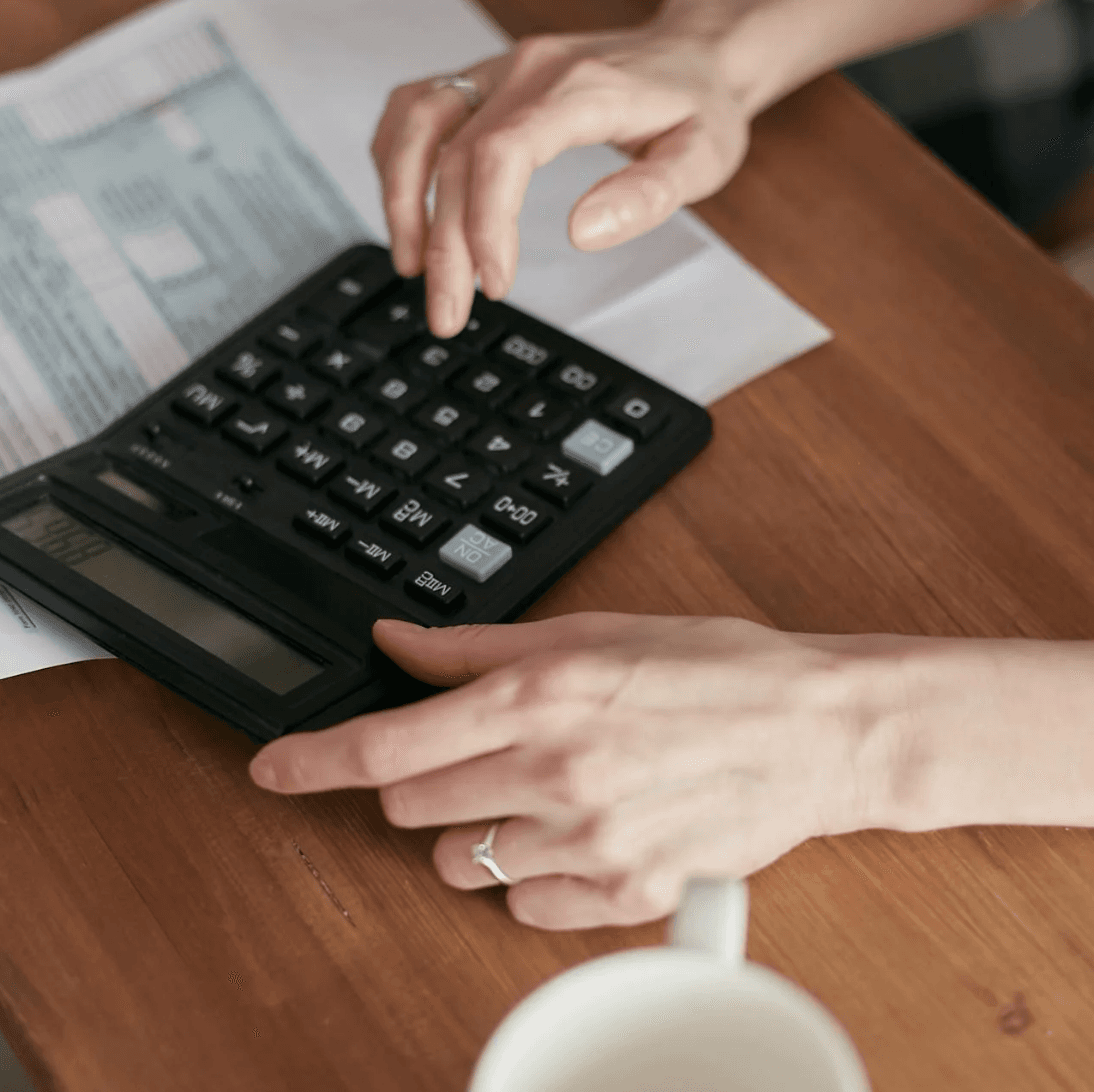Feishu Scheduled Notifications: A Quality Airtable Alternative about Automation
The Quest for the Ideal Automation Tool
Are you constantly on the hunt for a top-notch automation tool, especially when it comes to Feishu Scheduled Notifications? If so, Bika.ai might just be the answer you've been seeking. It offers an automated template that precisely aligns with your requirements – the Feishu Scheduled Notifications. Free Trial

Airtable vs Bika.ai: Key Features At a Glance
When comparing Airtable and Bika.ai, several key differences stand out.
| Feature | Airtable | Bika.ai |
|---|---|---|
| Pricing | Free provided, paid plans from $20/user/month | Free provided, paid plans from $9.99/user/month |
| Platform Type | No-code database | No-code AI automation database |
| Ease of Use | Base structure is geeky for non-tech users | Directory tree is easy to use and user-friendly for general users |
| Records per Database | Up to 125,000 records per base for Business plan | Up to 1,500,000 records per database for Team plan |
| Automation | Basic automation capabilities with limited triggers and actions | Advanced automation capabilities with extensive triggers and actions |
| Template | Templates don’t include automation capability; no automation publish and share | plenty of plug-and-play AI automated templates with preset content; supports automation publish and share |
| Storage | 100 GB of attachments per base | 800 GB per space |
| API | Limited APIs | API-first platform making every feature an integration endpoint for automation |
Bika.ai's Superiority in Automation
Therefore, Bika.ai's Feishu Scheduled Notifications templates are a better solution to your automation challenges. What is the Feishu Scheduled Notifications template? It is described as: Automate Feishu notifications and alerts with Bika, including text, rich text, interactive card, and other custom robot message types.
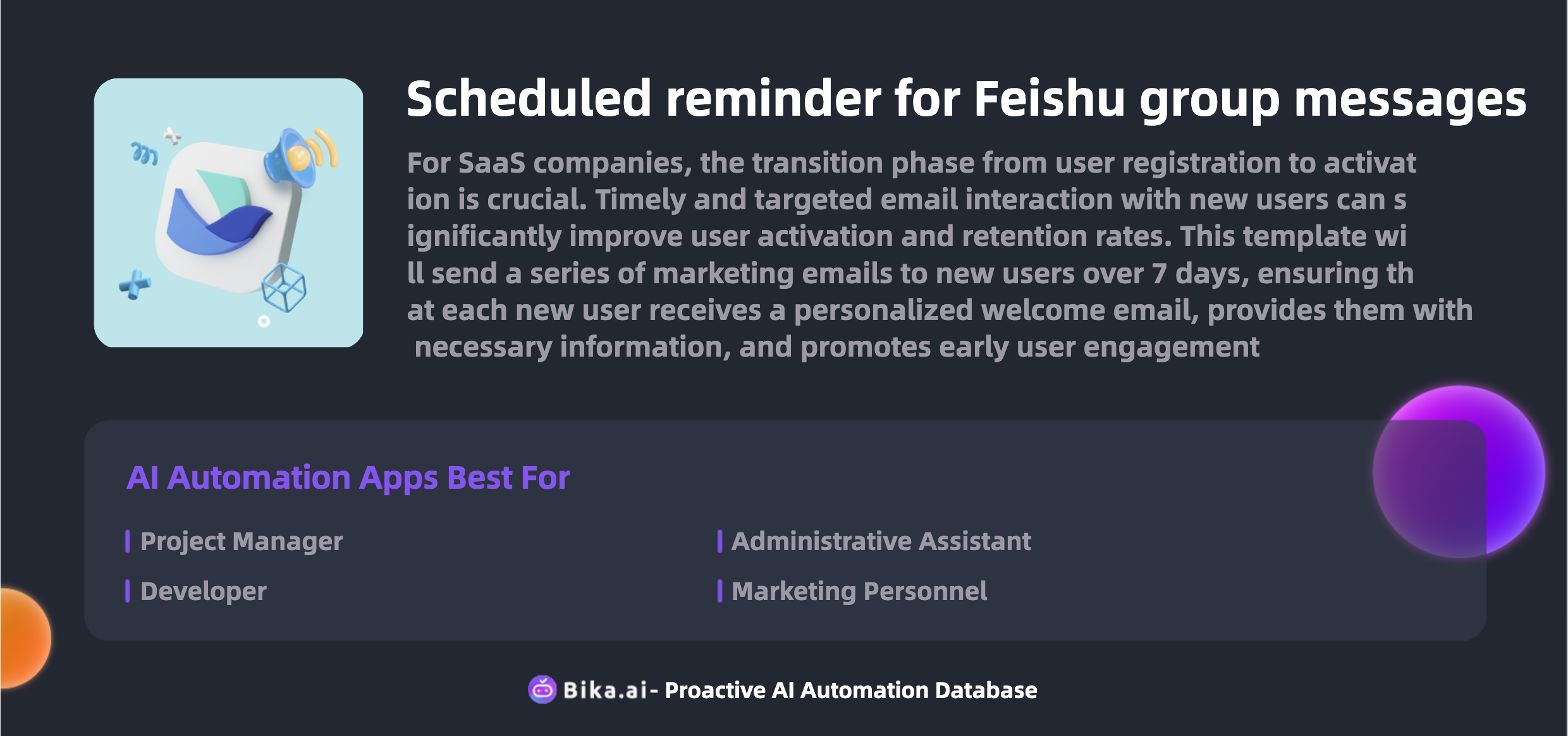
The Value of Feishu Scheduled Notifications Template
The Feishu Scheduled Notifications template offers a plethora of benefits. It significantly boosts efficiency by automating various tasks such as setting task reminders, scheduling meeting notifications, and tracking project deadlines. It saves precious time by eliminating the need for manual repetitive actions. Error reduction is another plus, ensuring accurate and timely notifications. Customization options allow you to tailor the notifications to your specific needs. The convenience it brings is unparalleled, and it also leads to cost savings in the long run.
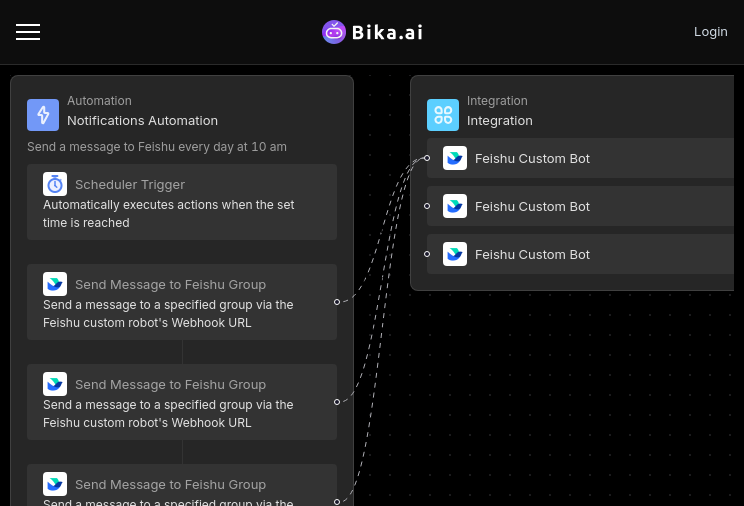
How to Use Bika.ai's Feishu Scheduled Notifications Template
Using the Feishu Scheduled Notifications template is straightforward. Here's how:
- Enter the Webhook Address: Follow the wizard to enter the webhook address for the Feishu group robot.
- Configure Notification Content: Edit the message content you need to send in the interface, supporting text, rich text, and interactive card types.
- Set the Sending Time: Choose the time and frequency for sending messages, such as every day at 10 am.
- Start the Automation Task: Save the configuration and start the automation task. The template will send messages according to your schedule.
Switching from Airtable to Bika.ai
Switching from Airtable to Bika.ai is a breeze. Here's what you need to do:
- Export your data from Airtable in a CSV or Excel format.
- Sign up for Bika.ai and use its data import tools to transfer your data.
- Set up your automation templates in Bika.ai to begin experiencing the benefits of AI automation immediately.
So, don't hesitate to embrace Bika.ai's Feishu Scheduled Notifications template and revolutionize your workflow!

Recommend Reading
- Airtable Pricing vs. Bika.ai Pricing: Which is More Advantageous for Retail Regional Sales Manager?
- AI Data Automation with Bika.ai: Unlocking New Potential for AI Video Generation from Script in Simplify video editing
- Bika.ai vs Airtable: To Duty task assignment
- AI Data Automation with Bika.ai: Unlocking New Potential for Automated Birthday Email Celebration in Send birthday anniversary wishes
- Revolutionize Stock Analysis with Bika.ai's Automated Stock Data Retrieval
Recommend AI Automation Templates