
Unleash Team Efficiency with DingTalk Scheduled Notifications
In the fast-paced world of business and teamwork, staying on top of milestones and ensuring timely communication is crucial. But have you ever found yourself struggling to keep everyone informed and on track? This is where Bika.ai's DingTalk Scheduled Notifications template comes to the rescue.
The Milestone Reminders Dilemma
In today's highly competitive and complex business environment, teams often face the challenge of missed milestones and ineffective communication. Projects can derail, deadlines can be missed, and team morale can suffer as a result. But imagine having a tool that not only reminds you of important milestones but also automates the process of notifying your team, ensuring that everyone is in the loop and working towards the common goal.
Authority: Bika.ai's Expertise
Bika.ai has dedicated significant resources to understanding and addressing the challenges of milestone achievement reminders. Through extensive research and practical feedback, we have developed a solution that is tailored to the needs of modern teams. Our team of experts has analyzed countless scenarios and usage patterns to ensure that our DingTalk Scheduled Notifications template is not only effective but also intuitive and easy to use.

Value: Enhancing Team Collaboration
The automation of milestone achievement reminders brings a plethora of benefits to team collaboration. It leads to increased efficiency as team members no longer have to manually keep track of deadlines and send reminders. Time is saved, allowing everyone to focus on the actual work instead of administrative tasks. Errors are reduced as the system ensures consistent and accurate notifications. Customization options allow you to tailor the reminders to your team's specific needs, providing a personalized experience. The convenience of having automated notifications means that you can trust the system to keep everyone informed, even in the midst of a busy workday. Moreover, it can lead to cost savings by reducing the need for additional resources dedicated to reminder management.

Execution: How to Use DingTalk Scheduled Notifications
Let's walk through the simple steps to start leveraging the power of DingTalk Scheduled Notifications:
- Install the Template: Easily install the template into your BIKA space.
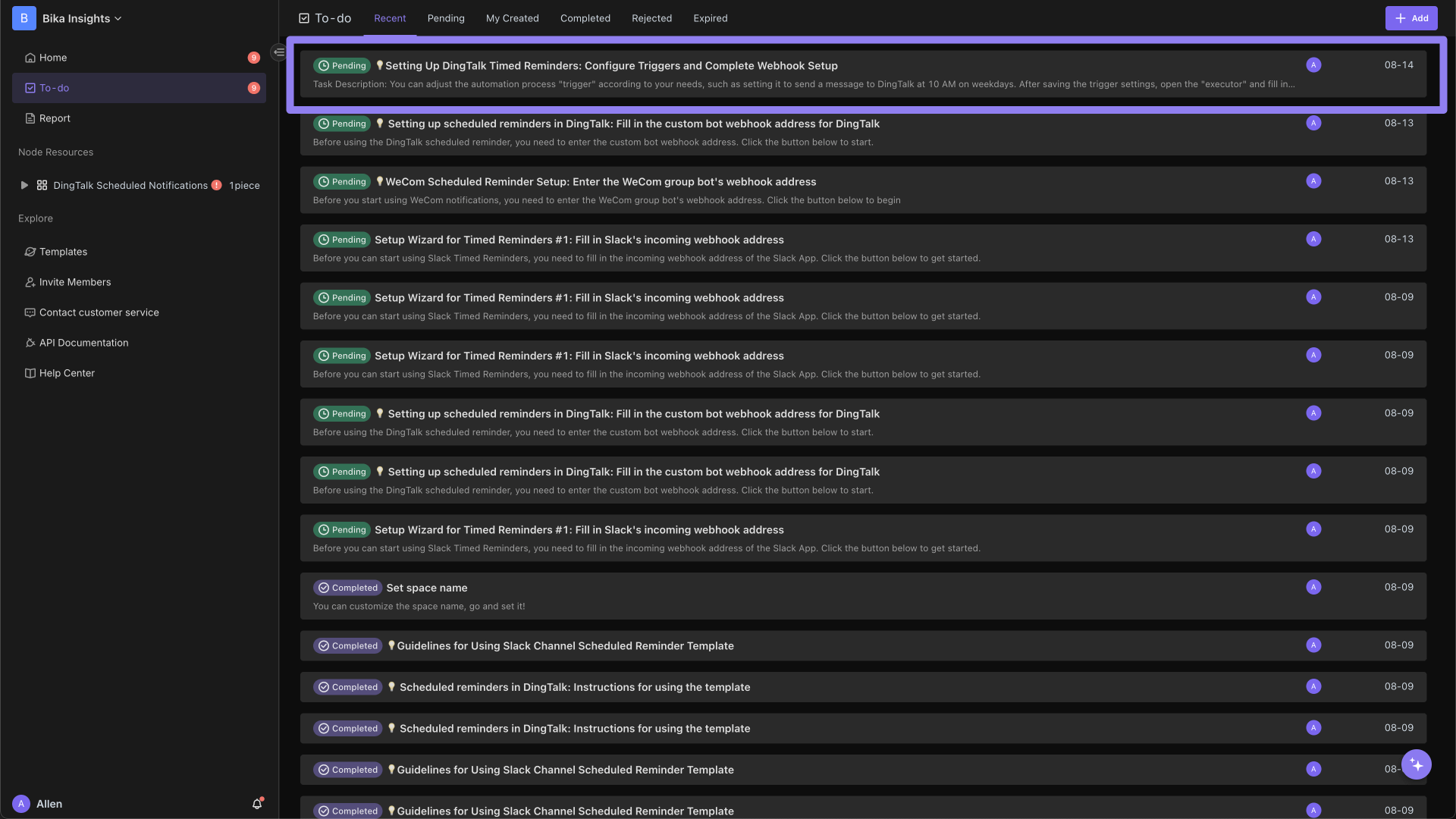
- Complete Initialization Task: Follow the clear system instructions to find the “💡 DingTalk Scheduled Reminder” task and click Next to enter the automation interface.
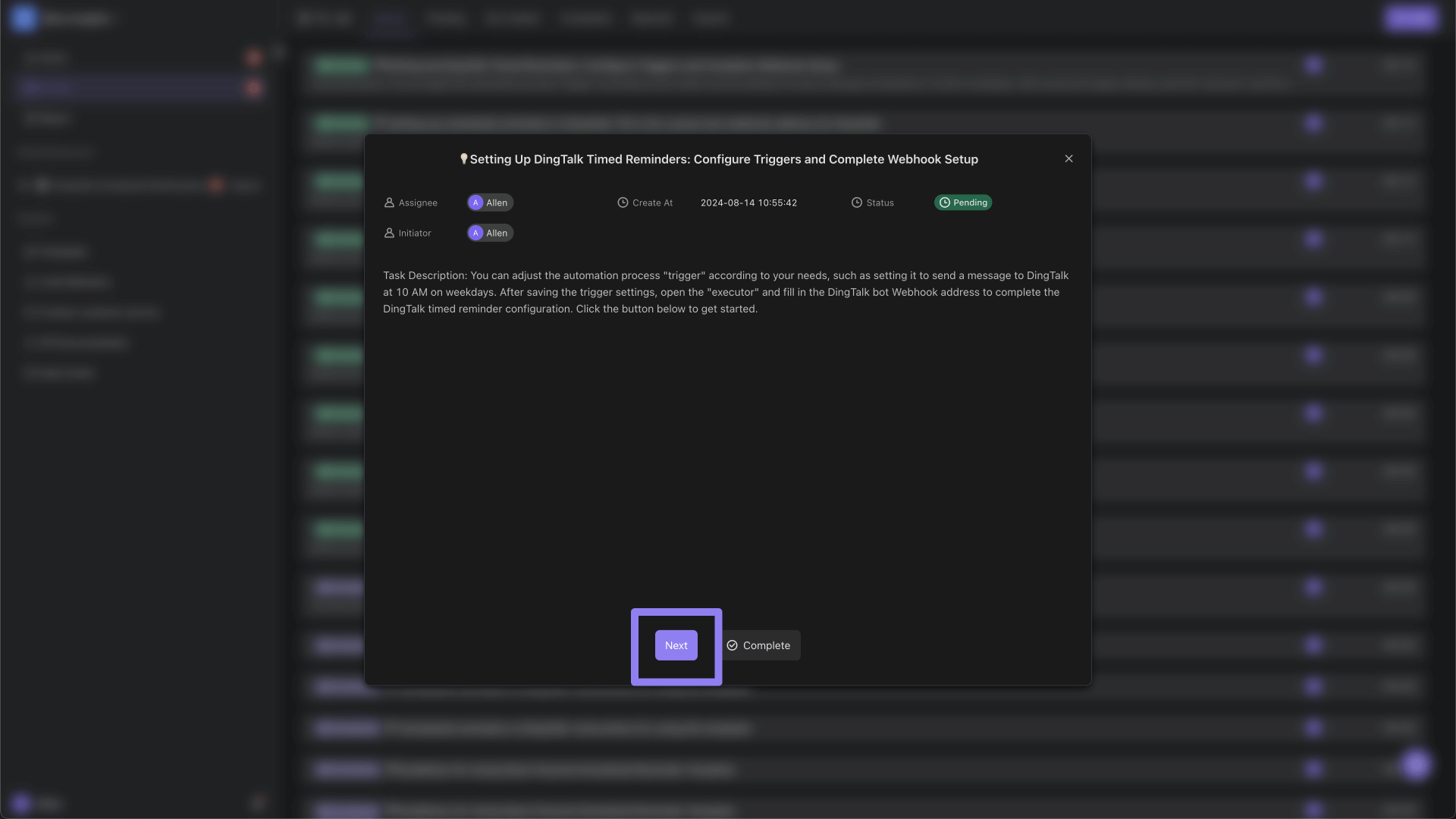
- Modify Trigger: Customize the start time and repeat frequency as per your requirements. For instance, set it to send messages at 10:00 AM daily.
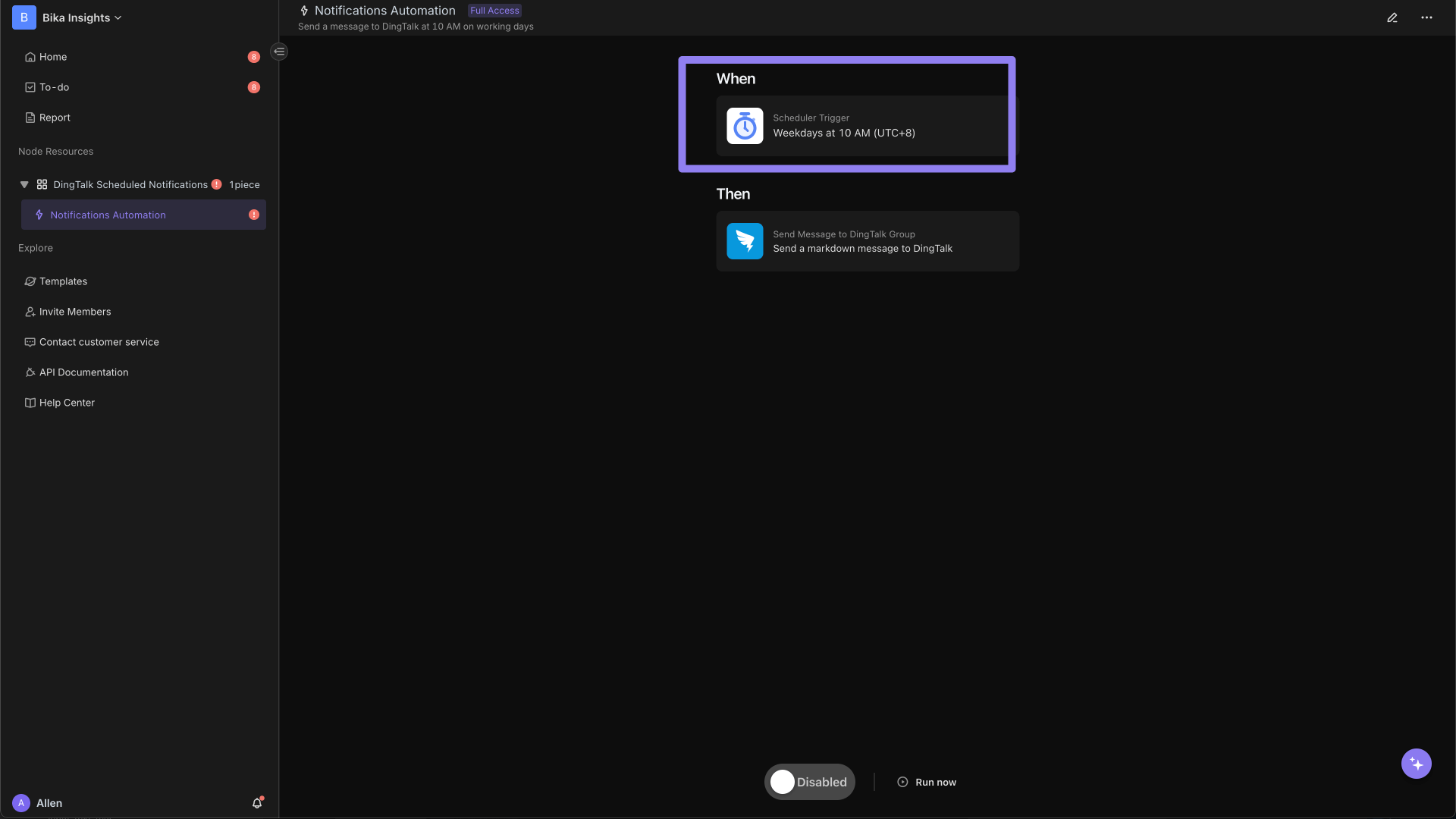
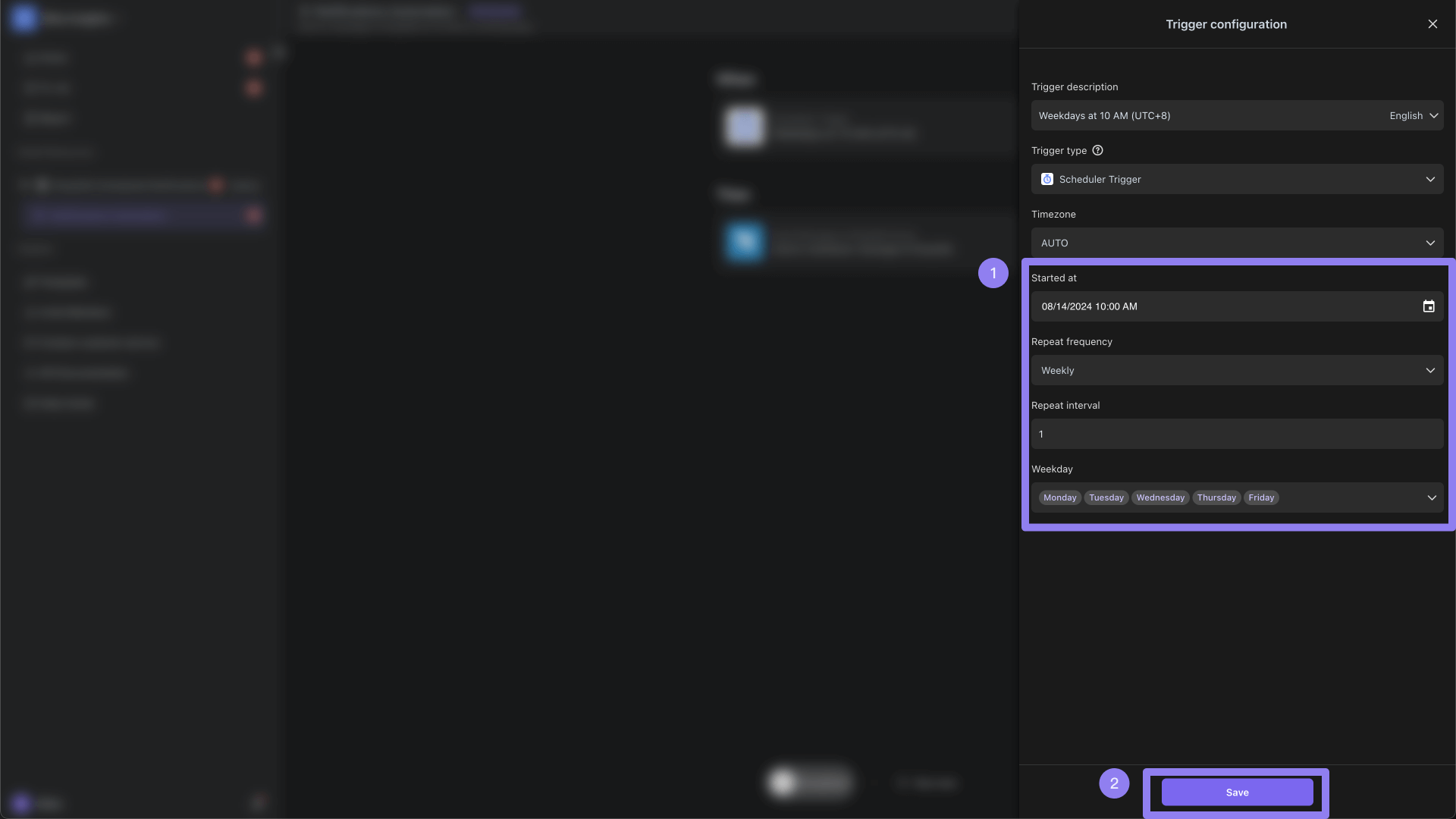
- Enter DingTalk Custom Robot's Webhook Address: Click “Send Markdown Message to DingTalk” and enter the correct webhook address.
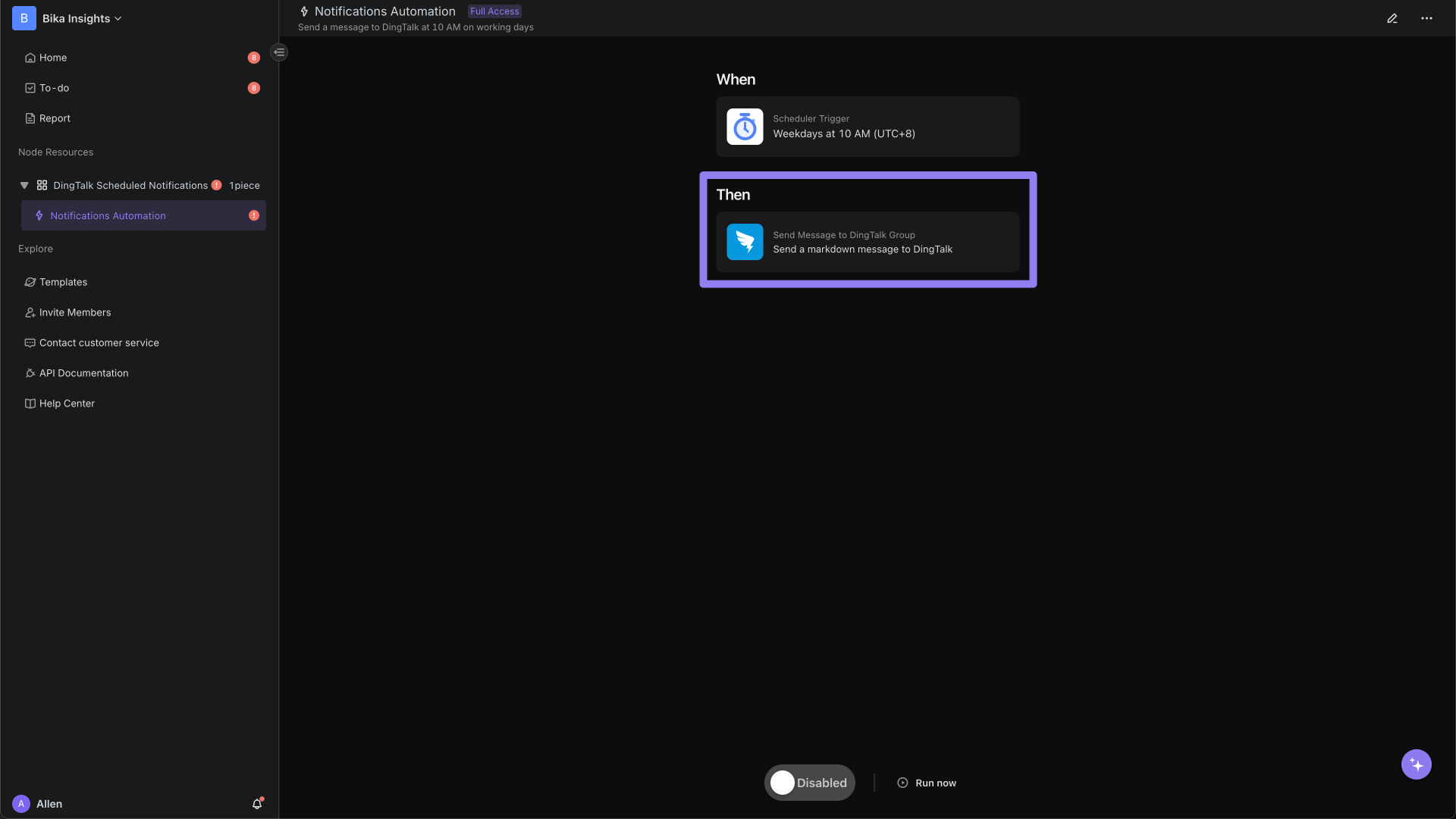
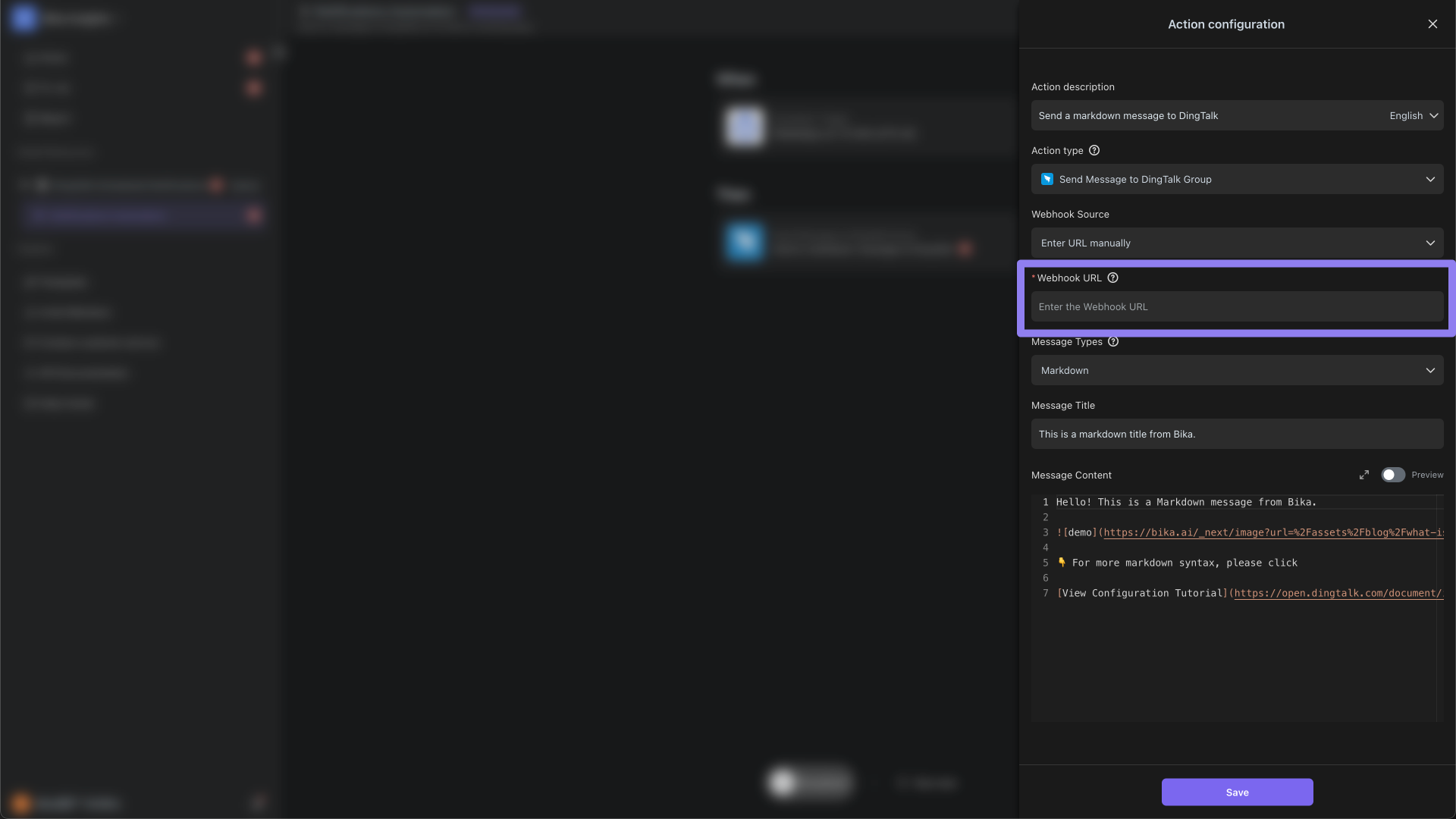
In the “Message Content” section, enter the necessary details and click “Save”.
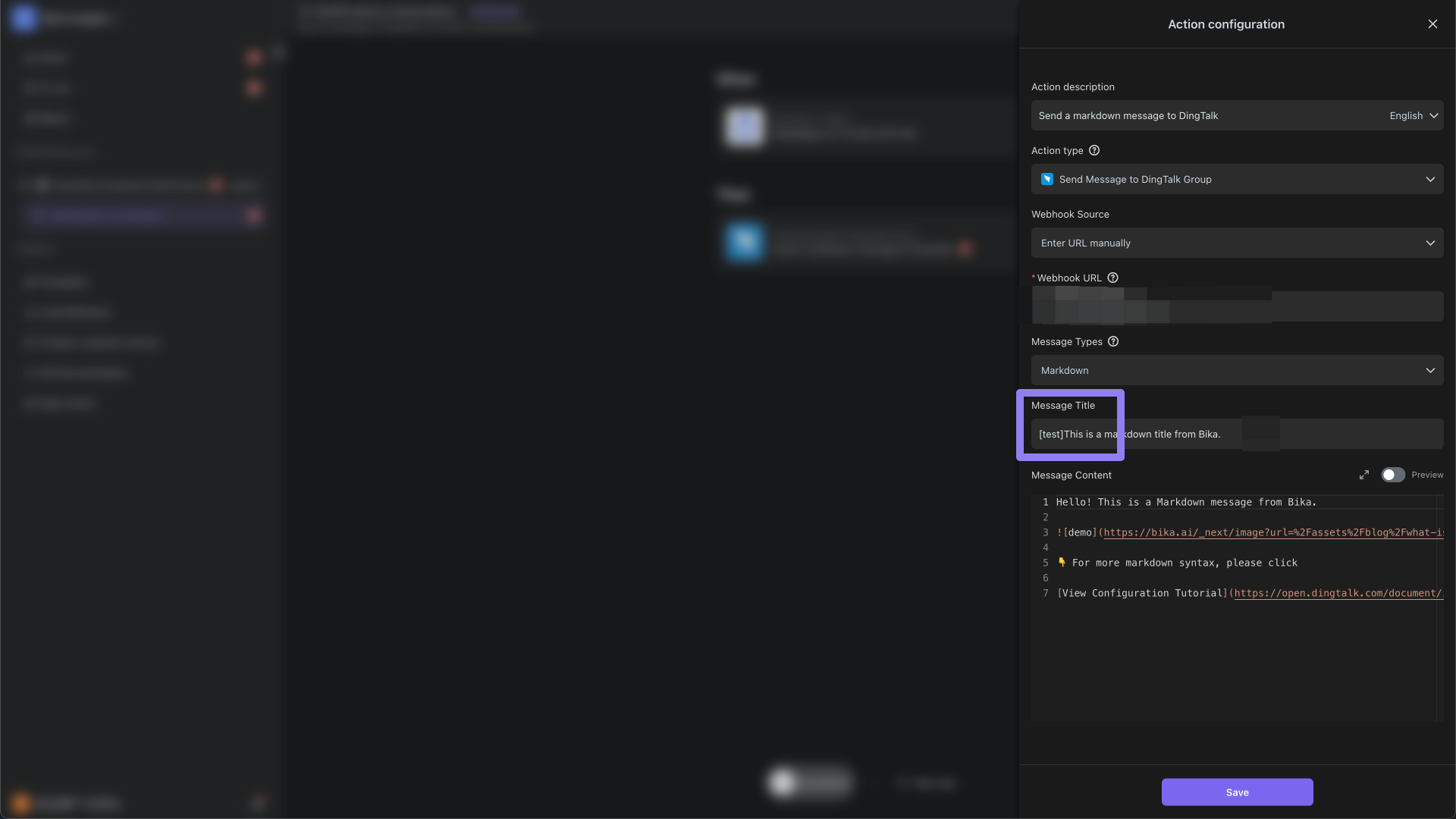
- Test the Automation Task: Click the “Run Now” button to ensure the messages are successfully received in DingTalk.
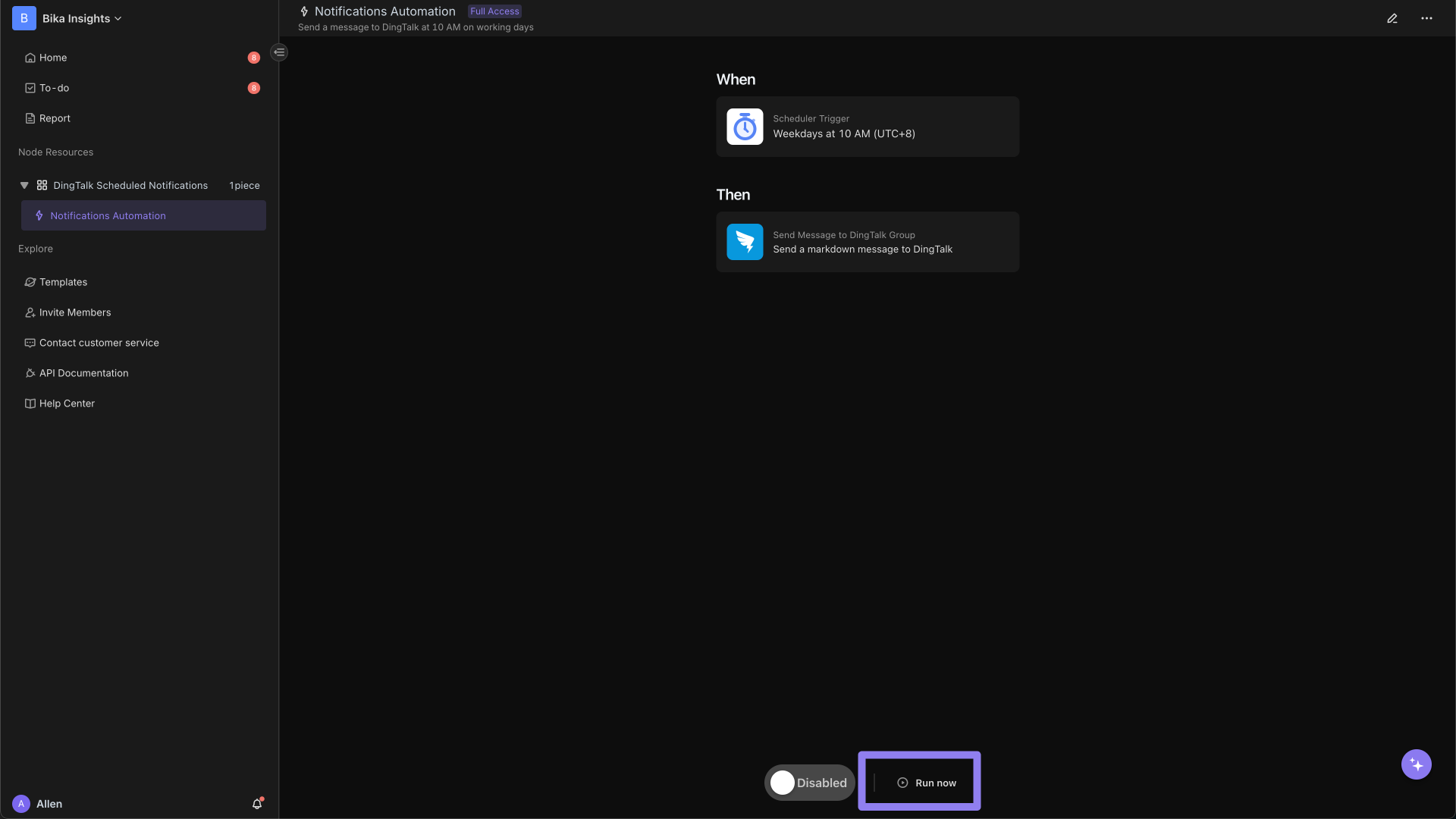
- Enable Automation: Once you're satisfied, enable the automation and let it work its magic, sending timely messages to your DingTalk group.
This template is ideal for individuals and teams looking to streamline communication, organizations aiming to enhance efficiency, and enterprises striving for better collaboration. Don't let missed milestones and communication breakdowns hold your team back. Embrace the power of Bika.ai's DingTalk Scheduled Notifications and take your teamwork to the next level.

Recommend Reading
- AI Data Automation with Bika.ai: Unlocking New Potential for AI Video Generation from Script in Utilize AI for video
- AI Create X Tweets Automatically: Airtable Alternative to building a personal brand
- Bika.ai vs Airtable: Building an Automated Workflow for Invoice collation reminders
- Bika.ai vs Airtable: To Construction Marketing Supervisor - manage bidding information
- Data Automation with Bika.ai: Unlocking New Potential for Product Owner with AI Project Issues and Tickets
Recommend AI Automation Templates

Coming soon


Coming soon


