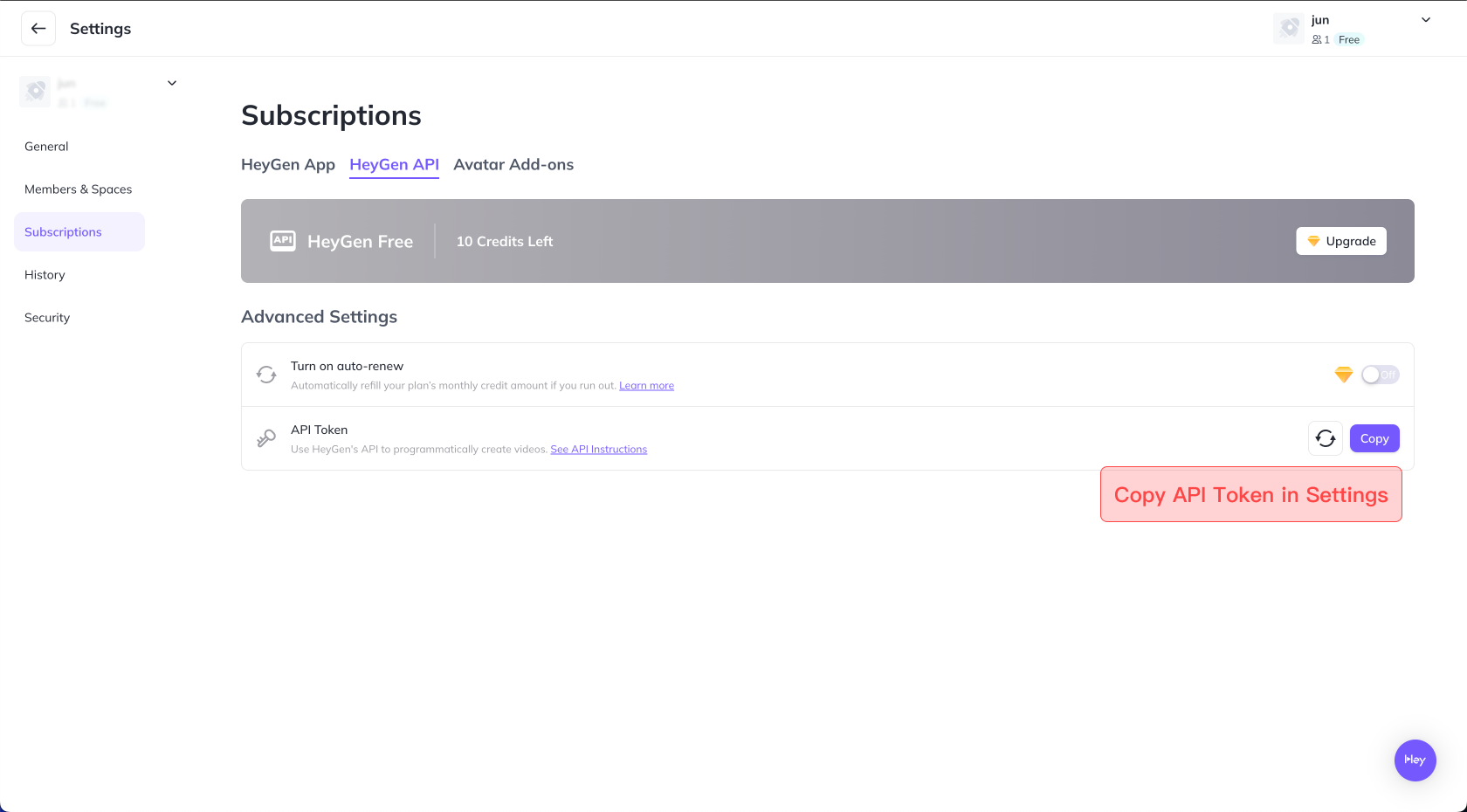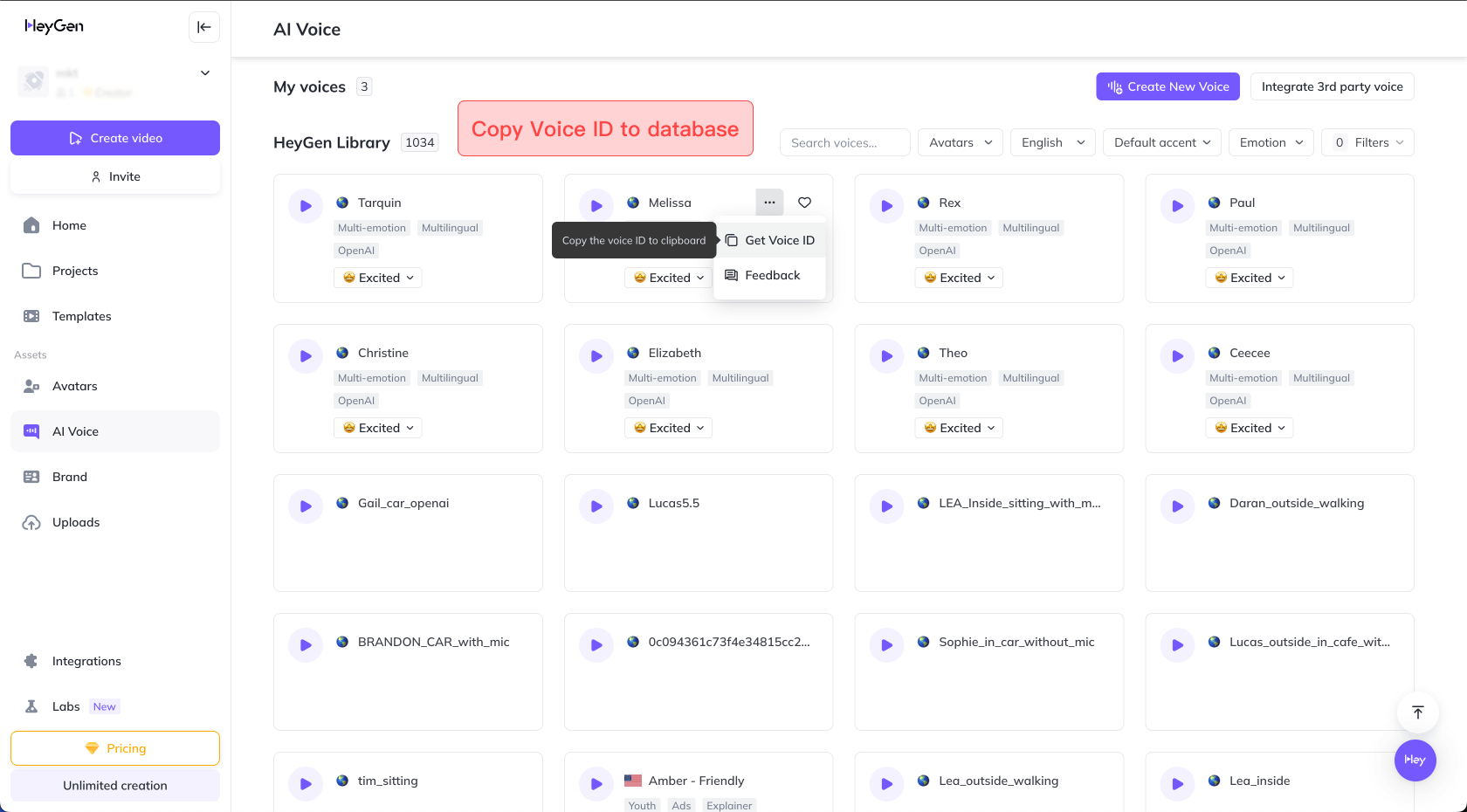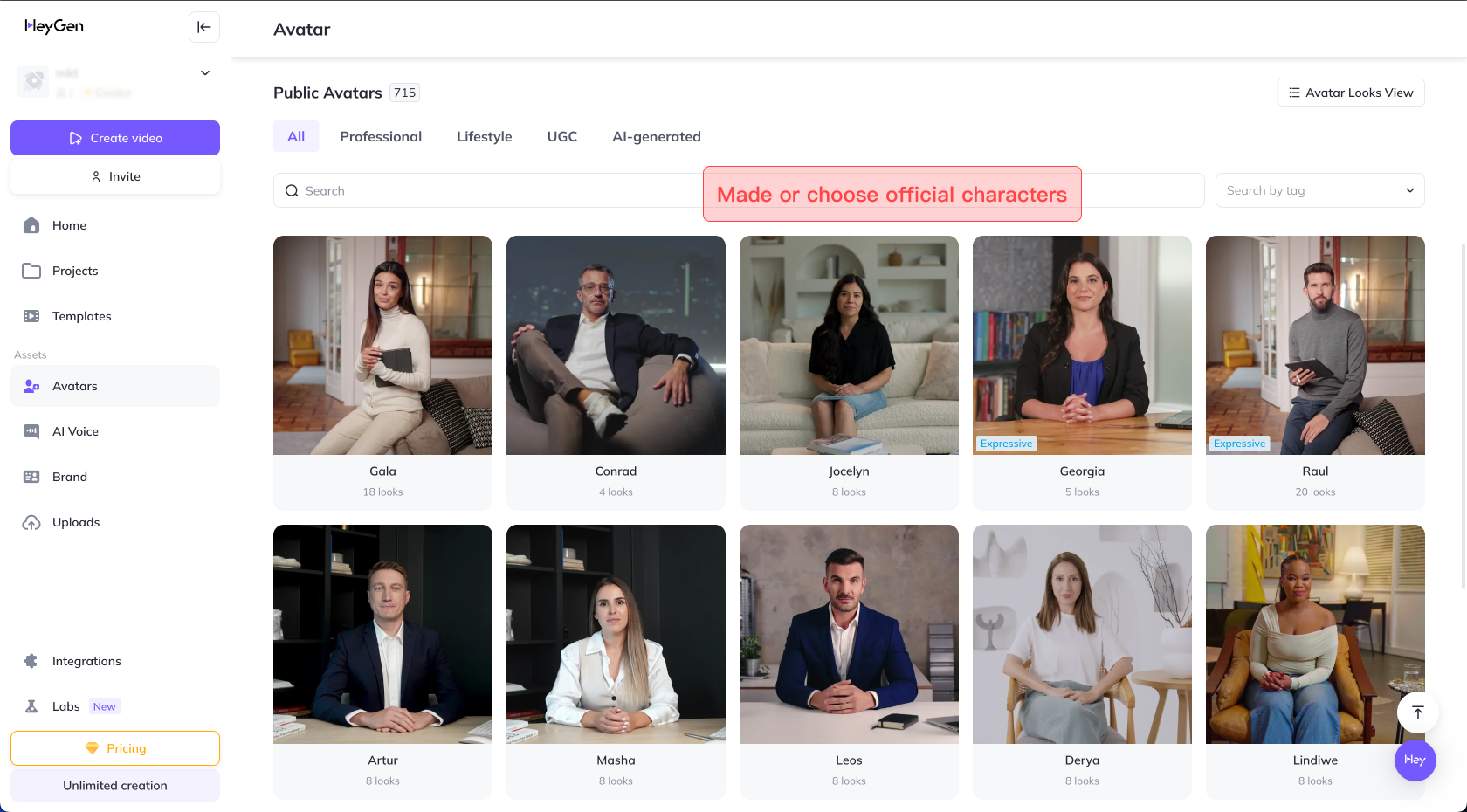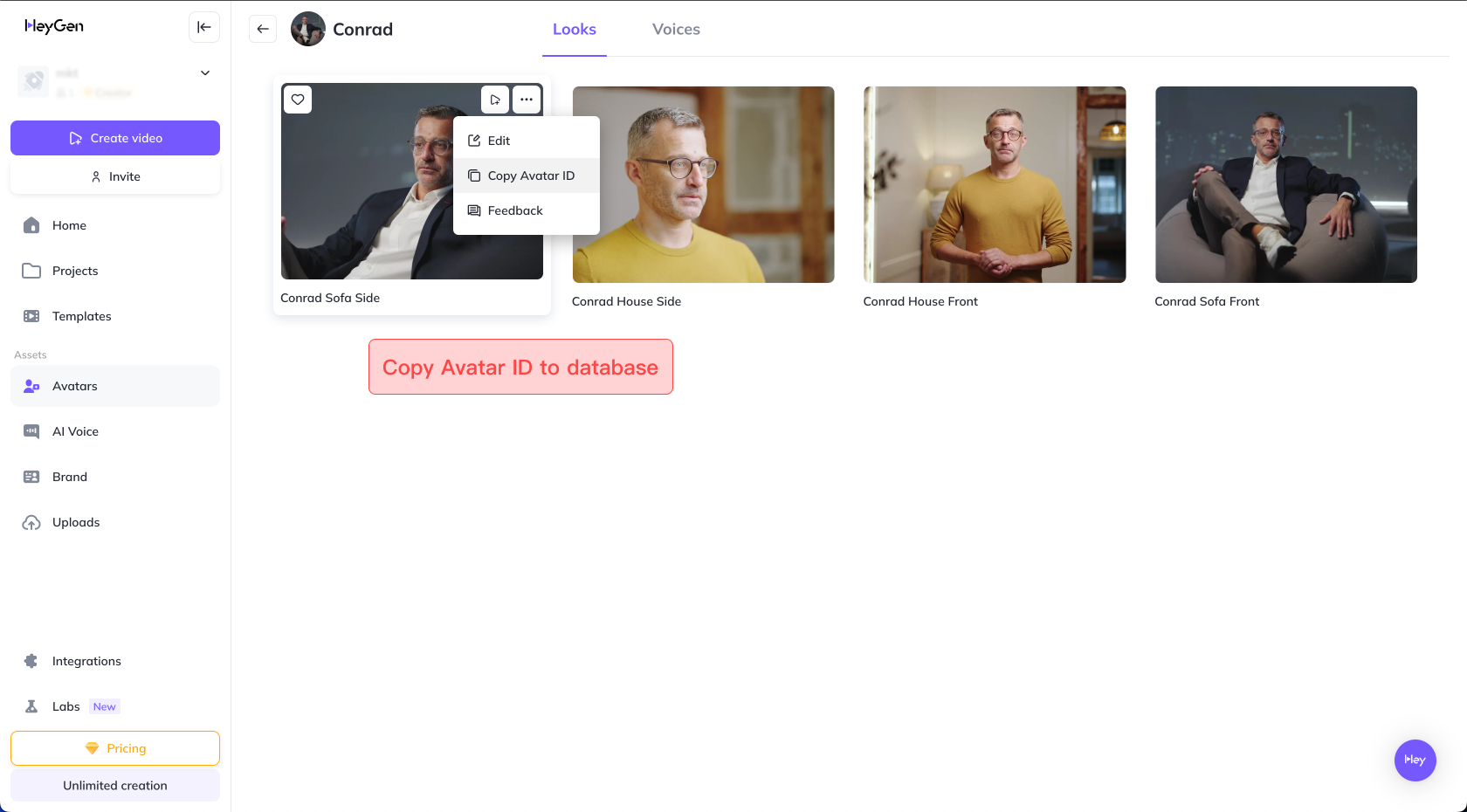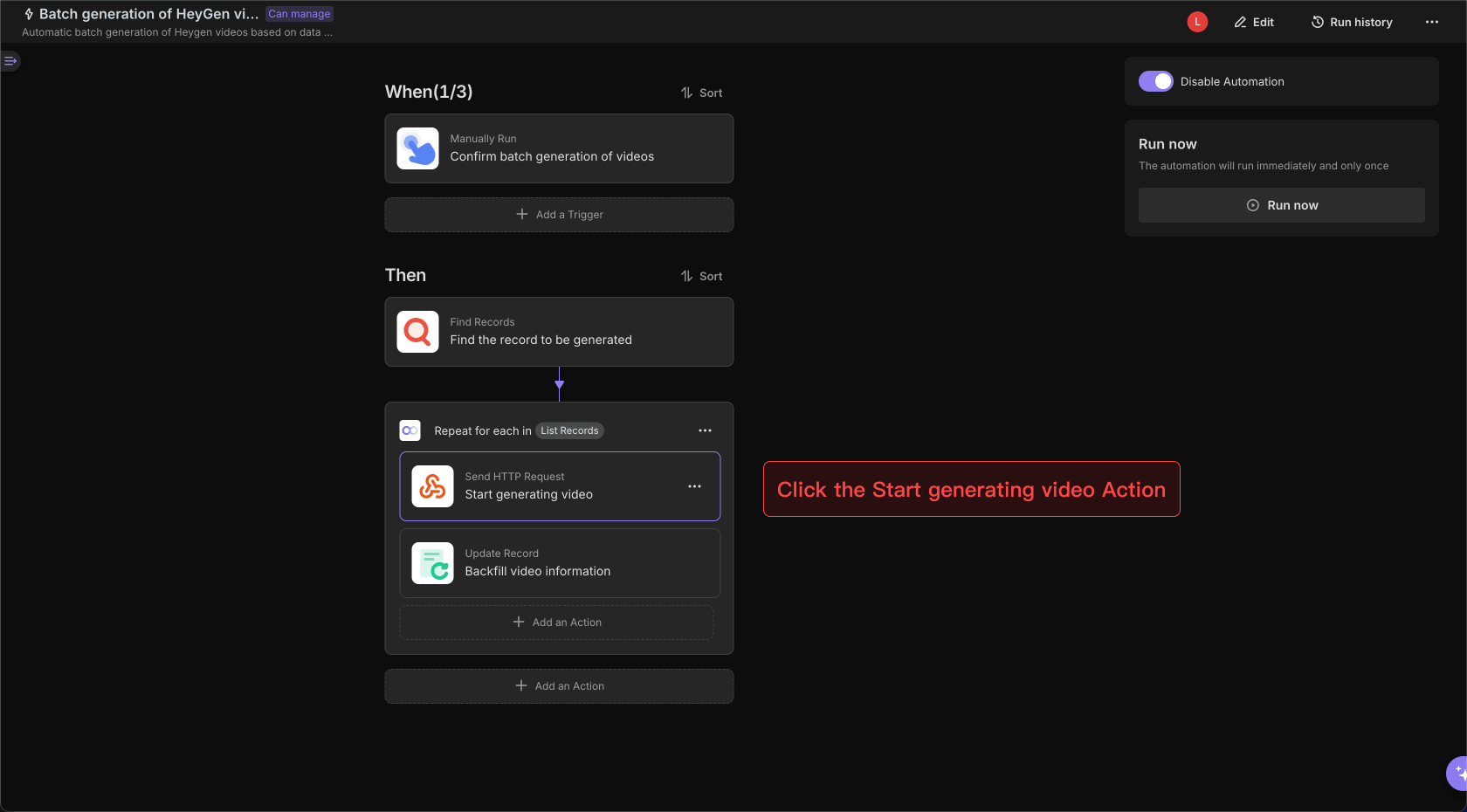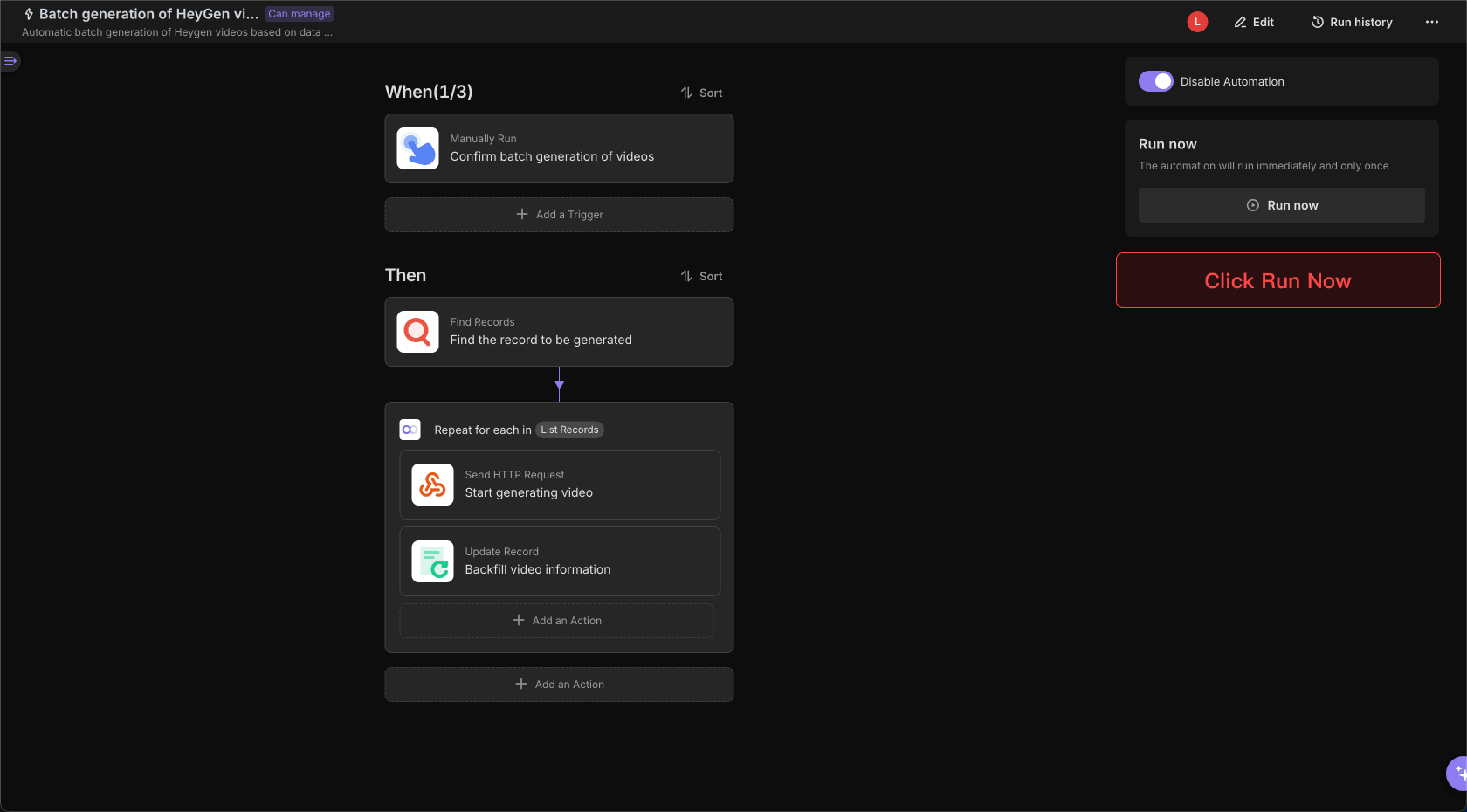Top RSS Reader Picks for 2025: Your Guide to Smarter Content Curation & Advanced Automation
The Essential RSS Reader: Why You Need One in 2025
In 2025, the digital landscape is inundated with an overwhelming amount of information. From social media updates to news articles and blog posts, staying on top of everything can feel like an impossible task. This is where RSS (Really Simple Syndication) feeds and their corresponding readers come to the rescue.
An RSS feed is a web feed that allows users to access updates from various websites in a standardized, machine-readable format. An RSS reader, then, is the tool that aggregates these feeds, presenting all your subscribed content in one convenient location.
The benefits of using an RSS reader are numerous. Firstly, it offers centralized updates. Instead of visiting multiple websites individually to check for new content, you can have all the latest news, blog posts, and articles from your favorite sources neatly organized in your RSS reader. This not only saves time but also provides a more focused and efficient way to consume information.
Secondly, RSS readers are free from algorithmic bias. Unlike social media platforms that curate content based on complex algorithms, RSS gives you complete control over what you see. You choose the sources you want to follow, ensuring that you get unbiased and unfiltered information.
Privacy is another significant advantage. Since RSS readers don't rely on the same data - collection methods as many other online platforms, your reading habits remain more private. You're not bombarded with targeted ads based on your content consumption.
When looking for the best way to manage your information flow, finding the best RSS reader is crucial. A top - notch RSS reader will enhance these benefits, offering features like easy feed management, powerful search capabilities, and seamless integration with other tools.
:::: key-takeaways ::::
- RSS readers centralize information from multiple sources, saving time and reducing the need to visit individual websites.
- They are free from algorithmic bias, allowing users to have full control over the content they consume.
- RSS readers offer enhanced privacy as they don't engage in extensive data collection like some social media platforms. ::::
Our Picks for the Best RSS Reader Apps
In this section, we'll explore some of the top RSS reader applications available in 2025. These picks have been curated based on their features, user - friendliness, and overall value.
Feedly
Feedly is a popular RSS reader known for its clean and intuitive interface. It's designed for users who want a simple yet powerful way to manage their content subscriptions. Whether you're a casual reader looking to stay updated on a few favorite blogs or a professional content curator managing a large number of feeds, Feedly has something to offer.
Unique Features and Pros:
- Customizable Layout: Feedly allows you to customize the layout of your feed, so you can view content in a way that suits your preferences. You can choose from a magazine - style layout, a list view, or a card view.
- Content Categorization: It offers easy - to - use folders and tags, enabling you to categorize your feeds. This makes it simple to organize and find specific content.
- Integration: Feedly integrates well with other tools such as Pocket, Evernote, and Twitter. This means you can easily save articles for later reading or share them on your social media platforms.
Cons:
- Some users may find that the free version has limited features compared to the paid plans. For example, the number of feeds you can follow might be restricted, and you may not have access to advanced analytics.
NewsBlur
NewsBlur is an RSS reader that focuses on providing a personalized reading experience. It's great for users who value community - driven content discovery and want to engage with other like - minded readers.
Unique Features and Pros:
- Social Reading: NewsBlur allows you to follow other users and see what they're reading. This can be a great way to discover new and interesting content that you might not have found on your own.
- Smart Feeds: It has a feature called "Smart Feeds" which aggregates related content from multiple sources. This helps you get a more comprehensive view of a particular topic.
- Offline Reading: NewsBlur supports offline reading, so you can download articles when you're connected to the internet and read them later without an internet connection.
Cons:
- The interface may seem a bit cluttered to some users, especially those who prefer a more minimalist design. Also, the free version has some limitations, such as a cap on the number of feeds you can subscribe to.
Inoreader
Inoreader is a feature - rich RSS reader that caters to power users. If you're someone who needs advanced filtering, search, and integration capabilities, Inoreader is a top choice.
Unique Features and Pros:
- Advanced Filtering: Inoreader offers powerful filtering options. You can set up rules to automatically categorize, tag, or mark articles based on specific criteria, such as keywords, author, or source.
- Search Functionality: Its search feature is highly efficient, allowing you to quickly find specific articles in your large collection of feeds.
- Multi - Platform Support: Inoreader is available on web, desktop, and mobile platforms, ensuring that you can access your feeds from anywhere.
Cons:
- The learning curve for some of the advanced features can be a bit steep for new users. Also, while there is a free version, some of the more advanced features are only available in the paid plans.
Choosing Your Best RSS Reader: Factors to Consider
Selecting the ideal RSS reader for your needs requires careful consideration of several factors.
Cost: Many RSS readers offer a free version with basic functionality, while paid plans often come with additional features. If you're a casual user, the free version may be sufficient. However, if you rely on the RSS reader for professional purposes or need advanced features, a paid plan might be a better investment.
Platform Availability: Consider where you'll be using the RSS reader. If you're constantly on the go, a mobile - friendly RSS reader is essential. On the other hand, if you do most of your reading at your desk, a desktop or web - based version might be more suitable. Some RSS readers, like Inoreader, offer multi - platform support, which is a great advantage if you use multiple devices.
Integration with Other Tools: Think about the other tools you use regularly. If you're a heavy user of note - taking apps like Evernote or read - later services like Pocket, choosing an RSS reader that integrates well with these tools can enhance your productivity. For example, Feedly's integration with Pocket allows you to save articles for offline reading with just a few clicks.
Advanced Features: Depending on your requirements, features like article filtering, read - later integration, and search can be crucial. If you manage a large number of feeds, advanced filtering options in Inoreader can help you keep your content organized. A good search function, also available in Inoreader, ensures that you can quickly locate specific articles.
User Interface Preference: The user interface can significantly impact your reading experience. Some users prefer a clean and minimalist interface like Feedly's, while others may like the more feature - packed interface of NewsBlur. Choose an RSS reader with an interface that you find easy to navigate and visually appealing.
In the end, finding the best RSS reader for you is about aligning your specific needs with the features and capabilities of the available RSS readers.
Elevating RSS: Information Consolidation and Content Utilization with Automation
So far, we've focused on how to choose the best RSS reader to consume information effectively. However, the real power of RSS can be unleashed when we move beyond passive reading and start actively leveraging the content through automation.
While RSS readers are excellent for aggregating and presenting information, automation takes this to the next level. Automated information consolidation means that instead of just reading an article, you can send it directly to your note - taking app for future reference, add it to your CRM if it's relevant to your business, or store it in a database for further analysis. For example, if you're a marketer, you could set up an automation to send all industry - related news articles from your RSS reader to your project management tool, ensuring that you and your team are always up - to - date.
Proactive content utilization involves triggering actions based on the content in your feeds. You could set up an automation to auto - summarize long articles, or distribute relevant news to specific team channels. This transforms the passive act of reading into actionable intelligence.
Bika.ai is a powerful platform that enables you to integrate your RSS reader feeds with your broader digital workflow. It provides a range of automation templates and tools that can help you achieve information consolidation and content utilization.

Automating Your Workflow: The Bika.ai Batch generation of HeyGen AI videos Template for ``
One of the most useful templates on Bika.ai is the Batch generation of HeyGen AI videos Template. This template is designed to streamline the process of generating videos using HeyGen, and it's particularly useful for video producers, content creators, digital marketers, and educators.
Purpose and Functionality: This template helps you simplify the often - complex process of creating multiple AI - generated videos. Instead of manually inputting parameters for each video in HeyGen, users simply need to fill in basic parameters such as character, voice, and script in the data databases provided in the template. The automation then transfers this data to HeyGen to batch - generate AI videos. This significantly improves video production efficiency and optimizes the creation workflow.
How the Template Works:
- Data database: “HeyGen Videos Database”: Each record in this database represents a video and manages all the parameters required by HeyGen. This includes video title, character, voice, script, video dimensions, background color, etc. It also keeps track of the video generation status. Once the video is generated, the video ID and preview link are automatically updated.
- Data database: “HeyGen Characters”: This database is used to manage custom characters and voices in HeyGen. Users can create frequently used characters here, linking their appearance and voice parameters like Voice ID, Avatar ID, gender, and language. These parameters are then automatically referenced in the “Video Parameters” database, simplifying the setup process.
- Automation Task: “Batch Generate HeyGen Videos”: With a single click, this automation locates all records marked as "To be generated". It then uses the parameters from each record to batch - generate videos, updates the video ID and preview link, and changes the status to "Completed."
Steps to Use:
- Obtain HeyGen API Token: First, register a HeyGen account and log in. Navigate to the settings page and find your API token under the API menu.

- Configure Characters: In the HeyGen Characters database, customize your characters and voices. Create or select existing characters in HeyGen and fill in the corresponding Avatar ID and Voice ID fields in the database, along with gender and language.
- Find the Voice ID in HeyGen

- Find the Avatar ID in HeyGen


- Configure Video Parameters: In the HeyGen Video Database database, fill in fields such as video title, video width and height, script content, background color (default is #F6F6FC), select a character (which automatically pulls the character’s appearance, voice, and language settings), specify whether background removal is needed, change the status to “Pending Generation”, and leave the Video ID and Preview Link fields empty.
- Configure Automation Task: Go to the Batch Generate HeyGen Videos automation and click the “Start Generating Videos” button. In the “Start Generating Videos” executor, fill the HeyGen API Token into the
x - api - keyfield in the request header. The JSON parameter box of the request body generally doesn't need modification, but if you need to remove the background of the character or have other custom requirements, refer to the official API documentation. After saving, return to the automation page and click “Run Now” to process all records marked as “Pending Generation.”

- View Generated Videos: After generation, check the preview link in the HeyGen Video Parameter Database and click it to view the corresponding video. You can also go to the HeyGen platform homepage to view the full list of videos.
Suitable Users:
- Video Producers: Can simplify batch video production, saving time and effort.
- Content Creators: Quickly generate high - quality video content, allowing them to focus more on content creation rather than the technical aspects of video production.
- Digital Marketers: Boost marketing efficiency by automating the creation of video content for campaigns.
- Educators: Create engaging educational videos to enhance the learning experience for students.
Key Features of This Template:
- Batch Script Processing: Generate multiple videos from scripts in one go.
- High - Quality Video Output: Integrated with HeyGen for top - notch video quality.
- Flexible Workflow: Easily adjust parameters and workflows to suit your needs.
- Efficient Parameter Management: Centralized management of all resources needed for video generation.
This template enhances the value derived from any RSS reader. For example, if you're a content creator using an RSS reader to stay updated on industry trends, you can use the information from the RSS feeds to create scripts for your videos. The Batch generation of HeyGen AI videos template then automates the video - creation process, turning the information from your RSS reader into engaging video content.
Try the Batch generation of HeyGen AI videos Template

Conclusion: Unlock Your Full Information Potential
In conclusion, RSS readers are invaluable tools in 2025 for managing the vast amount of information available online. By choosing the best RSS reader for your needs, you can centralize your content consumption, avoid algorithmic bias, and protect your privacy.
However, the real power lies in how you leverage the information you gather. By integrating your RSS reader with automation tools like those offered by Bika.ai, you can move from passive reading to active information consolidation and content utilization.
The Batch generation of HeyGen AI videos template on Bika.ai is just one example of how you can transform the information from your RSS reader into actionable and valuable content.
We encourage you to explore Bika.ai further to discover more ways to automate your workflows and maximize the value of your chosen RSS reader.
FAQ
Q: What is the main advantage of using an RSS reader over social media for news consumption? A: RSS readers offer centralized updates without algorithmic bias. You have full control over the sources you follow, and your reading experience is not influenced by complex algorithms that prioritize certain content over others, as is often the case with social media.
Q: Do I need to be tech - savvy to use the Bika.ai Batch generation of HeyGen AI videos template?
A: No. The template is user - friendly and only requires basic knowledge of video script writing. While a technical background can help you expand its functionality, it's not necessary to get started with generating high - quality AI videos.
Q: Can I use multiple RSS readers simultaneously? A: Yes, you can use multiple RSS readers if you have different requirements or if you want to compare features. However, it may be more efficient to choose one that best suits your overall needs to avoid duplication of effort and potential confusion.

Recommend Reading
- Choosing the Right AI Content Detector: A 2025 Comparison Guide
- Grow Faster, Work Less: Top Marketing Automation Tools for Startups
- Choosing the Right AI Content Detector: A 2025 Comparison
- Choosing the Right AI Content Detector: A 2025 Comparison of Top Tools
- Achieve Peak Email Efficiency for Training Developers: The Best Email Client for Mac & The Power of ADDIE Instructional Design Model
Recommend AI Automation Templates