
解决团队协作难题,Slack 频道定时提醒模板助力效率提升
Bika
August 07, 2024
1 min read
在当今快节奏的工作环境中,团队协作的高效性成为了决定项目成败的关键因素。然而,我们常常会遇到各种场景困境,影响团队的顺畅沟通与协作。其中,未能及时进行定期备份提醒就是一个令人头疼的问题。
一、场景困境
在团队协作中,以下情况屡见不鲜:
- 项目进度紧张,成员们忙于手头工作,忘记了重要任务的截止日期。
- 会议安排频繁变动,成员们因为没有及时收到通知而错过。
- 关键信息未能及时传达给所有成员,导致工作出现偏差。
这些问题不仅影响了工作效率,还可能导致项目延误、团队成员之间的误解和冲突。
二、权威解决方案
Bika.ai 针对定期备份提醒这一场景进行了深入的研究和实践反馈。通过对大量团队协作案例的分析,Bika.ai 不断优化和改进其 Slack 频道定时提醒模板,使其更贴合不同团队的需求和市场特点。
众多成功案例证明,使用 Bika.ai 的 Slack 频道定时提醒模板能够显著提高团队协作效率,节省时间,减少人为失误。无论是小型创业团队,还是大型企业,都能从中受益。

三、带来的价值
- 提高效率
- 自动发送提醒,让成员无需花费精力去记忆各种任务和时间节点。
- 减少因遗忘导致的工作延误和重复劳动。
- 节省时间
- 避免了手动提醒的繁琐过程,节省了管理者和成员的时间。
- 让团队能够将更多时间投入到核心工作中。
- 减少错误
- 确保信息准确无误地传达给每一位成员,降低因信息误差导致的错误。
- 定制灵活
- 可以根据团队的具体需求,定制提醒的内容、时间和频率。
- 方便易用
- 操作简单,无需复杂的技术知识,团队成员能够快速上手。
- 成本节约
- 相比传统的人工提醒方式,大大降低了人力和时间成本。
此模板适用于各种团队角色和场景,如项目经理、人力资源部门、IT 团队、市场营销团队等。
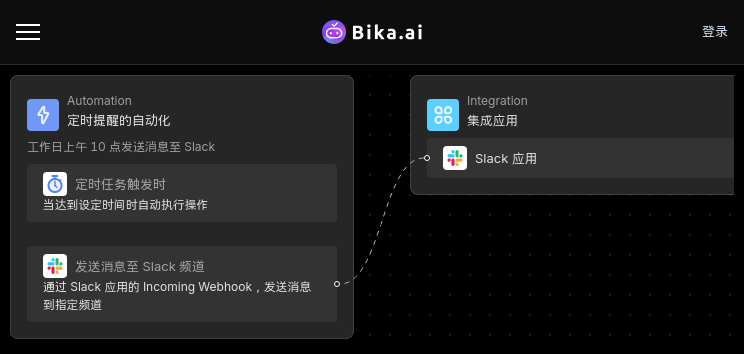
四、执行步骤
- 安装模板 登录 Bika 平台并安装“Slack 频道定时提醒模板”。
- 完成初始化任务 根据系统指引找到“💡 Slack 频道定时提醒的”任务。点击下一步,进入自动化界面。
- 修改触发器 打开“触发器”并根据需要调整开始时间和重复频率。例如,设置为每天上午 10 点发送消息。
- 填写 Slack Webhook 地址 打开“执行器”,在“Webhook URL”中输入您的 Slack Webhook 地址(获取 Slack Webhook 地址的详细步骤,请参考 这里)。在“消息内容”中输入您想要发送的消息内容。然后点击“保存”。
- 测试自动化任务 点击“立即运行”按钮,检查 Slack 频道中是否成功收到消息。
- 启用自动化 您可以启用自动化,启用后该自动化将根据您配置的时间自动向 Slack 频道发送消息。
别再让定期备份提醒成为团队协作的绊脚石,赶快使用 Bika.ai 的 Slack 频道定时提醒模板,提升团队效率,让工作更轻松、更高效!
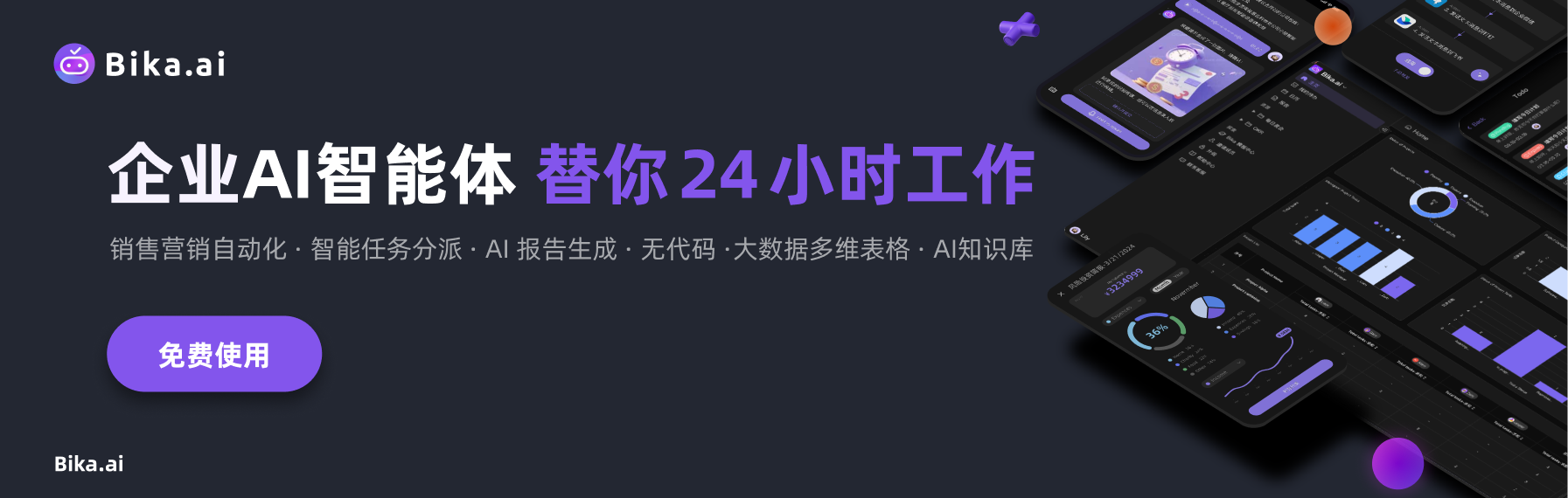
推荐阅读
推荐AI自动化模板

热点股票新闻汇总
该模板通过查询和汇总特定公司的新闻,每日为您提供 10 条精选的新闻报告,帮助您做出投资决策。
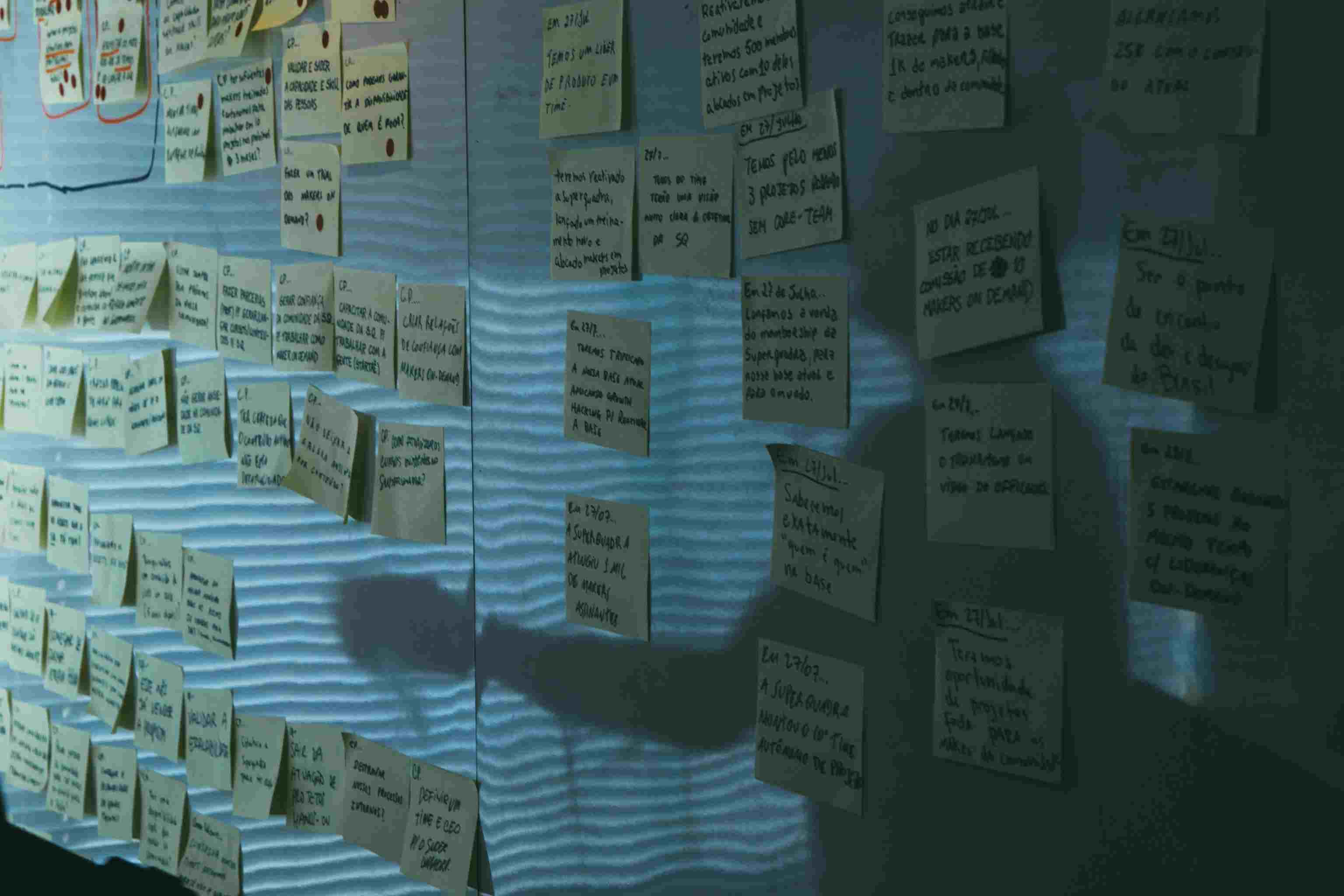
SWOT Analysis
The SWOT analysis, alternatively known as a SWOT matrix, aids in pinpointing the Strengths, Weaknesses, Opportunities, and Threats associated with any prospective decision-making process.

团队任务分发和提醒自动化
此模板利用自动化工具高效分配任务,及时提醒进度和截止日期,提升团队效率和任务质量。

Telegram 定时提醒
您可以在 Telegram 群组、频道和私聊中设置定时提醒。确保团队成员按时完成任务、参加会议或了解重要信息。这个功能帮助提高团队的协作效率,确保工作顺利进行。
新
新的未命名文件夹
123
T
Template Test