
解决团队协作难题,Bika.ai 的 Email 定时提醒模板大放异彩
在当今快节奏的工作环境中,团队协作的高效性至关重要。然而,我们常常会遇到各种场景困境,导致工作进度受阻,信息传递不及时。其中,如何自动发送进度更新就是一个让许多团队头疼的问题。今天,让我们一起来看看 Bika.ai 的 Email 定时提醒模板是如何巧妙地解决这一难题的。
一、场景困境:自动发送进度更新的迫切需求
在团队合作中,成员们可能分散在不同的地点和时区,项目进度的及时更新和信息共享变得异常困难。有时,重要的任务截止日期临近,却因为没有及时的提醒而导致延误;或者团队成员因为忙碌而忘记了汇报工作进度,导致整个项目的协调出现混乱。这些情况不仅影响工作效率,还可能给团队带来不必要的损失。
二、权威保障:Bika.ai 的深入研究与实践反馈
Bika.ai 对自动发送进度更新这一场景进行了广泛的研究和实践。通过深入了解团队协作中的痛点和需求,Bika.ai 不断优化和改进 Email 定时提醒模板,使其更贴合市场和用户的实际需求。凭借专业的技术团队和丰富的经验,Bika.ai 为用户提供了可靠的解决方案,帮助团队提高效率,节省时间。

三、价值体现:提升团队协作效率的关键
-
提高效率 自动发送进度更新的功能消除了人工提醒的繁琐过程,节省了大量的时间和精力。团队成员无需时刻关注提醒他人,能够更加专注于核心工作任务。
-
减少错误 避免了因为人为疏忽导致的提醒遗漏或错误,确保每个成员都能在正确的时间收到准确的信息。
-
定制灵活 可以根据不同的项目需求和团队特点,自由设置提醒的内容、频率和接收对象,满足个性化的工作流程。
-
方便易用 操作简单易懂,无需复杂的培训和学习成本,团队成员能够快速上手使用。
-
成本节约 相比传统的人工提醒方式,Email 定时提醒模板大大降低了人力成本和沟通成本。
无论是项目管理者、销售团队还是市场营销人员,都能从这一模板中受益,提升工作效率,推动团队协同发展。

四、执行指南:轻松上手 Email 定时提醒模板
-
模板安装 首先,在 BIKA 平台中找到 Email 定时提醒模板并进行安装。
-
填写邮件接收者 进入模板提供的“收件人”数据库,仔细添加或编辑邮件接收者的信息,确保提醒能够准确送达目标人员。
-
设置定时发送 根据工作安排和项目需求,灵活配置邮件发送的具体时间,比如每天上午 10 点、每周五下午 3 点等。
-
启动邮件发送 完成以上设置后,激活自动化流程,系统将按照您预设的时间自动发送邮件,确保团队成员始终保持对工作进度的清晰了解。
常见问题解答:
Q1: 如何更改邮件的发送时间?
答:您可以在自动化触发器的设置中轻松修改发送时间,以适应工作中的变化。
Q2: 如何添加或删除邮件接收者?
答:直接在“收件人”数据库中进行添加或删除操作即可,方便快捷。
总之,Bika.ai 的 Email 定时提醒模板是提升团队协作效率、解决信息传递难题的利器。赶快行动起来,让它为您的团队工作带来便捷和高效吧!
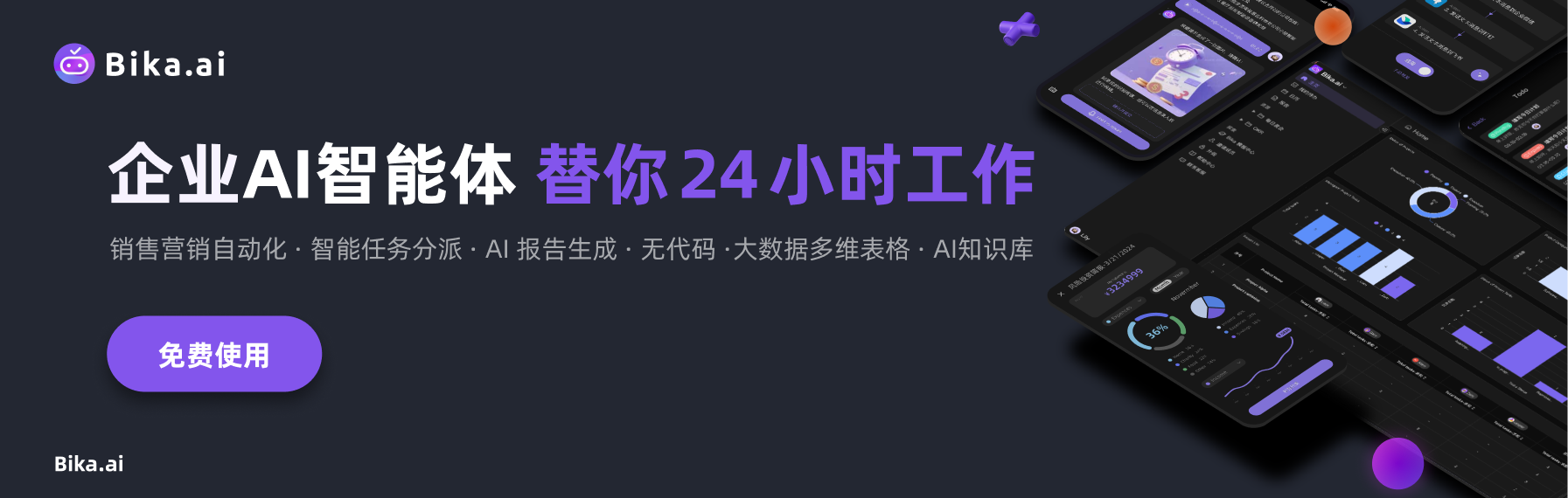
推荐阅读
推荐AI自动化模板




