
金融数据可视化:正确运用的方法
Bika
May 27, 2024
1 分钟阅读
金融数据可视化:正确运用的方法
金融数据可视化是一种强大的工具,可以简化决策过程。学习如何通过几次点击创建有效的仪表盘。
解锁金融数据可视化的力量可以改变企业分析和沟通复杂信息的方式。通过有效的可视化,企业可以简化决策过程,增强利益相关者之间的协作,并最终实现更好的业务结果。您准备好利用这个改变游戏规则的工具了吗?
关键要点
- 金融数据可视化对于向利益相关者提供对复杂金融数据的易于理解的见解至关重要;
- 对金融数据进行可视化通常是预测收入的第一步;
- 常见的金融可视化类型包括条形图、折线图、散点图和热力图,以有效传达信息;
- Bika.ai提供了一站式解决方案,用于创建有效的数据可视化,使用户能够获取可行的见解并推动绩效提升。
金融数据可视化的重要性
金融数据可视化是帮助企业理解和分析复杂数据的强大工具。通过将数据转化为易于理解的图表和图形,金融数据可视化可以帮助企业在短时间内快速获得有关业务绩效和趋势的见解。
一种常见的金融数据可视化方法是使用条形图。条形图可以用来比较不同类别的数据,例如不同产品的销售额或不同时间段的收入。通过将数据可视化为条形图,企业可以更直观地了解业务绩效的差异,并采取相应的行动。
另一种常见的金融数据可视化类型是折线图。折线图可以显示数据随时间的变化趋势,例如公司的月度销售额或股票价格。通过观察折线图中的趋势,企业可以预测未来的收入,并做出相应的战略决策。
散点图是另一种常见的金融数据可视化类型,用于显示两个变量之间的关系。例如,企业可以使用散点图来分析广告支出和销售额之间的相关性。通过观察散点图中的数据分布,企业可以确定其广告支出是否与销售额呈正相关或负相关。
最后,热力图是一种用于显示大量数据的有效可视化方法。热力图使用颜色编码来表示不同数据点的值,从而使观察者能够快速识别数据的模式和趋势。例如,企业可以使用热力图来显示不同地区的销售额或不同产品的市场份额。
总之,金融数据可视化是一种强大的工具,可以帮助企业更好地理解和分析复杂的金融数据。通过使用Bika.ai提供的综合解决方案,企业可以轻松地创建有效的金融数据可视化,从而获取可行的见解并推动绩效提升。
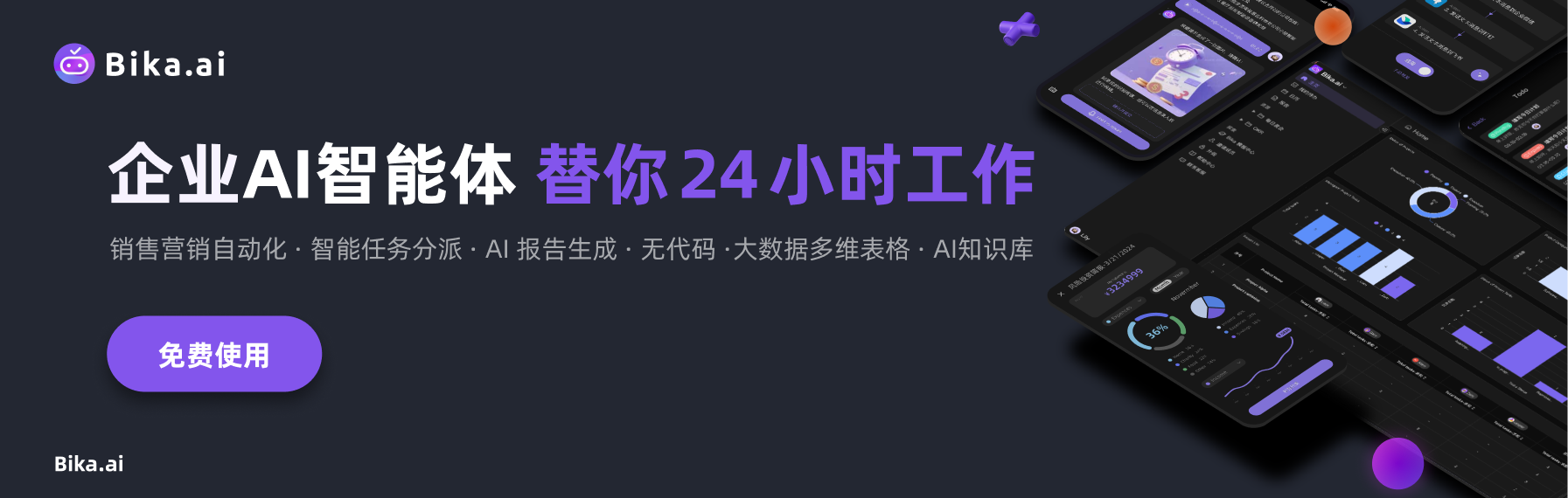
推荐阅读
推荐AI自动化模板
法律案件追踪与账单管理
该文件夹用于集中管理与法律案件相关的所有信息,包括案件进展、客户沟通、以及相关的账单和费用记录。

Interview Questions
Streamline your hiring process with Bika.ai’s Interview Questions template. Create and manage interview forms, checklists, and tables while automating reminders and task assignments. Evaluate candidates’ management style, cultural fit, and key weaknesses efficiently. With a centralized recruitment dashboard, monitor candidate selection, track interview feedback, and optimize your recruitment strategy. Ideal for HR leaders, recruiters, and hiring teams seeking a smart, automated way to improve hiring efficiency and ensure precise talent screening.

Course Scheduling
Scheduling classes can be complex, involving multiple worksheets and timetables. This Course Scheduling template centralizes all courses, rooms, and classes into one intuitive system, enabling efficient course management, room management, and schedule optimization. Easily manage class timetables, link courses to rooms, utilize the course dashboard, and optimize resource allocation for educational institutions or training programs, saving time and improving efficiency.

Lightweight CRM
Manage your startup or small business relationships efficiently with this Lightweight CRM template. Track sales activities, monitor client tracking and company contacts, automate workflows with CRM workflow automation, and generate insightful CRM reporting. Perfect for startups, small businesses, and teams looking for a streamlined CRM workflow solution to improve organization, sales, and customer management.
AI 写作助手
告诉我有关 AI 产品或品牌的信息 - 我将撰写吸引人的营销文案、文章和社交媒体帖子,根据您的品牌声音和产品细节量身定制,并附上相关链接和插图。

Business Contract Management
The challenges in traditional contract management, such as dispersed information, difficulty in tracking, repetitive data entry, and lack of transparency in status, have been addressed. This effectively helps teams efficiently manage the contract lifecycle, reduces manual operations, and improves data accuracy and team collaboration efficiency