
如何在推特上安排自动发布?
您可以使用 Twitter(现称为 X)内置的调度工具或像 bika.ai 这样的高级自动化平台来安排自动发布推文。原生选项允许您直接从 X 的桌面版本安排单条推文,但存在一些限制,例如无法安排线程推文且无法通过移动端访问。如果您想节省时间、管理多个账户,并跨设备安排线程、图片和视频等高级内容, bika.ai 提供了一个强大且由 AI 驱动的解决方案,以实现一致且自动化的发布。
为什么安排自动化的 X 推文对您的社交媒体策略至关重要
管理 X(Twitter)账户需要每日投入——手动编写、复制和发布推文既耗时又容易被打断。
使用 AI 自动化 X 推文 模板,您可以提前安排和自动发布推文,确保持续活跃而无需每天费心操作。
安排推文不仅仅是方便——它是一个战略性举措。原因如下:
- 一致性建立信任 —— 定期发布提升曝光率,并向算法表明您的账户活跃。
- 节省时间并减少压力 —— 提前数周准备内容,避免临时慌乱。
- 在最佳时间发布 —— 在受众最活跃的时间安排推文,最大化覆盖率。
- 从数据中学习 —— 安排发布后,分析表现,找出最能促进互动的推文。
通过调度,社交媒体经理、品牌和创作者可以更多地专注于 与粉丝互动,而不必担心何时点击“发布”。
如何使用 Twitter 内置的推文调度器
Twitter(X)内置的调度功能仅通过桌面版提供:
- 从桌面浏览器登录您的 X 账户。
- 点击 发布 并撰写内容。
- 点击 日历图标 选择日期和时间。
- 添加媒体、标签或表情符号。
- 点击 安排发布。
您可以参考下方图片。

💡 限制:
- 只能安排单条推文,无法安排线程。
- 不支持移动端调度。
- 免费账户的排定帖子数量有限。
- 无协作或高级优化工具。
对于基本需求,这个工具适用——但如果您管理多个账户或计划复杂的活动,就需要更强大的解决方案。
最佳第三方 Twitter 自动发帖工具
如果您需要更灵活的功能,可以考虑第三方调度平台。流行选择包括:
- Bika.ai —— AI 驱动自动化,连接 Twitter API,允许您从数据库安排、生成和自动发布推文。
- Buffer —— 适合个人和小型团队的简易调度与分析工具。
- Hootsuite —— 强大的社交媒体管理工具,支持多个平台。
- Zapier —— 适合自动化工作流程,可从电子表格或 RSS 订阅自动发布推文。
这些工具支持媒体上传、多账户管理以及超越 Twitter 内置功能的自动化流程。
使用 AI 自动化推文的逐步指南
AI 自动化将调度提升到了新高度。类似 Bika.ai 的 AI 自动化 X 推文 模板的工作方式如下:
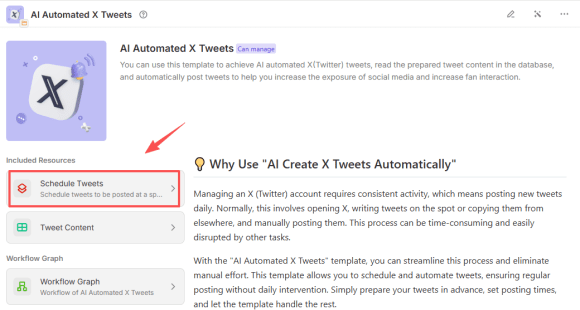
- 准备数据库 —— 提前编写推文并指定发布时间。
- 设置自动化规则 —— 选择每日发布时间(例如上午10点)。
- 连接 Twitter API —— 授权应用代表您发布推文。
- 启用媒体上传 —— 添加图片、视频或 GIF,使内容更丰富。
- 运行测试 —— 确保推文在全面自动化前正确发布。
- 激活自动化 —— 系统自动发布推文,无需每日干预。
这种方法非常适合需要高频率、一致发布且手动工作量小的企业、机构和创作者。
我们还准备了 更详细的指南和视频教程。
安排 Twitter 自动推文的最佳实践
为最大化互动,请遵循以下最佳实践:
- 在最佳时间发布 —— 研究粉丝何时最活跃。
- 平衡发布频率 —— 过多自动推文可能让粉丝感到厌烦。
- 混合使用媒体 —— 利用图片、视频和投票提升互动。
- 监测表现 —— 跟踪互动指标并优化策略。
- 保持真实 —— 自动化节省时间,但直接与受众互动仍然至关重要。
关于 Twitter 自动推文的常见问答
1. 我可以免费安排推文吗?
可以,Twitter 内置调度器是免费的,但功能有限。
2. 自动推文会影响互动吗?
只要管理得当,不会。持续性会提升互动,但应避免过度发布。
3. 我能安排重复推文吗?
Twitter 原生工具不支持重复发帖,但像 Buffer 和 Bika.ai 这样的第三方工具支持。
4. AI 用于 Twitter 发帖安全吗?
安全,只要您授权可信的工具。自动化前务必审查推文,保持品牌声音一致。
结论:安排自动 Twitter 推文的最佳方式
安排自动推文最简单的方法是使用内置调度工具。对于高级需求——如管理多个账户、大批量上传或 AI 驱动的自动化——第三方平台如 Buffer、Hootsuite 或 Bika.ai 提供更大的灵活性。结合智能的互动策略,您可以保持稳定的 Twitter 形象,节省时间,并最大化受众互动。
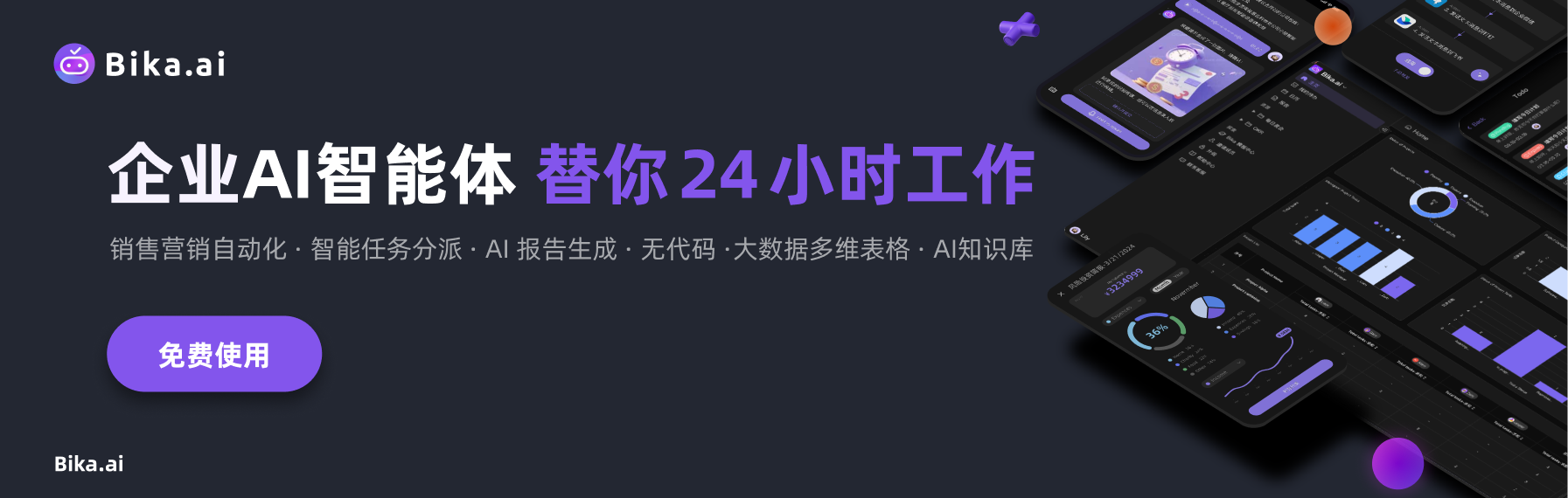
推荐阅读
- How AI Document Automation Improves Quality, Compliance, and Brand Consistency
- What Is an Email Automation Workflow and How to Create One
- How AI Ticketing Automation Works (Plus Benefits You Can’t Ignore)
- How AI Agents Are Transforming Social Media Marketing Workflows
- What Is Workflow Automation? Definition, Benefits, and Use Cases Explained
推荐AI自动化模板


