
如何在几分钟内将您的 Twitter API 连接到 Twitter AI 代理
Kelly Chan
September 23, 2025
7 分钟阅读
将您的 Twitter API 连接到 Twitter AI 代理可以非常简单,且无需编码。在本指南中,我将通过截图一步步向您展示如何设置并将您的 Twitter API 连接到 AI 代理。
我将以强大的 AI 代理平台 Bika.ai 为例。
让我们开始吧!
什么是 Twitter AI 代理?
Twitter AI 代理 是一种智能工具,可自动化 Twitter(X)上的内容创作和账户管理。使用像 Bika.ai 这样的平台,您可以:
- 将草稿、产品印象或想法转化为精炼的推文
- 发现热门话题和标签
- 自动安排和发布内容
- 跟踪互动并优化您的发布策略
这种自动化节省了时间,并确保您的社交媒体活动保持一致。
步骤 1:获取您的 Twitter API 密钥
要连接您的 Twitter AI 代理,您首先需要 API 密钥:
- 访问 developer.x.com 并使用您的 Twitter(X)账户登录。
- 如果尚未申请开发者账户,请进行申请。在 250 字以上描述您的使用目的(例如:教育、产品测试)。
- 一旦获得批准,导航至 密钥和令牌。您将需要:
- API 密钥
- API 密钥密文
- Bearer 令牌
- 访问令牌
- 访问令牌密文

请妥善保存这些密钥——您将在 Bika.ai 中使用它们。
步骤 2:将 Twitter API 连接到 Bika.ai
1 登录 Bika.ai。然后进入左侧边栏中的 Twitter 管理器。

2 点击界面中的 Twitter 图标,进入您的 Twitter AI 代理设置。
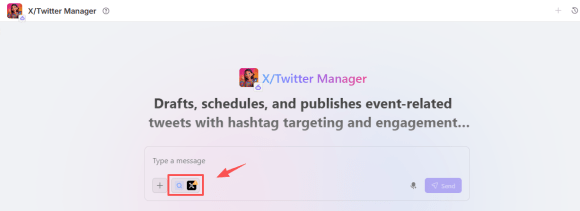
3 将您的 API 密钥、API 密钥密文、Bearer 令牌、访问令牌 和 访问令牌密文 粘贴到指定字段中。
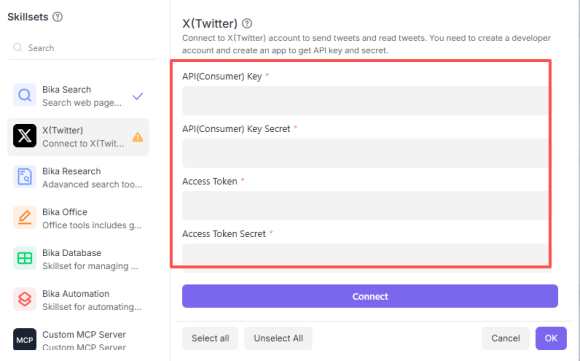
4 点击 连接。您的 Twitter 账户现在已连接到 AI 代理。
通过此设置,您已 成功将 Twitter API 连接 到您的 Twitter AI 代理。现在,您可以使用 Bika.ai 开始自动生成推文、推荐流行标签并安排发布——所有操作均无需编码。
步骤 3:自动生成并发布推文
连接后:
- 向 AI 代理提供您的草稿、想法或产品印象。
- 代理将利用您的输入和最新的 Twitter 趋势生成优化的推文。
- 审核建议并选择最佳内容。
- 点击 发送——您的推文将立即发布。
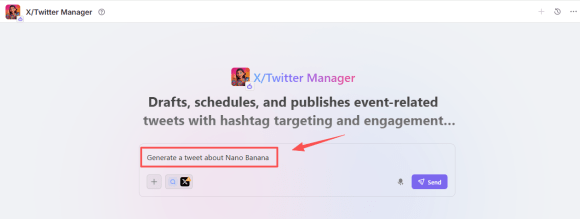
您还可以尝试多个变体,选择具有最高互动潜力的推文。
将 Twitter API 连接到 AI 代理的好处
- 节省时间:自动化内容创作和发布。
- 保持一致性:无需手动操作,保持定期发布计划。
- 趋势洞察:AI 推荐能够提升传播效果的标签和话题。
- 无需编码:只需粘贴 API 密钥,AI 自动完成剩余工作。
高效使用 Twitter AI 代理的提示
- 始终审核 AI 生成的推文,确保准确性和语气合适。
- 结合 AI 建议和您的个人风格,增强真实性。
- 尝试不同发布时间和标签,以最大化互动率。
- 保持 API 密钥安全,必要时进行更换。
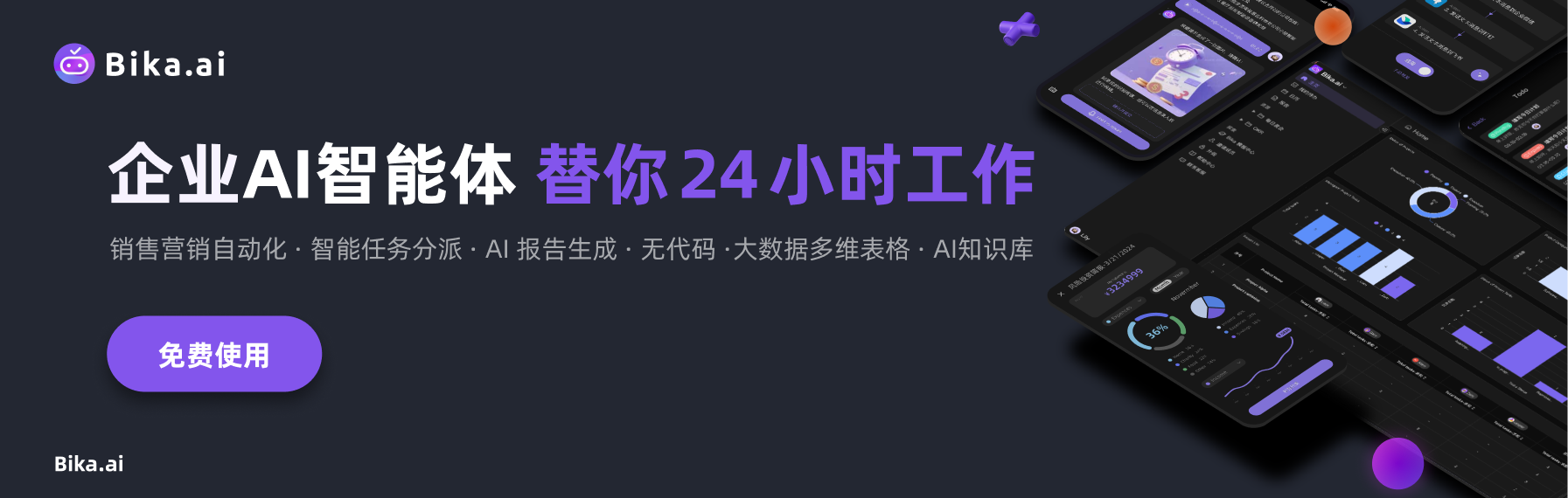
推荐阅读
推荐AI自动化模板
社区活动分析员
分析社区活动截图,报告参与趋势和讨论亮点。上传社区互动的截图,该智能体会生成一份清晰的markdown报告,总结参与水平、关键讨论主题和显著亮点 — 非常适合社区经理、市场营销人员和产品团队。

ADDIE Instructional Design Model
Use the ADDIE Instructional Design Model as a practical instructional design template to manage your entire course development process. Plan and track e‑learning content development, instructor‑led training design, and training materials development for professional skills courses and employee training programs. This template helps instructional designers, training developers, and education project managers organize tasks, align learning objectives, and streamline course creation for any organization.

连续3天自动化邮件触达
快速建立一个连续 3 天邮件自动触达的用户旅程,特别适用于以下场景:潜在客户的持续跟进、产品发布倒计时的连续营销、新注册用户的多阶段欢迎邮件等。
Google 分析师
将您的 Google Analytics 4 (GA4) 属性连接到 Google Analyst 代理的逐步指南。涵盖创建 Google Cloud 服务账户、启用 Analytics Data API、授予 GA4 查看器访问权限,以及配置代理支持会话、用户、跳出率、转化等指标。非常适合在 Bika.ai 中快速设置 GA4 数据报告
Discourse 社区管理员
Discourse 社区管理员助手帮助您快速生成清晰、友好且结构良好的用户回复,使社区管理变得更轻松和专业。
品牌设计师
一款专为初创数字产品设计的品牌营销 AI 助手,帮助您快速生成适合 Product Hunt、AppSumo 等平台的在线推广材料,涵盖视觉创意、推广标语、品牌语调和卖点传达