
Airtable Alternative for Department head: Weekly meeting reminder (Slack)
Department Heads' Office Automation Challenges and the Search for Solutions
Department heads often face numerous challenges in the office, and one of the significant ones is ensuring the smooth and efficient conduct of weekly meetings. Manually managing meeting reminders is not only time-consuming but also prone to errors and omissions. This is where automation tools come into play. Airtable is a commonly considered option, but for those seeking an alternative, Bika.ai's Weekly meeting reminder (Slack) template could be the answer.

Airtable vs Bika.ai: Key Features At a Glance
Let's take a look at how Airtable and Bika.ai compare on some key features:
| Feature | Airtable | Bika.ai |
|---|---|---|
| Pricing | Free provided, paid plans from $20/user/month | Free provided, paid plans from $9.99/user/month |
| Platform Type | No-code database | No-code AI automation database |
| Ease of Use | Base structure is geeky for non-tech users | Directory tree is easy to use and user-friendly for general users |
| Records per Database | Up to 125,000 records per base for Business plan | Up to 1,500,000 records per database for Team plan |
| Automation | Basic automation capabilities with limited triggers and actions | Advanced automation capabilities with extensive triggers and actions |
| Template | Templates don’t include automation capability; no automation publish and share | Plenty of plug-and-play AI automated templates with preset content; supports automation publish and share |
| Storage | 100 GB of attachments per base | 800 GB per space |
| API | Limited APIs | API-first platform making every feature an integration endpoint for automation |
Bika.ai's Advantage over Airtable
Bika.ai stands out from Airtable in several aspects:
Intuitive UI Layout
Airtable's UI layout based on the concept of "bases" can be complex and intimidating for non-tech-savvy users. In contrast, Bika.ai adopts a directory tree layout that is intuitive and user-friendly, making it easy to manage various resources.
Handling Large Data Volumes
Airtable's Business plan supports up to 125,000 records per base, while Bika.ai's Team plan can handle up to 1,500,000 records per database, ensuring seamless performance even with vast amounts of data.
Advanced Automation
Airtable offers basic automation that requires manual setup and monitoring. Bika.ai, on the other hand, is driven by AI, proactively managing workflows and data analysis with minimal user input.
Plug-and-Play Templates
Airtable's templates lack automation and sharing capabilities. Bika.ai provides a wide range of ready-to-use templates with detailed documentation and supports publishing and sharing for efficient team collaboration.
Bika.ai's Design Based on Department Head Needs
Bika.ai's team conducted in-depth research on the department head community to understand their pain points and requirements. The Weekly meeting reminder (Slack) template was developed based on this research, combined with industry best practices and user needs.
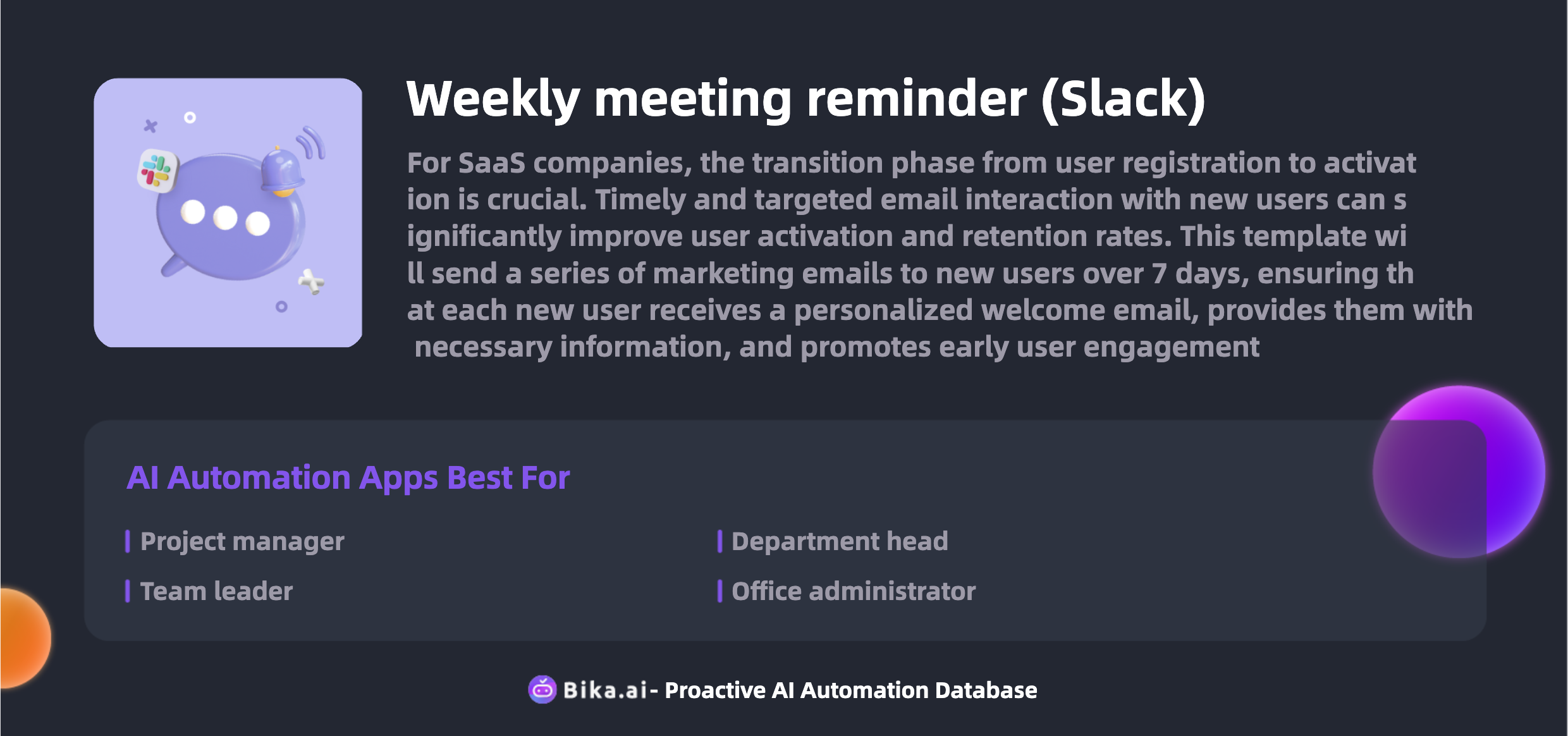
The Value of Bika.ai for Department Heads
The Weekly meeting reminder (Slack) template offers significant value to department heads:
It increases efficiency by automating the reminder process, saving time and reducing the risk of errors.
It ensures that team members are well-prepared for meetings, leading to more productive discussions.
Customization options allow for tailoring the reminders to specific meeting requirements.
It seamlessly integrates with existing communication tools like Slack, minimizing disruption to the workflow.
Examples of scenarios where it proves useful include daily stand-up reminders, monthly team alignments, and project kickoff notifications.
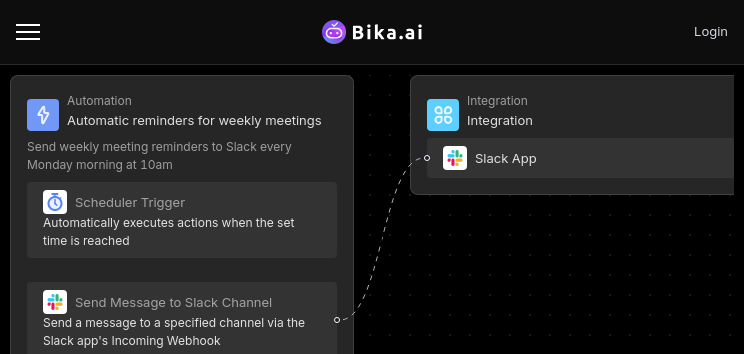
How to Use Bika.ai's Weekly Meeting Reminder (Slack) Template
Set reminders to be sent to the team's IM or email before the start of meetings based on pre-set times. Include details such as time, location, and agenda to ensure smooth participation.
Follow these steps to configure the template:
- Add the incoming-webhook app to your Slack channel to send reminder messages.
- Copy the Webhook URL provided by incoming-webhook.
- Edit the automation action in the template.
- Paste the Webhook URL from incoming-webhook into the automation action in the template.
- Test the automation action to ensure it works correctly. Once confirmed, you can enable this automation.
Switching from Airtable to Bika.ai
The process is straightforward:
- Export your data from Airtable in a CSV or Excel format.
- Sign up for Bika.ai and use its data import tools to transfer your data.
- Set up your automation templates in Bika.ai to start benefiting from AI automation immediately.
Department heads, it's time to embrace the efficiency and convenience of Bika.ai's Weekly meeting reminder (Slack) template and take your team's productivity to the next level!

Recommend Reading
- Unleash Your Investment Potential with Bika.ai's Automated Stock Data Retrieval
- Data Automation with Bika.ai: Unlocking New Potential for Stock Trend News Roundup in Get timely market updates
- Data Automation with Bika.ai: Unlocking New Potential for Retail store manager with Automated Birthday Email Celebration
- AI Data Automation with Bika.ai: Unlocking New Potential for Automated Stock Data Retrieval (JavaScript) in Real-time stock data monitoring
- Bika.ai vs Airtable: To Streamlining approval processes
Recommend AI Automation Templates




