
Streamline Team Collaboration with Bika.ai's WeCom Scheduled Notifications
In today's fast-paced business world, teams often face the challenge of ensuring that tasks are completed on time and that communication is seamless. One common scenario dilemma is the difficulty of consistently and timely sending task deadlines and related notifications to team members. This can lead to missed deadlines, confusion, and reduced team efficiency. But fear not, Bika.ai's WeCom Scheduled Notifications template is here to rescue you!
Authority
Bika.ai has dedicated significant research and gathered practical feedback on the Task deadlines scenario. Through in-depth analysis and continuous optimization, this template has been tailored to meet the specific needs of various teams and markets. It is a result of extensive efforts to provide a reliable and effective solution for enhancing efficiency and saving precious time.
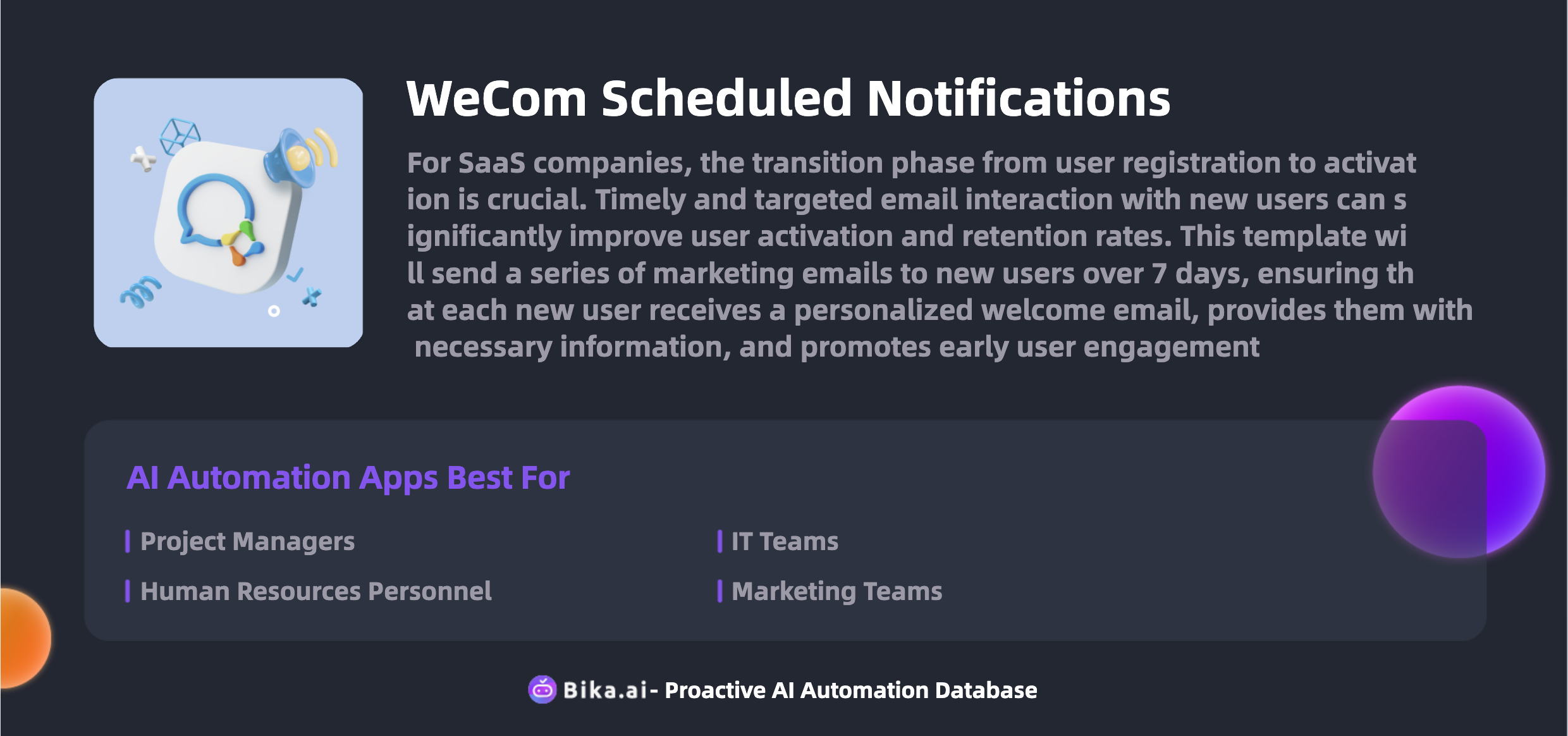
Value
The automation of Task deadlines through Bika.ai's WeCom Scheduled Notifications brings immense value to team collaboration efficiency. It not only boosts productivity but also reduces the chances of errors and misunderstandings. Customization options allow you to tailor the notifications precisely to your team's requirements, ensuring that the right information reaches the right people at the right time.
This template is a game-changer for professionals such as project managers, HR departments, IT teams, and marketing teams. Project managers can effortlessly send out team reminders and updates, keeping everyone on the same page. HR can disseminate important company announcements without any hassle. IT teams can set up regular system alerts and status updates, minimizing potential disruptions. Marketing teams can schedule promotional messages and event reminders, maximizing the impact of their campaigns.
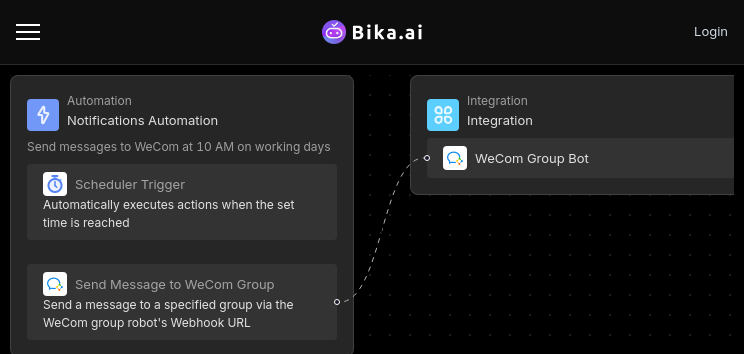
Execution
Now, let's walk through the specific steps to use the WeCom Scheduled Notifications template:
- Install the Template: Log in to the Bika platform and install the "WeCom Scheduled Reminder Template."
- Complete Initialization Task: Follow the system instructions to find the "💡 WeCom Scheduled Reminder" task. Click Next to enter the automation interface.
- Modify the Trigger: Open the "Trigger" and adjust the start time and repeat frequency as needed. For example, set it to send messages every day at 10:00 AM.
- Fill in WeCom Bot's Webhook URL: Open "Action," and enter your WeCom bot's Webhook URL in the "Webhook URL" field. Enter the message content you want to send in the "Message Content" field. Then click "Save."
- Test the Automation Task: Click the "Run Now" button to check if the message is successfully received in WeCom.
- Enable Automation: You can enable the automation, which will send messages to the WeCom group at the configured time.
In conclusion, Bika.ai's WeCom Scheduled Notifications template is a powerful tool that simplifies communication processes, enhances collaboration efficiency, and offers flexibility and customization. Don't let task deadlines and communication breakdowns hold your team back. Embrace this innovative solution and take your team's productivity to new heights.

Recommend Reading
- Airtable Pricing vs. Bika.ai Pricing: Which Offers Better Automation Value for Email Reminder?
- AI Data Automation with Bika.ai: Unlocking New Potential for B2B AI CRM in develop marketing channels
- Bika.ai vs Airtable: To welcome email automation
- Solve Your Procurement Needs Tracking Woes with Bika.ai's B2B AI CRM
- Revolutionizing Finance Management with Bika.ai's Invoice Collation Reminders
Recommend AI Automation Templates




